This 8.0.1 test firmware has now been replaced by a 8.0.2 test at https://droidboxforums.com/threads/beta-not-official-libreelec-8-0-2-kodi-17-3-test-t8-mini.10104
Text below is being kept for reference purposes
THIS UPDATE IS FOR THE T8 Mini.
Only a T8 Mini already updated to Android 6 can use this update. Please check your OTA Updates application first if you are still running Android 5
If you have a different device, do not follow the instructions in this thread, at best it won't work, at worst it could brick your device.
There is a similar thread for T8-S Plus v2 owners here - h**ps://droidboxforums.com/threads/beta-not-official-libreelec-8-0-1-kodi-17-1-test-t8-s-plus-v2.9380
Long term members will know the score, you can skip a paragraph or two...
This file is likely to be part of an OTA update in the near future. It is not yet official. If you do not want to factory reset your device, or don't have the time to report any issues found, please wait for our next official OTA update.
However, if you know what the Recovery menu is, how to access it, and are happy to help trace issues to their root cause, LibreELEC 8.0.1 with Kodi 17.1 is available for your DroidBOX T8 Mini.
The same file can be used on a T8-S Plus v2, see the thread linked to at the top.
File to download: h**ps://1drv.ms/u/s!AlRdlhGu3fjihkkI3piHPcIxo5qi
What to do:
WiFi networks - when you head to the Connections area of the LibreELEC Configuration program add-on, you will need to select a network and click on refresh - nearby WiFi networks aren't shown by default here once you've connected to your own WiFi network.
Pulse CEC Adapter error message has returned
Let us know if you encounter any issues, the more detail the better.
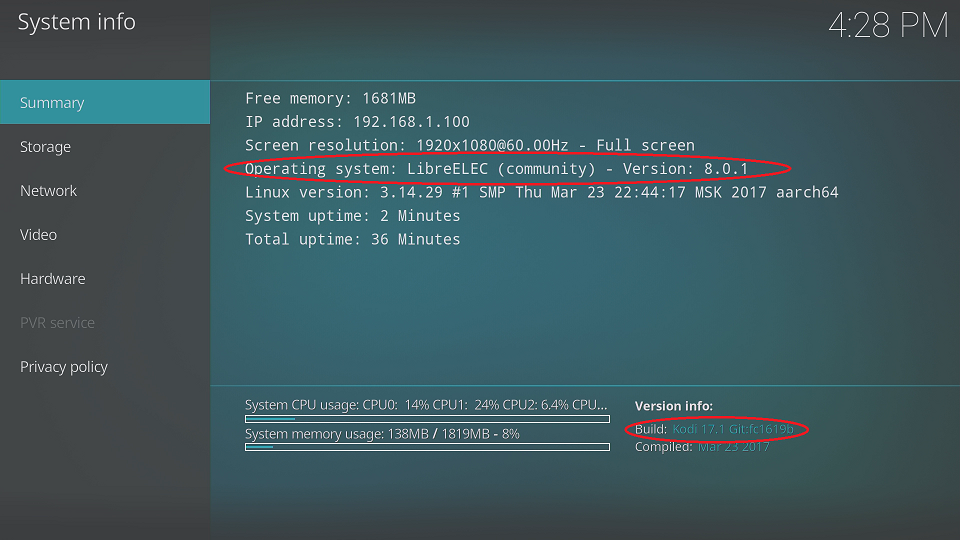
edit: New url in place for download, is the same file still
Text below is being kept for reference purposes
THIS UPDATE IS FOR THE T8 Mini.
Only a T8 Mini already updated to Android 6 can use this update. Please check your OTA Updates application first if you are still running Android 5
If you have a different device, do not follow the instructions in this thread, at best it won't work, at worst it could brick your device.
There is a similar thread for T8-S Plus v2 owners here - h**ps://droidboxforums.com/threads/beta-not-official-libreelec-8-0-1-kodi-17-1-test-t8-s-plus-v2.9380
Long term members will know the score, you can skip a paragraph or two...
This file is likely to be part of an OTA update in the near future. It is not yet official. If you do not want to factory reset your device, or don't have the time to report any issues found, please wait for our next official OTA update.
However, if you know what the Recovery menu is, how to access it, and are happy to help trace issues to their root cause, LibreELEC 8.0.1 with Kodi 17.1 is available for your DroidBOX T8 Mini.
The same file can be used on a T8-S Plus v2, see the thread linked to at the top.
File to download: h**ps://1drv.ms/u/s!AlRdlhGu3fjihkkI3piHPcIxo5qi
What to do:
- Copy the ZIP file (do not decompress it, you should only have one file called LibreELEC-DroidBOX.aarch64-T8Mini-8.0.1-update.zip to copy, and it should be just over 140Mb) to an SD memory card
- Turn your DroidBOX off and safely eject the card from your PC/Mac/other device, and insert the card in the DroidBOX T8 Mini memory card slot
- Holding down the Restore button on the right hand side (behind the USB socket), press the power button once to turn on the T8 Mini. DO NOT LET GO OF THE RESTORE BUTTON YET.
- Once you see the Recovery menu on screen, release the Restore button.
- Click on the "Apply Update from EXT" option.
- This time, click the "Update from sdcard" entry.
- Finally, click on LibreELEC-DroidBOX.aarch64-T8Mini-8.0.1-update.zip file
- Once the process completes, select the Reboot now option.
WiFi networks - when you head to the Connections area of the LibreELEC Configuration program add-on, you will need to select a network and click on refresh - nearby WiFi networks aren't shown by default here once you've connected to your own WiFi network.
Pulse CEC Adapter error message has returned
Let us know if you encounter any issues, the more detail the better.
edit: New url in place for download, is the same file still
Last edited:
