Hi there,
In the most recent KitKat 4.4.2 firmware we released for X7/X7 Ultimate on screen keyboard is automatically disabled when hardware keyboard is attached.
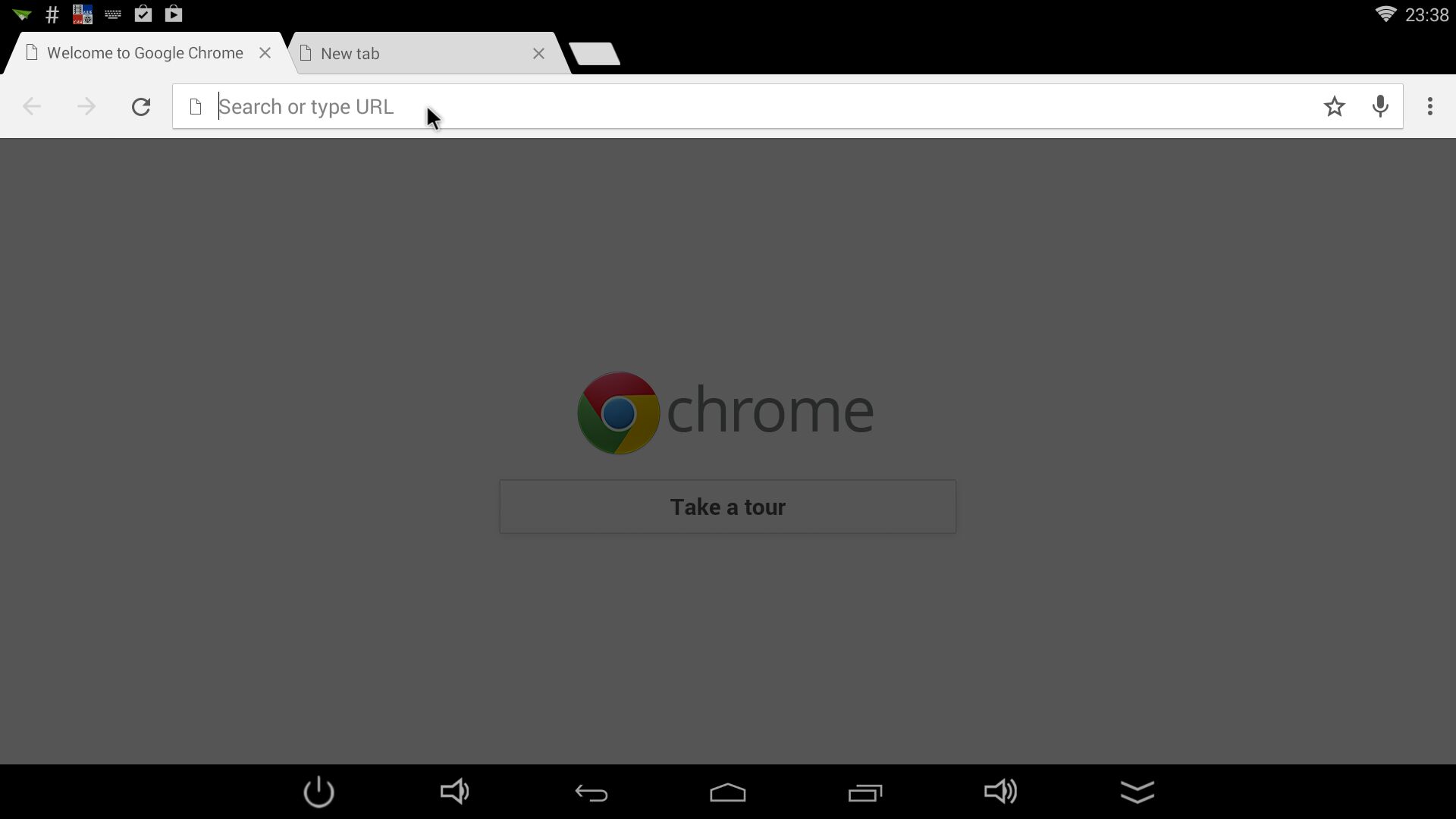
Please follow these simple steps to have your on screen keyboard enabled.
Go to Settings.
Scroll Down to Language & input and right hand side menu Press on Default:
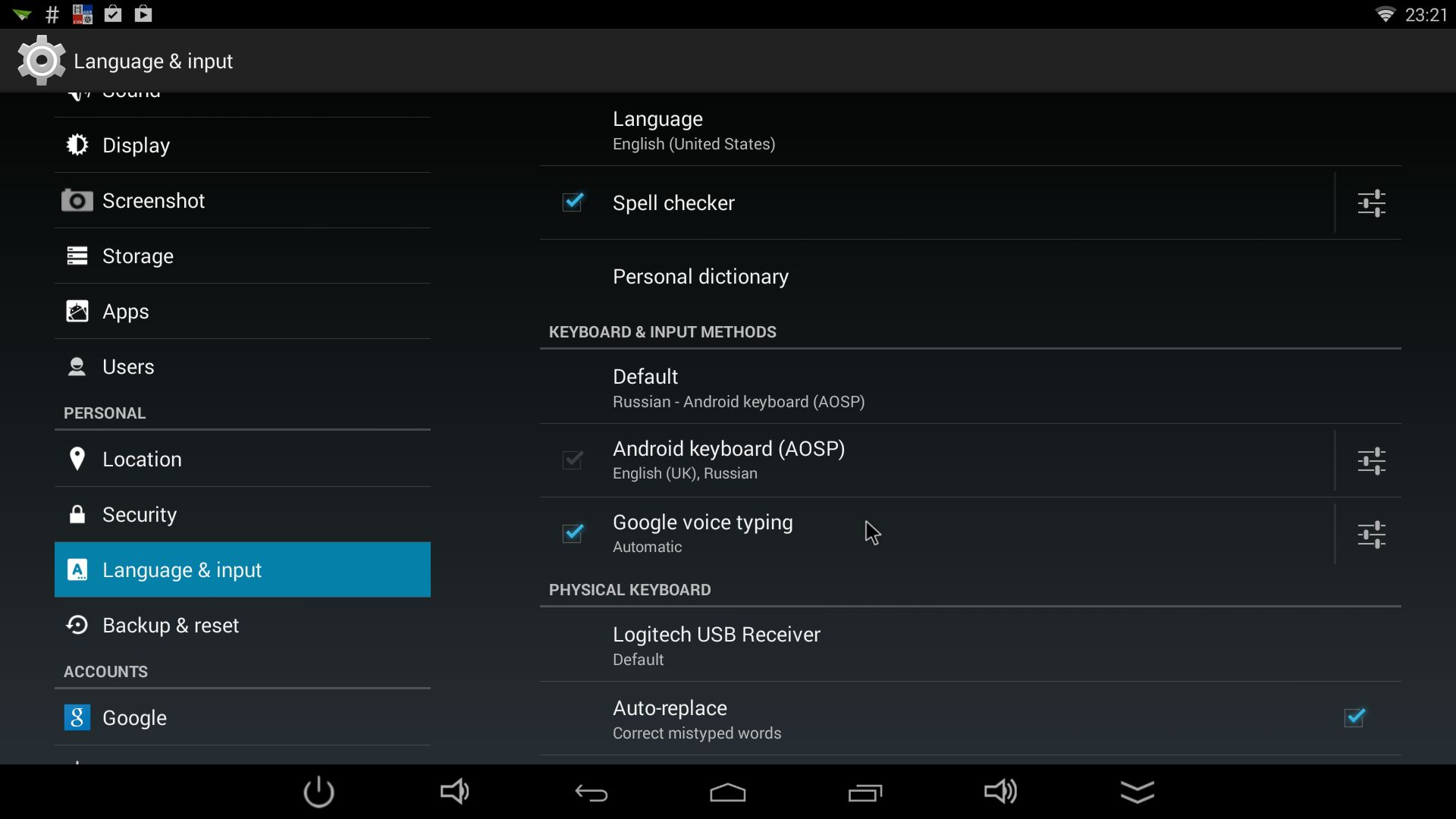
In popup menu switch off the Hardware (Physical) keyboard(your keyboard will still work):
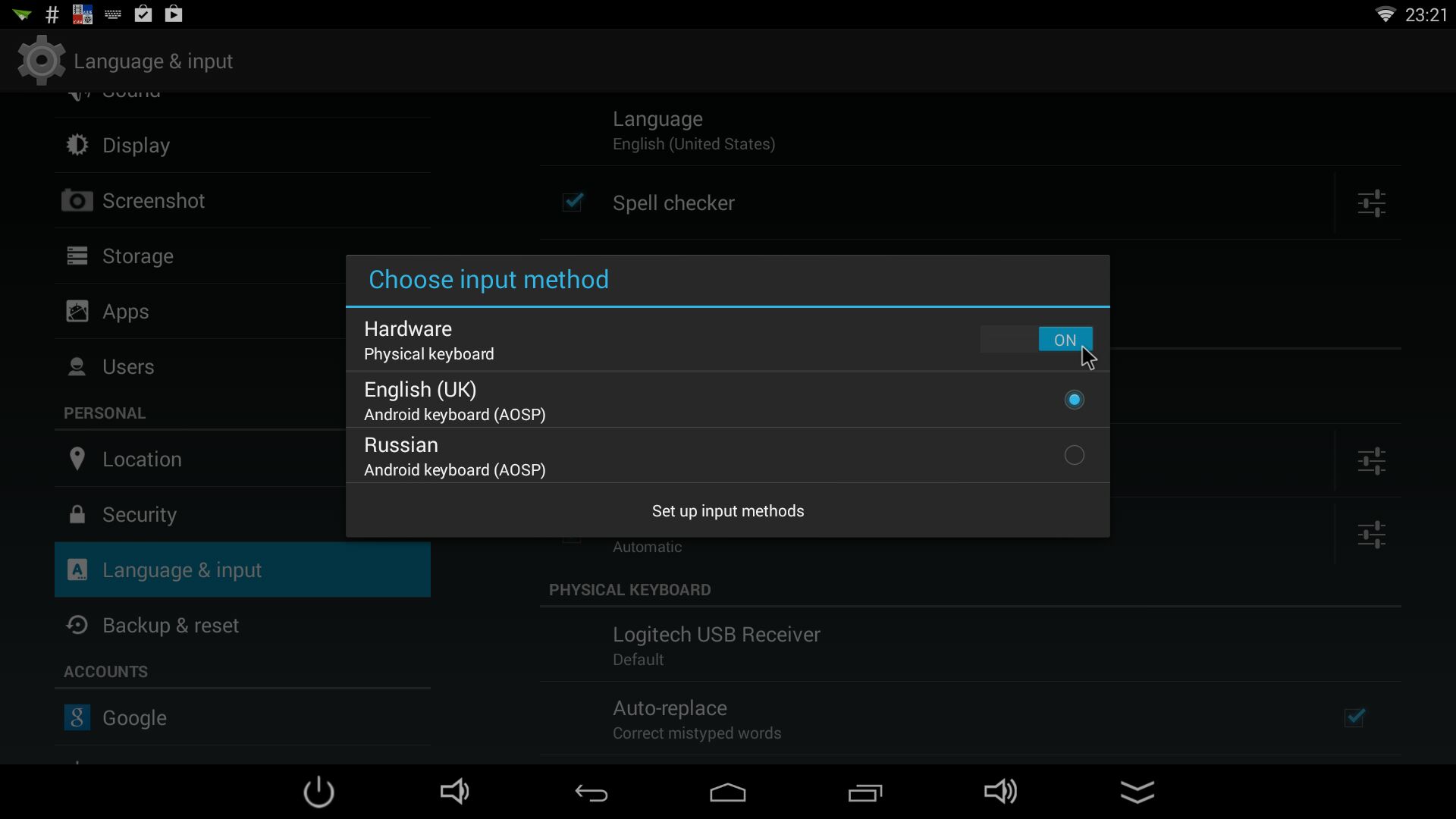
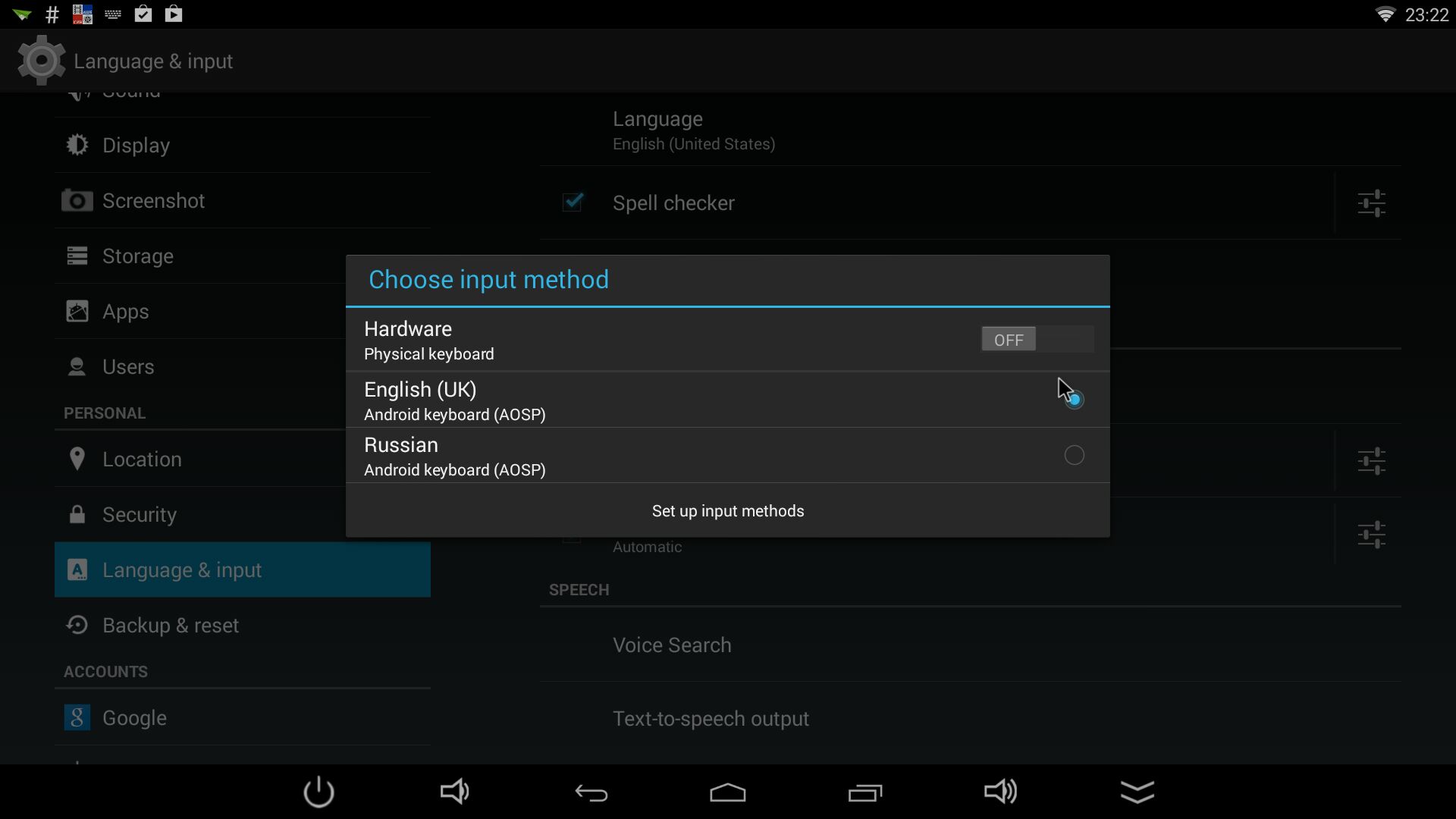
That's it. Now all works.
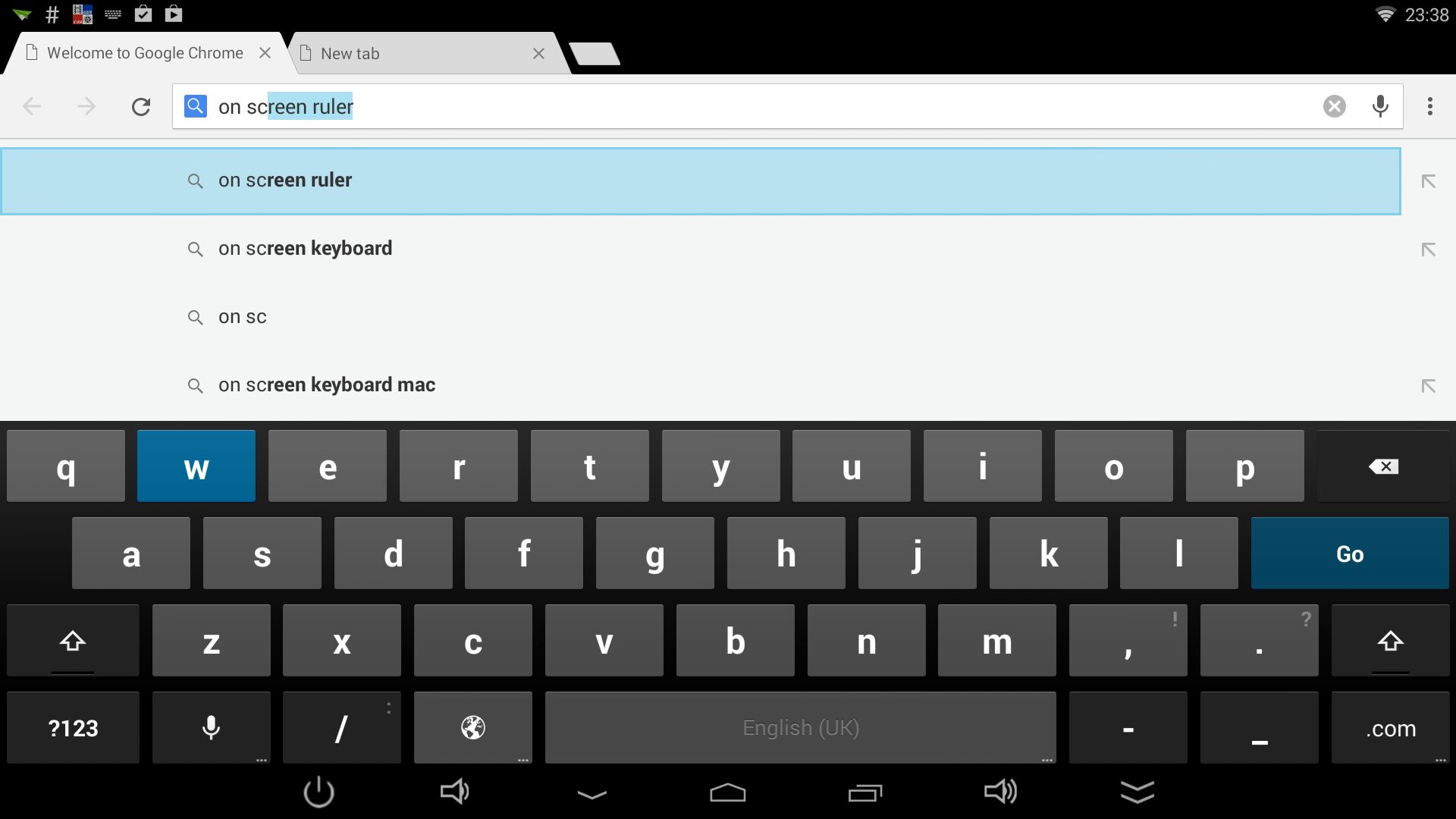
In the most recent KitKat 4.4.2 firmware we released for X7/X7 Ultimate on screen keyboard is automatically disabled when hardware keyboard is attached.
Please follow these simple steps to have your on screen keyboard enabled.
Go to Settings.
Scroll Down to Language & input and right hand side menu Press on Default:
In popup menu switch off the Hardware (Physical) keyboard(your keyboard will still work):
That's it. Now all works.
