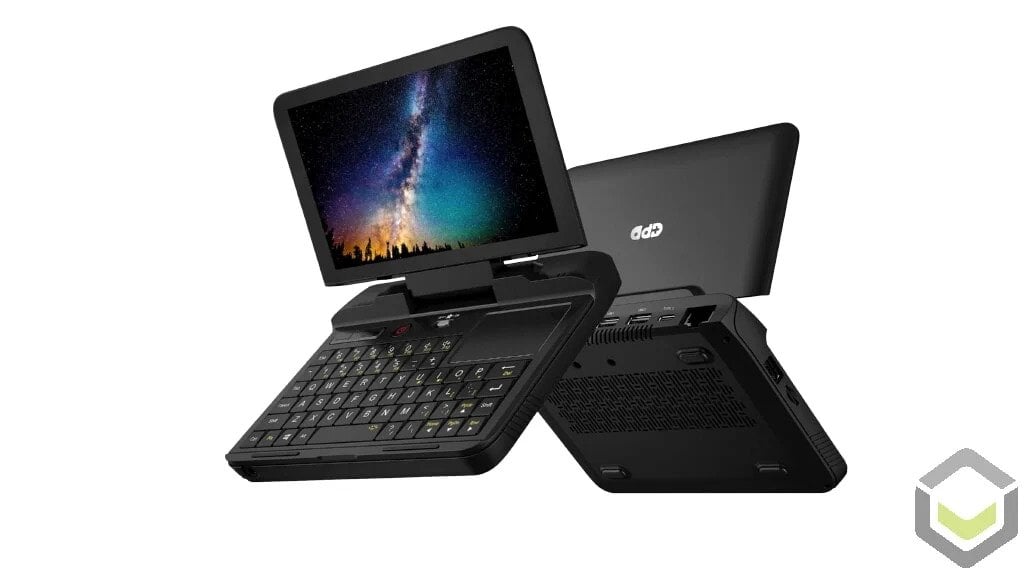Review
-
Performance
(4)
-
Design
(5)
-
Display and Battery
(4.5)
-
Keyboard
(4)
-
OS
(5)
Summary
A Professional's Mini Laptop with excellent portability, plenty of ports and functions
Celkově
4.5Uživatelská recenze
( votes)Klady
- Very convenient price/performance ratio for those who are looking for a UMPC and have a clear idea of how and where to use it.
- Very portable.
- Wide variety of ports (RJ45 Gigabit, 3 USB 3.0 ports, USB Type-C, COMM, HDMI)
- The SSD can be swapped out.
- Backlit keyboard, feels good
- Multi-function touchpad.
- Mouse buttons.
- Inclusion of holes for installing user-created accessories.
Nevýhody
- The screen is not touchscreen.
- Very basic and flat sound.
- The keyboard doesn't the ALT-GR key.
Welcome to our review for the GPD Micro PC. Interested in buying this mini laptop? You can buy the GPD Micro PC here.
Introduction and presentation
The manufacturer GPD (GamePad Digital) has sent me a unit of the GPD-MicroPC product to write this informative review article, and in this way raise awareness of this product.
The GPD-MicroPC is, as the name describes, a MicroPC (ultra-small computer) oriented towards the technical industrial sector, as it is designed to support many connection ports for different working environments.
The concept of the device is a bit different from what GPD, or the existing products on the market, is used to, as it has been designed for technical or professional environments where a small device but with many connectivity possibilities can be a very versatile tool, and all in the size of a device that fits in a pocket.
It should be noted that this product is NOT aimed at a standard user profile, where what you are looking for is something that is already comfortable for gaming (like the GPD-WIN or GPD-WIN2 consoles), or a product to replace a laptop/laptop that is more suitable for use in tasks other than gaming (like the GPD-Pocketo GPD-Pocket2). In both cases, although the devices are powerful enough to be used in most professional technical environments, the lack of ports and/or the need to use external adapters to extend the connection possibilities with peripherals, make them less suitable for more professional use, and therefore GPD has thought of an alternative that precisely tries to cover this segment of more technical users.
On their website or in their official media, we find the following relevant information about the device, which I put here for reference.
According to the product description on their Indiegogo campaign page:
(Free translation I have made from their presentation).
„GPD-MicroPC is a mini handheld computer/laptop, developed and designed by the company GPD for professionals in industry and various mobile scenarios.
It weighs only 440g and has many connection interfaces and can perfectly replace conventional laptops.
It is aimed at people working in environments related to electric power, exploration, mining, archaeology, education training, manufacturing, service chain, call centres, commercial services, public institutions, military government and many more fields.“
Reviewer's note: Although it may seem very ambitious as a project, because it wants to reach so many and so varied fields of work, the truth is that by having the ability to replace the functions of a conventional laptop, the device's features can be extended to the use of these laptops and their fields of work.
Main features of the GPD-MicroPC

The following features are listed by the manufacturer, and can be found on their IGG page.
High performance with ultra-low power consumption: Intel N4100 processor, quad-core, quad-thread and 10 W thermal design
128 GB high-capacity M.2 SSD for fast read and write (read: 576MB/s, write: 465MB/s), replaceable and infinite capacity expansion;
RJ45 interface for wired network access (Gigabit port),
2.4G / 5G dual-band Wi-Fi
Bluetooth 4.2
Built-in RS-232 serial interface, widely used in industrial control and automation;
Three USB 3.0 interfaces to maximize extended USB devices;
A full-featured Type-C charging interface for audio, video and data transmission;
A microSDXC slot for manual backup or data migration in a non-networked environment;
Touchpad (with full touchpad functionality), as well as all left, centre and right mouse buttons on the left side of the device (for left-handed use), in a design that makes it convenient to use the device either with the touchpad alone or in conjunction with these buttons.
QWERTY keyboard with a backlit design to meet emergency needs at night, in low or no light;
Active cooling design and PC-level cooling solution;
Two copper nuts embedded in the back for fixing in various complex environments;
Power indicator, idle indicator and RJ45 indicator to keep track of the machine at any time;
Hole for installing a fall arrest bracelet.
The campaign has benchmarked the Microsoft Surface Go device, and many of its references are for comparison with that device.
With this information as a basis I have tested the device and generated this review article which I hope will be interesting and informative, both for those people looking for specific information on this product, or as a presentation for those who did not know about it.
GPD Micro Technical Specifications
In this section I will put publicly available information about the product, which can be obtained from the official website of the manufacturer, the seller, or even on the product packaging itself.
| CPU | Gemini Lake Intel® Celeron® N4100 Processor |
| CORES | 4 |
| THREADS | 4 |
| MAX FREQUENCY | 2.40 Ghz |
| GPU | lntel UHD Graphics 600 |
| EXECUTION UNITS | 12 |
| MAX FREQUENCY | 700.00 MHz |
| RAM | 8GB LPDDR4 |
| STORAGE | 128GB SSD M.2 2242(22×42mm) SATA NGFF/M.2 Socket 2 |
| Wi-Fi | 802.11 a/b/g/n/ac, 2.4G/5G Dual-band wifi, Maximum transmission rate of 433Mbps |
| LAN | 10 / 100 / 1000Mbps Ethernet |
| Bluetooth | 4.2 |
| I/O | 3 × USB 3.0 ports, 1× USB 3.0 port (PD Charge, data transfer, HDMI output), 1 × RS-232 |
| BATTERY | Li-polymer 2 × 3100mAh, In series |
First impressions and general comments

Having experience with other GPD products, I already had an idea of what to expect regarding the build quality and materials of the product.
The MicroPC has a construction that, to the touch, feels even firmer and more solid than the WIN2, a device that is generally very well built.
In this case, the first thing I noticed is that the display hinge is much harder, firmer than on previous devices.
The screen opening isn't quite full, but it's angled just right to make it very comfortable to use.
The ports on the device are not crowded side by side, something I was initially concerned about when I saw the designs of the device, as I thought there would not be enough space to fit all the ports that have been put on this little computer, but once I have been able to review it, I can confirm that there are no problems of space in general between the different ports.
Another point that had initially worried me was that the position of the USBs were directly above the hot air outlet of the device, but again after testing this microPC for a few days, I can confirm that the heat does not significantly affect the flash drives that you can put in the outlet, at least, no more than a WIN2.
Finally, and after asking GPD a lot for this feature (me and I guess more people), they have included a hole to install a fall arrest bracelet. Personally I consider that for mobile devices like this one, it is essential to have this kind of bracelets, and more in the environments in which its use and application has been thought (field use in different fields), and where a fall is more than frequent.
Front audio port
This is another new feature compared to previous GPD devices. They have opted to put the 3.55mm jack audio port on the front of the device, and I think this position is more suitable in general.
We also have the microphone hole on the front, to capture the audio in a more direct, more frontal way.
Switch for activating active ventilation (fan)
Another interesting feature is that the equipment has a fan that can be switched on or off, depending on the needs of the user.
This is interesting because, for example, if we are running applications that do not need a lot of power, the CPU will not get too hot and with the passive heatsink that the device has, it can work perfectly well with these types of applications that do not demand a lot of power.
This also has a direct impact on battery life, as there is no loss from having an electric motor running).
Keyboard

The keyboard is an evolution of previous GPD keyboards.
The keys have a very good feel, which has nothing to do with a GPD-WIN2 (to give an example).
In addition, backlighting has been included, which allows the device to be used in low-light environments so that the keys can be seen.
The base keyboard is in English (and there are no plans for further versions).
Windows can be configured to work as a Spanish keyboard, but there is a small problem: apart from not having the „ñ“ key, we also don't have the Alt-Gr key, which is necessary for some common characters in our language, such as „@“, „€“, „\“, etc., so it is advisable to use the English keyboard in general.
As the machine is oriented to a technical environment, where the most common is to use English characters (there are no accents, if extra symbols), it will be much more convenient to use the default English keyboard that comes, plus possibly users of this type of environment will be more accustomed to this configuration.
The keyboard is not designed to be used with both hands, nor for typing very long texts.
In any case, it is practical for short texts such as line commands and the like, which is what the machine is intended for.
For a workstation, I recommend using a keyboard, mouse and external monitor to work comfortably on the machine.
As in any product, we are faced with a device that has its positive points to highlight, we also find those points or features that either do not properly comply with what is asked of them, or simply do not incorporate a functionality that, in my opinion, should be included. Also, and partly based on this list of points against, where I give my point of view on what aspects should be taken into consideration in case of generating an evolved or updated version of the device.