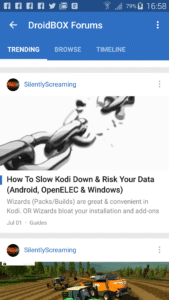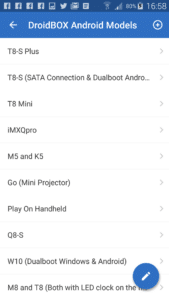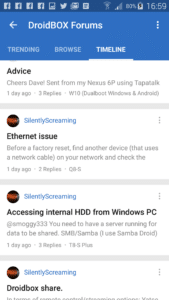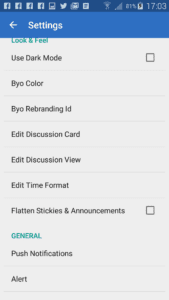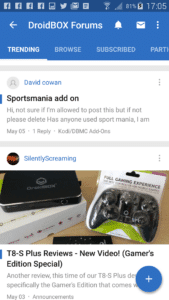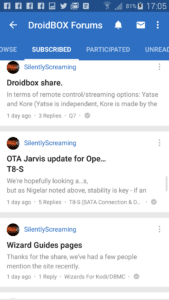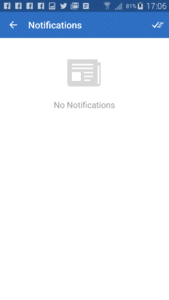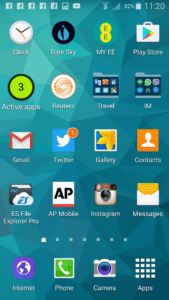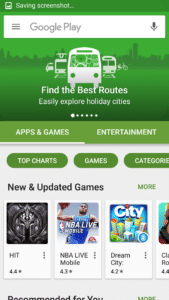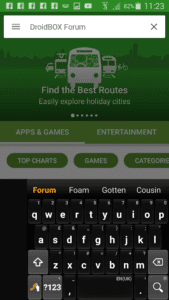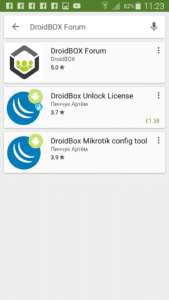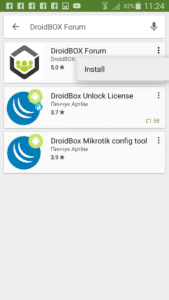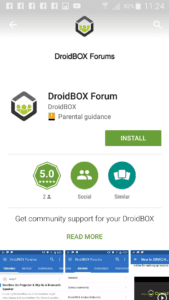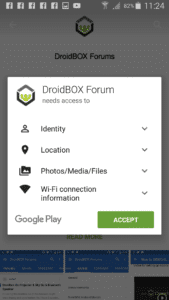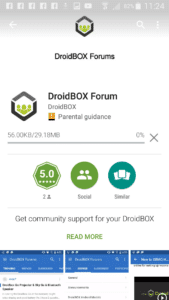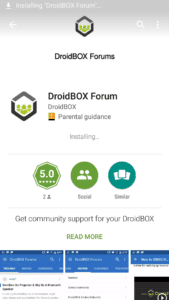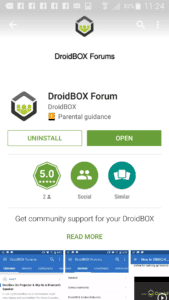Picture the scene: an appointment is running late, and you pull your Android phone out…
What seems like a good investment of your time - swiping at fruit, the latest funny cat to achieve online fame, OR tips to further enrich your media viewing at home?

If swiping at fruit is the only activity that will pass the time, please see here.
Cat pictures are always at your fingertips with many Facebook groups covering the topic somewhat exhaustively.
For those that want to put their downtime to good use, our forum (at https://DroidBOXForums.com ) has always been a great starting point. Some people find forums difficult to navigate on a mobile screen, or haven't dipped their toes into one before.

We now have the (imaginatively entitled) DroidBOX® Forum app. You can see it in the Play Store at https://play.google.com/store/apps/details?id=com.tapatalk.droidboxforumscom .
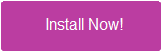
You will find a lot of information shared amongst the community is just a few swipes and taps away. It doesn't matter whether you're looking for help setting up your DroidBOX® to use your network resources to their fullest, or found that an add-on that you really want to try, but don't know how to install, the DroidBOX® forum has you covered.
Don't forget to sign in with your DroidBOX® forum username and password, so you can post, message and subscribe more easily. Once logged in, you'll notice some extra tabs.

Once the application knows which account is yours, the threads that you've created or responded to are even easier to find. Messages you send to other members of the community mean you can easily chat whilst sat with your TV back at home, or still waiting for that appointment to start!
If you would like to try it out for yourself, watch the video above to discover how to get the application on your phone or tablet.
If the video is offline or you prefer simple lists to follow:
- Open Google's Play Store on your phone or tablet (we'll refer to phones from now on, but this applies equally to tablets)
- Click the search bar at the top of the Play Store's interface
- Type in DroidBOX® Forum and then the Go/Enter/Magnifying glass onscreen icon
- Select the entry that shows our application and icon (if the application does not have „DroidBOX“ underneath it, the app is not related to us in any way)
- Click the install button, either by clicking the three-dot menu shortcut, or clicking the app itself then the big green Install button.
- Once installed, you can either click the Open button, or return to your device's homescreen and open up the list of all installed applications. This will often be a circle with six dots in it. Scroll down to and click on DroidBOX® Forums. Some devices will also automatically create a shortcut for you on your homescreen.
Most of the screenshots speak for themselves, tap on threads that interest you, and you'll find a list of other people using the forum at the same time, if you want to chat to them in private.
The Settings entry in the app's main menu allows you to configure how the app works, but the default values should be fine for most people.
Whether you know your device inside-out and want to find new add-ons or applications to try, or have just started out and wanted to check a few basics, the DroidBOX® Forum app allows you to quickly access the information you need, or post new messages.