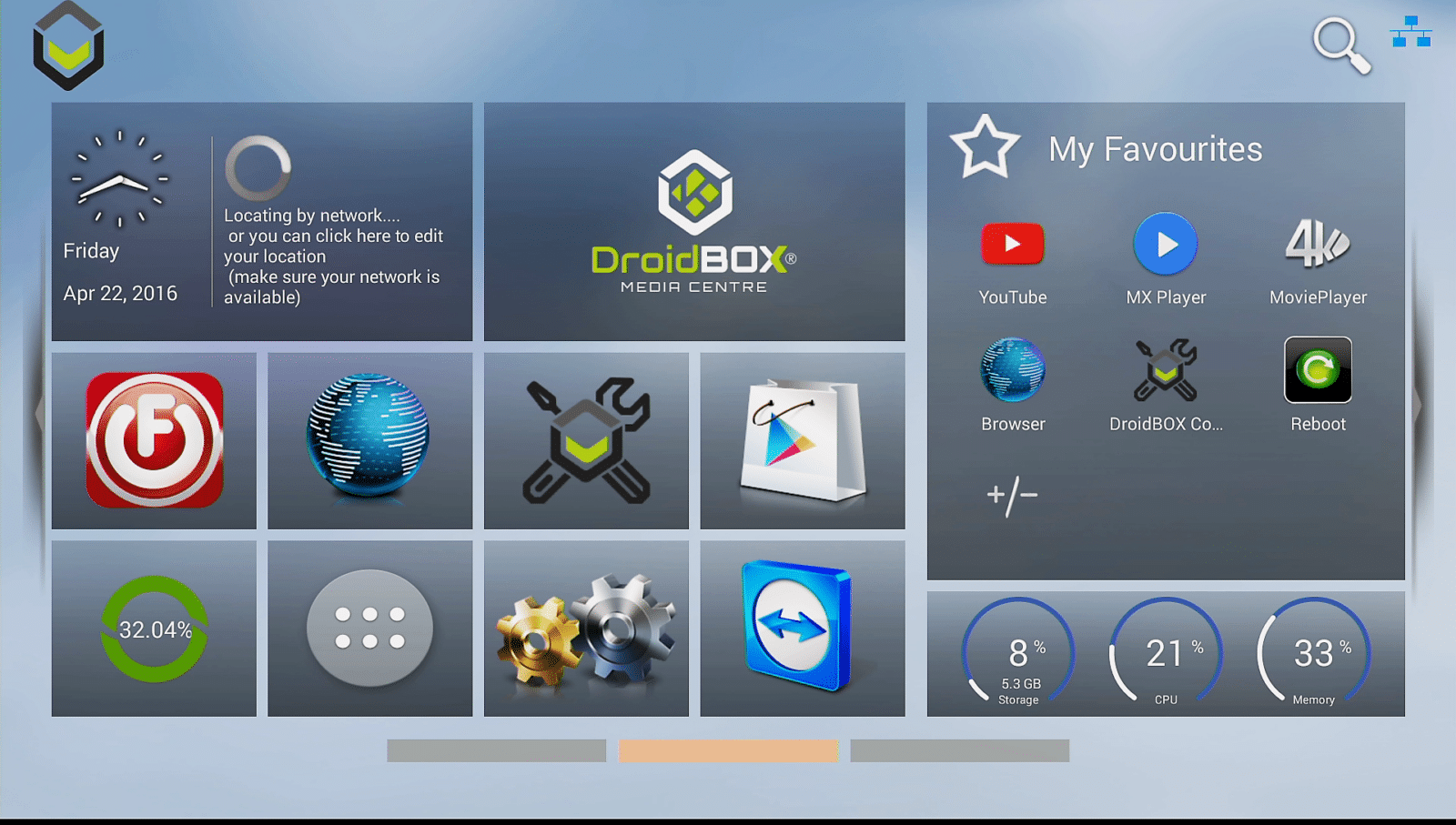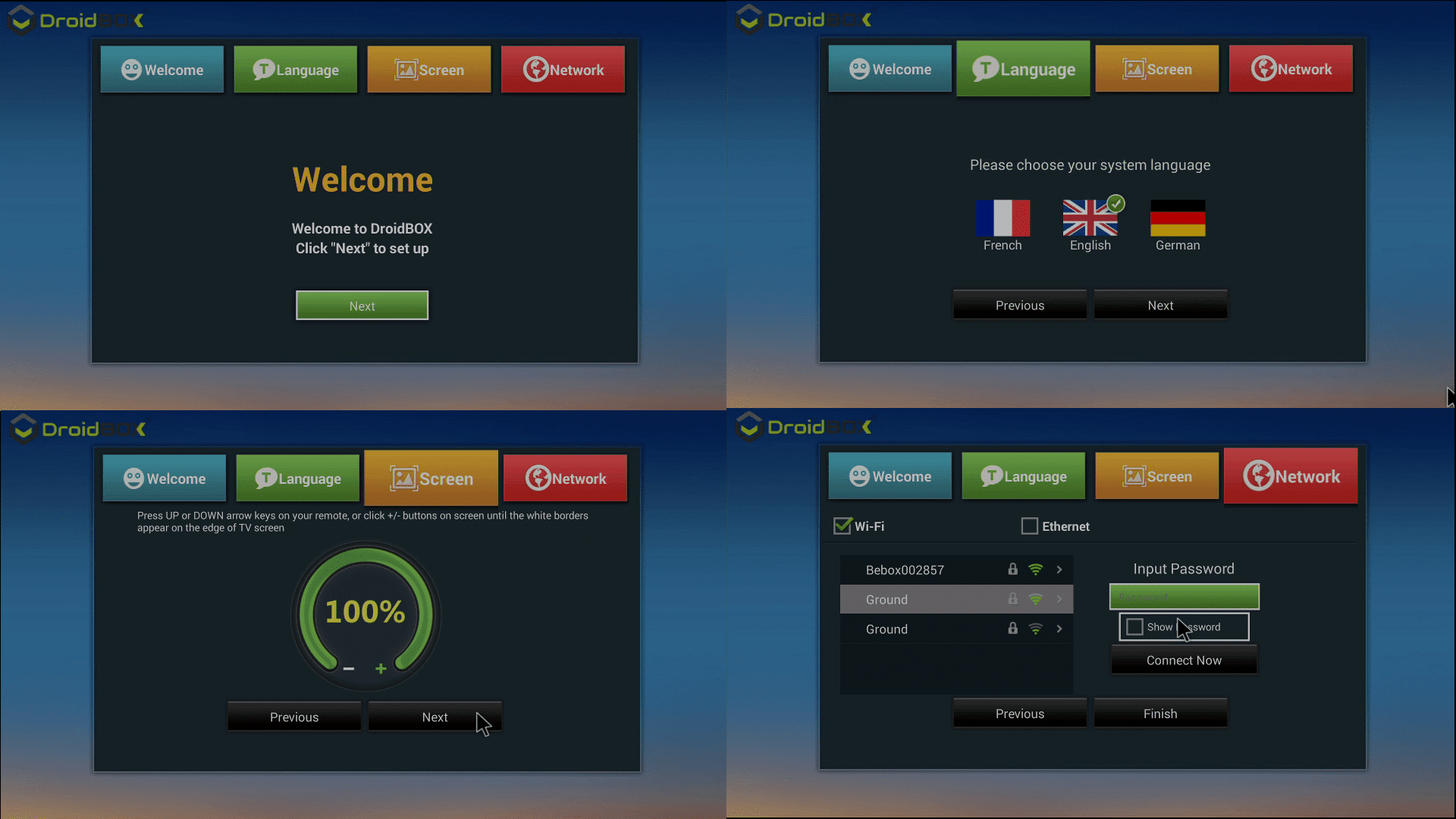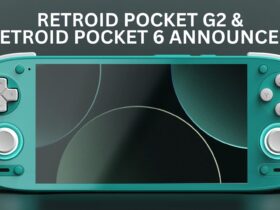Joining the T8-S and T8-S Plus devices, our DroidBOX® T8 (the original in the series) now has a new firmware update available via OTA. Read on to learn more about what is included, how to access the update and the new applications to be found within…
Please note you will need up to 2Gb free space on your device. Please follow the steps https://droix.net/knowledge-base/cs/ if you're not sure where large (often temporary) files may be residing taking up space.
Please note that if you apply this update, you will need to reinstall any add-ons or skins you have installed in XBMC/Kodi/DBMC. If you do not want to do this, and are happy with your current firmware, there is NO need to apply this update. If you do want to proceed, and need a hand with add-ons in Kodi, our forum over at https://DroidBOXForums.com has both a lot of internal and linked to resources, as well as a community of people happy to help.
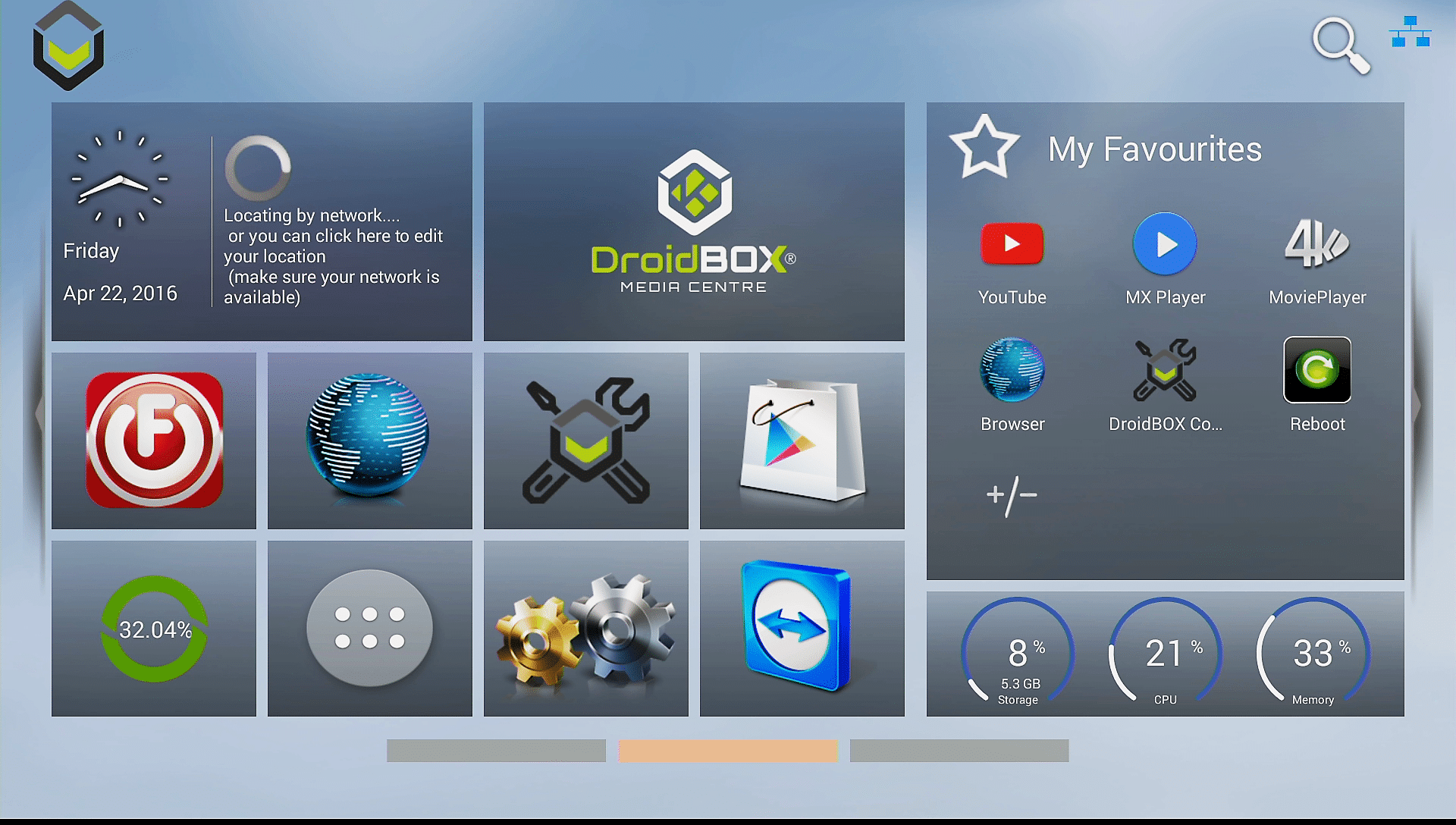
Catching up with some of the features debuted on the T8-S and T8-S Plus, this new update brings some new tricks and applications to the table.
You'll find our DroidBOX® Control Centre is now included (see https://droix.net/knowledge-base/cs/ for more info). Also included are both Kodi 16.1 RC2 and DBMC (DroidBOX® Media Centre) 16.1.2 . If you head over to https://droix.net/knowledge-base/cs/ you can read about the changes these applications bring, please note an Auto Refresh rate switching fix has also been added.
Please note if you would like to have 16.1 RC2 of Kodi installed, you'll need to uninstall your current version first. To do so, please click the two Settings cogs in the middle of your homescreen.
Now click the „Other“ tab on the right, then the More Settings button.
Almost there… click the Apps entry, then scroll to your Kodi entry, and select it. Next click Force Stop if available (confirm your selection), then Uninstall and again confirm you're certain.
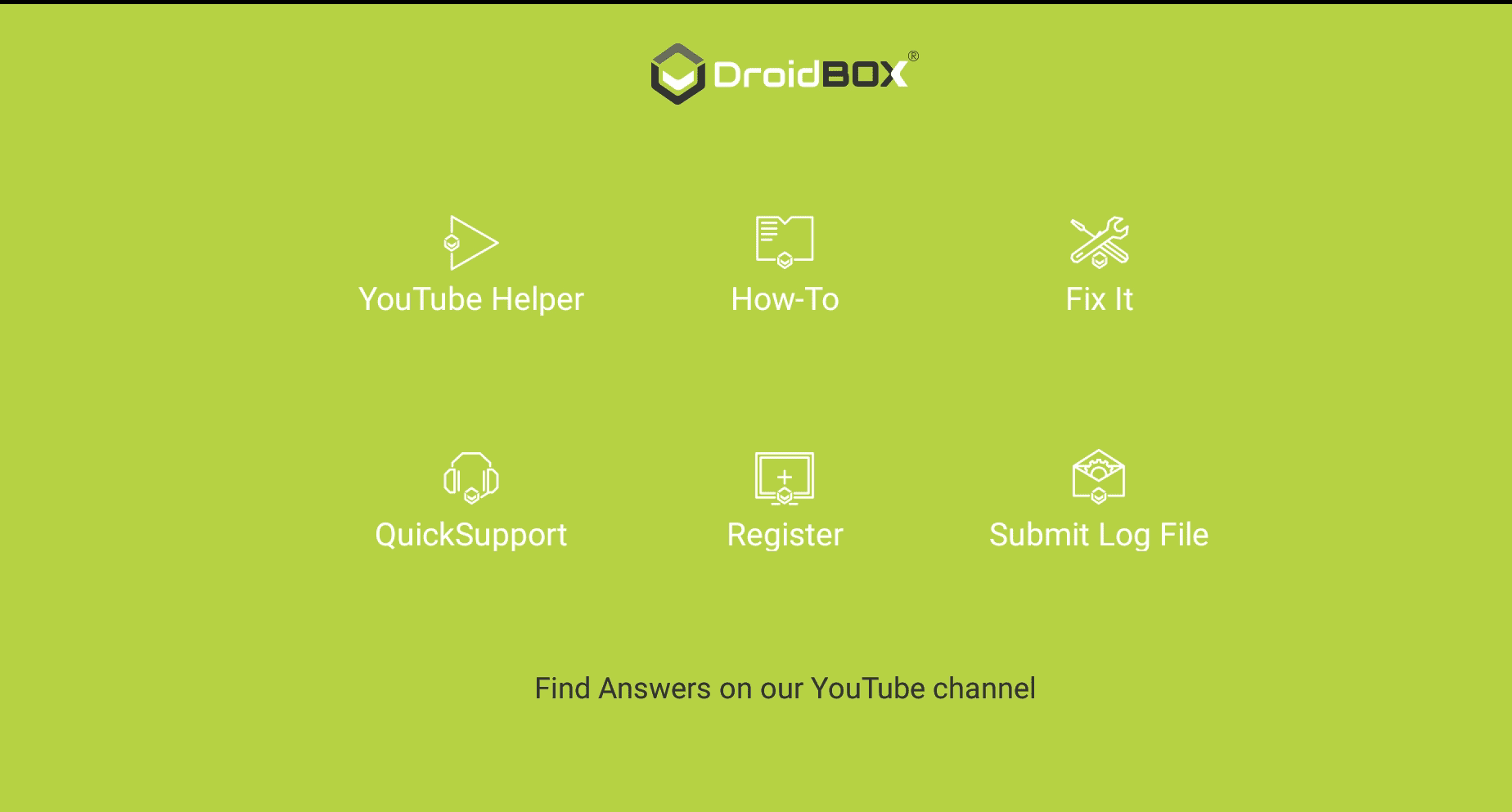
The launcher itself (see above for a picture) has been tweaked to bring you more information regarding the status of your device. Please note the 3rd party weather forecast is not currently available, something we hope to see fixed soon.
Google Cast support has been added. If you're using an Android or Apple phone/tablet you can cast YouTube videos with ease. Also supported is Google's Chrome browser.

For those that prefer the alternative interface, both the standard and Android TV YouTube applications are now pre-installed.
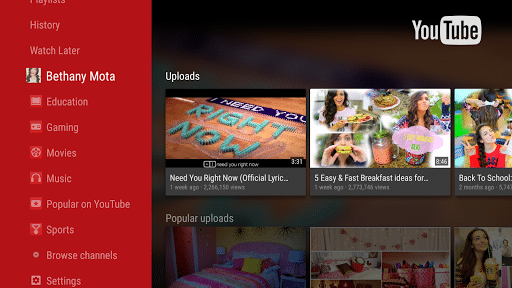
If you've not used the OTA Updater application before, have a quick look at the video guide, created for the T8-S, however your T8 will use very similar steps.
If you find your T8 does not have the OTA Updates application, or you have a power cut mid-flash (for example), please visit https://droix.net/knowledge-base/cs/
If you have any questions about this update, please do e-mail us - [email protected] along with your original order number.
If you come across the first time use wizard, you may find you need to tick Ethernet and then WiFi once again for the networks to be shown.