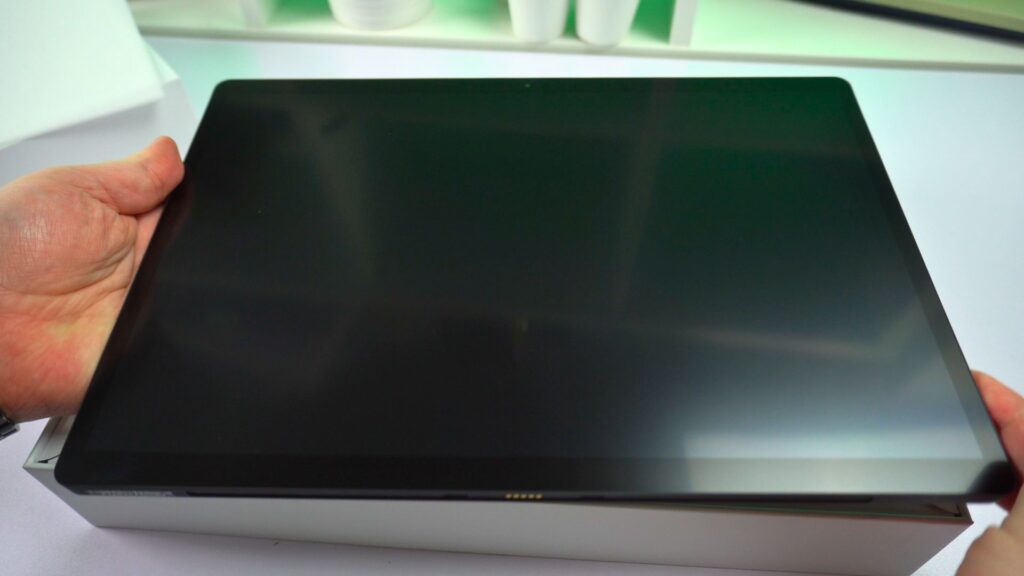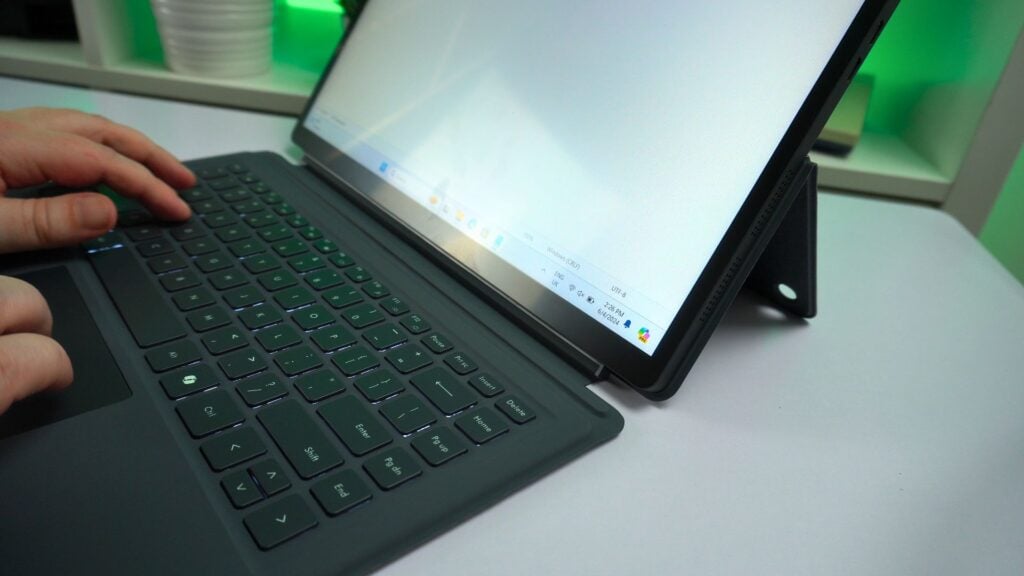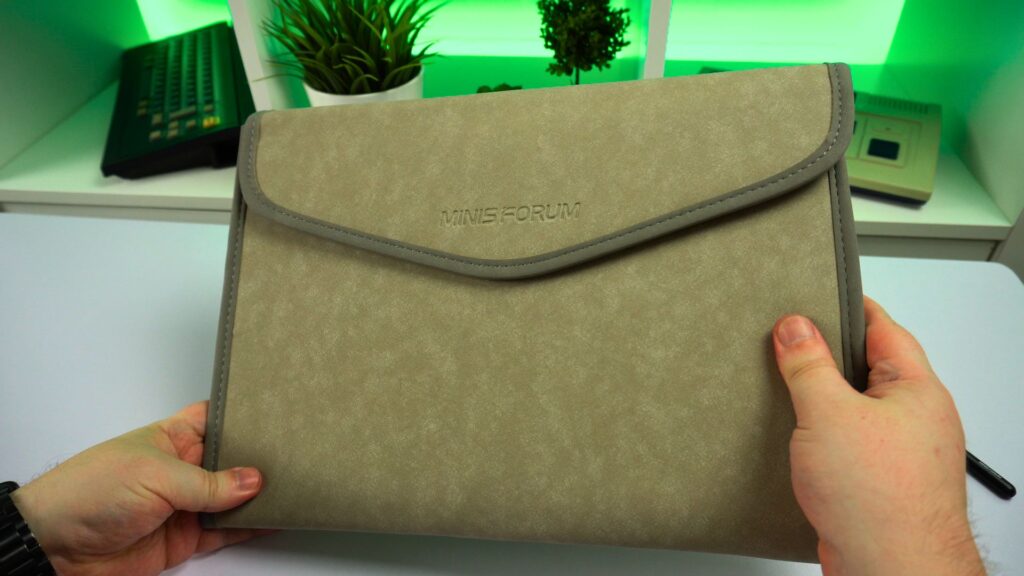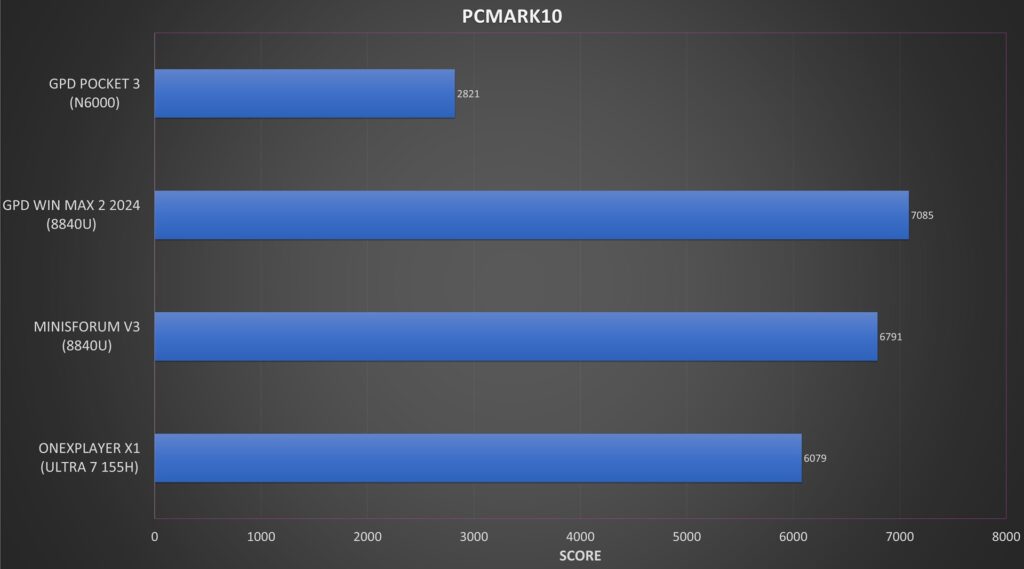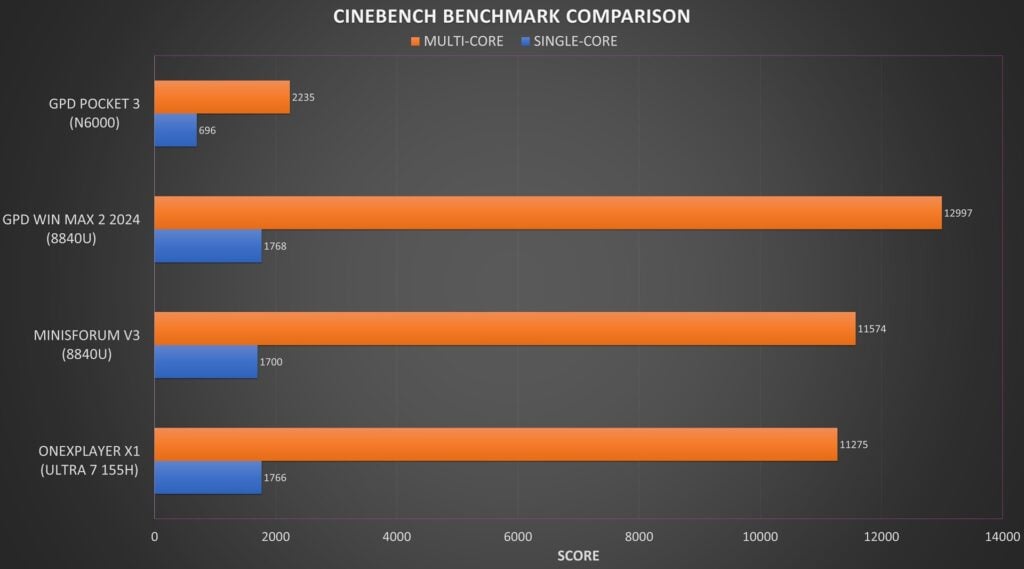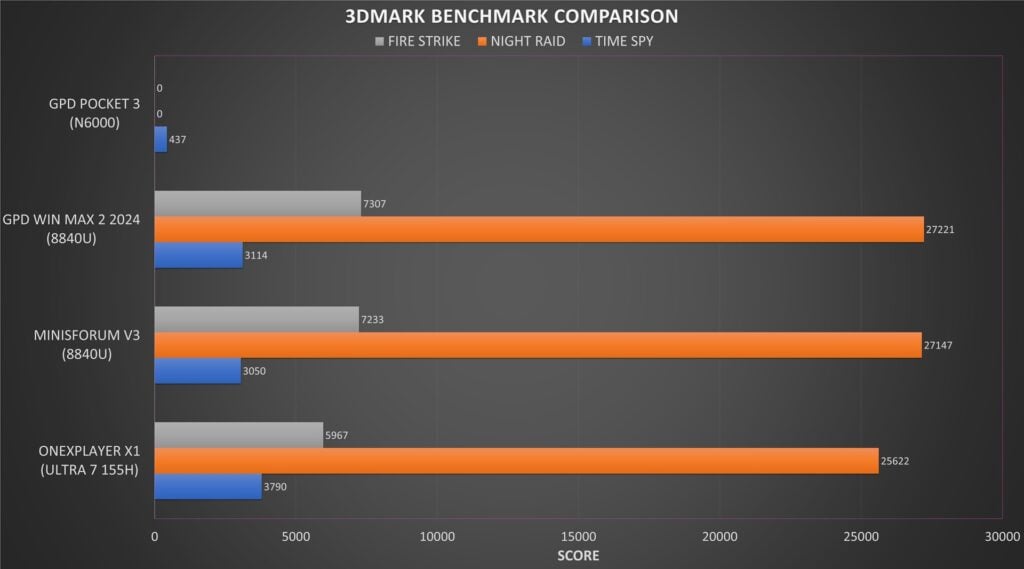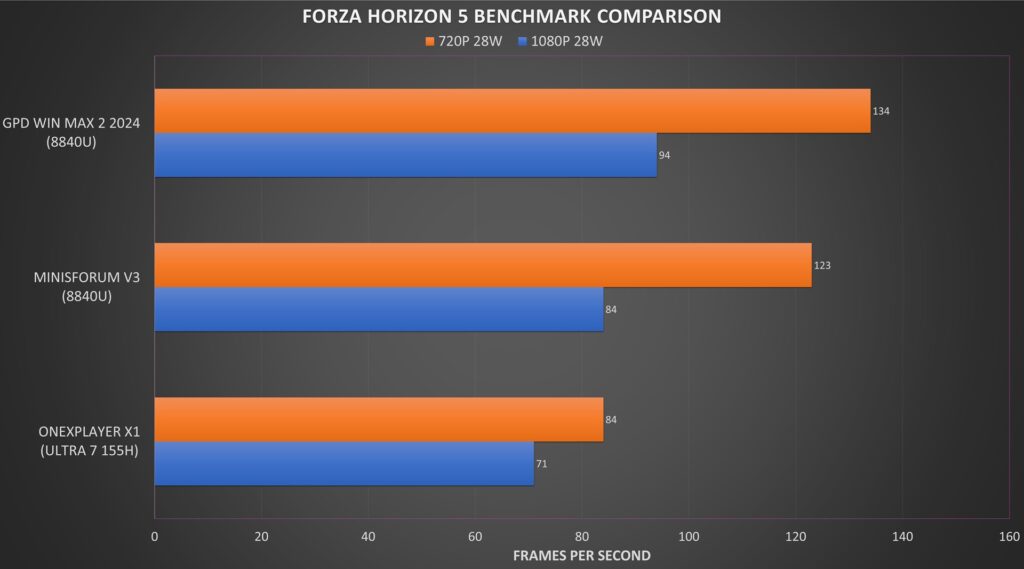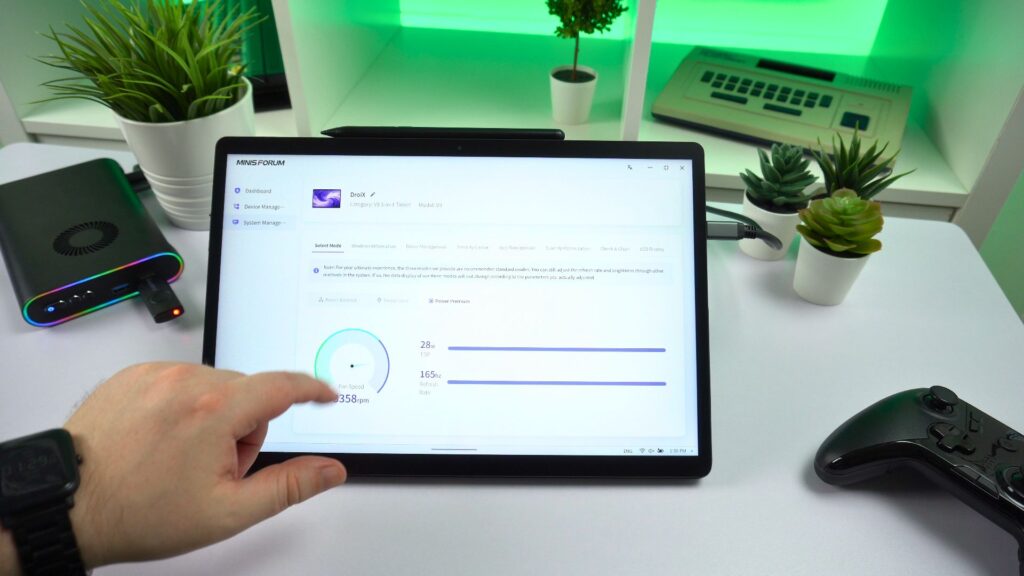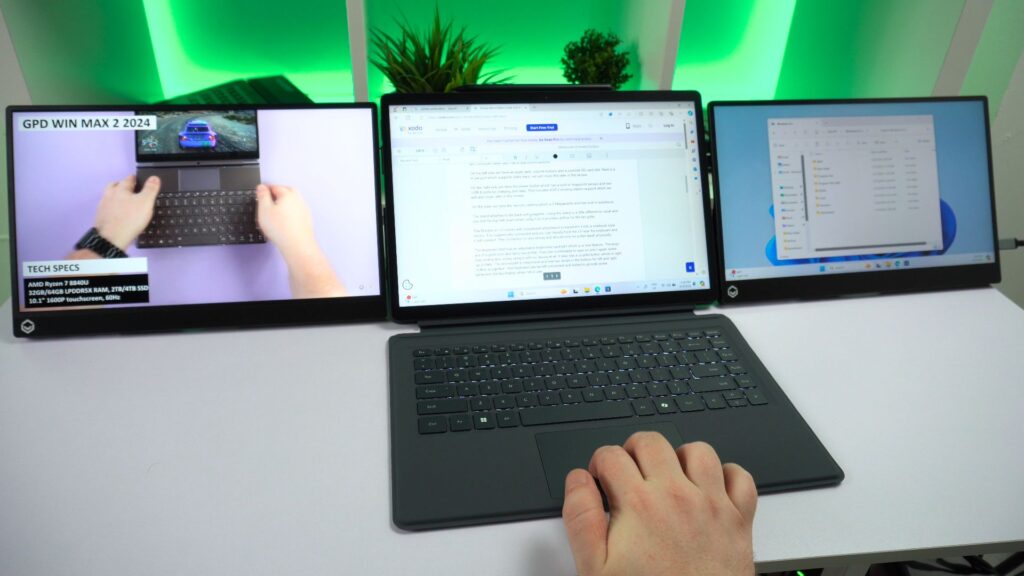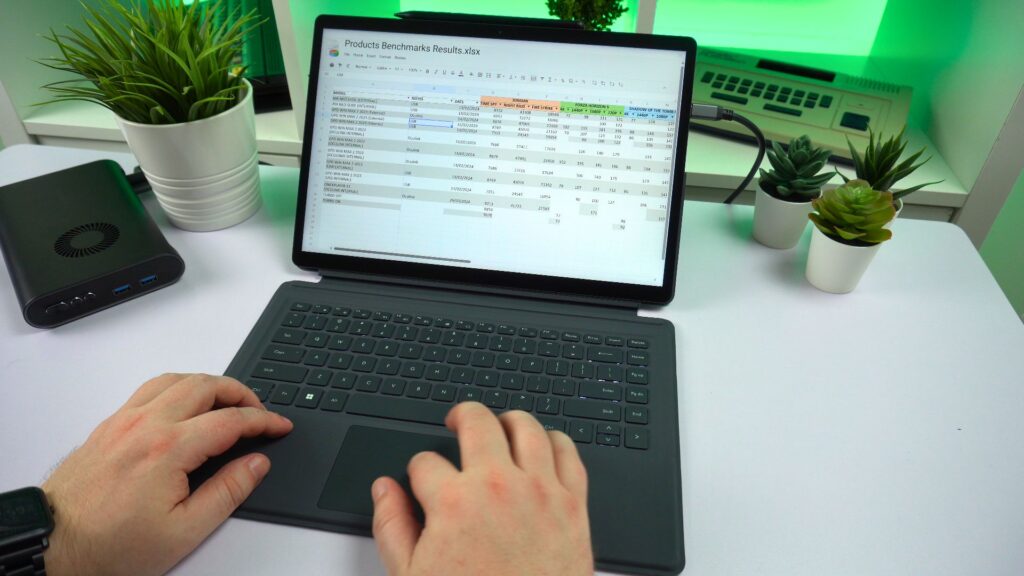Minisforum V3 review
-
Design
(4.5)
-
Build Quality
(5)
-
Display
(5)
-
Performance
(4.5)
-
Features
(4.5)
-
Software
(4.5)
Summary
The Minisforum V3 is a versatile 3-in-1 device featuring an AMD Ryzen 7 8840U CPU, Radeon 780M GPU, 32GB of LPDDR5 RAM, and a 1TB NVMe PCI-E Gen 4.0 SSD, ideal for professional tasks and gaming.
Overall
4.7User Review
( votes)Pros
- High performance AMD Ryzen 7 8840U
- Great 3-in-1 tablet, laptop and portable monitor design
- Large 14″ 2560×1600 165Hz display
Cons
- Minor annoyance with the way the stand works
The Minisforum V3 is a new 3 in 1 Windows device with tablet, notebook and portable monitor that has video input support. It’s got the 8840U CPU so it ain’t too bad for gaming on either. Let’s find out some more about it in our review where we will compare with similar models and processors.
Minisforum V3 Review Video
Unboxing the Minisforum V3
We start our Minisforum V3 review with a brief unboxing. Inside the box you can find the Minisforum V3 lightweight laptop, user manual, USB Type-C cable and a charger.
Minisforum V3 Overview
Next in our Minisforum V3 review we take a closer look the the device and accessories. The Minisforum V3 measures 12.5 x 8.38 x 0.38 inches (31.8 x 21.3 x 0.98 cm). The Minisforum V3 weighs 930g by itself, and 1.6kg with the keyboard and stand attached.
The display is a 14” touchscreen with a 2560×1600 resolution up to an impressive 165Hz. It not only looks great with bright colours, it also runs silky smooth with that refresh rate. Near the top of the display is the first of two cameras, it is a 2 Megapixel camera compatible with Windows Hello, and has a dual D-microphone.
On the left side we have an audio jack, volume buttons and a covered SD card slot. Next is a VLink port which supports video input, we will cover this later in the review.
On the right side we have the power button which has a built-in fingerprint sensor and two USB 4 ports for charging and data. This includes eGPU docking station support which we will also cover later in the review.
On the back of the mini laptop we have the second camera which is 5 Megapixels and has built in autofocus. The stand attaches to the back with magnets. Using the stand is a little different to usual and you fold the top half down when using it so it provides airflow for the fan grills.
The Minisforum V3 comes with a keyboard attachment to transform it into a notebook style device. It is magnetically connected and you can literally hold the V3 near the keyboard and it will connect. The connection is quite strong and should not disconnect without physically pulling apart.
The keyboard itself has an adjustable brightness backlight which is a nice feature. The keys are of a good size and fairly low profile for a laptop for business. They are comfortable to type on and I spent some time writing this review using it with no issues at all. It also has a co-pilot button which is right up to date. The mousepad is responsive and has two areas in the bottom for left and right button recognition. The keyboard can be left connected and folded like and ultrabook to provide some protection for the display when not in use.
Available separately is a stylus. It complies with the MPP 2.0 protocol and supports 4096 levels of pressure, side edge writing and eraser. It has a magnet and can be attached on the top of the V3 for safekeeping. I am no Picasso, but it was easy to use and in the right hand it would be perfect as a drawing tablet for artwork.
And last but not least, also available separately is a carry case. It is a soft suede like texture on the outside that feels high quality, and inside a felt like material. It has a popper to keep the cover secure and a strap on the back to help hold it.
Minisforum V3 Technical specifications
As part of our Minisforum V3 review we go over the technical specifications and perform our own battery life, fan noise and temperature tests on this compact laptop.
| CPU | AMD Ryzen 7 8840U, 8 Cores / 16 Threads, Up to 5.10GHz at 28W TDP |
| GPU | AMD Radeon 780M, 12 gpu cores up to 2,700MHz |
| RAM | 32GB LPDDR5 6400 MT/s |
| STORAGE | 1TB NVMe PCI-E Gen 4.0 SSD |
| I/O | 1x 3.5mm Headphone Jack, Quad Speakers 2x USB 4.0 Type-C 1x USB Type-C VLink (DP-In) 1x SD Card Slot |
| COMMUNICATIONS | WiFi 6E Bluetooth 5.3 |
| BATTERY | 50.82Wh |
In our tests while running Cinebench on a loop at 28W TDP we got a battery life of 1 hour 35 minutes which is around normal for this specification. In average usage you will get the usual 6 or so hours.
Also while running Cinebench we tested the fan noise and temperatures. We got a highest fan noise of 51 db and highest temperature of around 47 degrees C.
System Benchmarks
As always we will include some system benchmarks as part of the Minisforum V3 review. We will now perform some benchmarks and compare it with some other similar devices as well as those with the same 8840U processor
PCMark
PCMARK runs a series of tests based on your more day to day tasks from web browsing, to image editing and more.
We got a score of 6,791, a little behind compared to the GPD WIN MAX 2 2024 with the same CPU, but a nice gap between the third place ONEXPLAYER X1, read our full review on that here.
Cinebench
Cinebench tests the single and multi-core performance of the processor.
We got a score of 1,700 and 11,574 on the tests. Overall good scores though we do see the WIN MAX 2 24 have some extra multi-core performance.
3DMark
3DMark tests the performance of the CPU and GPU working together.
We got scores of 3,050, 27,142 and 7,233, in Time Spy, Night Raid and Fire Strike respectively. The scores are give or take the same as the WIN MAX 2 2024 which is great to see.
Forza Horizon 5
While this is not a gaming handheld it does feature the powerful 8840U processor which is great for gaming with. We tested Forza Horizon 5 at 1080P and 720P at 28W TDP.
The Minisforum V3 gets some good scores, they are not quite as high as the Win MAX 2 2024 with around 10 frames per second difference on both results.
Minisforum Space
A brief mention for Minisforum Space software, I wonder where they got that name from…. It’s included with the Minisforum V3 and gives you quick access to functions such as device monitoring, security overview, check for software updates and performance settings.
The performance settings is perhaps the most useful feature and allows you to easily change between Power Saving, Balanced and Premium modes. These change the TDP, screen refresh rate and fan noise accordingly.
Using the VLink port for video input
Continuing our Minisforum V3 review we take a look at one of the highlight features. The Minisforum V3 has a Vlink port which essentially allows you to connect supported devices via a VLink DisplayPort adapter and use the V3 as a portable monitor.
We did not have a VLink adapter but we were able to try with a USB 4 Type-C cable and hub and get video from different devices.
First shut down the V3 itself. Then connect a device to the V3. Refer to the product if you need to enable video output for example and after a few moments the Minisforum V3 will show the video output.
We tried it with a few different devices including Android handhelds, Samsung Dex, mini PC etc and all seemed to work fine.
USB 4 features
In our Minisforum V3 review we take a closer look at two additional features the dual USB 4.0 ports bring us.
eGPU support
The Minisforum V3 has two USB 4 ports so you can connect an eGPU docking station such as the ONEXGPU or GPD G1. They both feature the AMD Radeon 7600M XT GPU which is excellent for gaming on.
Simply connect the Minisforum V3 and eGPU via their USB 4 ports and after a few moments your graphics performance is boosted. Not only is an eGPU docking station great for games but you can also take advantage of the extra USB ports, ethernet and additional storage. It’s great for when working at home and you need the additional graphics power and convenience.
Second and third display
You can also use the two USB 4 ports to output to two additional monitors. When combined with the DroiX PM14 4K portable monitors, they make a great triple monitor setup!
This is great for when working at a desk and need more display space, or to share your display with multiple people in the room.
Final Thoughts
We will sum up our Minisforum V3 review with our final thoughts. The Minisforum V3 is overall very impressive. As a tablet it works perfectly. It’s not too large to be uncomfortable to hold, and it’s large enough to be able to see everything on screen and interact with. The addition of the stylus makes drawing very easy to perform.
Then simply add the keyboard and transform it into an ultra-portable notebook style device. Doubling as a screen protector, it is very comfortable to type on for long periods of time, and the touchpad had no issues.
One of the great things about the Minisforum V3 is the video input. With this you can use it just like a portable monitor and connect up any devices supporting it. It saves bringing additional monitors just to play games from your handheld as an example. Don’t forget you can also connect up to two monitors for additional desktop space via the USB 4.
And the performance is top notch for a mobile processor. We see performance around that found on the latest handheld gaming PCs. If it’s good for gaming then you know it will be just fine for your daily workload whether that be web browsing, working with large office documents, light video editing etc. It surpassed the ONEXPLAYER X1 small-sized laptop in every benchmark test which I would say is the direct competitor.
I could not really find fault with the Minisforum V3, at a push, the way the stand works is a bit annoying if you are used to traditional stands. It is a high performance tablet and laptop device that is not only great for work but also for gaming on. This one comes highly recommended!
You can learn more and buy the Minisforum V3 here. Use the discount code MFV35OFF on the Checkout for 5% off. The code expires one month from this review being posted and can not be used during store sales or other promotions.
We hope you have found our Minisforum V3 review useful in deciding whether this one is for you or not? Let us know in the comments what you think about this 3-in-1 tablet, laptop and portable monitor.
[azp_custom_product id=”50″]