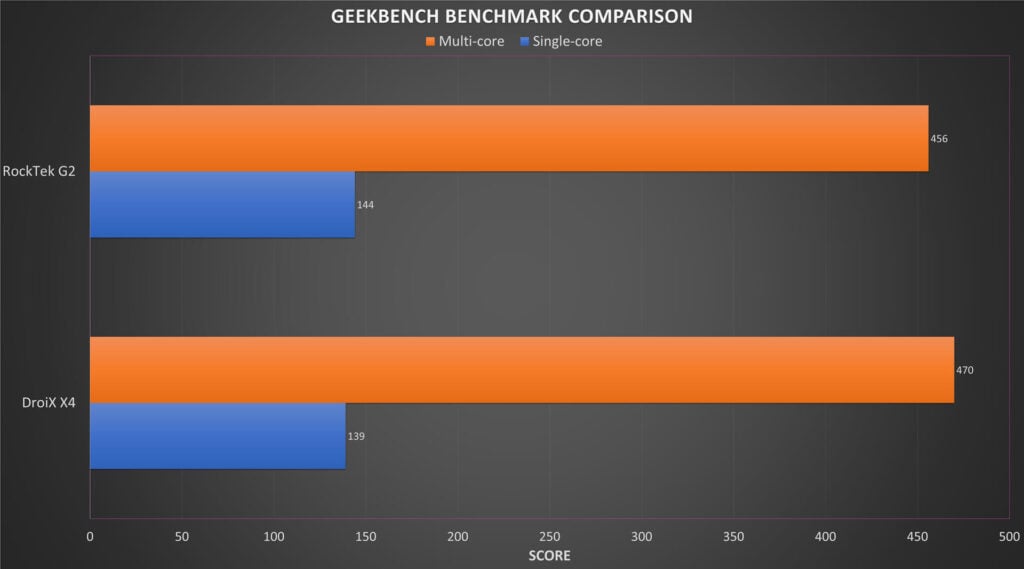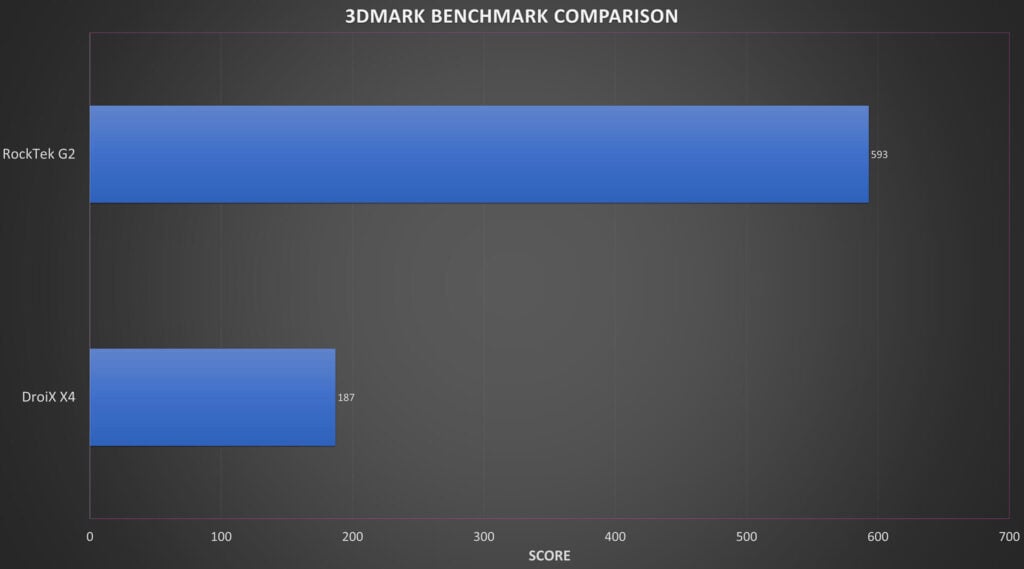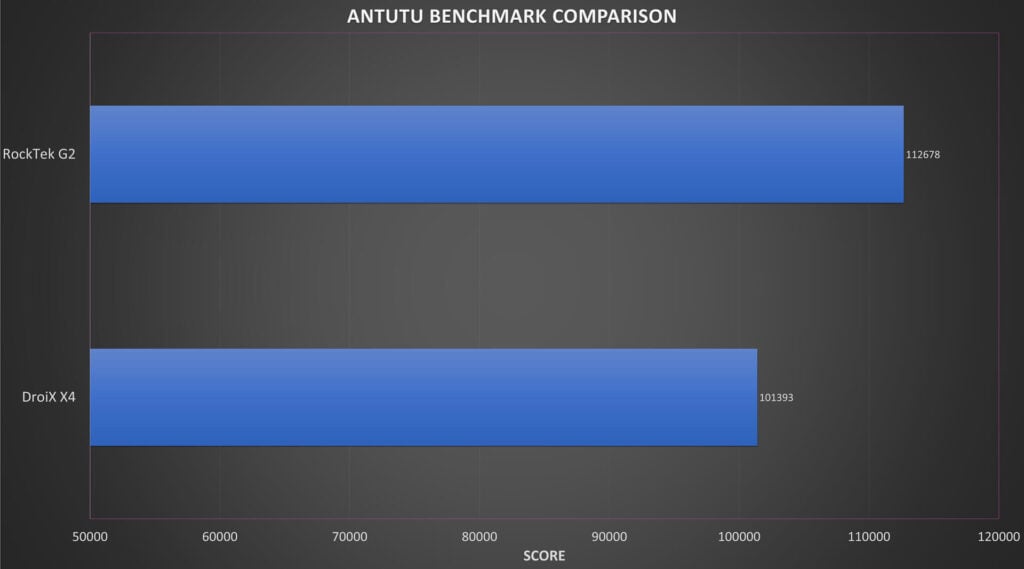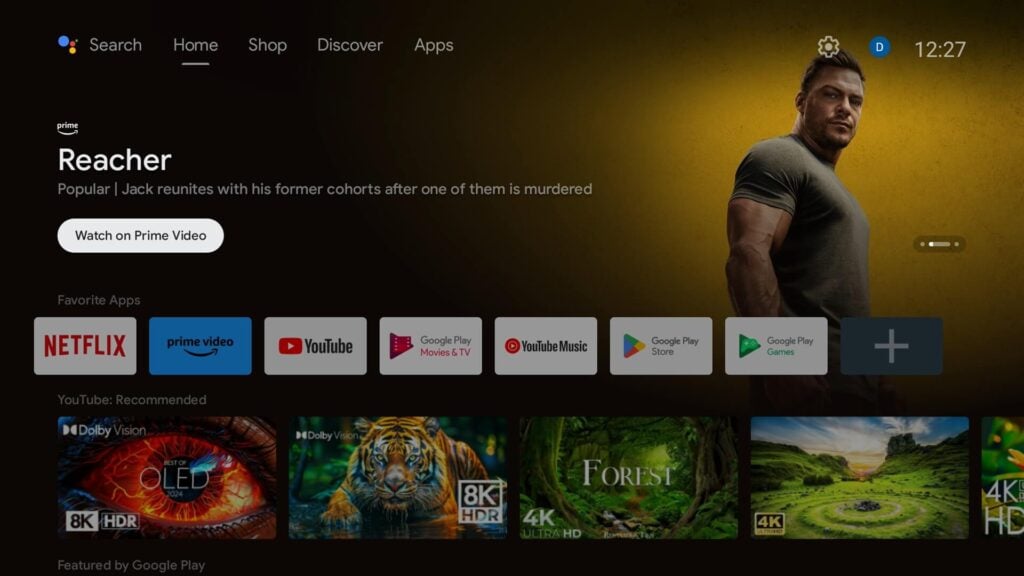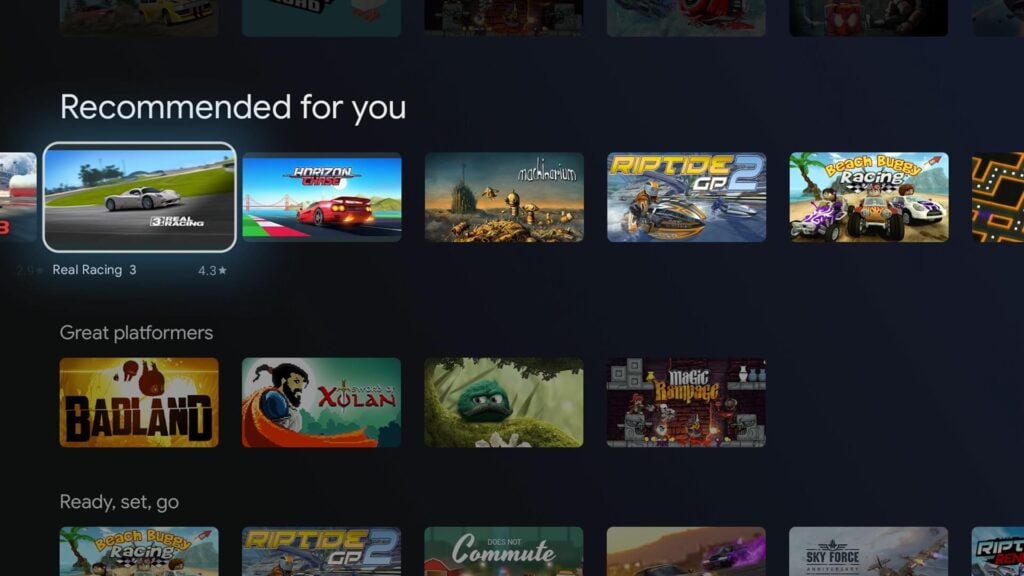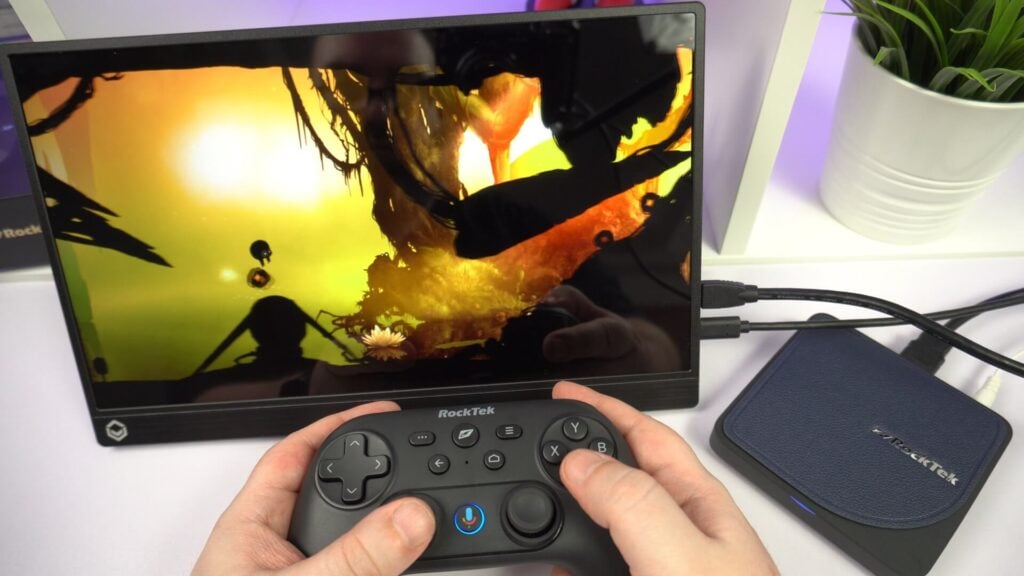RockTek G2 RTX-5000 Review
-
Design
(5)
-
Build Quality
(4.5)
-
Performance
(4.5)
-
Features
(4.5)
Summary
Overall
4.6User Review
( votes)Pros
- High performance S905X4-K CPU
- Bundled high quality game controller
- Good amount of RAM and storage
- Officially licensed Android OS
Cons
- You may need to sideload some unofficial apps
Today in our RockTek G2 RTX-5000 review we are taking another look at the popular RockTek G2 which in the RTX-5000 bundle, comes with a high quality controller for gaming.
RockTek G2 RTX-5000 Review Video
RockTek G2 Overview
The RockTek G2 RTX-5000 measures around 4.3 x 4.3 x 0.78 inches (11 x 11 x 2 cm) and weighs only 142g. On the front is a power LED which lights up Blue for on and Red for Standby.
The right side has a micro SD card slot, a USB 2 and USB 3 port which you can use to connect peripherals to.
The back, from left to right, has a power port, a Gigabit Ethernet, HDMI 2.1, AV and Optical ports. There is also a USB Type-C port you can use for charging devices.
The bluetooth remote control is fully featured and with the G2 being CEC compatible, you can if you wish to, use it to control your TV. You have the usual number key and navigational controls, Google Voice and shortcuts to popular apps such as YouTube, Netflix and Prime Video. It is powered with 2 AAA batteries, which are not included. The remote feels comfortable and intuitive to use on your Android gadgets without having to keep looking at it to remember where buttons are.
RockTek GP1500 Controller Overview
The RockTek GP1500 controller feels very high quality. It has the usual gaming controls with D-Pad, dual analogue sticks and buttons. There are also dedicated buttons for voice control with the built-in microphone as well using the D-Pad for menu navigation.
It connects to the RockTek G2 via Bluetooth 5, but you can use it with other devices such as a PC. It has a 650mAh rechargeable battery that will keep you gaming for hours. I spent some time with it on both the G2 and my PC, it feels responsive and very comfortable to play on for extended periods of time.
RockTek G2 Technical Specifications
As part of our RockTek G2 RTX-5000 review we will take a look at the technical specifications of the RockTek G2 RTX-5000 Android box.
| CPU | S905X4-K @2.0GHz Quad core ARM® Cortex™ A55 |
| GPU | ARM G31 MP2 Open GL ES3.2 |
| RAM | 4GB LPDDR4 |
| STORAGE | 64GB eMMC 5.1 |
| COMMUNICATIONS | Wi-Fi 6 – Built in MIMO WiFi 2T2R 2.4GHz/5GHz 802.11a/b/g/n/ac/ax Bluetooth 5.0 1000M ethernet |
| OS | Google Certification Android TV 11 OS |
In our power usage tests we got 2.2 W while in standby mode, 2.9W idle on the homescreen and 3.1W while running the Geekbench benchmark.
The RockTek G2 is passively cooled so there is no fan,and while running Geekbench we saw a highest temperature of around 35 degrees C, very cool!
RockTek G2 Benchmarks
As the RockTek G2 RTX-5000 is an Android device we can perform some benchmarks to get a general overview of its performance.
Geekbench
We start with Geekbench which tests the single and multi-core performance of the processor.
We got scores of 144 and 456, compared with our DroiX X4 android box from a few years ago, we see a small increase in single, and slightly lower in multi-core performance.
3DMark
3DMark benchmarks the graphics performance of the CPU and GPU. This is not just for games, but also used for video decoding for example.
We got a score of 593 thanks to the more powerful GPU, which is a big increase over the 187 on the DroiX X4.
Antutu
Antutu performs different tests to check the overall performance of the device, from web browsing, video decoding, ram and storage speed to name but a few.
We got a score of 112,678 which is a nice increase over the DroiX X4 model.
Google TV OS overview
You do get some apps pre-installed on the RockTek G2 RTX-5000 but you may want some of your own installed as well. Google Play Store is supported and from here you can download any of the supported apps. The OS is Android TV 11 so there are some minor restrictions, but you can also very easily sideload your own downloaded apps. The OS may be updated to Android TV 12 in around August 2024.
As this is an officially licensed Google Android TV operating system, it means you have full support with apps such as Netflix and Prime video on your Google certified device. This means you get the official app updates which allow you to watch in 4K and not restrict you to old hacked software which limits to standard definition and can stop working at any time. This is one of the best non-gaming features of the G2, as it means you don’t need to mess around finding new apps that actually work.
And you can install your own apps, for example the latest version of Kodi for all your favourite media. You can get it from the Google Play Store or sideload your own versions if you wish to on your Rocktek G2 4K Android TV. We ran some 4K h.264 and h.265 test videos to check the performance and it all works great.
Gaming Overview
We couldn’t make a RockTek G2 RTX-5000 review without testing some games, cloud streaming and retro gaming!
Android Gaming
You have access to a good selection of games on the Google Play Store. All of the gamepad compatible games that we tried ran without any issues. Don’t forget you can side-load your own games on your Rocktek RTX5000. We also tried a few sideloaded ones and the majority worked with no issues.
Game streaming services
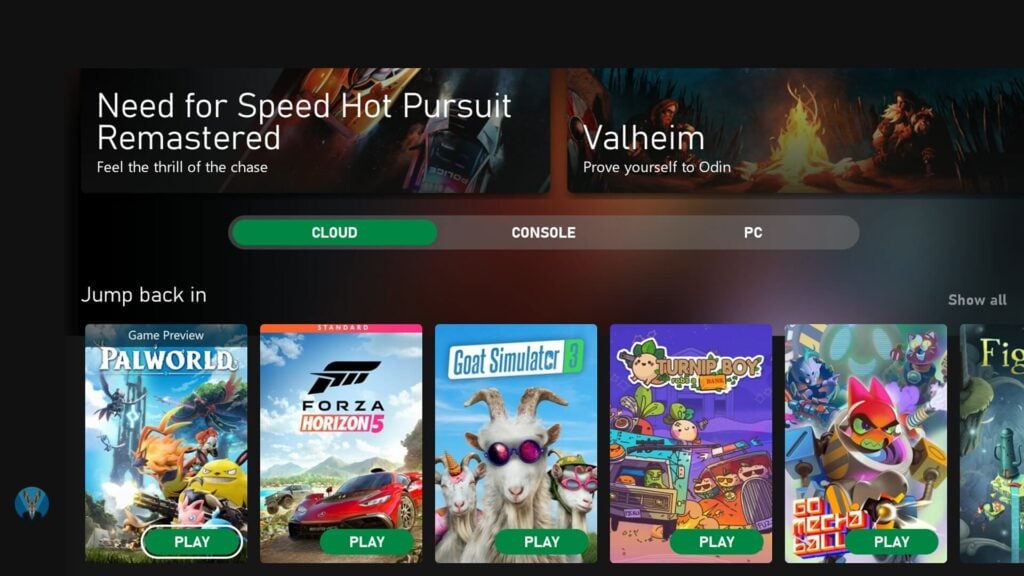

Although not officially supported (yet,) you can sideload the Xbox Game Pass app and stream games from the cloud. You do need a good internet connection for game streaming, and if you do, it works amazingly well! We are playing the high end games such as Forza Horizon 5 and Palworld with no graphics artefacts or lags.

You can also use GeForce Now and Amazon Luna if you have accounts with those game streaming services. Both have free options to sync to your existing accounts such as Steam and Amazon Games, though there are some restrictions or limits if not paying for a subscription. It is an excellent way to play AAA games without owning a gaming PC.
Retro Gaming
And the RockTek G2 is also great for retro gaming. You can install RetroArch and other emulators from the Play Store, or again sideload your own. You can play all of the classic 8 and 16 bit systems just fine from Atari 2600, Master System and Mega Drive to name but a few.


Moving to the PlayStation 1 and Dreamcast era you will see some of the more demanding games not running at full speed, but lower demanding games should for the most part work fine.
Final Thoughts
The RockTek G2 RTX-5000 model is very impressive for an Android TV box. Being an officially licensed Google Android TV is a big plus, it means you have the full support of official apps such as Netflix and Prime with 4K video playback. It also means you get a secure operating system with updates as required.
For adding your own apps it is a mix of success. All apps can be sideloaded which is great, but you may find that some apps will not show in the Apps tab. And instead you have to perform some extra steps to run those. And support for external storage is very much mixed, we recommend copying files to the internal storage for best compatibility. This is a Google TV OS limitation rather than the streaming device itself.
Having a high quality controller bundled in is what really sets this 4K Android TV box apart from other Android boxes. You often get cheap controllers that are not so responsive, feel low quality in your hands and are not fully compatible with apps on your 4K Android TV box. The RockTek GP1500 controller feels and plays like you are using a high-end controller with all the features such as voice control. It’s very impressive for a gaming experience!
The RockTek G2 RTX-5000 is a great alternative to say the Firestick which may soon be running their own OS, making it much harder to install or run your own apps. The traditional Android TV boxes have not had much purpose in recent years, but they have been advancing behind the scenes. Where now they are to the point where you would be hard pressed to not know this was a new Firestick or Google TV model. The RockTek G2 RTX-5000 is definitely worth considering if you want something different to the norm.
You can learn more and buy the standalone RockTek G2 here, and buy the RockTek G2 RTX 5000 bundle here.
That wraps up our RockTek G2 RTX 5000 review, we hope you have found it useful. If you have any comments or questions, please feel free to ask below.
[azp_custom_product id=”16″]