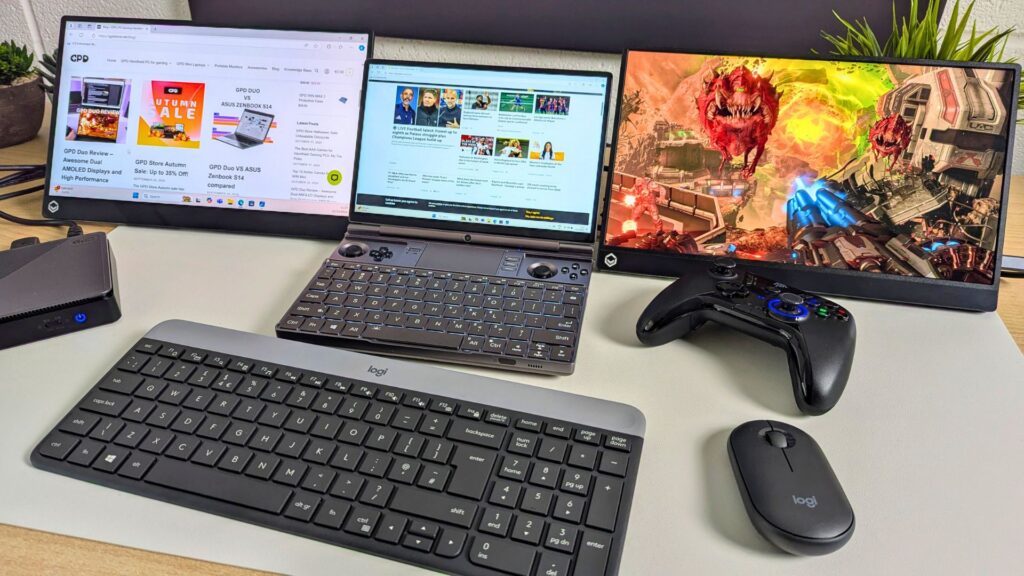Transform your handheld gaming PC into a powerful desktop setup with the right accessories and docking solutions. Whether you’re using a GPD WIN MAX 2024, ONEXPLAYER X1, ONEXPLAYER X1 Mini or AYANEO Flip, this guide will walk you through how to create a versatile docking experience using portable monitors, hubs, and even an eGPU to boost gaming performance.
Benefits of Docking Handhelds
Docking your handheld gaming PC comes with numerous advantages that can greatly enhance your gaming and productivity experience. By connecting to a portable monitor or TV, you can enjoy gaming on a larger screen with higher resolutions and improved color accuracy. Using external peripherals like a keyboard and mouse can also provide more ergonomic comfort, making extended gaming or working sessions more enjoyable.
Docking also simplifies multitasking, allowing you to run multiple applications or use the device for productivity tasks alongside gaming. eGPUs and hubs typically offer expanded storage options with additional USB ports and card readers, making it easier to connect external storage devices to increase your game library.
Another advantage is enhanced audio quality. By connecting to external speakers or a home theater system, you can significantly improve your sound experience over the built-in speakers. Docking solutions also provide power to the handheld device, enabling extended usage sessions without worrying about battery life. This flexibility allows users to switch between handheld and docked modes, making it suitable for a variety of environments and gaming scenarios, especially with devices like the GPD Win Max 2 2024.
Docks and hubs also make local multiplayer experiences easier by allowing multiple controllers to connect and display on a larger screen. Additionally, they simplify streaming and content creation by supporting connections to capture cards and other peripherals. These features help transform your handheld gaming device into a versatile home entertainment system, bridging the gap between portable and traditional console or PC gaming.
Docking Options Compared
When creating a docked experience with handheld gaming PCs, there are two main approaches: using versatile USB hubs like the DroiX NH8 USB Hub with NVMe and docking stations such as the DroiX SD1, or opting for a dedicated eGPU solution like the GPD G1.



The DroiX NH8 Hub offers an affordable and compact solution to expand connectivity:
- – Multiple USB ports for peripherals
- – HDMI output for external displays
- – Space for an NVMe storage expansion
- – Full-size and micro SD card readers for additional storage
- – Ethernet port for wired internet
- – Pass-through charging, essential for maintaining power during use (e.g., with the GPD WIN Mini)
This hub is ideal for users who primarily need additional ports and display output without boosting graphics performance.
The GPD G1 eGPU docking station is a more powerful option for gaming setups:
- – AMD Radeon RX 7600M XT GPU for high-end gaming performance
- – Oculink and USB4 connectivity for maximum bandwidth
- – Multiple display outputs (HDMI and DisplayPort)
- – Built-in USB ports and SD card reader
- – Adjustable TGP modes to balance performance and noise
The GPD G1 is perfect for those seeking desktop-class gaming performance from their handhelds, especially when connected to external displays. While more expensive than basic hubs, it provides a significant boost in graphics capabilities for demanding games and applications.
Connecting Peripherals via the DroiX NH8 Hub
The DroiX NH8 USB Hub with NVMe is a versatile accessory that simplifies connecting multiple peripherals to your handheld gaming PC. This compact hub features a space for an m.2 NVMe SSD and an HDMI 2.0 port that supports 4K resolution at 60Hz, making it perfect for external displays. It also has an RJ45 Gigabit Ethernet port for fast and stable internet connections, and multiple USB ports for connecting keyboards, mice, and other accessories.
To set up your docked experience, connect the NH8 hub to your handheld gaming PC and attach your desired peripherals. This allows you to seamlessly transition from portable gaming to desktop-like functionality, enhancing the gaming and productivity capabilities of your GPD WIN 4 handheld. For more detailed instructions, check out our guide to getting started with the DroiX NH8 hub.
Enhancing Performance with GPD G1 and ONEXPLAYER ONEXGPU eGPU
The GPD G1 eGPU docking station provides a significant performance boost for compatible handheld gaming PCs. With its AMD Radeon RX 7600M XT GPU featuring RDNA 3.0 architecture, it delivers impressive graphics capabilities for both gaming and productivity tasks. The G1 and ONEXGPU connects via OCuLink or USB 4, providing flexibility for various devices, including the GPD Win Max 2 2024.
Key features of the GPD G1 include:
- – TGP toggle switch for adjusting between quiet (60W) and performance (100W) modes
- – Multiple ports including USB 3, HDMI, DisplayPort, and an SD card reader
- – Compact and portable design for on-the-go use
- – Compatibility with various handheld gaming PCs and mini laptops, such as the ONEXPLAYER X1 Mini
To set up the GPD G1, connect it to your device using the appropriate cables, power on the G1 first, and then turn on your handheld PC. Install or update the AMD graphics drivers if necessary for optimal performance. For more details, refer to our guide on getting started with the GPD G1 eGPU docking station.
When using the GPD G1, users can expect notable improvements in gaming performance. For example, a handheld PC running without the eGPU might reach around 30 FPS in demanding games like Cyberpunk 2077, but with the GPD G1, the frame rate can increase to 60 FPS, providing a smoother gaming experience. Productivity tasks, such as video rendering, can also see a 40% reduction in processing time when using the ONEXPLAYER ONEXGPU.
Portable Monitor Productivity Boost
Portable monitors like the DroiX PM14 and 15.6″ models are a great way to expand your handheld gaming PC’s screen real estate. These slim, lightweight displays connect easily via USB-C or HDMI, offering a multi-monitor setup wherever you go. Adding a portable monitor to your docked setup enables:
- – Increased productivity through multitasking
- – Enhanced gaming setups with one screen for gameplay and another for monitoring chat or guides
- – Improved workflow for content creators
- – Easy screen sharing for collaborative work or presentations
Portable monitors can significantly boost efficiency by reducing the need to switch between windows constantly. For gamers, this means managing game-related apps, Discord chats, and gameplay seamlessly.
Depending on your device, you can create single, double, or even triple monitor setups. For more details, check out our guides on the DroiX PM14 portable monitor and 15.6″ 4K portable monitor.
Expanding Your Gaming Peripherals
Enhancing your handheld gaming PC with additional peripherals can greatly improve your gaming and productivity experience. A full-size keyboard and mouse combo offers precise control and comfort for extended sessions, with many wireless options available for a clean, clutter-free setup.
Gaming controllers, like the Xbox Wireless Controller or PlayStation DualSense, can easily connect via Bluetooth or USB, delivering a console-like experience for compatible games.
For extra storage, external SSDs or high-capacity SD cards can expand your game library without sacrificing speed. Audio enthusiasts can connect high-quality headphones or speakers for immersive sound. You can also add webcams and microphones for streaming or video calls, turning your handheld into a portable content creation station.
Some users even incorporate drawing tablets or other specialized input devices, further increasing their setup’s versatility.
Share Your Expanded Setup
We want to hear from you! Do you have a docked handheld gaming PC setup that transforms your device into a desktop powerhouse? Or are you dreaming up your ideal GPD dock and hub configuration? Share your thoughts in the comments below:
- – How your current docking setup enhances your experience
- – Dream accessories or peripherals you’d love to incorporate
- – Challenges you’ve faced with docking
- – Creative ways you’ve used your docked setup beyond gaming
Whether you’re using a GPD, Steam Deck, ROG Ally, or another device, your insights could help others optimize their setups. Feel free to ask questions or seek advice from the community, as the world of handheld gaming PCs continues to evolve. Sharing your experiences helps everyone get the most out of their versatile devices.