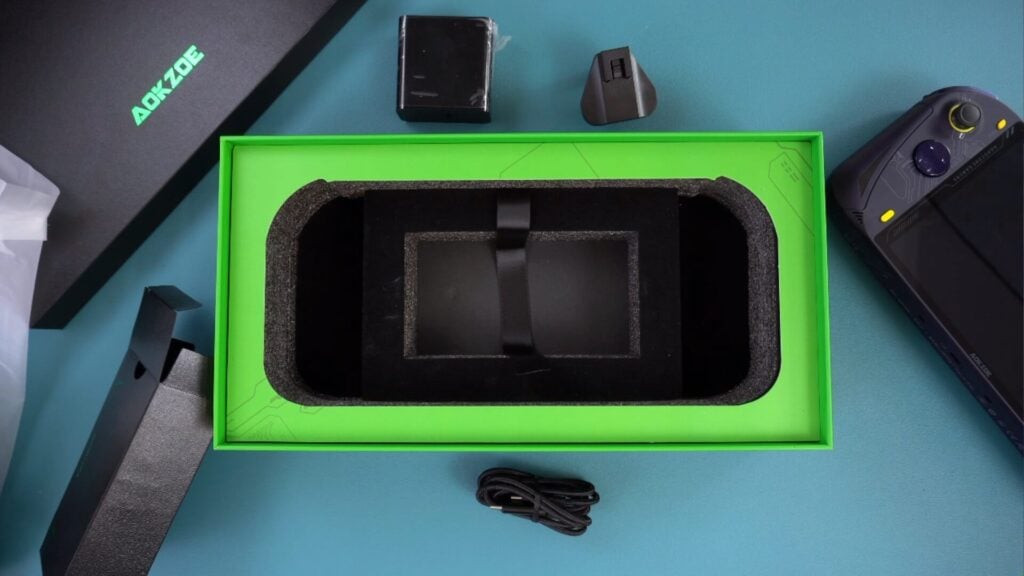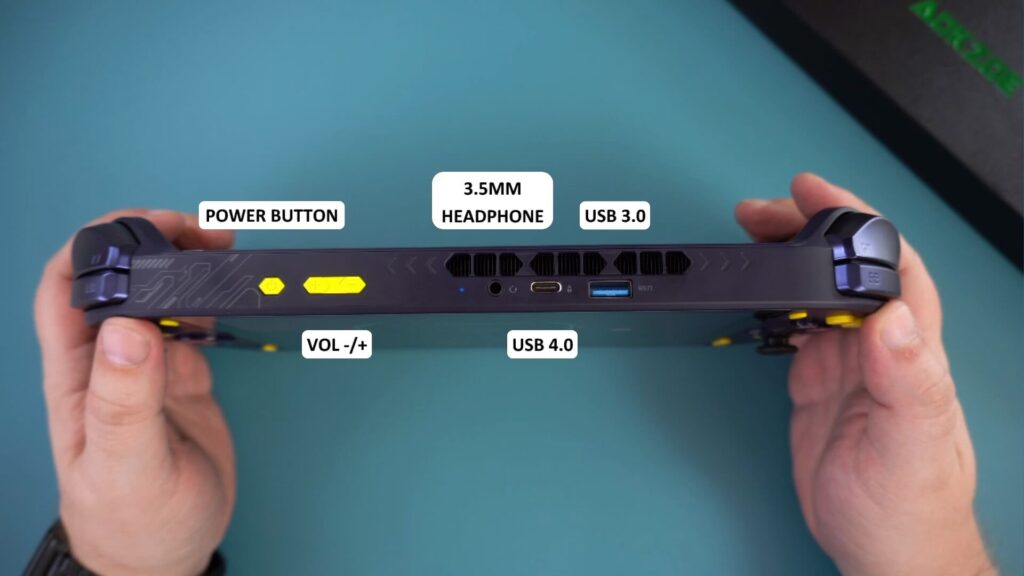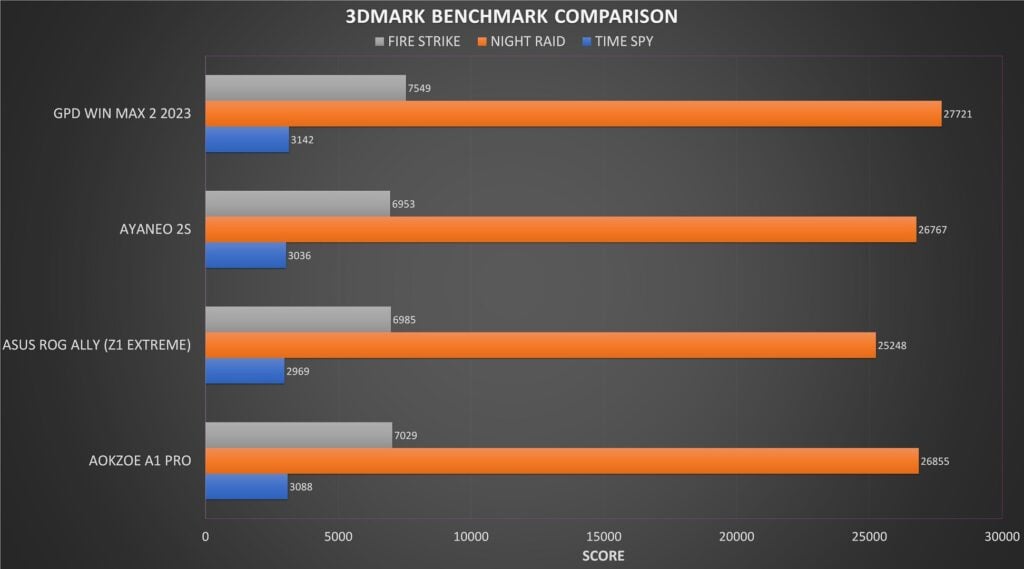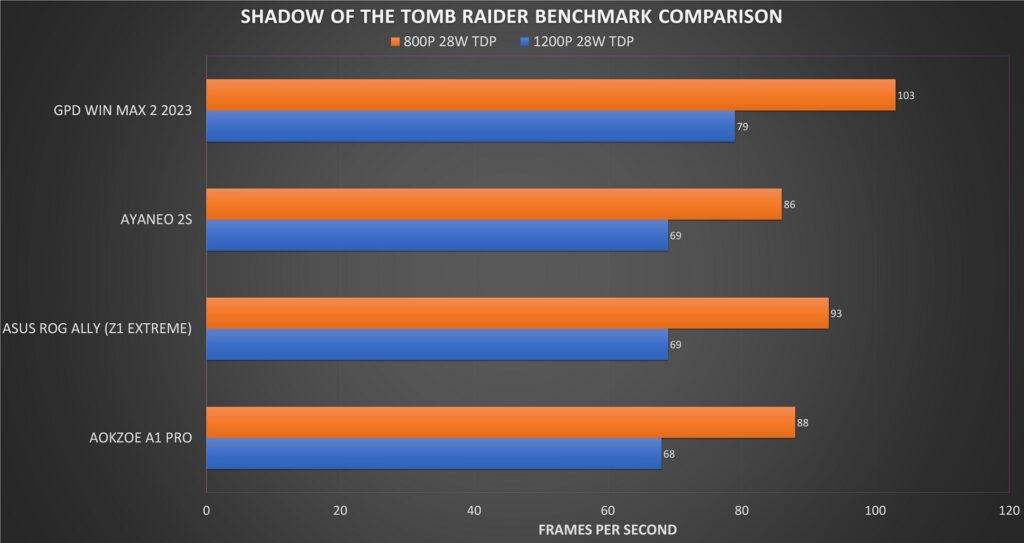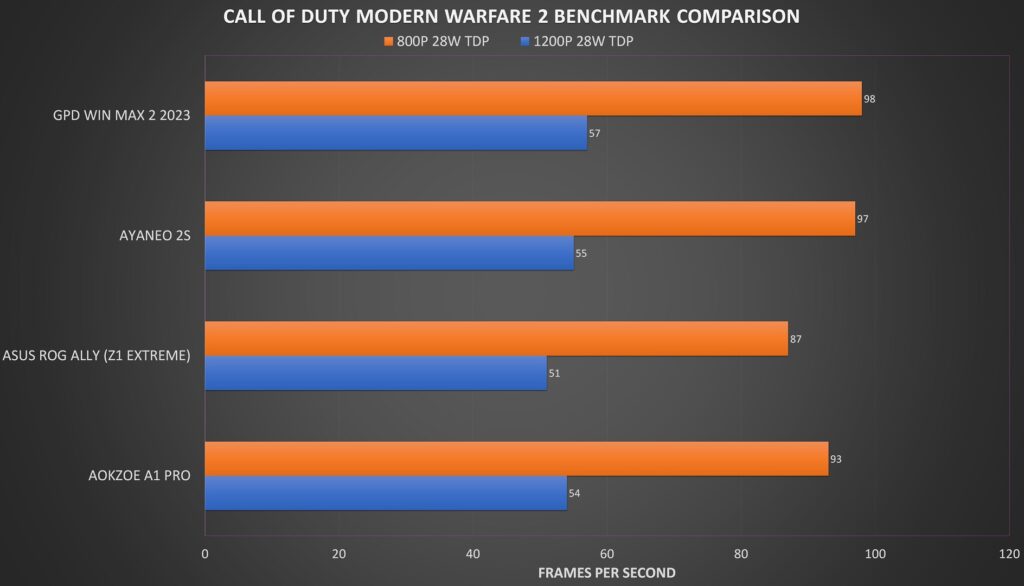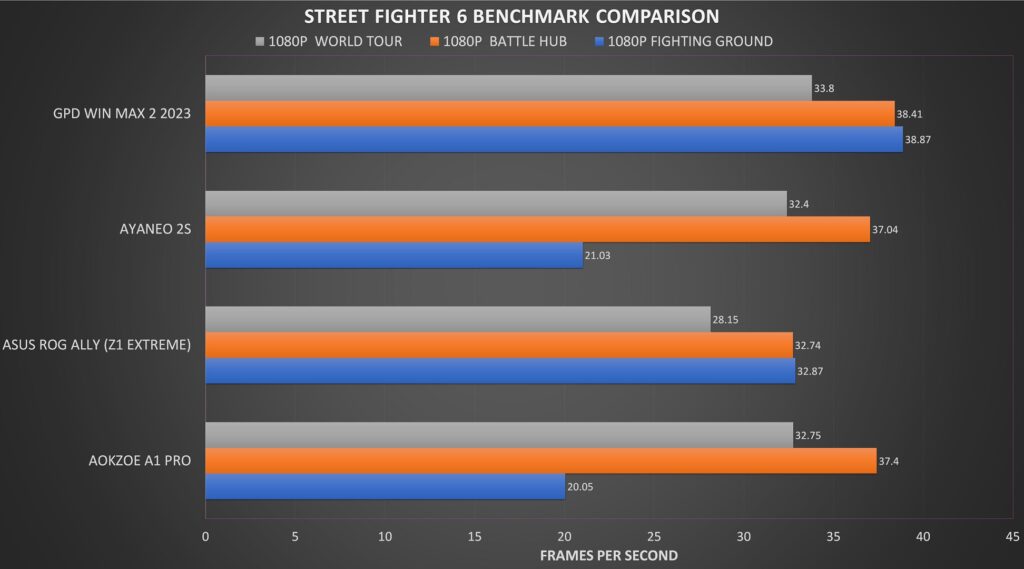AOKZOE A1 Pro Review
-
Design
(4.5)
-
Build Quality
(4.5)
-
Display
(4.5)
-
Performance
(4.5)
-
Features
(4)
-
Software
(4)
Summary
The AOKZOE A1 Pro is a lower cost handheld gaming PC with the same high performance AMD Ryzen 7 7840U CPU found in higher end handhelds.
Overall
4.3User Review
( votes)Pros
- Great price
- Large 8″ display
- Long battery life
- Built-in kickstand is great
Cons
- Analogue sticks feel lower quality than the more expensive handhelds
- Design is basic but its more of a visual thing than comfort
The AOKZOE range of handheld gaming PC’s are perhaps not quite as popular as GPD or AYA NEO, but their lower priced range still pack quite a punch. There’s no “baby sleeping position” grips, fingerprint sensors and other stuff you probably roll your eyes at. So let’s see what it can do in our AOKZOE A1 Pro review.
AOKZOE A1 PRO Review Video
Unboxing the AOKZOE A1 Pro
We start the AOKZOE A1 Pro review with the unboxing. Up first we have the AOKZOE A1 Pro portable gaming PC itself which we will take a closer look at shortly.
Next are some Instructions in Chinese and English. Inside the box is a 65W charger with adapter, we will include the correct adapter for your country. And last but not least is a USB Type-C charge cable.
Overview of the AOKZOE A1 Pro
Continuing our AOKZOE A1 Pro review we will take a closer look at its features. The AOKZOE A1 Pro mobile gaming PC is available in two colours Quantum Blue and Lunar White. They measure 11.22 x 4.92 x 0.82 inches (28.5 x 12.5 x 2.1 cm) and weigh 729g.
The display is a 8 inch IPS touchscreen with a max resolution of 1920×1200. It is a decent quality screen for its size and resolution that has 350 nits brightness. There’s no complaints from me.
On the front are the usual game controls, with D-Pad, dual analogue sticks and buttons. There are three additional buttons, one on the bottom left to show the desktop, and two on the bottom right to bring up the onscreen keyboard and the AOKZOE overlay software.
On either side are LED lights which can be configured for different patterns in the overlay software.
Along the top we have shoulder and trigger buttons. There is the power button and volume rocker. In the middle is a 3.5mm headphone jack followed by USB 4.0 port and a USB 3 port.
And on the bottom is a USB 3.2 port and micro sd card slot. The back has a handy kickstand which is useful for while on a table or desktop to stand up.
AOKZOE A1 Pro Technical Specifications
| COLOURS | Quantum Blue, Lunar White |
| CPU | AMD Ryzen 7 7840U, ZEN 4, 8 cores 16 threads, base clock: 3.3GHz, Boost clock: 5.1GHz, TDP: Up to 30W |
| GPU | AMD Radeon 780M, RDNA 3, 12 cores, Graphics frequency: 2700MHz, AMD Ryzen AI compatible |
| RAM | 32GB or 64GB LPDDR5X 7500 |
| STORAGE | 2TB M.2 PCIe 4.0×4 SSD |
| DISPLAY | 8″ IPS, 1920×1200 resolution, sRGB 100%, 283 PPI, Brightness 350 nits |
| WI-FI | WiFi 6E intel AX210 |
| BLUETOOTH | 5.2 |
| PORTS | 1x USB 4.0, 1x USB 3.2, 1x USB 3.0, 1x 3.5mm headphone jack, MICRO SD CARD SLOT: 3.0 |
| SPEAKER | Dual stereo speakers |
| COOLING | Air cooled. 1x fan. aluminium fin and two pure copper heat sink, with intelligent temperature control |
| BATTERY | 65Wh, 17100mAh rechargeable battery , 1.5 hours to fully charge with included GaN PD charger |
| SPEAKER | Dual stereo speakers |
| SIZE | 11.22 x 4.92 x 0.82 in (28.5 x 12.5 x 2.1 cm) |
| WEIGHT | 729g |
In our tests running Street Fighter 6 benchmark at 28W TDP on the highest settings we get 1 hour 33 minutes. And leaving it idle on the desktop at 28W TDP we got an impressive 9 hours 55 minutes.
System Benchmarks
As part of our AOKZOE A1 Pro review we are comparing the AOKZOE A1 Pro with the AYA NEO 2S, ASUS ROG Ally and GPD WIN MAX 2 2023 compact gaming PC’s. It is worth noting at the time of making this review that none of these handhelds have proper AMD graphics drivers, and are running what the manufacturers supplied. As a result these benchmarks are not final and should only be used as a rough comparison until AMD sorts out their delay in releasing drivers.
PCMARK

The PCMARK results are a bit all over the place with just over a thousand between the highest GPD WIN MAX 2023 and lowest AOKZOE A1 Pro. The results can vary a bit, but we got decent scores with 7500MT/s RAM and the Storage is fast with over 7GB/s read speeds. So make of these scores what you will.
3DMARK
Our test results for Time Spy, Night Raid and Fire Strike tests show the AOKZOE A1 Pro comes in second place behind the GPD WIN MAX 2 2023, with the AYA NEO 2S just behind and the ROG Ally last place.
Cinebench
We are now testing both single and multi cores going forward in our Cinebench benchmarks. All four models score very similar on the single core tests. We can see a bit more of a difference on multi-core, with the A1 Pro in 3rd place.
Gaming Benchmarks
We continue our AOKZOE A1 Pro review with some gaming benchmarks. For the gaming benchmarks we test with the highest resolution the device supports, in this case 1200P, across 11, 20 and 28W TDP. Then we do two tests at 1200P and 800P at 28W TDP for comparison with other devices. As a note the ROG Ally handheld gaming computer does run at 1080P & 720P so keep this lower resolution in mind for the scores as there’s a small score advantage there.
Forza Horizon 5
For Forza Horizon 5 we are running the benchmark on the Lowest quality graphics settings. First we have the individual tests for the A1 Pro, they are decent scores for 1200P resolution at the different TDP levels.
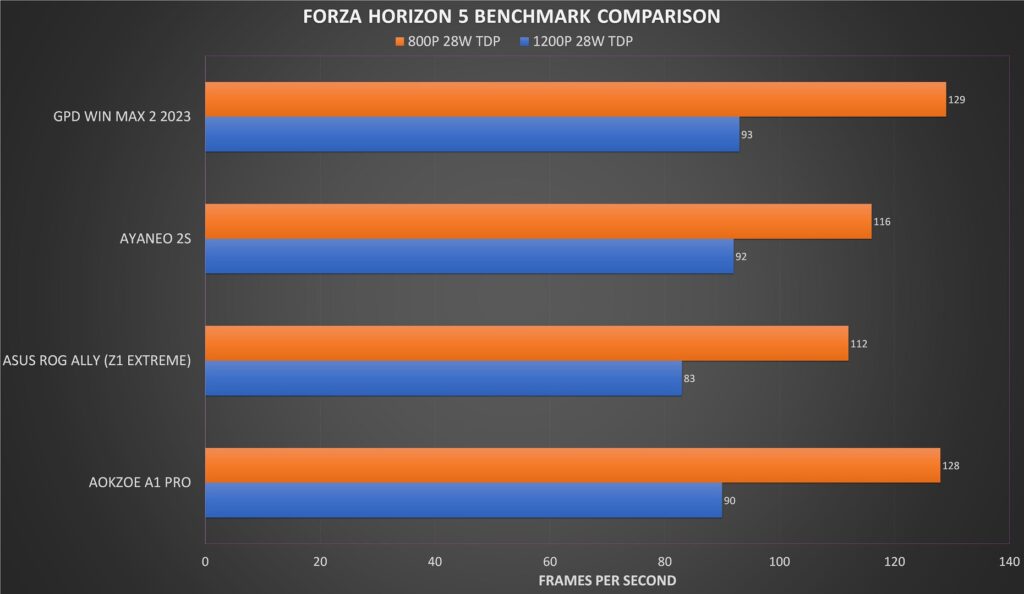
We can see when compared to the other device, the scores are mixed. The Win MAX 2 23 takes 1st place with the AOKZOE A1 Pro just behind, then the other devices have mixed results,
Shadow of the Tomb Raider
For Shadow of the Tomb Raider we are running the benchmark on the Lowest quality settings. Here are the individual tests for the A1 Pro. Above 60 scores for 1200P at 20W TDP is pretty good.
Compared with the other devices we can see the Win MAX has a decent increase in performance. The ROG Ally does well in overall second place, with the A1 Pro and AYANEO 2S falling behind here.
Cyberpunk 2077
Cyberpunk 2077 can still push devices to its limits as we can see on the benchmark results. We are testing on the Lowest graphics settings and can see that only at 800P we get above 60 FPS.
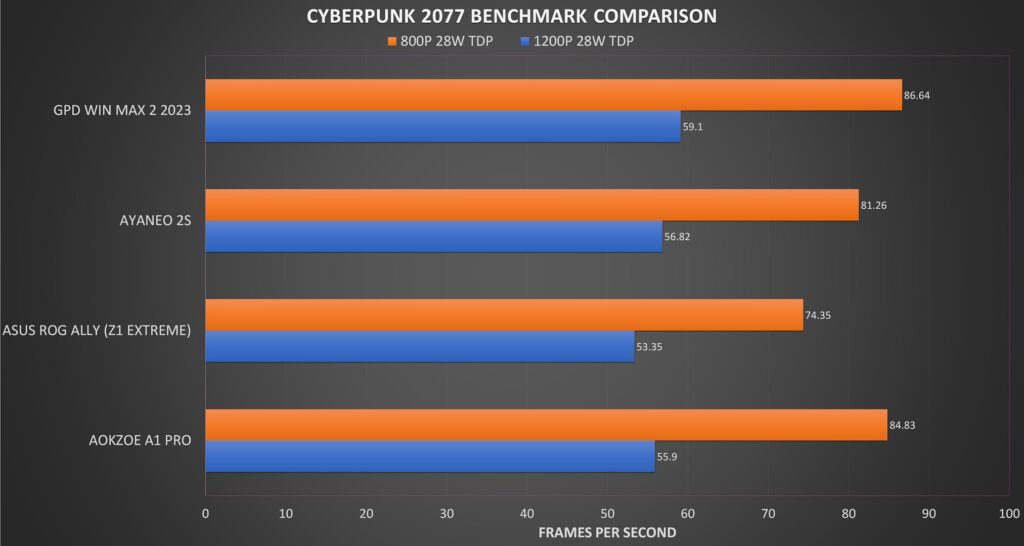
Compared with the other devices, we again see the pattern of the WIN MAX 2 2023 taking first, followed by the A1 Pro.
Call of Duty Modern Warfare II
We are running Call of Duty Modern Warfare II on the Minimal graphics settings and get some decent frame rates at 800P.
When compared with the other models we can see the MAX 2 again in first, but the A1 Pro dropping to 3rd place behind the AYA NEO 2S portable gaming PC.
Street Fighter 6
Our final benchmark is Street Fighter 6. We are running at 1080P on the highest graphics settings.
Unsurprisingly the GPD WIN MAX 2 2023 mobile gaming PC is first place, the AYA NEO 2S in second and overall I would put the Ally in third place, with the A1 Pro last.
Benchmark Summary
These benchmark results are not final as each device has their own graphics drivers despite having the same processor. Until AMD get a move on and release proper drivers we can’t make a proper comparison. The Cinebench tests for example shows the CPU performance is essentially identical, so should the GPU performance, yet we see different scores across the benchmark tests.
We will come back to these benchmarks once some proper graphics drivers have been released by AMD. We have been waiting over a month, so hopefully not much longer to wait.
Gaming Performance
The gaming performance is overall much the same as the AYA NEO 2S portable gaming computer which we reviewed a few weeks back. Let’s take a brief look at some games as part of the AOKZOE A1 Pro review, for their best graphics above 60 FPS when possible, and also for best battery life.
Call of Duty Modern Warfare 2
For Call of Duty Modern warfare 2 you can run at 800P Balanced with FSR and get above 60 FPS, usually around 70-80 area. You can switch off FSR and it will mostly stay above 60.
If you want the highest frame rates, drop the graphics to Minimal and you will be in the 90 FPS area.
For the best battery life, you can set it to 800P Minimal graphics and limit the frames to 30. You can lower the TDP to around 15W, maybe even a little lower, to save some battery life.
Dave the Diver
If you have not played Dave the Diver, then go and check it out, it is excellent on compact gaming PC’s! On the face of it, it sounds like a boring game but there is a good story with plenty of varying action and plot twists to keep you interested. Anyway, you can run this at 1920×1200 at around 15W TDP and you should not have any issues.

If you wanted to save battery then you could go down to 800P and lower the TDP to around 10W for above 60 FPS. The graphics settings non non-existent, but you could manually limit the game to 30 FPS and lower the TDP some more.
Overwatch 2
Without FSR at 1200P Ultra graphics, we got above 60 FPS with occasional dips below. I would set it to High for a more stable frame rate for busier scenes and get well above 60.
For battery life, you can set it to 800P Low graphics locked to 30 FPS and the TDP to just 8W, or for 60 FPS set it to 12W.
Doom Eternal
I could not get a stable above 60 FPS frame rate on 1200P Medium settings. Personally I would go with 800P and you can crank the graphics up to Ultra Nightmare and stay above 60 FPS.

If you want to save battery you can go down to Low graphics at 60 FPS with around 15W TDP.
Emulator Performance
And we of course can’t forget emulators in our AOKZOE A1 Pro review. We saw from the GPD WIN MAX 2 2023 and AYA NEO 2S handheld gaming computers that emulation performance has since increased over the 6800U models. Let’s take a look at some of the more demanding emulators.
PS3
Our go to compatible games Tekken 6 and WipeoutHD played excellent, you may see an occasional frame drop here and there but nothing that breaks the gameplay. Not every game will work but generally it works very well.
Xbox 360
Our go to game Vanquish works great and we saw very good performance on Project Gotham Racing 2, though there were some dips below 30 FPS now and again.
Switch
With Yuzu & Ryujin you will see less time generating shader caches. Compatible games do however run very well once the shader caches have been generated. First and third party games are definitely playable.
Final Thoughts
We finish our AOKZOE A1 Pro review with some final thoughts on this portable gaming PC. It is a shame that after a month or so, we are still waiting for AMD to release some proper drivers for this 7000 series of processors. We definitely know there is more performance than what we are currently seeing, but until AMD shakes a leg and releases something, we can’t tell how much performance increase there will be.
We will be revisiting the benchmarks once proper drivers are released. But in the meantime we go with what information we have got. In terms of performance, the AOKZOE A1 Pro is just behind the GPD WIN MAX 2 2023 and around the same as the AYA NEO 2S.
Personally I enjoyed my time on the AOKZOE A1 Pro mobile gaming PC. The large 8” display, compared with the AYA NEO 2S 7”, actually looks far larger and is really comfortable to look at while gaming. The analogue sticks admittedly do feel lower quality than the others we have recently tried. I would recommend some stick thumb grips to make them more comfortable.
But other than that I have no complaints with the AOKZOE A1 Pro. If fingerprint scanners and baby sleeping position” designs don’t interest you, and you want a lower priced handheld that otherwise performs the same as more expensive ones, then the AOKZOE A1 Pro is an excellent choice.
You can learn more about and buy the AOKZOE A1 Pro here. Use the discount code AOK5OFF on the Checkout for a 5% discount.
That wraps up our AOKZOE A1 Pro review, we hope you have found it useful. What do you think of the AOKZOE A1 Pro? Cheap and tacky, or a great alternative to the higher priced models?
[azp_custom_product id=”17″]