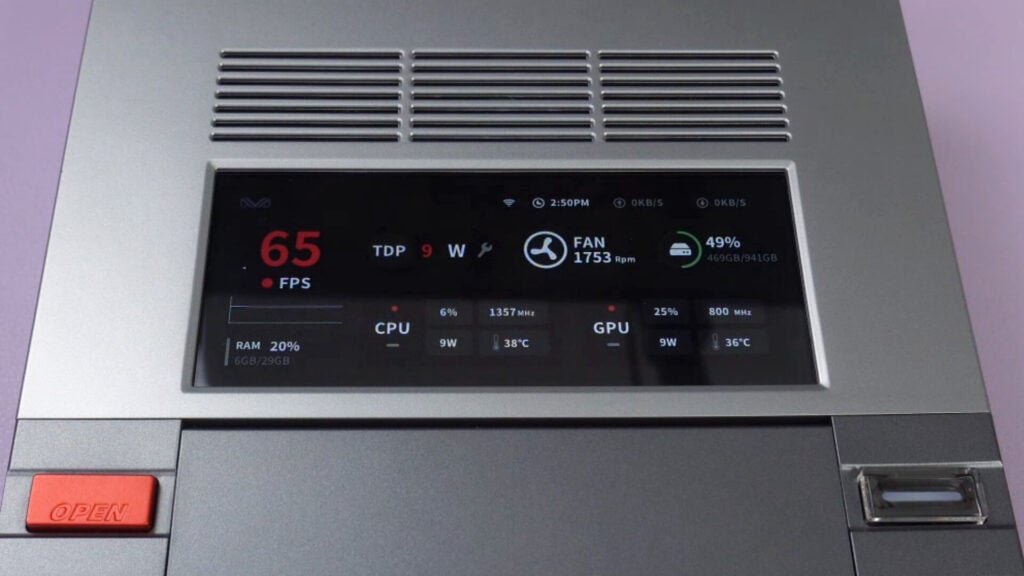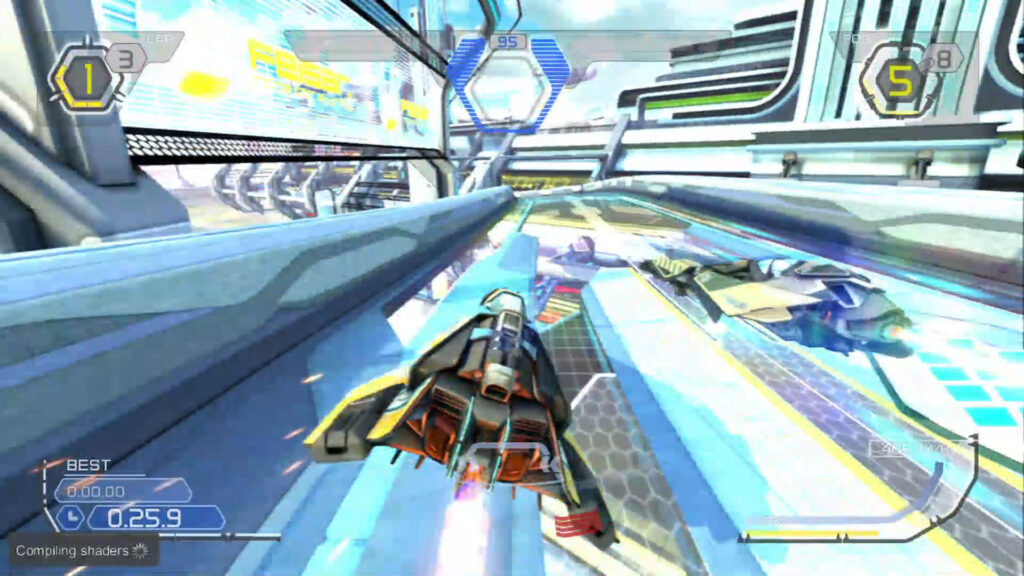We return from our recent visit to China with a sample of the forthcoming AYA NEO AM02 mini PC. This is not a final AYANEO AM02 review model, so we are not fully testing it, it’s more of an overview with some game and emulator tests.
AYANEO AM02 review video
Unboxing the AYA NEO AM02
As always we start with the unboxing for the AYANEO AM02 review. First out of the box we have user manuals which are in Chinese and English. Next we have the AYA NEO AM02 gaming mini PC itself. We will take a closer look at it shortly.
Inside the first box are a HDMI cable, a pack of screws and tools for opening the case. Underneath is a box containing a USB Type-C cable.
The second and third boxes contain the charger and plug adaptors for the UK and Europe. There are also two USB Type-C to Type-A adapters.
AYA NEO AM02 Overview
Next in our AYANEO AM02 review we take a closer look at the mini PC. The AM02 measures around 5.7 x 5.27 x 1.8 (14.6 x 13.4 x 4.8cm) and weighs around 538g.
On the top is a button to open the front cover, in the middle is a 4” touch screen display. We will show it in more detail in a moment. And on the right is the power button.
The front is opened with the button and reveals a USB4 Type-C port, two USB 3.2 Gen2 ports and a 3.5mm audio jack.
The back has two USB 2 ports, a DisplayPort and HDMI port for up to triple monitor with the USB 4 port. Beside those are two ethernet ports, one is 2.5Gbps and the other 1Gbps. And last but not least is a USB Type-C port for the power.
The 4” display interacts with the AYA Space software and can present information on the screen. The default screen is the system stats which shows information such as the current Frames per second, TDP, Fan Speed, as well as CPU and GPU data. You can tap on the display to set the TDP and Fan Speed from some presets.
Swiping the display changes to a Date and Time screen, and swipe again for a minimal settings screen where you can turn off the display and set the volume level.
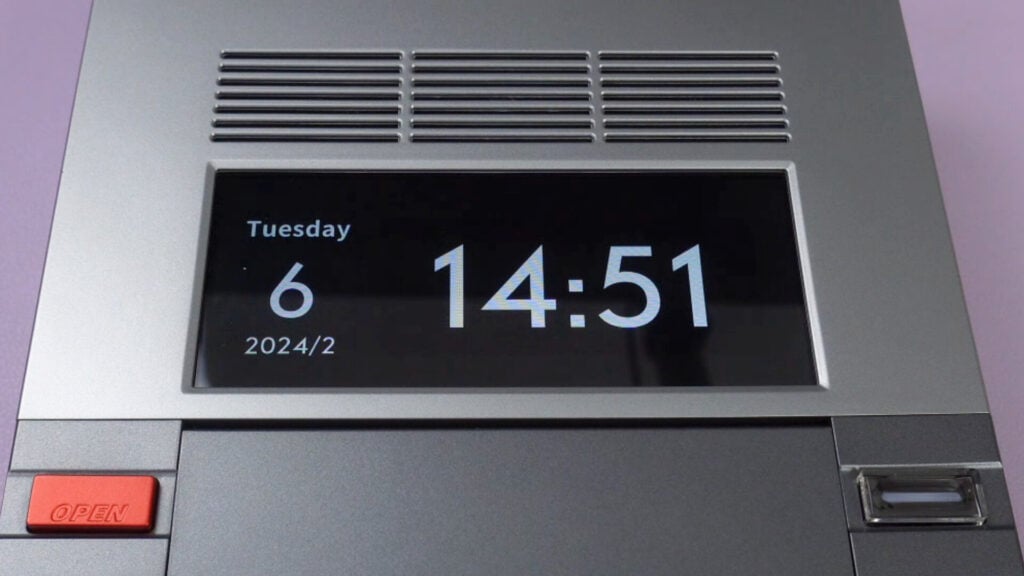
At the time of making this review these were the only options available. There should be a screensaver option coming but it was not in the latest AYA Space version. In all honesty, as it currently is, it is all rather basic and more of a novelty that wears otf pretty quick, than actually being something of practical use.
AYANEO AM02 Technical Specifications
As part of our AYANEO AM02 review we take a look at the technical specifications. We have tested the power usage, but will save the fan noise and temperatures for the final review of this powerful mini PC for gaming.
| CPU | AMD Ryzen 7 7840HS, 8 cores 16 threads up to 5.1GHz up to 35W TDP |
| GPU | AMD Radeon 780M |
| RAM | 16GB / 32GB DDR5 5600Mhz |
| STORAGE | 512GB / 1TB PCIe 4.0 m.2 2280. Supports up to 8TB |
| COMMUNICATIONS | Wi-Fi 6E, Bluetooth 5.2, 1Gbps ethernet, 2.5Gbps ethernet |
| BUILT IN DISPLAY | 4″ touch screen |
In our power usage tests we got an idle desktop power usage of around 25.6, and while running Cinebench we got a peak power usage of 89.4.
Gaming
We will be saving the system and gaming benchmarks for comparison with other models including the Beelink SER7 once we receive the final model. So for this part of the AYANEO AM02 review as it is a gaming mini PC we will check out some games, and afterwards some emulators.
Forza Horizon 5
For Forza Horizon 5 we are running at 1080P with a mix of Medium and High graphics settings to keep above 60 frames per second, usually hovering around 70. It runs great with no issues while playing.
Go Mecha Ball
A random new release from Xbox Game Pass is Go Mecha Ball which we have running at 4K and get a solid 60 FPS. It’s not a hugely demanding game but it works great, its suitable as a Mini PC for 4K gaming with light to some medium demanding games.
Goat Simulator 3
Something a bit more challenging with Goat Simulator 3. We are running at 1440P on the Medium graphics settings. You can lower it to 1080P and increase to High graphics if you wanted to.
Palworld
And for Palworld you have a choice of 720P Medium graphics or 1080P Low graphics. I personally prefer the 720P and higher quality graphics but the choice is there for you. The game is not well optimised but runs well enough. Further down the line in the games production it should improve in performance.
Emulation Performance
The 7840HS is great for emulation in a small form factor gaming PC and we see it handle PlayStation 1 era with no issues at all. If you have a 4K portable monitor for example you can increase the internal rendering resolution to 4K and have improved visuals.
For PS2 you will also have no problems, for many games you can also increase the internal rendering resolution. However with more demanding games like OutRun you won’t be able to increase it as high as others.
And for PS3 we also see very good performance. There is of course the usual shader caching and some missing textures that pop in while playing. But once they are generated the games run very well.
For Yuzu and Ryujinx we see decent performance. Not every game, especially first party games, run perfect. But there are a good number of games you can play just fine.
And a quick look at the Xbox 360 emulator Xenia. On Project Gotham Racing 2 we are getting around 30 frames a second for the most part. There are some playable games though.
Final Thoughts
So there’s our brief AYANEO AM02 review. We love the design of the AM02, it’s a nice change from the plain looking mini PC’s that we usually review. What we hope to see is that the display is put to good use by AYANEO. Having Stream Deck like shortcuts to open software, perform macros etc would be a great use of the feature. Things like software and notification integration, for example animations when you receive an email. There are plenty of possibilities and we are interested to see what can be done with it.
We will have a full review once the final AM02 model is available. With our usual in-depth benchmarks and comparisons with other models using the 7840HS processor including the Minisforum UM780 XTX and Beelink SER7. If you have any questions please feel free to ask in the comments.