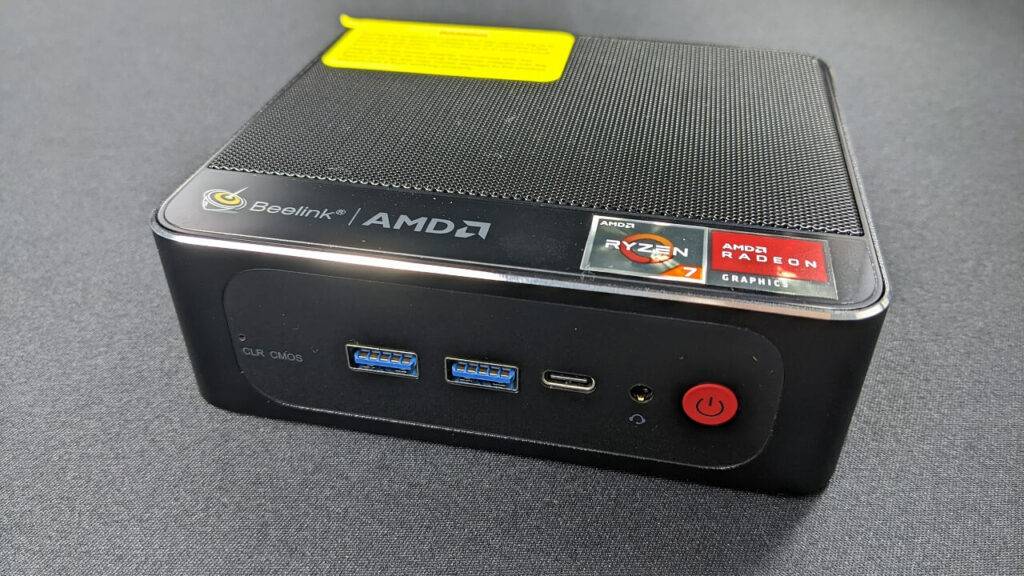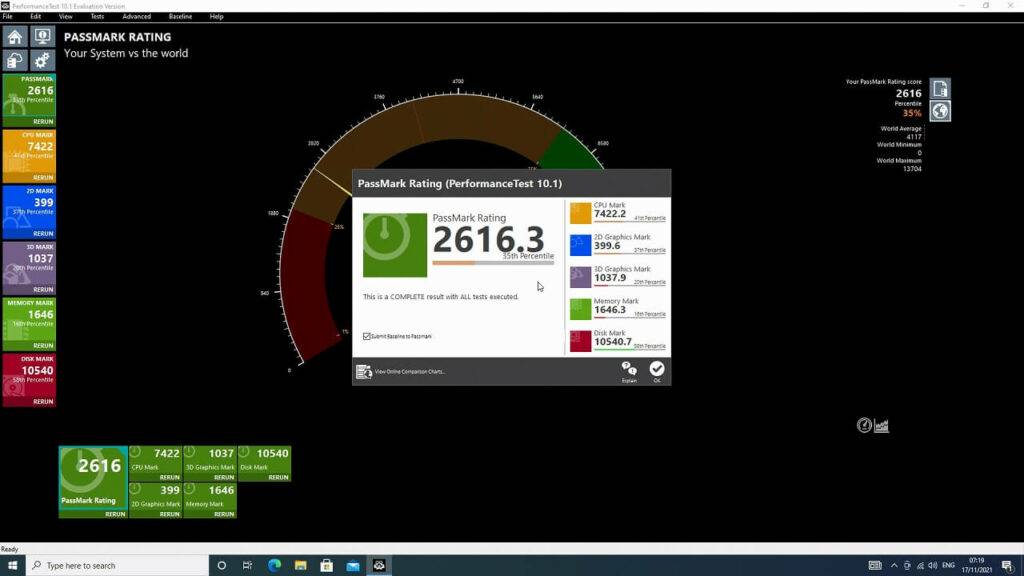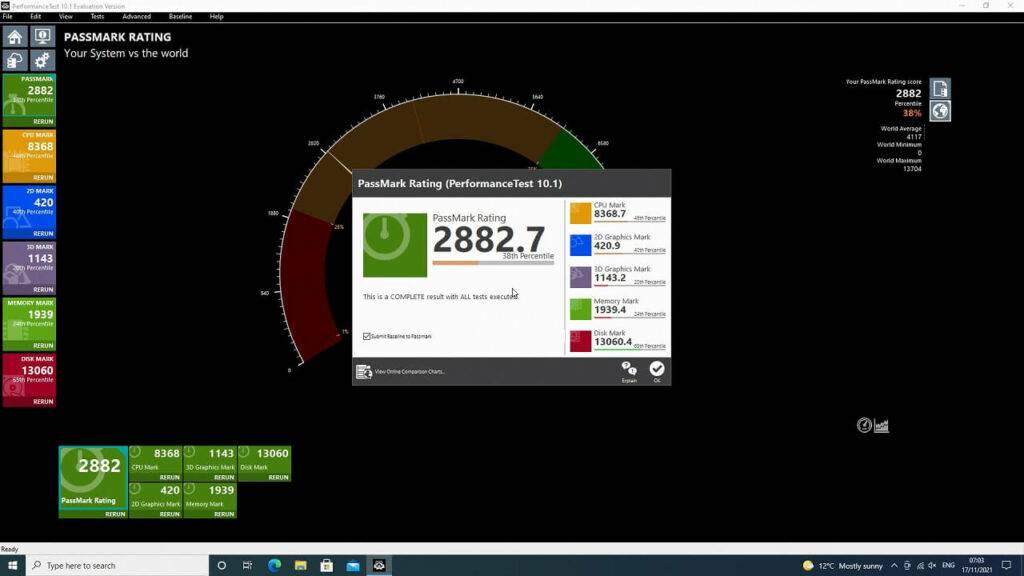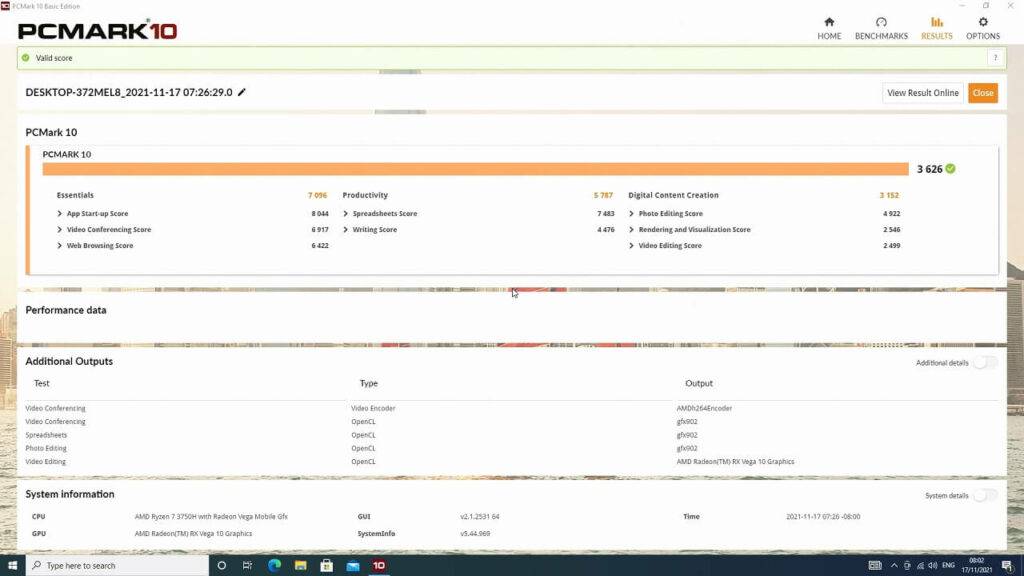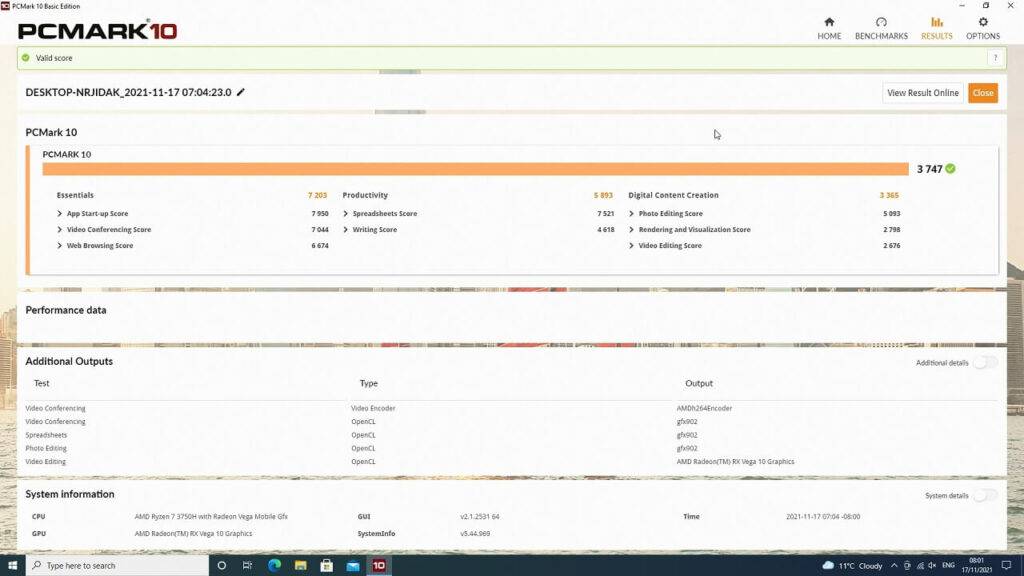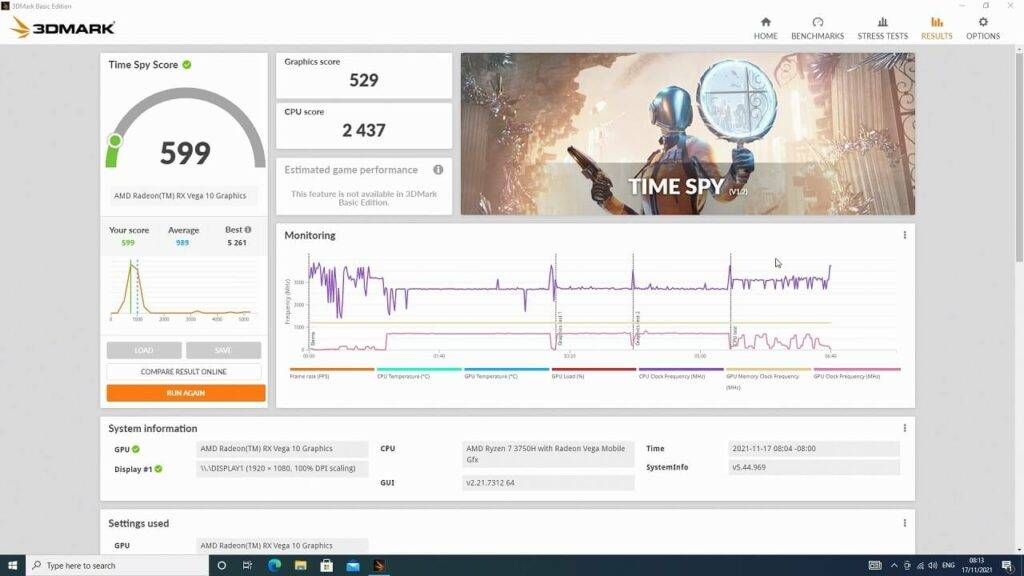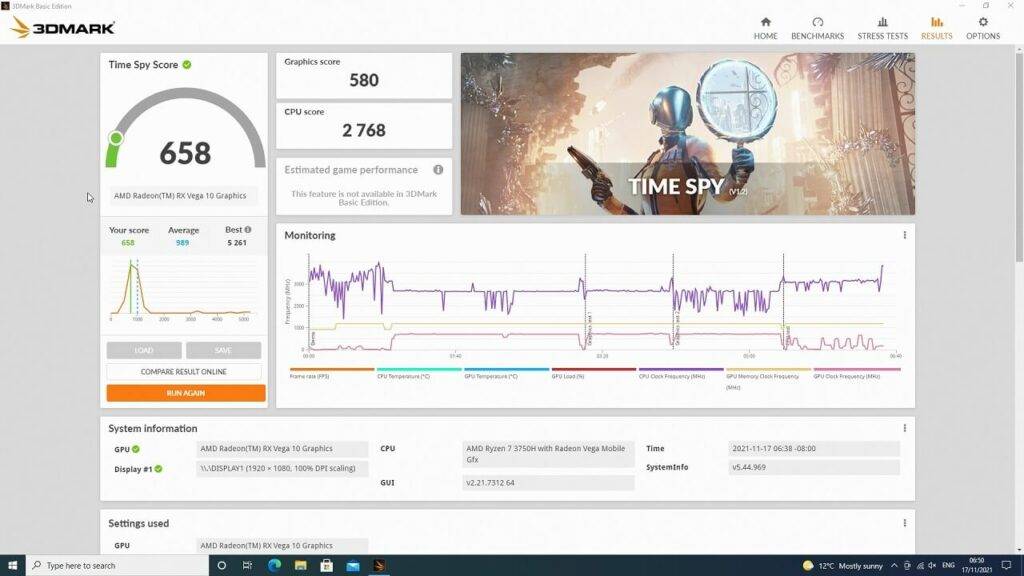Review
-
Performance
(4.9)
-
Features
(4.8)
-
Build Quality
(5)
Summary
This is a great performing mini PC suitable for you day to day tasks from web browsing to image editing. We do recommend the 16GB model which has a good increase in performance over the 8GB model.
Overall
4.9User Review
( votes)Pros
- Great performing AMD Ryzen 7 processor
- The dual channel RAM makes a noticeable difference in performance
- Perfect for your day to day work and entertainment
- Two HDMI ports for dual monitor support
- Space inside for 2.5″ HDD or SSD
Cons
In our Beelink SER3 review we will be unboxing it, taking a look at its features and running some system benchmarks. Then we will see how much of a performance difference there is between the 8GB and 16GB RAM models.
Beelink SER3 Review Video
Beelink SER3 Unboxing
As always, let’s start with the unboxing. Inside we have the Beelink SER3 which we will take a closer look at shortly.

Underneath is a user manual which is in multiple languages including English, German, Spanish and Italian. Next there is a power supply. We will include the correct adaptor for your country when you order from us at DroiX.
There are two HDMI cables. One is short and can be used when the mini PC is using the mounting plate on the back of your display. And last but not least there is the mounting plate and screws.
Overview
The Beelink SER3 measures around 4.9 x 4.4 x 1.5 in (12.6 x 11.3 x 4.3 cm) and weighs around 470 grams. On the front are two USB 3.0 ports, a USB Type-C port, 3.5mm headphone jack and the power button.
On the back are a gigabit ethernet port, two USB 3.0 ports and two HDMI ports for dual monitor support. There is space inside to install a 2.5 inch hard drive or SSD for additional storage.
Beelink SER3 Technical Specifications
| CPU | AMD Ryzen 7 3750H |
| CORES / THREADS | 4 / 8 |
| BASE / MAX FREQUENCY | 2.30 GHz / 4.00 GHz |
| GPU | AMD Radeon RX Vega 10 Graphics |
| RAM | 8G DDR4 single channel / 16GB DDR4 dual channel |
| STORAGE | 256GB/512GB of PCI-E NVMe SATA SSD Space inside for one 2.5 inch SATA HDD Slot |
| CONNECTIVITY | 1 Gigabit Ethernet 802.11ac Wi-Fi 5 Bluetooth 4 |
As you may note, there are two configurations for the RAM and Storage. There is an option for 8GB of single channel DDR4 RAM and also an option for 16GB of dual channel RAM.
System Benchmarks
PassMark
PassMark tests the CPU, GPU, RAM and storage to their maximum performance to give us an artificial performance score.
The 8GB model scores 2 thousand 6 hundred and 16
And the 16GB model scores 2 thousand 8 hundred and 82.
You can see the 16GB model has a noticeably higher performance across the five sets of tests.
PCMark
PCMark is more of a real life set of tests which include day to day tasks. These include benchmarking the performance of web browsing, working with office documents, through to image and video editing.
The Beelink SER3 8GB model scores 3 thousand 6 hundred and 26
The Beelink SER3 16GB model scores 3 thousand 7 hundred and 47
3DMark
While these are not gaming mini PCs, they are powerful enough for tasks such as video decoding and image rendering which is important for media consumption and even web page rendering speed.
The Beelink SER3 8GB model scores 5 hundred and 99
The 16GB model scores 6 hundred and 58.
4K Video Test
Both Beelink SER3 models are very capable of handling 4K video. We are running a 4K test video and it has no issues with performance, and it also looks amazing!
Beelink SER3 Benchmark Summary
Let’s have a quick recap of the benchmark scores,
| Beelink SER3 (8GB) | Beelink SER3 (16GB) | % Difference | |
| PassMark | 2,616 | 2,882 | 7% |
| PCMark | 3,626 | 3,747 | 3% |
| 3DMark | 599 | 658 | 9% |
As you can see the 16GB model outperformed the 8GB model by a fair margin. With 7% difference on PassMark, 3% on PCMark and 9% on 3DMark.
Despite having the same processor, the extra performance found on the Beelink SER3 16GB RAM help give a decent boost with up to 9% difference. This can be a noticeable difference with your day to day tasks from booting up windows, running software, through to loading and saving large documents for example. It is definitely enough of an increase in performance to make the 16GB model the one to choose!
Where to buy the Beelink SER3
We hope you have found our Beelink SER3 review useful in deciding on which Mini PC to buy. You can learn more and buy the Beelink SER3 here. You can also browse our wide range of Windows Mini PC’s here.