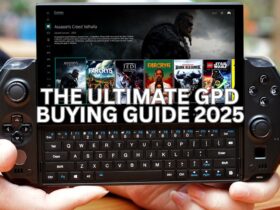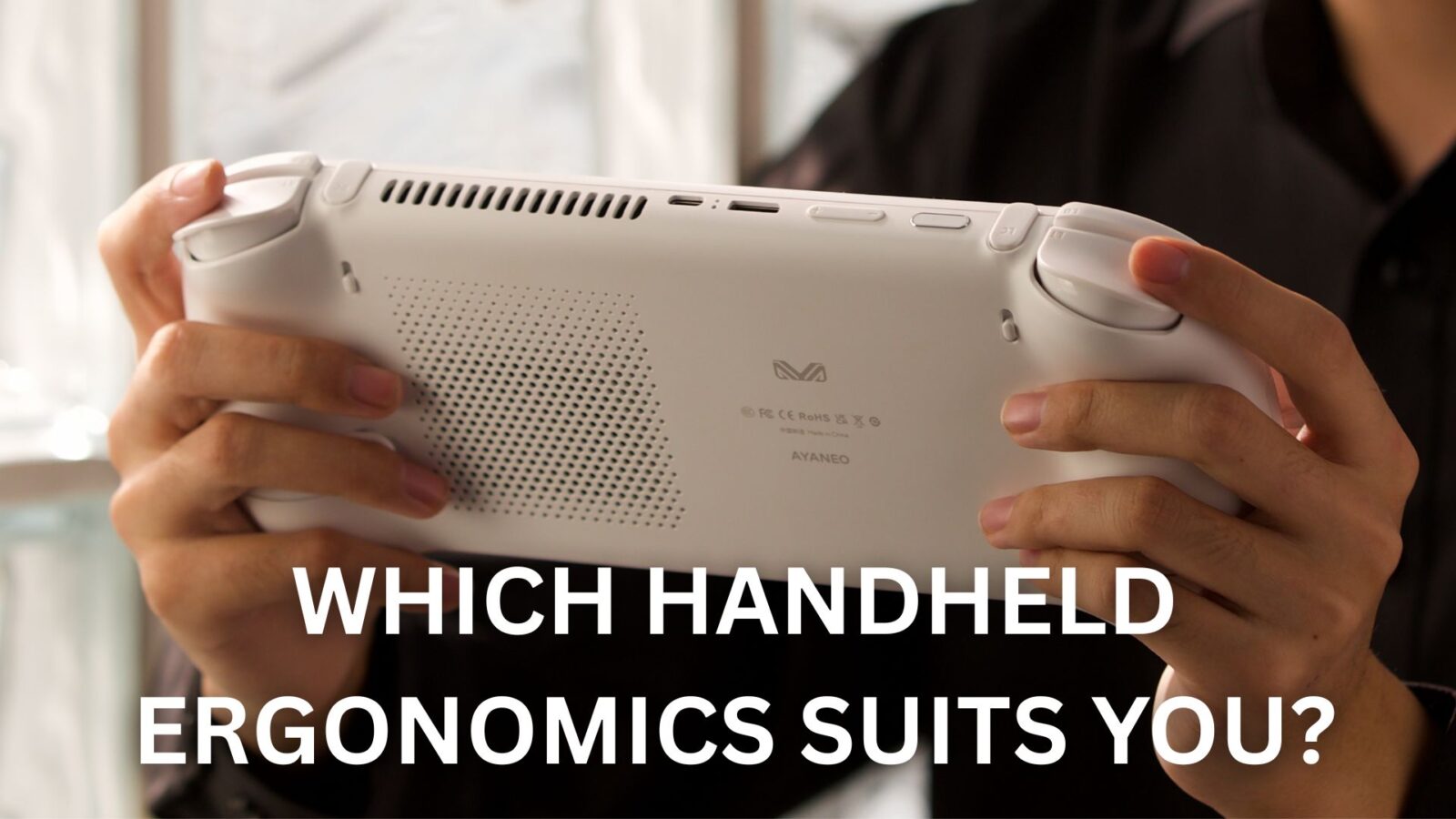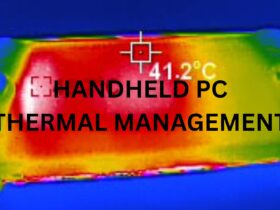The thrill of taking your favorite PC games on the go with a portable gaming computer is undeniable. But just as crucial as raw power is the often-overlooked science of handheld gaming ergonomics. What feels like a dream machine in one gamer’s hands might lead to discomfort and fatigue for another. This deep dive explores how different hand sizes and preferred playstyles influence the ideal handheld gaming PC choice, guiding you to your perfect ergonomic match within the exciting world of mobile gaming PC devices.
The Hand Size Spectrum: Finding Your Goldilocks Handheld
Just as gloves come in various sizes, so too do portable gaming PC units. Understanding the spectrum of form factors is the first step in the quest for optimal handheld gaming ergonomics.
Smaller Form Factors
Devices like the GPD WIN Mini 2025, with its compact clamshell design, and the GPD WIN 4 2025, featuring a smaller overall footprint and a slide-up screen revealing a keyboard, often appeal to those with smaller hands or those prioritizing ultimate portability. Their reduced size allows for easier reach to all controls without excessive stretching. However, gamers with larger hands might find these compact gaming PC options can lead to a more cramped grip during extended sessions.


Medium Form Factors
Striking a balance between screen real estate and comfortable handling, devices like the AYANEO 3 and the ONEXPLAYER ONEXFLY F1 Pro cater to a wider range of hand sizes. The AYANEO 3, with its innovative Magic Modules controls, offers a unique advantage here, allowing users to physically swap and customize control layouts to better suit their hand size and grip. The ONEXPLAYER ONEXFLY F1 Pro, with its well-contoured grips, aims for a comfortable experience for a majority of users.
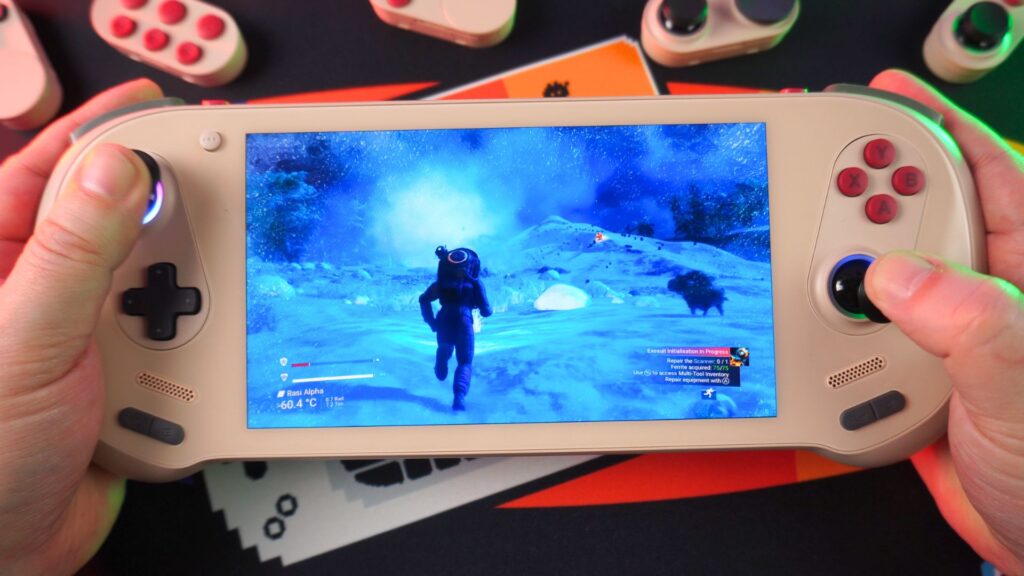
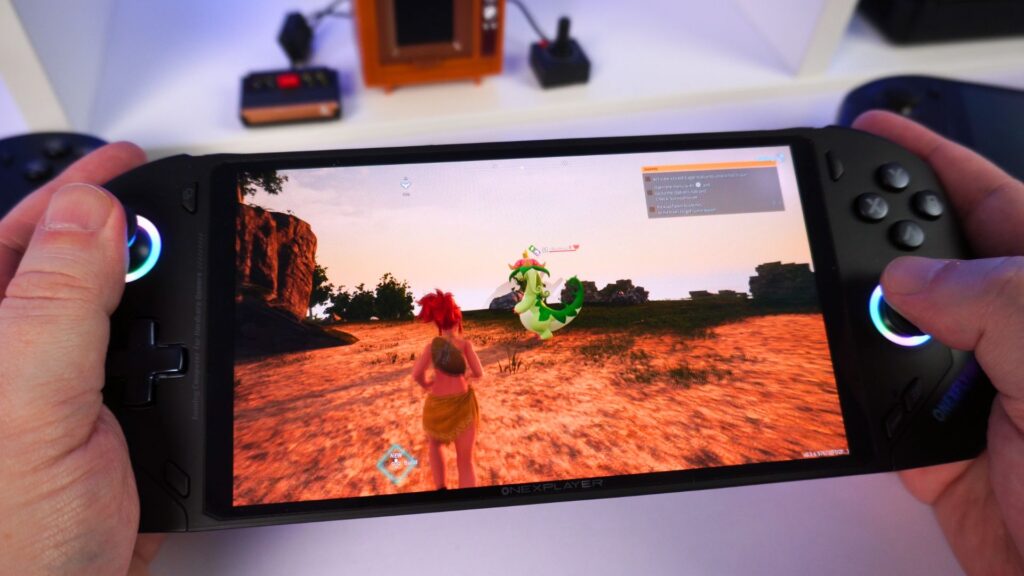
Larger Form Factors
For gamers with larger hands or those who prioritize a more substantial feel, devices like the ONEXPLAYER X1 Pro, in its handheld configuration with attached controllers, and the GPD WIN MAX 2 2025, with its laptop-style design and integrated controls, offer more real estate to grip. The ONEXPLAYER X1 Pro’s detachable controllers provide a wider grip, while the GPD WIN MAX 2 2025’s design allows for a more spread-out hand placement, potentially reducing hand fatigue for larger mitts during long portable gaming computer sessions.
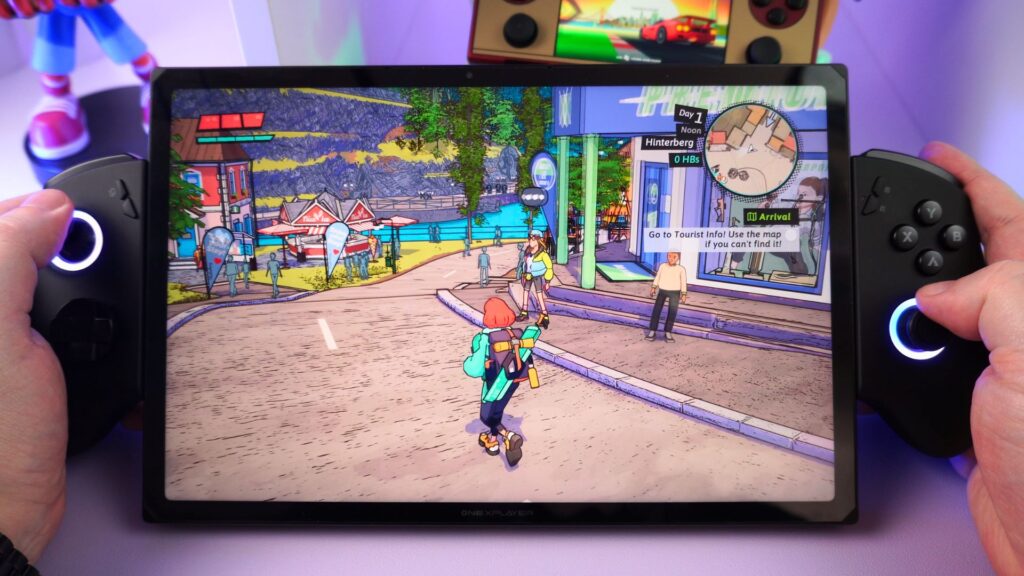

Decoding Grip Styles: How You Hold Influences Your Choice
Our individual ways of holding a handheld gaming computer significantly impact which device will feel most natural and comfortable. Understanding your preferred grip style is key to optimizing handheld gaming ergonomics.
The Claw Grip
Often favored for fast-paced action games requiring quick and precise button presses, the claw grip involves arching the fingers to access face buttons and triggers. Smaller to medium-sized devices like the GPD WIN 4 2025 or the AYANEO 3 (potentially with specific button module configurations) can work well with this grip, allowing fingers to easily hover over the controls.



The Palm Grip
A more relaxed hold where the palms rest on the device’s grips, often preferred for longer gaming sessions in genres like RPGs or strategy games. Larger devices with substantial, contoured grips, such as the ONEXPLAYER X1 Pro with its controllers or the GPD WIN MAX 2 2025, tend to be more comfortable for palm grip users. The ONEXPLAYER ONEXFLY F1 Pro also aims for a comfortable palm grip with its ergonomic design.
The Fingertip Grip
Some players use their fingertips more than their palms to manipulate the device, often with a lighter touch. Smaller and lighter compact gaming PC options like the GPD WIN Mini 2025 or the AYANEO 3 in its base form can be suitable for this grip style, reducing strain on the wrists and hands.
Game Genre and Grip Harmony: Finding the Right Tool for the Job
The types of games you primarily play can also influence your ideal handheld gaming ergonomics and device choice.
Fighting Games
Precise D-pad and button presses are crucial. The AYANEO 3 Magic Modules, allowing for swappable D-pad modules with different click feels and responsiveness, can be a significant advantage here. The six button module in particular is perfect for fighting games.
Smaller, more rigid D-pads on devices like the GPD WIN 4 2025 might also appeal to fighting game enthusiasts.
First-Person Shooters
Comfortable analog stick placement and trigger access are key. The offset analog sticks on the ONEXPLAYER ONEXFLY F1 Pro and the well-spaced triggers on the GPD WIN MAX 2 2025 are designed with this genre in mind. The AYANEO 3’s swappable analog stick caps with varying heights and textures can also fine-tune the experience.
RPGs and Strategy Games
Comfort for long sessions and easy access to multiple buttons or even a mouse-like input are often priorities. The larger form factor and potential for keyboard and mouse use with the ONEXPLAYER X1 Pro (in its 3-in-1 capacity) and the GPD WIN MAX 2 2025 can be beneficial. The GPD WIN Mini 2025’s integrated keyboard can also be surprisingly useful for shortcuts in RPGs such as Avowed.
The Savior of Accessories: Customizing Your Comfort
Beyond the inherent design of the portable gaming computer itself, accessories play a crucial role in optimizing handheld gaming ergonomics. External grips can add more bulk and contour to smaller devices, making them more comfortable for larger hands. Controller attachments can provide a more traditional gamepad feel for devices with less pronounced built-in grips.
Even different types of thumbstick grips can improve precision and reduce thumb fatigue. For example, adding a third-party grip to a GPD WIN 4 2025 & GPD WIN Mini 2025 or using taller thumbstick caps on the AYANEO 3 can significantly alter the feel and improve comfort for individual users.
Finding Your Perfect Fit: A Personal Quest
Ultimately, the quest for the perfect handheld gaming ergonomics is a deeply personal one. What feels like the ideal portable gaming PC for one individual might not suit another. Factors like hand size, preferred grip style, the types of games you play most often, and even personal preferences for weight and balance all come into play. Trying out different devices in person, if possible, or carefully researching user reviews that discuss ergonomics can be invaluable. You can learn more about them in our reviews
| REVIEW | BUY | |
|---|---|---|
| AYANEO 3 | HERE | HERE |
| GPD WIN 4 2025 | HERE | HERE |
| GPD WIN MINI 2025 | HERE | HERE |
| GPD WIN MAX 2 2025 | HERE | HERE |
| ONEXPLAYER ONEXFLY F1 PRO | HERE | HERE |
| ONEXPLAYER X1 PRO | HERE | HERE |
The modularity of the AYANEO 3 represents a significant step towards catering to individual needs, but even within the more traditional designs of the GPD, ONEXPLAYER & AYANEO, there are nuances in shape and control placement that will appeal to different users.
What are your personal experiences with handheld gaming ergonomics? Which portable gaming computer feels like the perfect fit for your hands and playstyle, and why? Share your insights and tips in the comments below – let’s help fellow gamers find their ergonomic bliss!