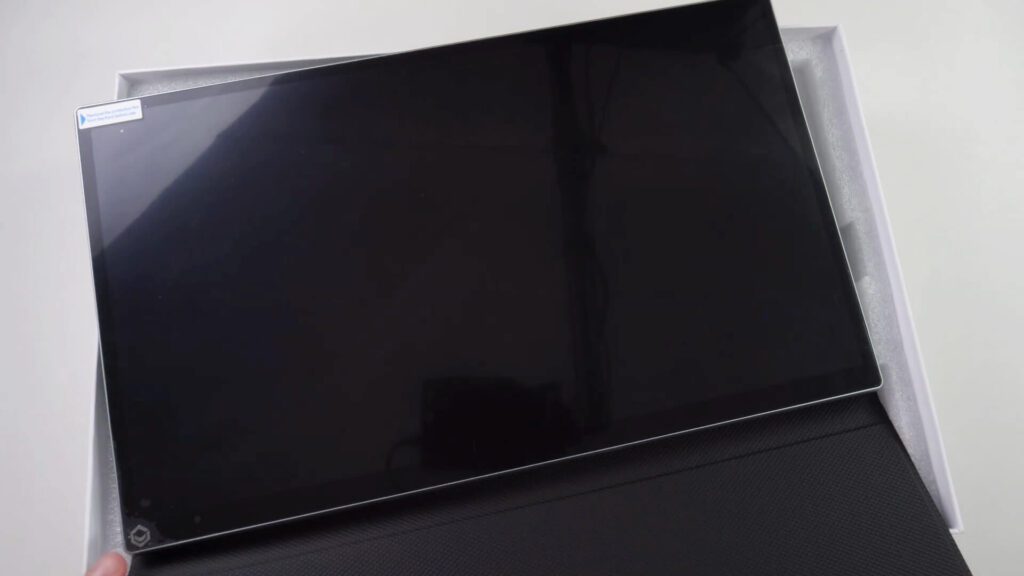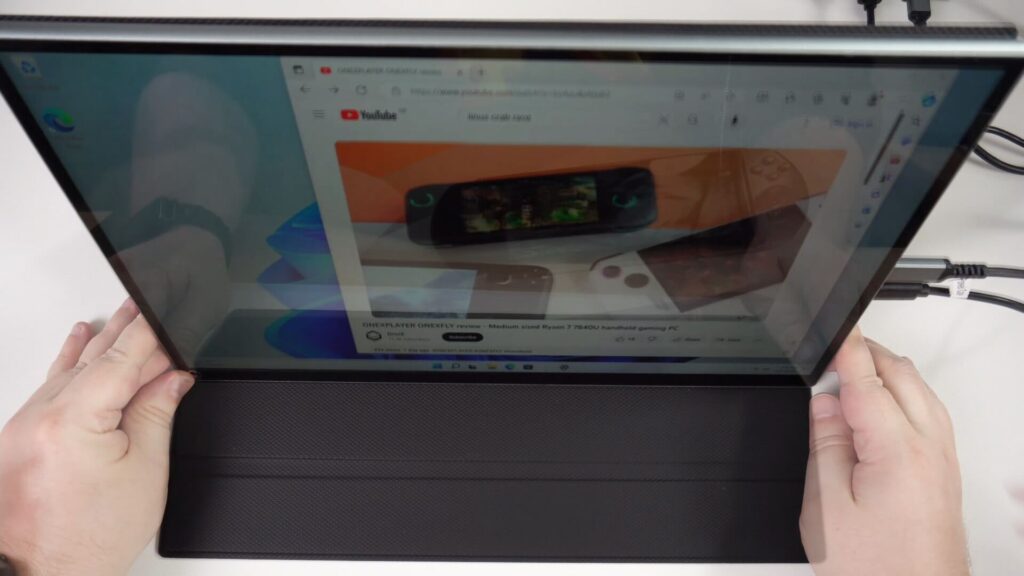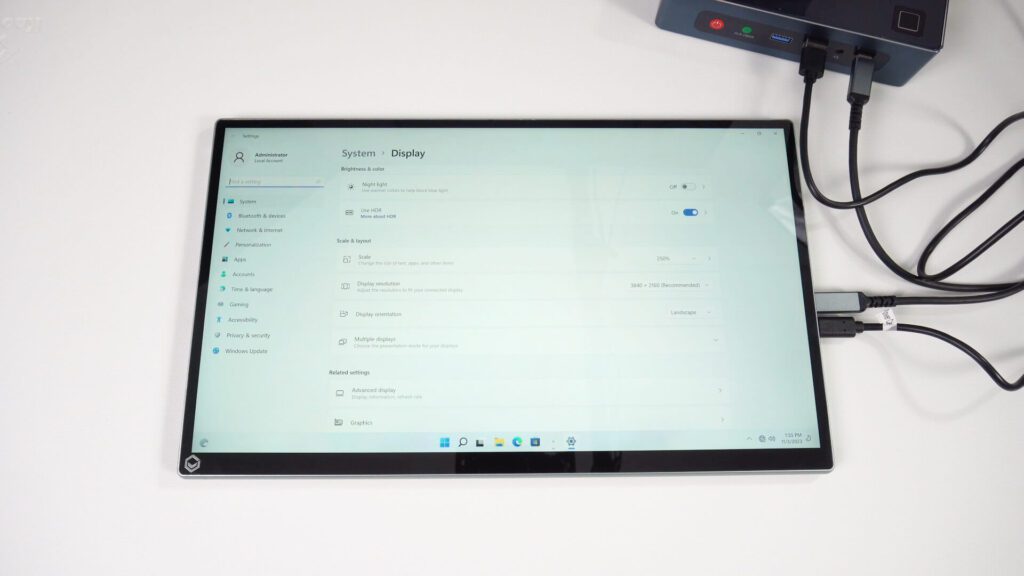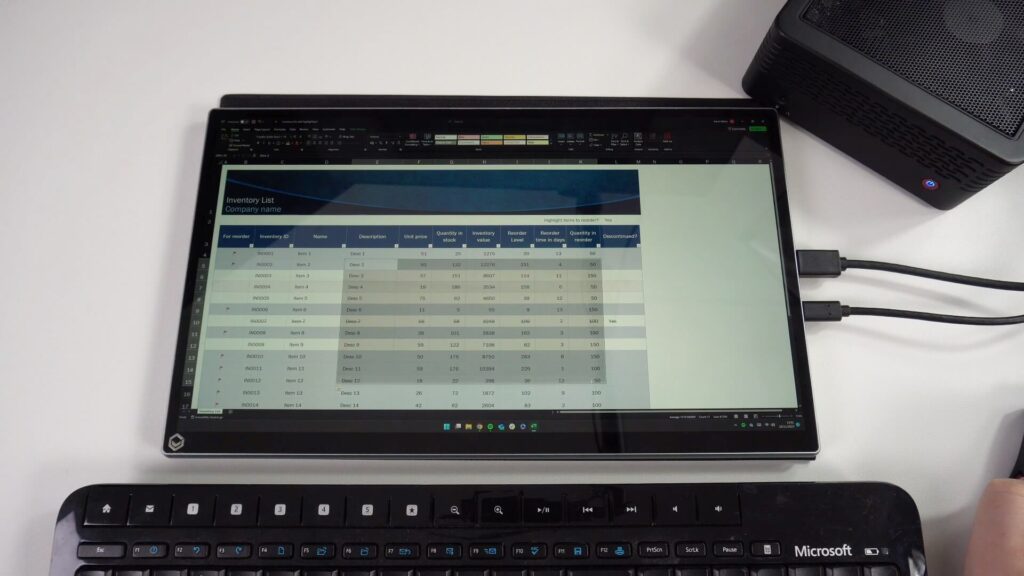4K Portable Monitors Review
-
Design
(4.5)
-
Build Quality
(5)
-
Display
(5)
-
Features
(5)
Summary
The DroiX portable monitor with stylus is a 15.6″ 4K monitor with touchscreen. It can accept input via HDMI and USB-C, has a built in rechargeable battery as well as touchscreen support, even with older PC’s.
Overall
4.9User Review
( votes)Pros
- Great 15.6″ 4K touchscreen display
- Rechargeable 10000mAh battery
- HDMI & USB-C video input
- Very portable
Cons
We have a new range of portable monitors to cater for all requirements. Do you need Adobe RGB for colour proofing? Or maybe you want stylus support? Maybe you travel often and want a portable monitor with an internal rechargeable battery, or one without as a second monitor as a portable monitor for laptop? We have you covered in our portable monitors review!
Please note that the stylus model is on a separate review here due to design and contents to avoid confusion. This review covers the portable monitor with Adobe RGB and battery & portable monitor with battery and no battery as they are visibly the same.
Unboxing
First a quick unboxing to start our portable monitor for laptop review. Up first we have the portable monitor itself which we will show in more detail shortly.
There is a user manual which explains all the functions in the menus and so on. Next there is the USB power supply and a Type-C USB cable. We will include the correct plug adapter for your country when ordering. There is HDMI to mini HDMI cable, and two USB Type-C to USB Type-A cables.
Overview
Next in our portable monitor for laptop review we take a closer look at them. The portable monitor with Adobe RGB and battery and portable monitor with battery and no battery comes with a protective case which flips over and doubles as a stand. There are small magnets in the case to help keep it secure and not easily separate from the monitor.
The portable monitor itself measures around 14.17 x 8.4 x 0.43 inches (36 x 21.5 x 1.1 cm) and weighs 920g. It will fit quite nicely in a bag or rucksack, I tried it myself when I took it home to test on some consoles.
The portable screen for laptop is a 15.6 inch IPS touchscreen which supports up to 4K 60Hz resolution. We will check out the quality shortly with a few different devices.
The layout is the same for the portable monitor with Adobe RGB and battery and portable monitor with battery and portable monitor with no battery.
On the left side we have the power button which also acts as the back button in the menus. There is a pressable switch that moves up and down to navigate the menus. And a headphone jack for audio output. At the bottom is the left speaker.
On the right side of the portable screen we have a mini HDMI input port for connecting devices such as a games console or PC. There are two USB Type-C ports which can be used for power, video and data depending on what is supported on the connected device.
The Micro USB port is handy to have as you can use a micro OTG cable to connect a wireless keyboard and mouse dongle for example. When used with a Type-C cable going back to the device it acts like the peripherals are connected directly to it. And at the bottom of the portable monitor for laptop there is the right side speaker.
Model differences
There are a total four different models of portable monitor for laptop, we will briefly go over the differences in each model as part of our portable monitors review.
Adobe RGB with internal rechargeable battery portable monitor for laptop
This model is the portable monitor with Adobe RGB and battery. With an Adobe RGB monitor, the colours on the monitor can match the colours in a print for example, allowing for improved soft proofing accuracy. This is great for video production, CG, and animation fields of work, where it is necessary to display images according to industry standards such as DCI and BT. 709.
This model of the portable monitor also has a built in 10000 mAh rechargeable battery. It is great for while travelling, not near a power source or do not wish to use your devices power. With the rechargeable battery you can use it anywhere with ease.
Portable screen model with internal rechargeable battery
This model of the portable monitor has a built in 10000 mAh rechargeable battery with no Adobe RGB support. A portable monitor with battery is great for while travelling, not near a power source or do not wish to use your devices power. With the rechargeable battery you can use it anywhere with ease.
portable monitor for laptop with no internal rechargeable battery
This model does not feature a built-in battery. You will need to power the portable monitor with no battery via the USB, either from the included power supply or from your compatible device as we will show later.
Portable monitor with stylus
The portable monitor with stylus is our final model. As this model is visibly different and different contents we have a separate review here for it.
Menus
The menus can be navigated using the switch to move between options and select them. Like with most monitors and not often mentioned in portable monitors reviews, I find these controls a bit awkward to use. But amazingly you can use the touchscreen to navigate once you have pressed the switch to activate it.
It is far faster and more natural to use than the switch on the side. I thought I would catch the monitor out here, but they were one step ahead 🙂 While in the menu it will not interfere with your Windows desktop input which is exactly what I had hoped for.
Using with devices
For this part of the portable monitors review we will show some example usages. All four models perform exactly the same in terms of the input types etc. In the images we are using the Adobe RGB model.
Handheld gaming PC
In our first example we will be using the portable screen with a handheld gaming PC. By using a single USB-C cable, we can both power the monitor and send the video data. It is a very convenient method to use the monitor. In addition you can connect a simple USB hub via the micro-USB port on the monitor and use a mouse and keyboard for example.
Mini PC
Another popular use for the portable monitor for laptop is with a Mini PC. You could also use a laptop or even a desktop PC as well. Depending on your device, you can connect via the USB Type-C port as we showed previously. Or you can use the HDMI output on your device and connect to the mini HDMI on the monitor.
You can also connect the USB Type-C to Type-A cable to power both the monitor and get touchscreen capability. It’s very useful if you do not have a Type-C port on your device.
Retro Gaming Handhelds and Games Consoles
We have not extensively tested it with the many different models of retro handhelds so we can’t guarantee they all work but I don’t foresee any issues.
The Retroid Pocket 2S handheld outputs to 1080P which displays fine on the portable monitor. As with any modern display resolutions, most retro consoles will not look amazing when on a large screen. But if your retro handheld supports upscaling or filters you can improve the quality a bit.
We do not have any game consoles in the office such as a Xbox or PlayStation, but we can confirm they all work just fine at their supported resolutions up to 4K 60Hz.
Speakers
We can say that the audio is reasonably clear for most media. There is very little bass, these are tiny speakers after all. But for general day to day use they are perfectly fine.
You can watch the above videos for an audio test. I personally find these tests pointless on video as it will sound nothing like it does in person, but I know people will ask regardless 🙂
Final Thoughts on our portable monitors review
We finish our portable monitors review with our final thoughts. Overall I am really impressed with these portable monitor for laptop. After spending quite a bit of time using it with various devices and trying to find an issue, it actually worked with everything I connected to it.
What I liked was there was no fuss using it. Everything worked as it should, we tried charging devices through the portable screen for laptop and vice versa, using the HDMI and separate USB cable for touchscreen support on non Type-C devices such as an older mini PCs, and using it like a dock for our windows handhelds. It all simply worked exactly as it should.
The portable monitor with Adobe RGB and battery is great for those in the industry who require accurate colours when matching colours. And the standard portable monitor with battery is ideal for those travelling and don’t want to use their devices battery. And finally the portable monitorfor laptop with no battery is perfect as a lower cost option for those using at home as a second monitor for example.
There are many other uses for a portable monitor, I have only shown a few that we can do in the office. Other examples include using it as an interactive menu for orders in a shop, a monitor for drones, a preview monitor for when recording with a video camera and a home monitoring interactive display. Let us know in the comments what you would use one for!
You can learn more about and order the portable monitor with Adobe RGB and battery or the portable monitor with or without battery. Use code PORTMON5OFF on the Checkout for 5% off. The code will expire from one month of posting this review and it can not be used during store sales or other promotions.
That wraps up our review of the DroiX portable monitors review, we hope you have found it useful!
[azp_custom_product id=”28″]