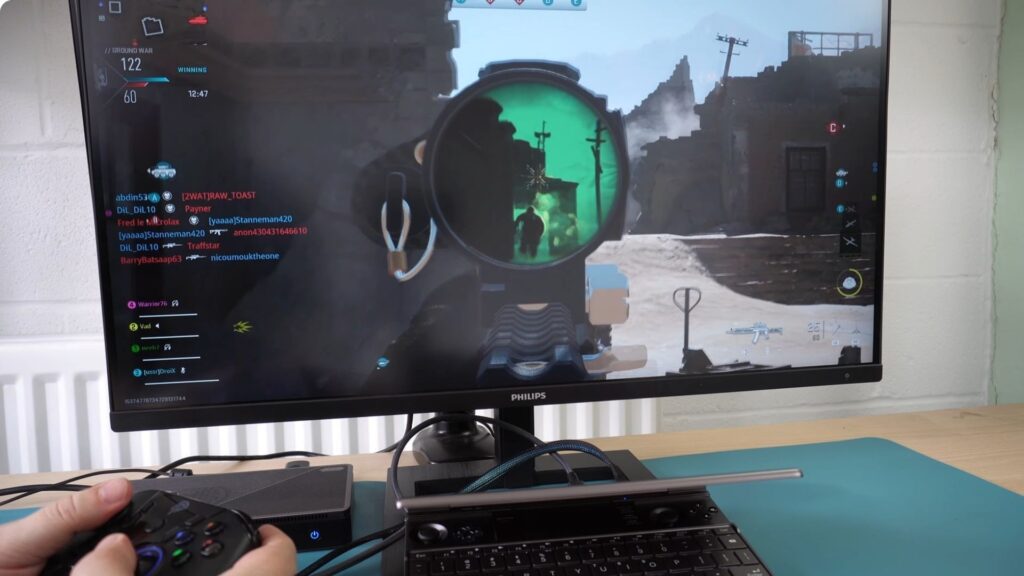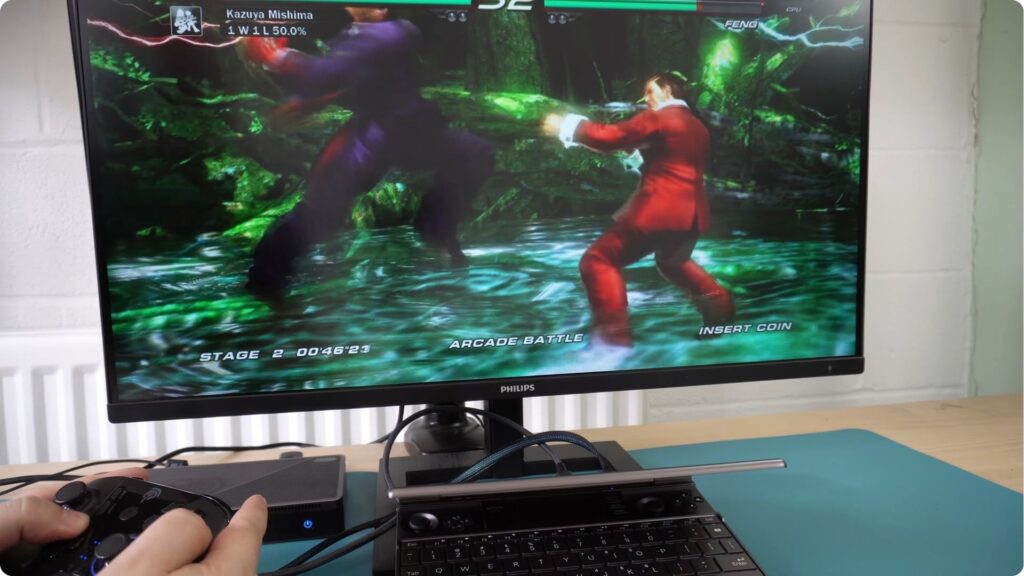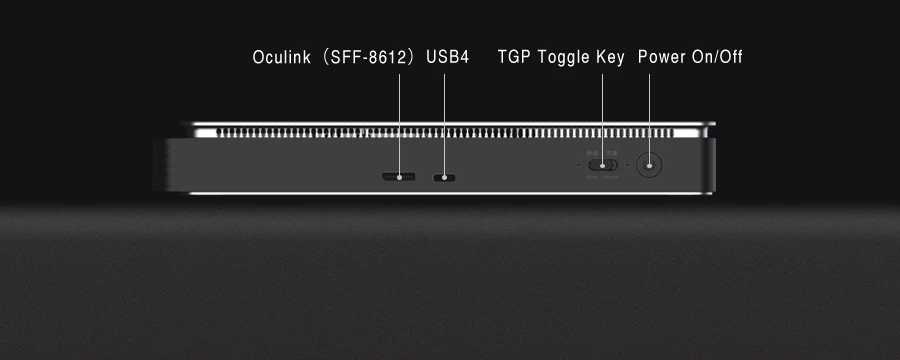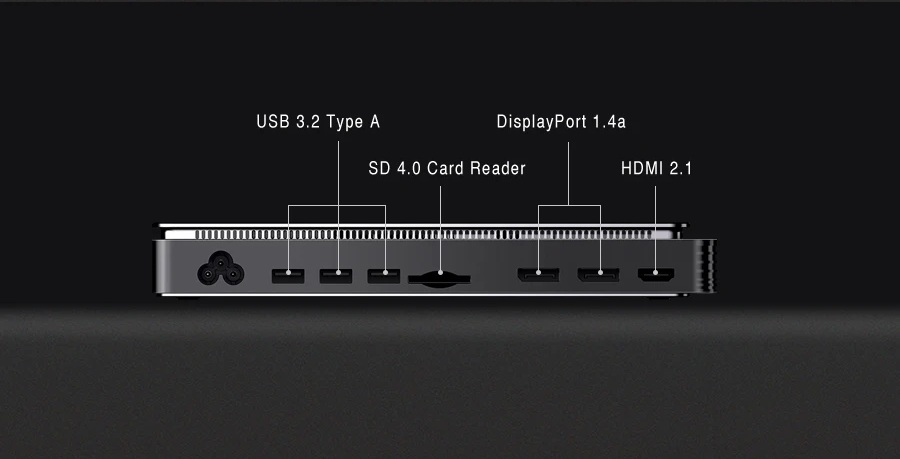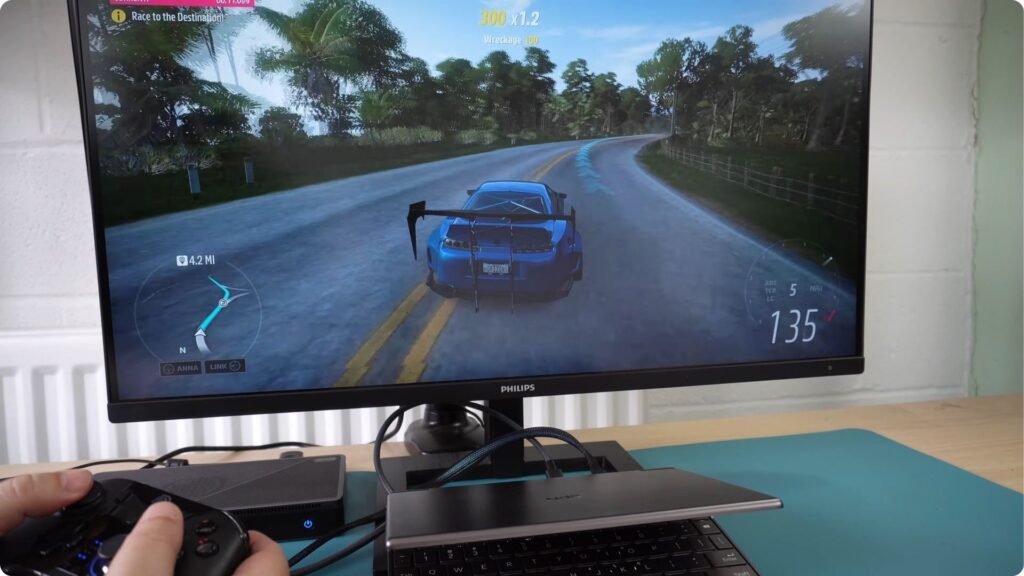Seeking a significant upgrade to your portable gaming setup for your home entertainment? Discover how the GPD G1 eGPU docking station can completely transform your at-home gaming sessions. If you’ve been yearning for enhanced graphical power for your compact device, prepare to be impressed!
One of the most thrilling advancements for portable gaming PCs is the emergence of potent accessories like the GPD G1 eGPU docking station. This ingenious unit functions as an external graphics card, seamlessly connecting to your compatible handheld to deliver an immediate surge in gaming performance and visual detail. Say goodbye to reduced graphical fidelity; with the right accessories, you can enjoy the best of both worlds!
Unleashing Peak Visual Performance: Exploring the Capabilities of the GPD G1
At the heart of the GPD G1 eGPU docking station lies its formidable external graphics card, powered by an AMD Radeon RX 7600M XT GPU with 8GB GDDR6 RAM. This dedicated processing unit takes the strain off your handheld gaming PC’s built-in graphics, resulting in smoother frame rates, enhanced visual clarity, and the ability to play graphically intensive games as they were meant to be seen.
For those passionate about eGPU for handheld gaming PCs, the GPD G1 offers a compelling answer to the long-standing dilemma of balancing on-the-go convenience with substantial gaming muscle. Envision playing demanding role-playing games or fast-paced action titles on your GPD WIN 4 2025 with stunning visuals – the GPD G1 eGPU docking station makes this a reality for systems featuring either OCuLink or USB4 connectivity.
A Central Hub for Your Digital World: The Versatility of the GPD G1
The GPD G1 eGPU docking station delivers more than just graphical prowess; it also converts your portable device into a comprehensive desktop-style workstation. Beyond its graphics-boosting capabilities, the GPD G1 serves as a central connection point for all your essential peripherals. Picture linking your GPD WIN MAX 2 2025 to the G1 and instantly gaining access to a wide array of ports.
You can extend your visual workspace across up to three external displays simultaneously, thanks to the inclusion of a single HDMI 2.1 port and two DisplayPort 1.4a ports. This expanded multi-monitor configuration dramatically improves efficiency for various tasks, including managing multiple applications, creative workflows, and even more immersive gaming experiences on larger screens.
Furthermore, the GPD G1 incorporates three USB 3.2 Type-A ports, enabling you to connect a full-sized keyboard, mouse, and other USB-based accessories such as external storage solutions or dedicated gaming controllers. The integrated SD 4.0 card reader offers a straightforward method for transferring files directly between your GPD handheld and memory cards from cameras or other devices. This extensive connectivity effectively bridges the gap between the portability of your GPD device, such as the GPD Duo or the ultra-compact GPD Pocket 4, and the full functionality of a traditional desktop PC setup.
With the GPD G1 eGPU docking station, your handheld gaming PC evolves into a versatile and powerful machine ready to tackle any task, whether it’s high-fidelity gaming on a large display, intricate video editing across multiple screens, or simply providing a comfortable and efficient desktop computing environment. The adaptability provided by an eGPU for handheld gaming PCs like the GPD G1, with its integrated docking station features, truly redefines portable computing.
Connection Choices: Understanding OCuLink and USB4 for eGPU Performance
When considering an eGPU for handheld gaming PCs, the connection interface significantly impacts the resulting performance. The GPD WIN 4 2025, GPD WIN MAX 2 2025, and GPD Duo are equipped with both OCuLink and USB4 ports. OCuLink is a specialized, high-bandwidth interface specifically engineered for external graphics, providing the fastest possible data transfer rates and allowing the external graphics card within the GPD G1 to operate at its maximum potential.
In contrast, devices like the GPD WIN Mini 2025 and GPD Pocket 4 offer USB4 support but do not include OCuLink. USB4 is a highly versatile and fast connection standard; however, it does not offer the same dedicated bandwidth as OCuLink for graphics data.
While utilizing the GPD G1 eGPU docking station via USB4 on these devices will still yield a considerable performance increase, you might observe a slight reduction in peak performance compared to an OCuLink connection. Nevertheless, it remains a substantial upgrade over the integrated graphics, solidifying the GPD G1 eGPU docking station as a valuable accessory even without OCuLink.
Investing in Future Performance: Staying Ahead of the Curve with an eGPU
Considering how to keep your gaming setup current for the future? An external graphics card like the one found in the GPD G1 eGPU docking station represents a wise investment for owners of devices such as the GPD WIN 4 2025 and GPD WIN MAX 2 2025.
As the graphical demands of games continue to rise, the power of an eGPU for handheld gaming PCs will ensure your device remains capable for longer. This translates to fewer full system upgrades and more uninterrupted enjoyment of your favorite titles with all the visual enhancements on your GPD Duo, or even a notable improvement on your GPD WIN Mini 2025 through its USB4 port.
Instead of needing to purchase an entirely new handheld every few years to play the latest games, the GPD G1 eGPU docking station provides a more economical and sustainable approach to staying in the gaming action, regardless of your specific GPD model.
Expanding Horizons: Unleashing the Versatility of Your Handheld
Beyond the realm of gaming, the advantages of the GPD G1 eGPU docking station extend to a variety of demanding applications on devices like the GPD Pocket 4. Content creators and professionals who rely on their handheld gaming PCs for work-related tasks will experience significant boosts in performance for GPU-intensive software.
Tasks such as video editing, 3D rendering, and even running complex simulations can be accelerated considerably by connecting an external graphics card when needed. This provides a flexible and potent solution for diverse needs, establishing the GPD G1 eGPU docking station as an indispensable addition to your collection of accessories, whether you’re utilizing a GPD WIN 4 2025 for mobile video production or a GPD WIN MAX 2 2025 for computer-aided design.
Final Thoughts: Elevating Your Portable Computing Experience
In conclusion, the GPD G1 eGPU docking station signifies a major step forward for eGPU for handheld gaming PCs. Featuring an AMD Radeon RX 7600M XT eGPU, and by delivering a substantial increase in graphical processing power via its external graphics card while also offering the convenience of a docking station for numerous accessories. It empowers users of devices like the GPD WIN Mini 2025, GPD Pocket 4, GPD WIN 4 2025, GPD WIN MAX 2 2025, and GPD Duo to enjoy high-fidelity gaming and demanding applications on their portable devices without compromise. It’s an exciting era for handheld gaming PC enthusiasts!
You can read our GPD G1 review here which includes more in-depth information such as benchmarks and comparisons on performance.
We’re eager to hear your perspectives on the world of eGPU for handheld gaming PCs! Do you currently own an external graphics card? If so, which device do you pair it with – perhaps a GPD WIN 4 2025 using its OCuLink port or a GPD Pocket 4 via USB4? What has your experience been like? Or maybe you have some lingering questions about the GPD G1 eGPU docking station or other accessories for your GPD device? Please share your thoughts and inquiries in the comments section below – let’s continue the discussion!