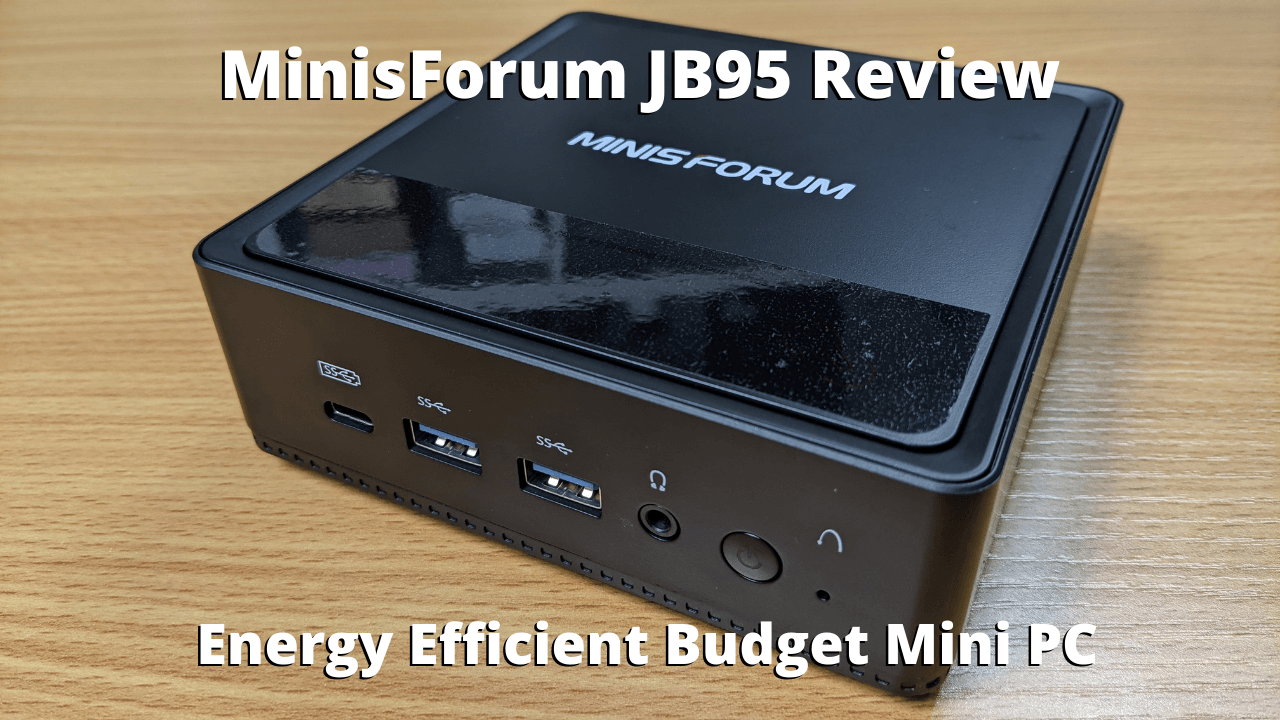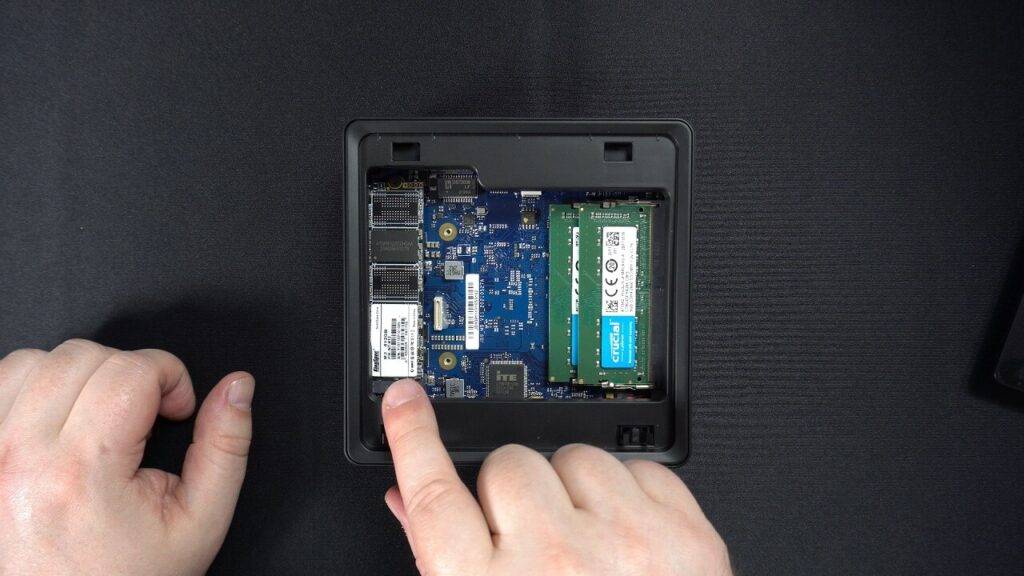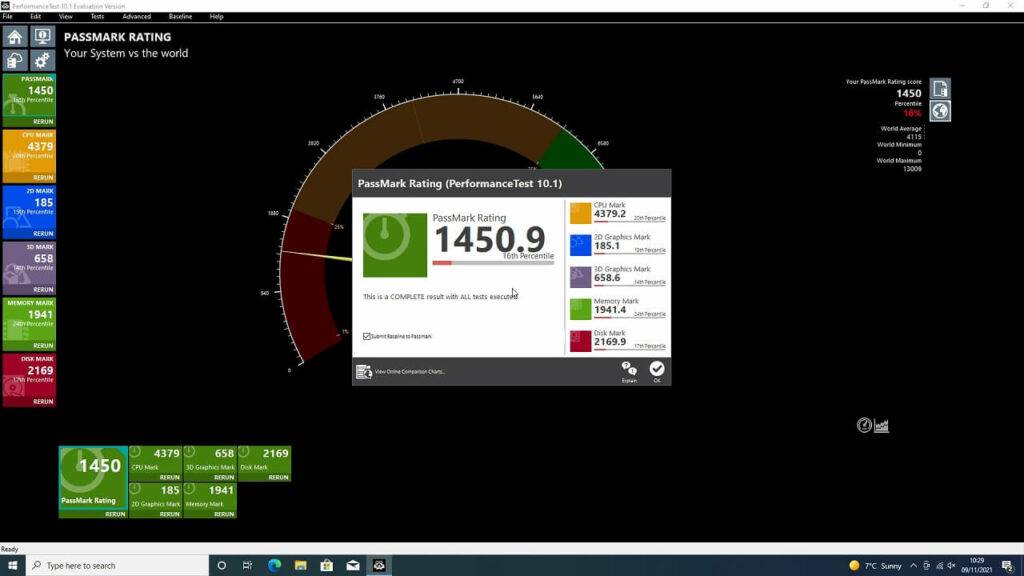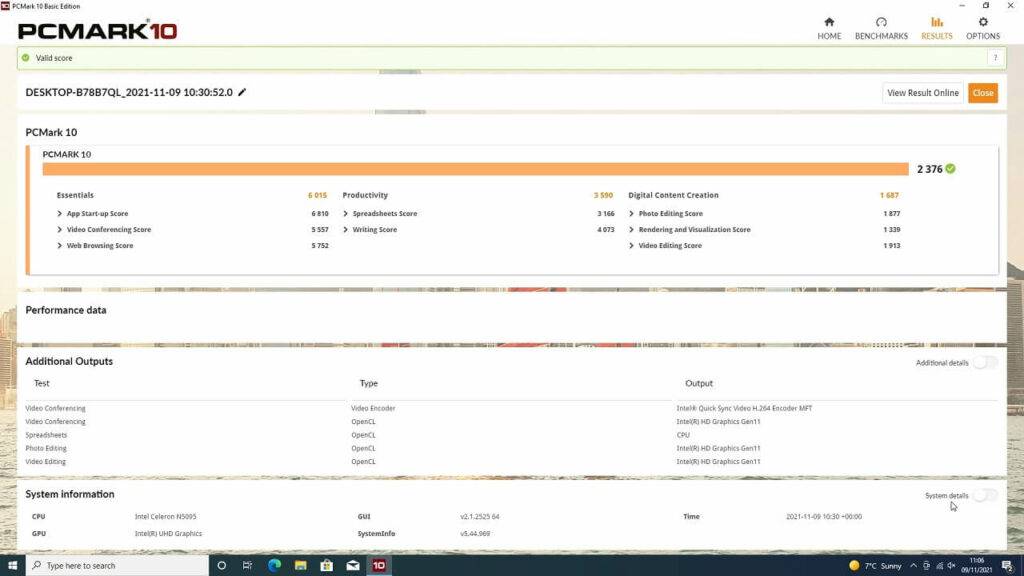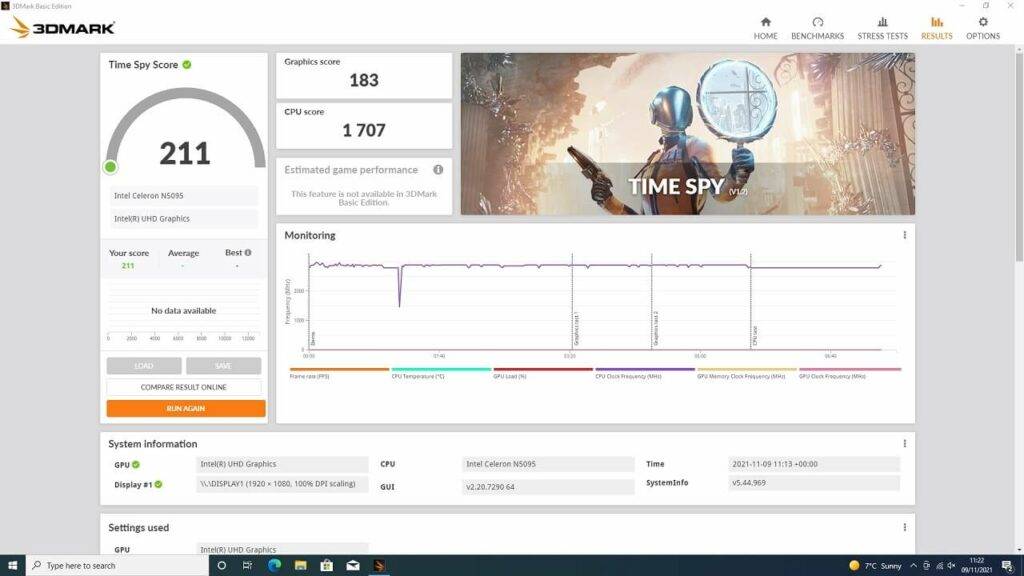Review
-
Build Quality
(5)
-
Performance
(4.8)
-
Energy Efficiency
(5)
-
Features
(4.8)
Summary
This budget mini PC is great value and perfect for your day to day tasks which can include media consumption and working with office documents. It is also energy efficient, why spend more on unused high powered devices when this will do the same job.
Overall
4.9User Review
( votes)Pros
- Affordable
- Energy-efficient
- Essential ports present
- Makes a great basic PC for emails, etc.
Cons
- Low power makes it ill-suited for intensive applications (video rendering, etc.)
In our MinisForum JB95 review, we’ll be taking a look at MinisForum’s latest budget mini PC that makes a perfect fit for the home and office.
Today we are checking out the MinisForum JB95 Mini PC. This is a mini computer for home and office use, and not for gaming. So we will only be performing system benchmarks for this video.
MinisForum JB95 Review video
MinisForum JB95 Unboxing
Lets get started with the unboxing. Inside we have a user guide which is in multiple languages including English and Chinese. Next, there is the MinisForum JB95 mini PC which we will show in more detail shortly.
There is a power supply. We will include the correct adaptor for your country when ordering. There’s a HDMI cable to connect the JB95 to your TV or monitor. Next we have some screws and SATA cable for when installing a hard drive or SSD inside. And last but not least is a VESA mount and screws to attach to the back of your display.
MinisForum JB95 Overview
The JB95 measures around 5 x 5 x 1.7 inches (12.7 x 12.7 x 4.4 cm) and weighs 368 grams
On the front from left to right are a USB Type-C port, two USB 3.1 ports, a 3.5mm headphone port and the power button.
On the back are two USB 3 ports. There is a HDMI and DisplayPort for dual monitor display. There is a gigabit Ethernet port and finally a USB Type-C port which is used for the power supply.
The JB95 can be easily opened by pressing the front area of the lid and the catch will release. You can then upgrade the storage and RAM if required. There is also space inside for a 2.5”! Hard drive or SSD.
MinisForum JB95 Technical Specifications
On to some technical specifications now.
| MinisForum JB95 | |
| CPU | Intel Celeron N5095 |
| CORES / THREADS | 4 / 4 |
| BASE / MAX FREQUENCY | 2.00 GHz / 2.90 GHz |
| GPU | Intel® UHD Graphics up to 750 MHz |
| RAM | 8GB DDR4 dual channel |
| STORAGE | 128GB, 256GB or 512GB of M.2 SATA SSD Space inside for one 2.5 inch SATA HDD Slot |
| CAPACITY | 1 Gigabit Ethernet 802.11ac Wi-Fi 5 Bluetooth 4 |
System Benchmarks
PassMark
We start the benchmarks with PassMark which pushes the CPU, GPU, RAM and storage to the maximum in a series of tests.
The JB95 scores 1,450 which is OK for a PC of this specification.
PCMark
Next we are running the PCMark benchmarks which tests the performance of more day to day tasks such as web browsing, working with office documents and media consumption.
The JB95 scores 2,376. Again it’s not the highest scores we have had, but it’s good for this specification.
3DMark
3DMark tests the CPU and GPU for its graphics performance. It’s not just for gaming, but also for tasks such as video decoding and image processing.
The JB95 scores 211. You would not be able to enjoy any demanding games at all, but it’s fine for video decoding such as YouTube videos.
MinisForum JB95 Benchmark Summary
A brief recap of the benchmark scores.
| MinisForum JB95 | |
| PassMark | 1,450 |
| PCMark | 2,376 |
| 3DMark | 211 |
As you can see the JB95 is on the lower end of system performance which is reflected by its processor. It is suitable for your day to day tasks whether you are working at home or in the office. For working with office documents it does the job and can play videos just fine. Also keeping in mind that the mini computer is also very energy efficient making it ideal for other scenarios such as visual signage.
If you are looking for some gaming on the side, we would recommend looking at one of the higher specification MinisForum mini PC’s that we sell as this is not suitable for gaming.
That rounds up our look at the MinisForum JB95, we hope you have found it useful. You can learn more and buy the MinisForum JB95 here. And browse our range of mini PC’s here.