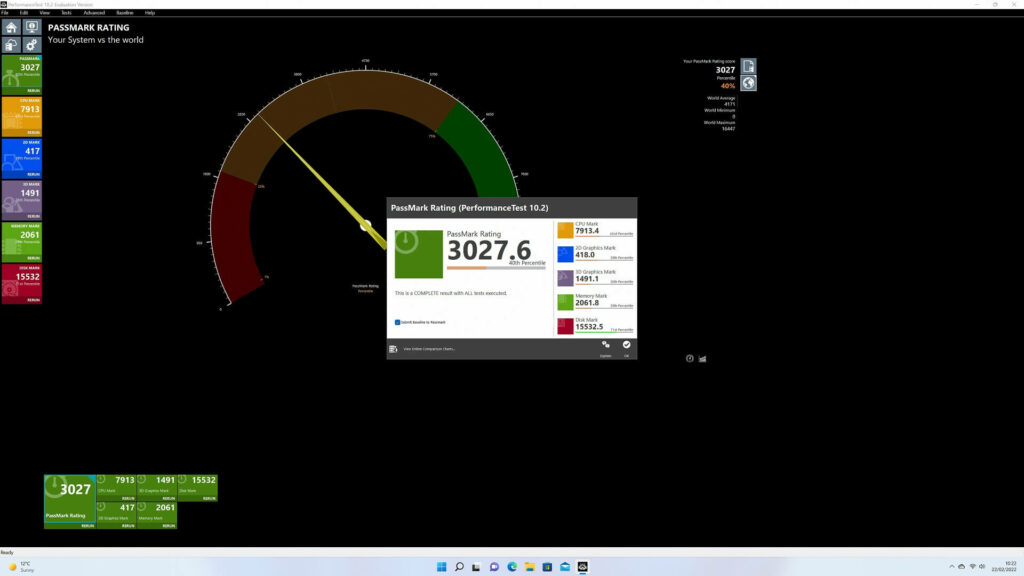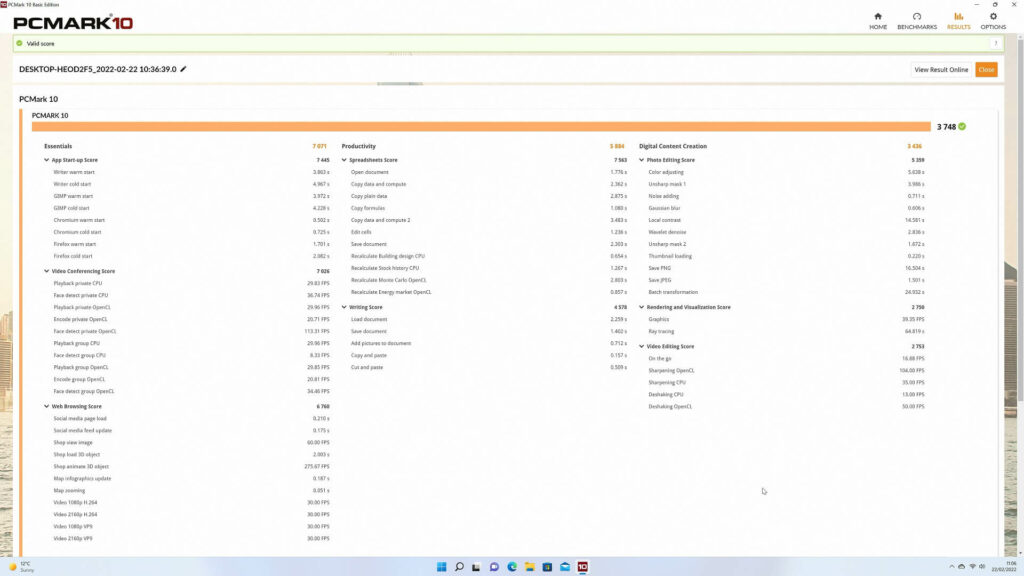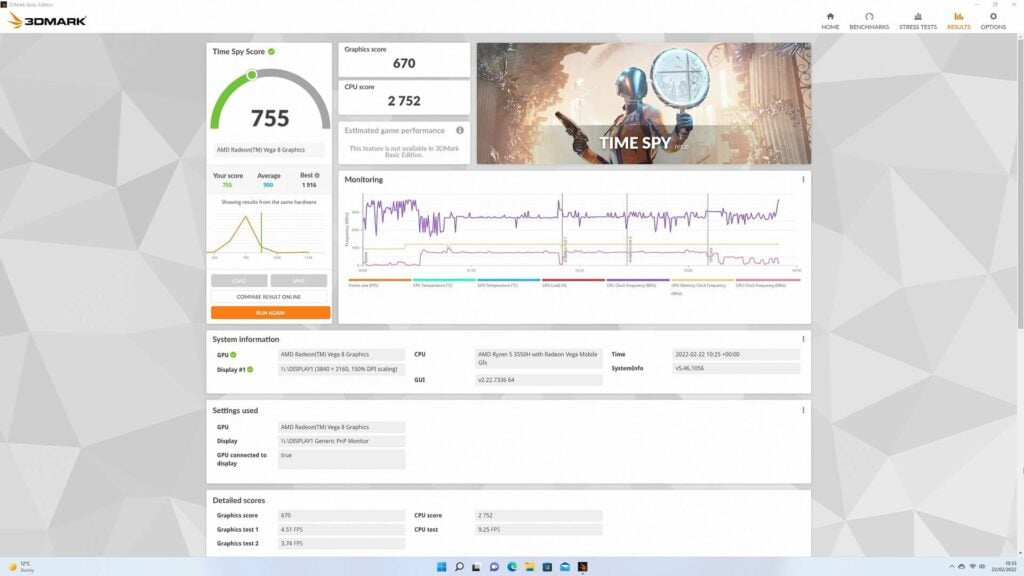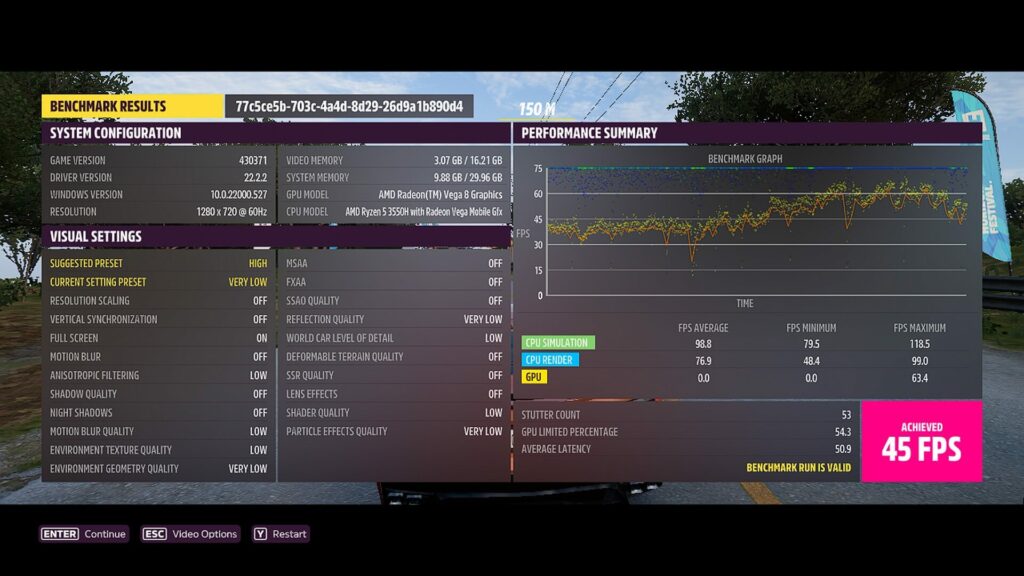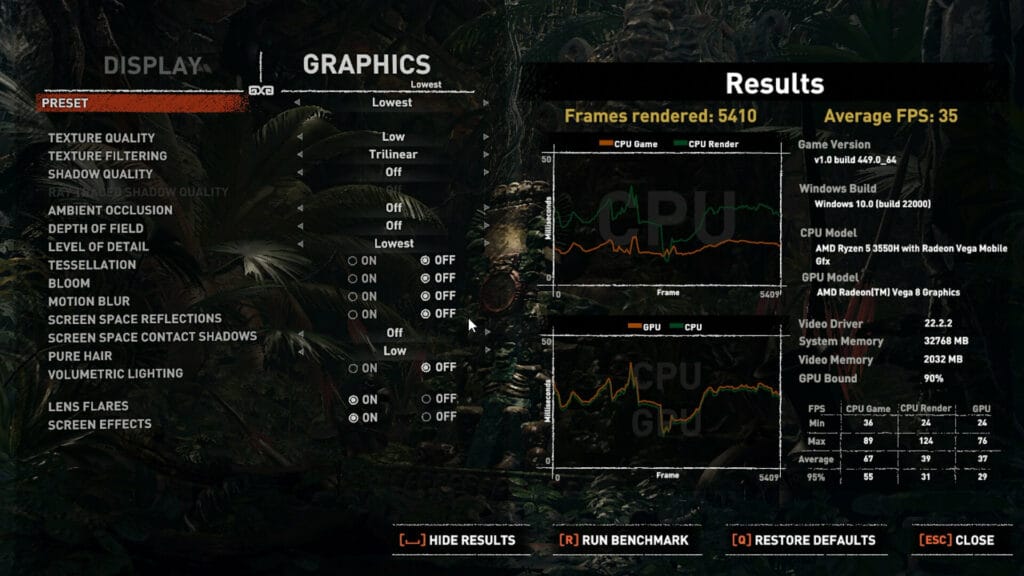Review
-
Design
(4.5)
-
Build Quality
(4.5)
-
Performance
(5)
-
Features
(4.5)
Summary
The Minisforum Deskmini UM350 is a great upgrade from the older UM250 model. It features a fast AMD Ryzen 5 3500H CPU, up to 32Gb of DD4 RAM and 1TB SSD with space inside to fit a 2.5″ drive. It excels at your day to day home and office tasks and is also capable of some light to medium gaming.
Overall
4.6User Review
( votes)Pros
- Fast AMD Ryzen 5 3500H processor
- High performance DDR4 RAM
- Up to 1TB SSD storage and space inside for 2.5″ drive
- Fast 2.5G Ethernet
- Support for up to three monitors via HDMI, DisplayPort and USB Type-C
- Quiet fan noise
Cons
- WiFi 5 and Bluetooth 4.2
We are checking out the brand new Minisforum Deskmini UM350 mini PC today. We will unbox it, then take a closer look at the features, and run some system and games benchmarks to see its performance.
Minisforum Deskmini UM350 Review Video
Unboxing the Minisforum Deskmini UM350
Inside the box we have first a user manual which is in multiple languages including English, Chinese and German. We have the Minisforum UM350 mini computer which we will take a closer look at shortly.
There is a power supply. We will include the correct adaptor for your country. Next, we have a HDMI and a DisplayPort cable which is used for connecting to your TV or monitor. There is a SATA drive connector and screws for when installing your 2.5” hard drive or SSD.
And last but not least there is a VESA mount and screws for attaching the mini PC to your monitor or TV.
An overview of the Minisforum Deskmini UM350
The Minisforum UM350 measures around 5 x 5 x 2 inches (12.7 x 12.7 x 5.13 cm) and weighs around 500 grams.
On the front is a USB Type-C Gen 2 port, two USB 3 ports and a 3.5mm headphone jack.
On the back are two USB 3 ports. For video output there are HDMI and DisplayPort , you can also use the Type-C port for up to triple monitor support. Beside those are a 2.5G ethernet port for fast data transfer.
A look at the Minisforum Deskmini UM350 internals
Upgrading the UM350 from Minisforum is a breeze. Simply press down on the two front corners to unlock the lid and it can be lifted off.
The RAM and SSD can be upgraded if you wish to. There is space inside for a 2.5” hard drive or SSD which can be fixed to the lid with the included screws and SATA connector.
Minisforum Deskmini UM350 Technical Specifications
Here are the UM350 technical specifications compared to the older UM250 model.
| MINISFORUM DESKMINI UM250 | MINISFORUM DESKMINI UM350 | |
| CPU | AMD Ryzen 5 PRO 2500U, 4 Cores/8 Threads, Base Frequency 2.0 GHz , Max Frequency 3.6 GHz | AMD Ryzen 5 3550H, 4 Cores/8 Threads, Base Frequency 2.1 GHz , Max Frequency 3.7 GHz |
| GPU | Radeon Vega 8 Graphics Up to 1100MHz | Radeon Vega 8 Graphics Up to 1200MHz |
| RAM | 16GB DDR4 | 16GB / 32GB DDR4 |
| STORAGE | 256GB / 512Gb M.2 NVME SSD | 256GB / 512Gb / 1TB M.2 NVME SSD |
| COMMUNICATIONS | Wi-Fi 6 Bluetooth 5.1 2x 1G Ethernet | Wi-Fi 5 Bluetooth 4.2 2.5G Ethernet |
| FAN NOISE | 54dB under full load – tested in average office noise conditions | 51dB under full load – tested in average office noise conditions |
| OS | Windows 10 | Windows 10 Pro (can be updated to Windows 11) |
System Benchmarks
PassMark
We start the benchmarks with PassMark which pushes the CPU, GPU, RAM and storage to their max to see their peak performance. We are running at 4K resolution.
The Minisforum Deskmini UM350 scores 3,027. We get around average scores for the CPU, GPU and RAM and high scores for the storage speed.
PCMark
PCMark performs a series of more benchmarks on more day to day tasks. These include web browsing performance, media consumption, loading and saving large office documents and image editing.
The Minisforum UM350 scores 3,748. Looking closer at the categories we can see high performance in the Essentials tests. These include tests such as boot speed and software loading times. The Productivity category scores very well, with great performance when working with large documents, making it perfect for a mini office PC. The Digital Content Creation category is a little low, these are for tasks such as image and video editing.
3DMark
The 3DMark benchmark software tests the CPU and GPU running together for their performance. This is not just for gaming, but also for video decoding through to working with video editing for example.
The UM350 mini computer scores 755. We find that AMD processors are generally lower scoring in this test than their Intel counterparts, but have better scores in some games for example.
4K Video Test
The Minisforum Deskmini UM350 is very capable of playing 4K media. We played a 4K test video on a 4K monitor and did not experience any frame drops or decoding issues. With its compact size and quiet fan, you could use this as a home mini PC as a NAS for example.
Games Benchmarks
Forza Horizon 5
We start the gaming benchmarks with Forza Horizon 5 running at 1280×720 on the Very Low graphics settings.
The Minisforum UM350 scores a very good 45 frames per second. You could either increase the graphics settings a little, or keep it locked at 30 FPS for stable gameplay.
Street Fighter V
Next, we are running the Street Fighter V benchmark at 1280×720 on the maximum graphics settings. We run the first match and see the average frames per second at the end of it.
The UM350 scores 40.09 frames per second. By lowering the graphics to Medium you can enjoy a stable 60 frames per second.
Final Fantasy XIV
For the Final Fantasy XIV benchmark we are running at 1280×720 on the Maximum graphics settings.
We get a score of 3,617 with a Slightly Low rating. It is a good score, and by lowering the graphics settings you can get a solid 60 frames per second.
Shadow of the Tomb Raider
In our final test we are running Shadow of the Tomb Raider at 1280×720 on the Lowest graphics settings.
The Minisforum Deskmini UM350 scores a very respectable 35 frames per second. This is a demanding game and we were expecting lower. You can lock the frame rate to 30 FPS and play it, though you may get some frame drops in busy scenes.
Benchmark Summary
Let’s take a brief look at the UM350 benchmark results compared with the UM250.
| MINISFORUM UM250 | MINISFORUM UM350 | % DIFFERENCE | |
| PASSMARK | 2606 | 3027 | 14.9 % |
| PCMARK | 3507 | 3748 | 6.6 % |
| 3DMARK | 820 | 755 | 8.2 % |
| FORZA HORIZON 5 | 41 FPS | 45 FPS | 9.3 % |
| STREET FIGHTER V | 37.41 FPS | 40.09 FPS | 6.9 % |
| FINAL FANTASY XIV | 3378 | 3617 | 6.8 % |
| SHADOW OF THE TOMB RAIDER | 33 FPS | 35 FPS | 5.8 % |
Windows 11 is not supported on the Minisforum UM250 mini PC, while it is on the UM350, It is an important feature in terms of futureproofing just like an Intel NUC. The Minisforum UM350 overall scores very well, with percent differences over the UM250 ranging from 5% to just under 15%. For the system benchmarks, we saw that it excels at day to day tasks either working from home or in the office. It does however fall a little behind in digital content creation such as video editing.
While not a gaming mini PC, the Minisforum UM350 does quite well with great scores on AAA games such as Forza Horizon 5 and Shadow of the Tomb Raider. Keeping in mind we run these tests on the highest graphics settings, many of them are playable simply by lowering them.
Summary
The Minisforum Deskmini UM350 is great as a home or office mini PC that will reliably perform in your day to day tasks from web browsing to working with demanding software. It has plenty of RAM and storage space and can be upgraded with an internal drive if required. With the AMD Ryzen 5 CPU, it also means you can play AAA games at lower graphics quality and resolution, and for less demanding games you can go at higher settings. If you have the older UM250 model it is definitely worth considering upgrading for the performance increase.
Where to buy the Minisforum Deskmini UM350?
That wraps up our review of the Minisforum Deskmini UM350, we hope you have found it useful. You can learn more about and buy the Miniforum UM350 here. You can browse our range of mini PC’s here.