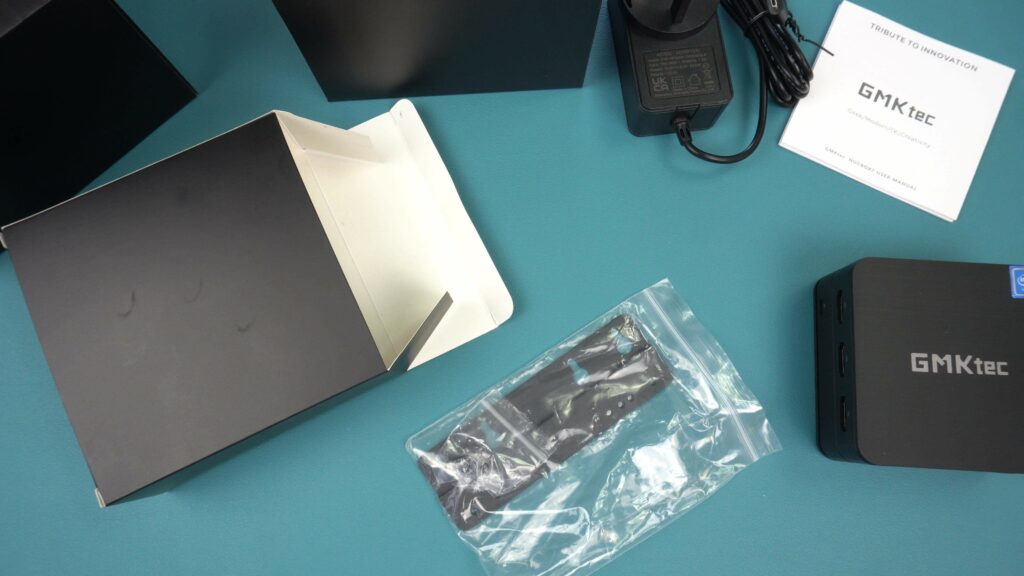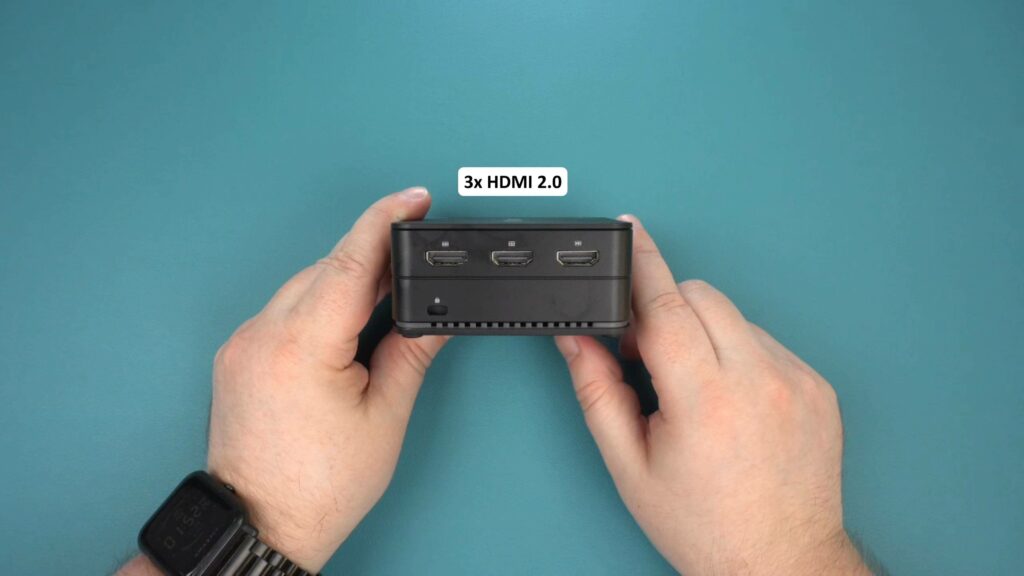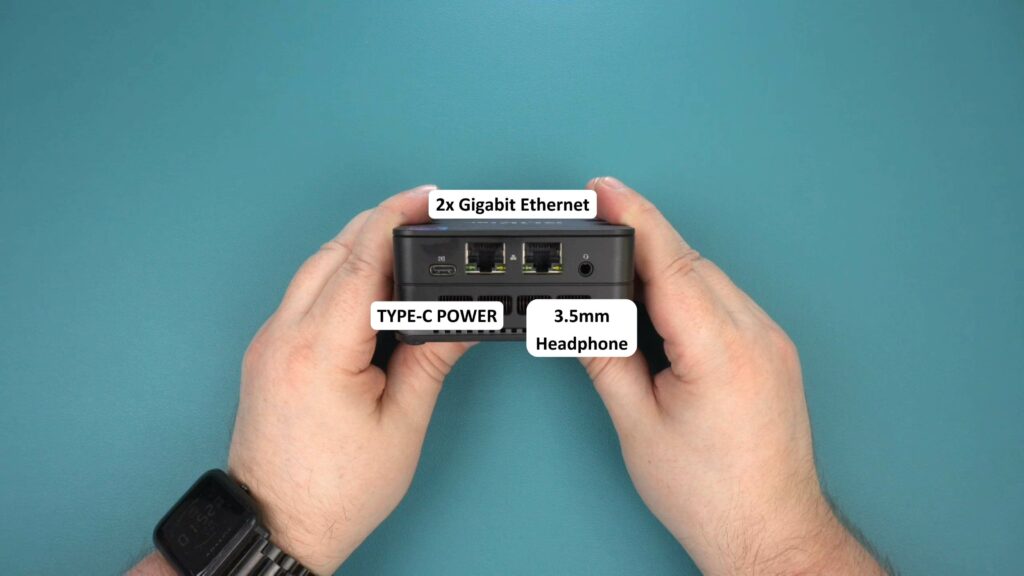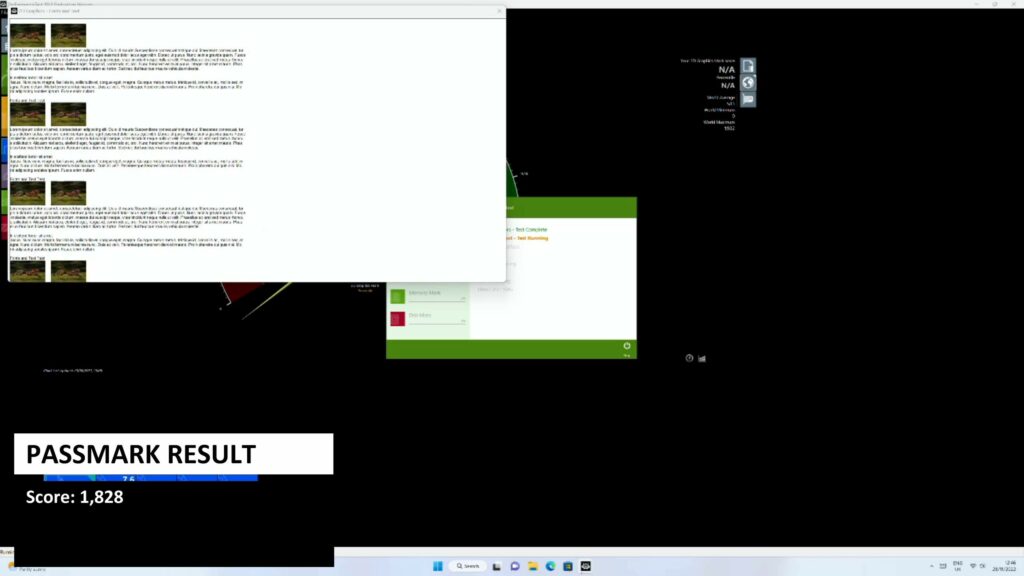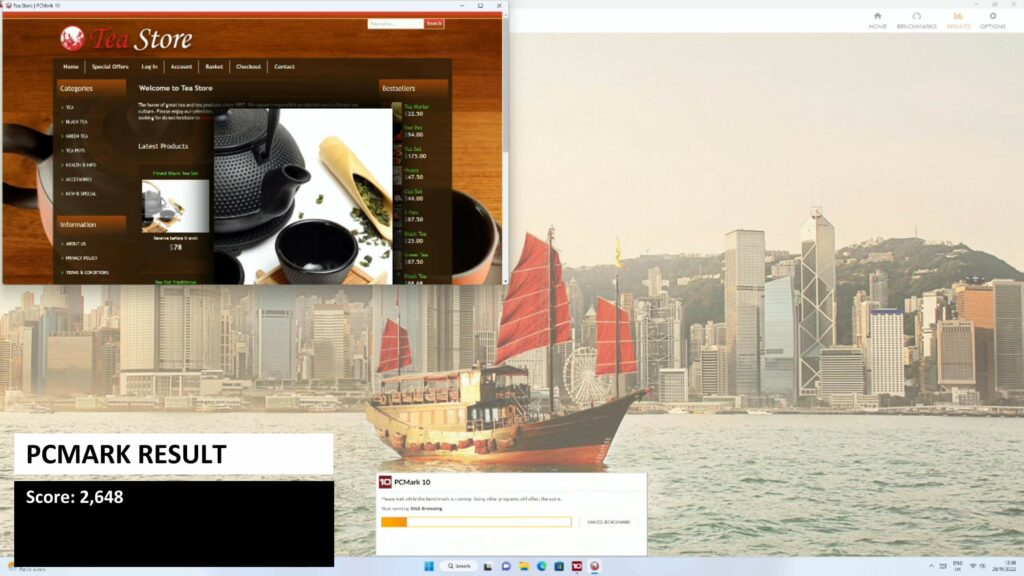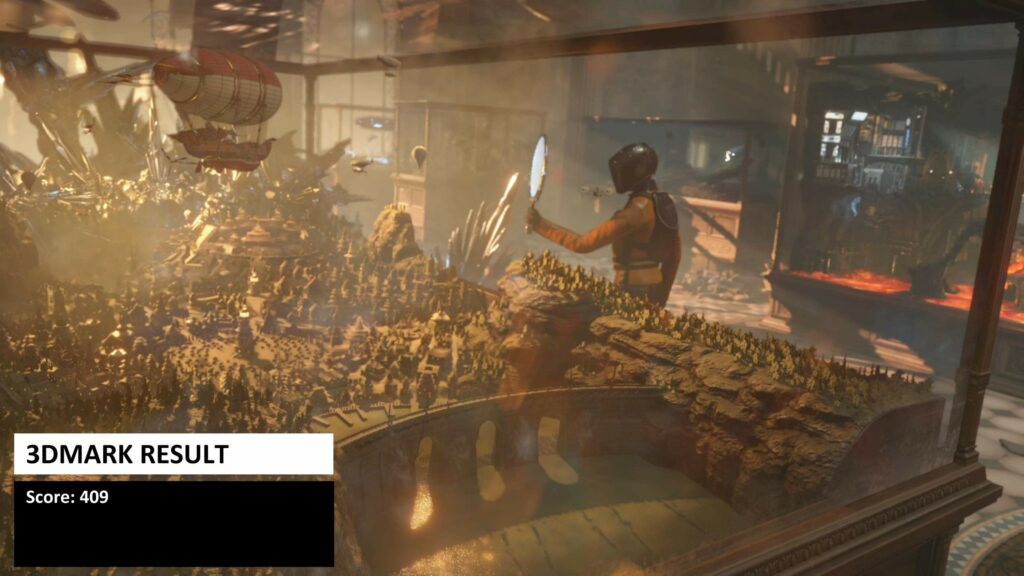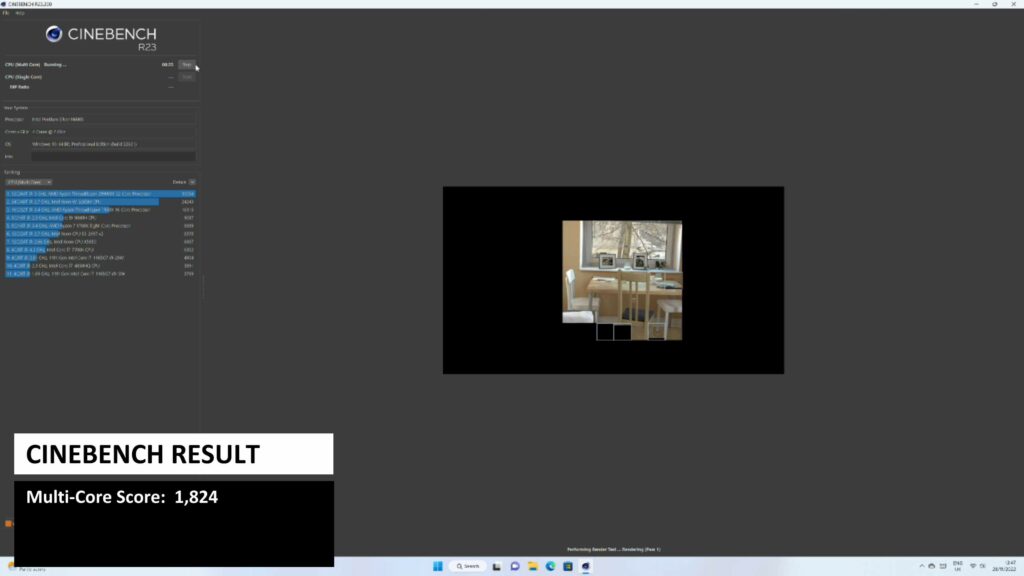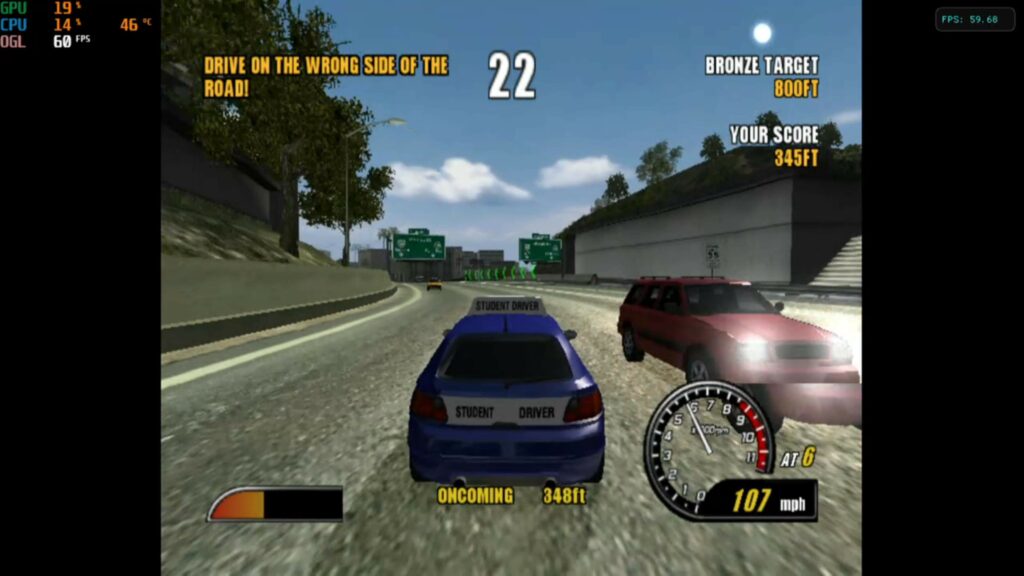-
Design
(5)
-
Build Quality
(5)
-
Performance
(4.5)
-
Features
(5)
Summary
The GMKTec NucBox7 is an excellent low cost, energy efficient, palm sized mini PC that is perfect for home and office work, light gaming and retro gaming.
Overall
4.9User Review
( votes)Pros
- Small and very light, fits in the palm of your hand
- Energy efficient
- Upgradeable SSD
- Support for triple monitors at 4K 60Hz
- Three USB 3 ports
- WiFi 6 and two Ethernet ports
Cons
We are reviewing the successor to one of my favourite mini PC’s this year, the GMKTec NucBox7. It comes with a faster processor and more RAM. In our NucBox7 review we find out if there is enough increase in performance to make it stand out against other budget mini PC’s or upgrade from the awesome GMKTec NucBox5?
GMKTec NucBox 7 review video
Unboxing the GMKTec NucBox7
We start our NucBox7 review with the unboxing. First, we have a user manual which is in English and Chinese. It’s got everything you need to get up and running. Next there is the GMKTec NucBox7 which we will show in more detail shortly.
Inside the box is a power supply, we will include the correct adaptor for your country. And last but not least is a mounting bracket and some screws to attach it.
Overview of the GMKTec NucBox7
The GMKTec NucBox 7 mini PC measures around 3.4 x 3.4 x 1.5 inches (8.7 x 8.7 x 3.9 cm) and weighs 214 grams. On the front is the power button. There is a thin LED light strip surrounding the device and you can change between seven colours in the BIOS.
On the left hand side are three HDMI ports for up to triple monitor display at 4K 60Hz each.
On the back of the mini PC is a USB Type-C port which is used for the power supply. There are two Gigabit ethernet ports and a 3.5mm headphone port.
On the right side is a USB 3.2 Generation 1 port, and two USB 3.2 Generation 2 ports.
GMKTec NucBox7 Technical Specifications
| CPU | Intel Pentium Silver N6005. 4 Cores & 4 Threads up to 3.3GHz at 10W TDP |
| GPU | Intel UHD Graphics up to 900Mhz |
| RAM | 16GB DDR4 |
| STORAGE | 512GB SATA M.2 2242 (Max. 1TB) |
| COMMUNICATIONS | WiFi 6 Bluetooth 5.2 2x Gigabit Ethernet |
| PEAK POWER USAGE* | 18.9 W |
| MAX. FAN NOISE* | 46dB |
| MAX. TEMPERATURE* | 43°C |
*We tested the power usage and got a peak power demand of 18.9W while running the Cinebench benchmark. It is a very low demand, especially when compared to a standard desktop PC which can be 200W on average.
While running Cinebench we also tested the fan noise and temperature. We got a maximum fan noise of 46dB and a highest temperature of 43C.
System Benchmarks
PassMark
As part of our NucBox7 review we perform some system benchmarks to find out its performance and compare it to other mini PC’s.
PassMark pushes the CPU, GPU, RAM and storage to their maximum in a series of tests. The GMKTec NucBox7 scores 1,828. We will be comparing this scores with other mini PC’s after the benchmarks.
PCMark
PCMark is a series of more natural tests covering day to day tasks from web browsing to image processing. The NucBox7 scores a very impressive 2,648, it’s the highest score in our budget range of mini PCs.
3DMark
While the NucBox7 is not a gaming mini PC, 3DMark tests the CPU and GPU to see how well they work together in video processing tasks. It’s also useful for decoding videos for example. The GMKTec NucBox7 scores 409 on the Time Spy test.
Cinebench
Cinebench tests the CPU to see its performance with either single or multi-core tests. The NucBox7 scores 1,824 on the multi-core score.
Benchmark Summary
For our NucBox7 review we have a summary of the benchmark results and a comparison with the previous NucBox5 model which was our highest performing mini PC in the budget range. And the more recently released Beelink Mini S. Of note is that both other models only have 8GB RAM while the NucBox7 has 16GB, and the Mini S has 256GB storage instead of 512GB
| GMKTec NucBox7 | GMKTec NucBox5 | Beelink MINI S | |
| PASSMARK | 1,828 | 1,749 | 1,457 |
| PCMARK | 2,648 | 2,522 | 2,312 |
| 3DMARK | 409 | 335 | 204 |
| CINEBENCH | 1,824 | N/A | N/A |
| CRYSTALDISKMARK | 562 / 436 MB/s | 555 / 409 MB/s | 508 / 430 MB/s |
| RAM/STORAGE | 16GB/512GB | 8GB/512GB | 8GB/256GB |
| PRICE (correct as of December 2022) | £300.95 | £299.95 | £214.95 |
We can see that the NucBox7 beats the NucBox5 and Beelink Mini S hands down in terms of performance. While the Mini S is £75 lower in price, we see on average around a 33% difference in performance for a 33% price difference. The pricing of the NucBox7 Intel NUC is great with double the RAM and storage!
Gaming Performance
We know that the NucBox7 is great for office type tasks but it is far from being a gaming mini PC. Some less demanding games do run just fine, for example we have Turtles Shredder’s Revenge running at a solid 60 FPS with no issues.
Where you will have more luck with AAA titles is game streaming. For example with Xbox Cloud Gaming we can stream AAA games over the internet. We spent some time testing this and had no issues running at the highest quality settings with no noticeable delays or video decoding artefacts. Simply plug in a gamepad such as the EasySMX range available on our store and you are gaming within seconds.
Emulation Performance
Despite it not being great for native gaming we do get some pretty good performance out of it for emulation. The NucBox7 can run the majority of systems up to the PlayStation 1 and Dreamcast era with no issues. Let’s take a look at the performance on some newer systems.
Dolphin
We got great performance out of the Dolphin emulator for both consoles it emulates. We got full speed on games such as Burnout 2 so overall it runs pretty good.
For the newer console it emulates we see a drop in performance on Sonic Colors which originally runs at 30FPS. We do get near that target frame rate but not constantly.
PPSSPP
Our go to game God of War Chains of Olympus on the PPSSPP emulator is running at a stable 60FPS with some very minor dips now and again. If this game works fine then just about every other game should have no issues running.
PCSX2
The PlayStation 2 era is where we start to see performance issues. For less demanding games you should be able to get playable levels of performance. But for games such as OutRun Coast 2 Coast we are getting around 30 FPS and for Gran Turismo it was around 15 FPS.
Citra

The NucBox7 has mixed success with the Citra emulator. We do see less demanding games running well. However for higher demanding games you will see some slowdown whilst the shader cache is generated on first play. The next time you play through it will be closer to full speed. Overall there is OK performance.
Final Thoughts
We sum up our NucBox7 review with our thoughts on the NUC mini PC. The NucBox7 has just enough going for it to warrant updating from the previous model. The extra RAM is a definite bonus that improves the overall performance of Windows and having multiple apps open.
It is perfect for your day to day work related tasks in the home and office. It takes next to no space on your desktop or mounted behind your display. It is also very portable, fitting in a jacket pocket or bag, perfect if you are travelling between offices for presentations for example.
While you would never be able to play AAA games natively, it is perfect as a game streaming device. And for emulation it is also very good, you can play up to PS1 and Dreamcast era with no issues, and have fairly good performance with some newer gaming systems.
Overall the GMKTec Nucbox7 is excellent value for money with the best performance in the budget mini PC range. It should be your number one choice if you are looking for a great performing, portable mini PC that won’t break the bank. And don’t forget the low power usage which is excellent for saving on energy bills!
Where to buy the GMKTec NucBox7?
You can learn more about and buy the GMKTec NucBox7 here. Use the discount code NUCBOX75OFF on the Checkout page.
That wraps up our GMKTec NucBox7 review, we hope you have found it useful? Let us know what you think of the NucBox7 in the comments!
[azp_custom_product id=”37″]