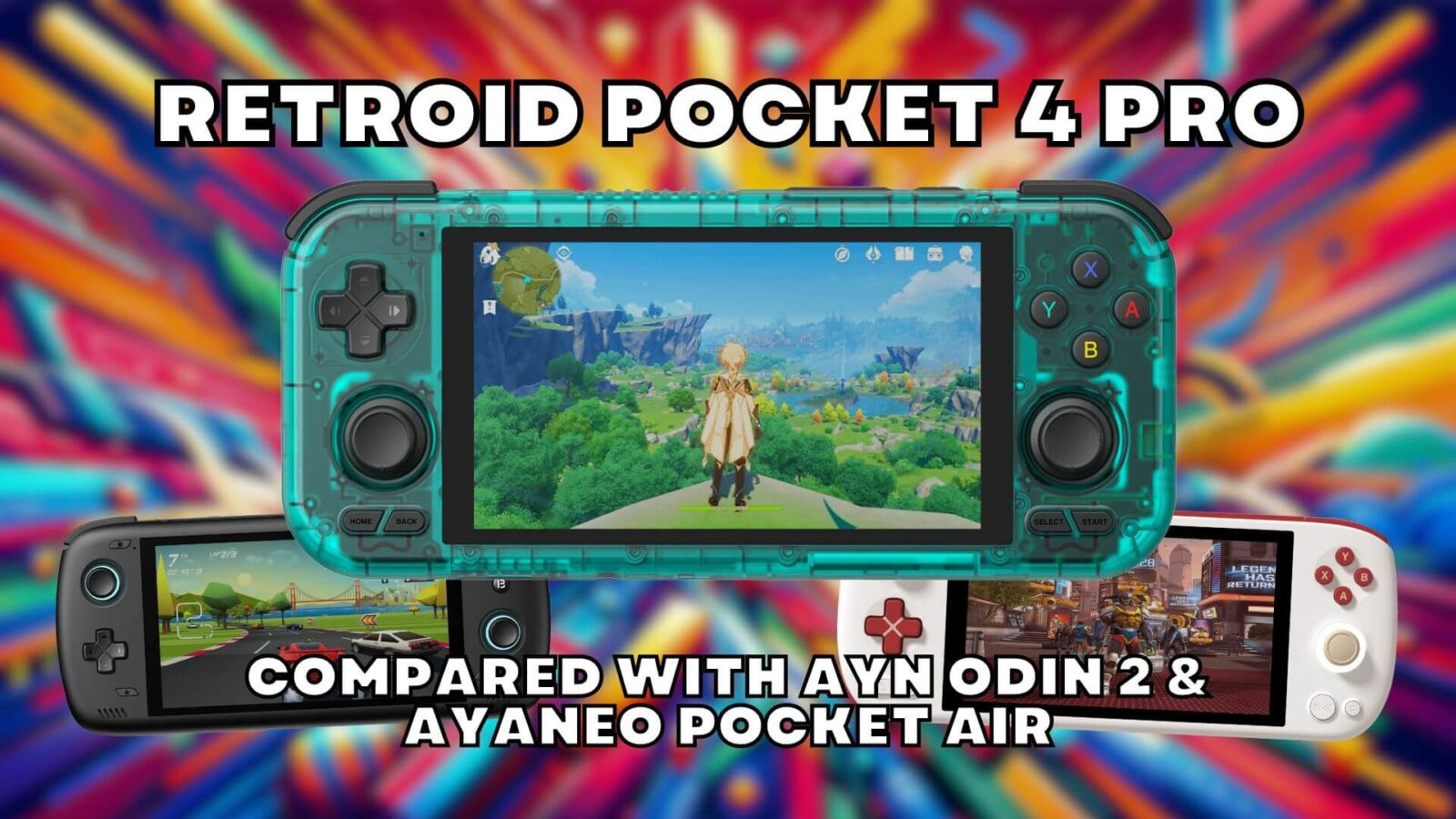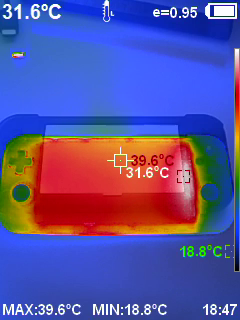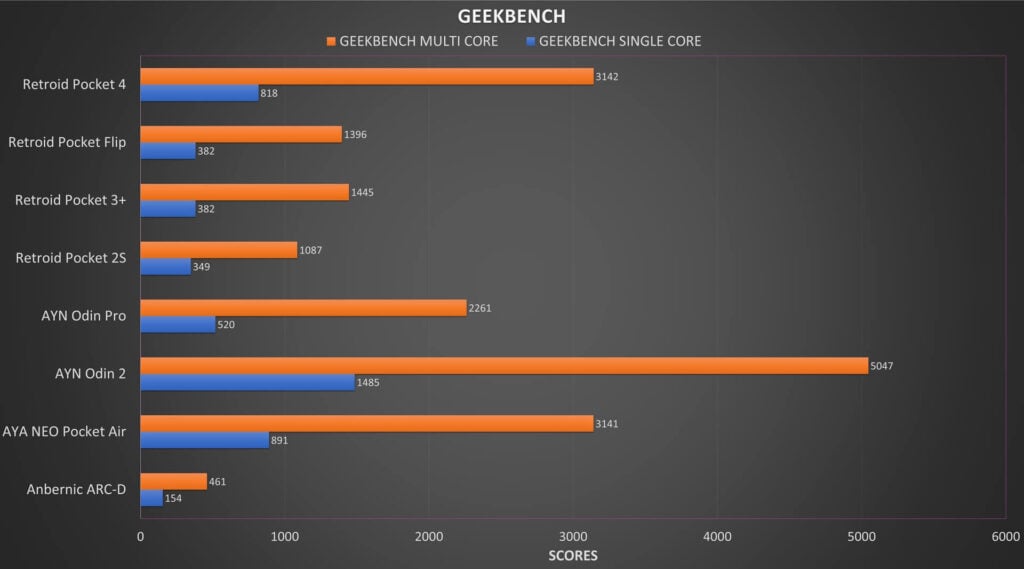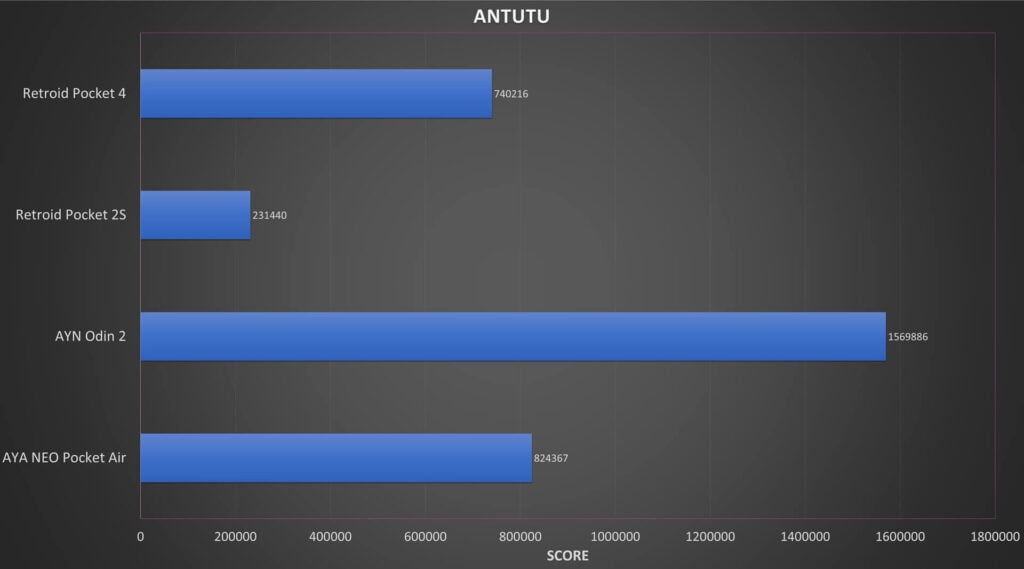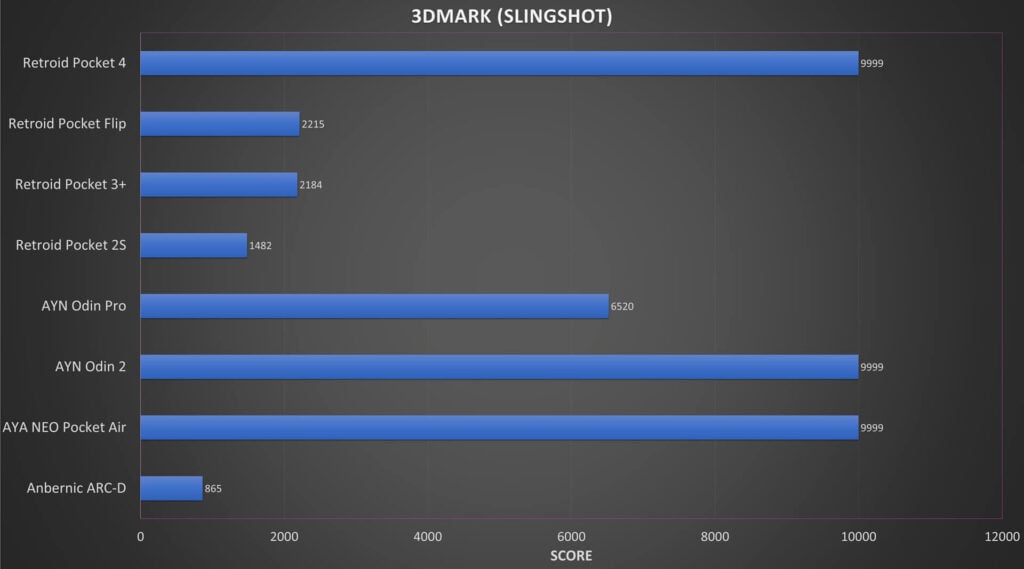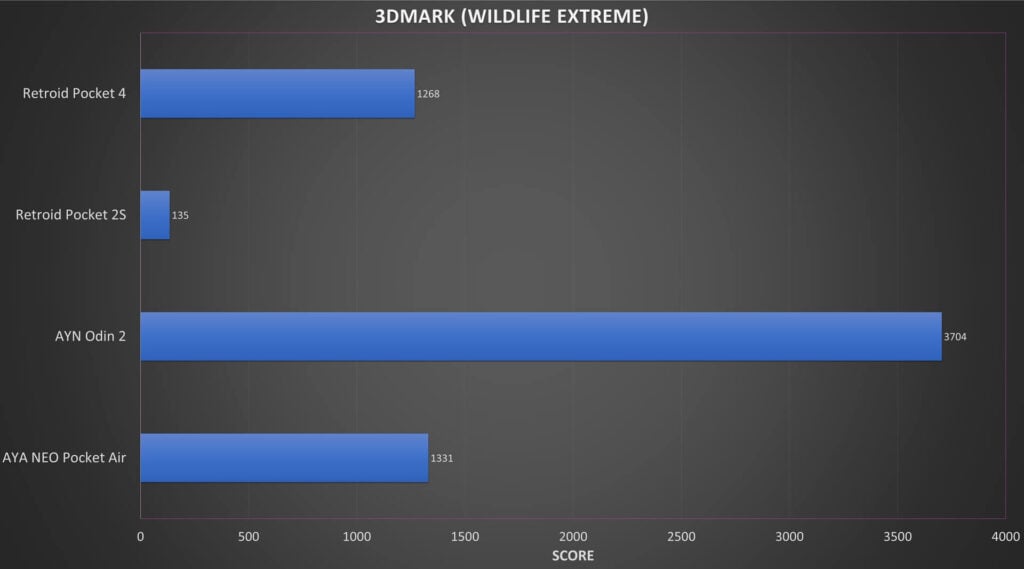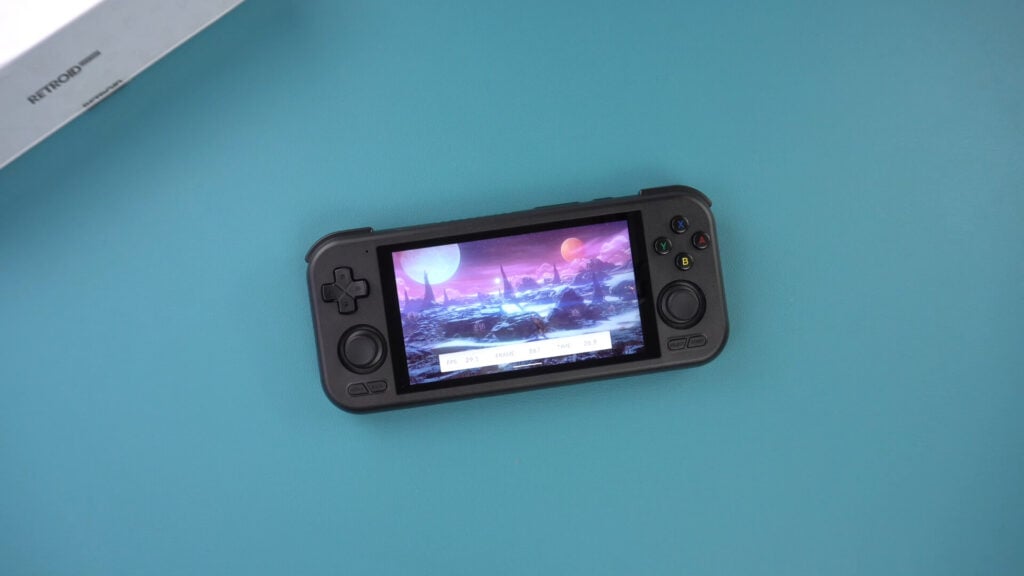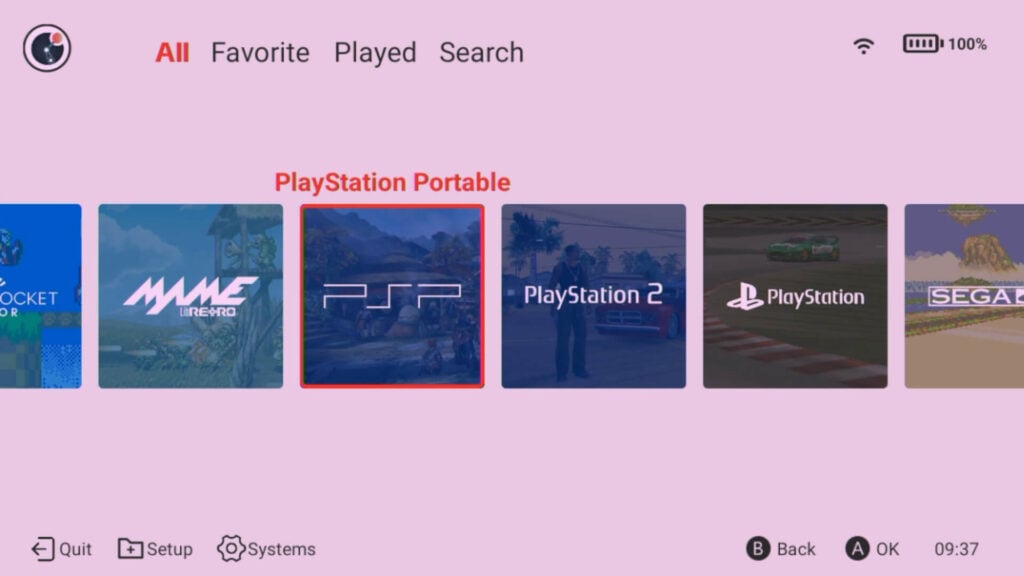Retroid Pocket 4 PRO Review
-
Design
(4.5)
-
Build Quality
(5)
-
Display
(4.5)
-
Performance
(5)
-
Features
(4.5)
-
Software
(4.5)
Summary
The Retroid Pocket 4 PRO with MediaTek Dimensity 1100 CPU has great performance that costs less than half the price of it rival Android retro gaming handheld.
Overall
4.7User Review
( votes)Pros
- High-Performance MediaTek Dimensity 1100 CPU and GPU
- Great price vs performance
- 8GB LPDDR4X RAM and 128GB internal storage
- Compact and Lightweight Design
Cons
- Nothing of note
Retroid have released their highest performing retro gaming handheld to date. How will the Retroid Pocket 4 PRO stack up against the similar specced AYA NEO Pocket AIR and the current king of emulation the AYN Odin 2? Let’s find out in our Retroid Pocket 4 PRO review as we unbox, run some system benchmarks and check out the gaming and emulation performance.
Retroid Pocket 4 PRO Review Video
Retroid Pocket 4 PRO Unboxing
As always we start with the unboxing to kick off the Retroid Pocket 4 PRO review. Inside the box we have the Retroid Pocket 4 PRO, we will take a closer look at it in a moment.
Underneath is the user manual, in the loosest terms, as it only shows what the buttons do and the system specs. There are guide apps available to read on the handheld. And underneath that we have a USB Type-C cable for charging the handheld.
Retroid Pocket 4 PRO Overview
Next in our Retroid Pocket 4 PRO review we take a closer look at the portable retro gaming console. The Retroid Pocket 4 PRO measures 7.2 x 3.1 x 0.9 inches (18.5 x 8 x 2.5 cm ) and weighs 269g. It is available in six colours 16 bit, 16bit US, Black shown here, Crystal, Ice Blue and Watermelon.
The display is an IPS touchscreen measuring 4.7 inches with a 750×1334 resolution. After upgrading to the latest firmware it fixes an issue with a green tint on the screen and gives a more natural white colour in particular.
You have all the usual controls including D-Pad, Analogues and gaming buttons. On the bottom left area are Home and Back buttons for Android usage.
The top has shoulder and trigger buttons on either side, followed by a micro HDMI port for output to a monitor or TV. There is the volume rocker and the power button.
On the bottom is a covered micro SD card slot, 3.5 mm headphone port and USB Type-C port for charging and data.
Retroid Pocket 4 PRO Technical Specifications
As part of our Retroid Pocket 4 PRO review we will list the technical specifications followed by our battery life, fan noise and temperature tests.
| CPU | Dimensity 1100, [email protected] cores & [email protected] GHz cores |
| GPU | Mali G77 MC9 @836MHz |
| DISPLAY | 4.7 inch, touchscreen, 750×1334@60Hz, 500nits |
| RAM | 8GB LPDDR4x |
| STORAGE | 128GB UFS 3.1 Micro SD card slot |
| COMMUNICATIONS | Wi-Fi 6 Bluetooth 5.2 |
| BATTERY | 5000mAh rechargeable |
| I/O | Micro HDMI video output 3.5mm headphone port USB Type-C (data and charging) |
In our tests we got 2 hours 50 minutes while running the Antutu benchmark on a loop using the performance profile. In our fan noise test we got a highest noise of 55 db while using the highest Smart profile. And for heat while testing these we got a highest temperature of around 40 °C.
System benchmarks
An essential part of our Retroid Pocket 4 PRO review is the benchmarks. We can use them to see the performance of the portable gaming handheld and compare them with other devices.
Geekbench
We start the system benchmarks with Geekbench. We got a single-core score of 818 and multi-core score of 3,142.
The mighty Odin 2 naturally takes first place here, but the Retroid Pocket 4 PRO narrowly steals 2nd place over the AYA NEO Pocket Air. Not bad considering the Air uses the Dimensity 1200 instead of 1100 like the 4 PRO.
Antutu
For Antutu we got a decent score of 740,216.
The AYN Odin 2 again leads the way with double the score. Against the Pocket Air, the Pocket 4 PRO drops to third place by around 10% difference in score.
3DMark
For the 3DMark Slingshot test the Retroid Pocket 4 PRO maxed out its scores which is what we expected from this higher performing processor.
For the more demanding Wildlife Extreme benchmark we got a score of 1,268.
The Odin 2 is a beast with three times this score, and the Pocket Air again takes second with a smaller margin of around 5% difference.
Benchmark Summary
The benchmark results are quite interesting. Of course the AYN Odin 2 rightfully takes first place in all the results, it is a beast of a machine, but it does cost nearly twice the price of the Retroid Pocket 4 retro gaming handheld.
The elephant in the room is the AYA NEO Pocket Air. It costs more than the Odin 2 and just about manages to stay ahead of the Pocket 4 PRO in two of the three benchmark tests. There really is no place for the Pocket Air in terms of price versus performance. I would pick the Pocket 4 PRO over the Air any day of the week.
Android Overview
Next in our Retroid Pocket 4 PRO review we are taking a look at the operating system and custom software included. The Retroid Pocket 4 PRO runs Android 13 which is fairly up to date. Upon first boot you have the familiar Retroid welcome screen that lets you do some quick setup as well as pre-installing a bunch of emulators and apps at your discretion.
The menus include the various improvements Retroid have made such as adding performance and fan speed settings and to disable the Retroid overlay. The overlay is a great piece of software that slides out from the side of the display and gives you quick access to common functions. You have screen mapping for games, taking video and screenshots, even streaming live over the internet.
The Retroid Launcher requires a little bit of work to get set up. But once you do you have a very well working frontend to launch apps as well as access to your emulators game library. All you really need to do is assign a folder containing the games on your storage to each system. It will add them to the menu and where possible download box art for the games. It is definitely worth using if you want to get up and running fairly fast.
Gaming Performance
You should have no issues with the majority of games for Android. We tried a few different genres for our Retroid Pocket 4 PRO review and did not notice any performance issues. You can run games on high graphics settings just fine.
And don’t forget for games that do not support controls, you can map the onscreen icons to the controller and play them very well.
Emulation Performance
No Retroid Pocket 4 PRO review would be without emulation performance tests. We already know that your proper classic consoles and computer emulators are going to run fine on the Pocket 4 PRO. Moving up to PlayStation 1 for example you can increase the rendering resolution and add some graphics tweaks to improve the visual quality. Dreamcast and PSP naturally run great as well and you won’t have any issues. So let’s take a close look at the consoles and handhelds that give lower performing retro handhelds trouble.
Dolphin
The performance on the Dolphin emulator struggled on many of the lower end handhelds. But we can safely say that performance for both systems the emulator supports is very good.
We tried our usual bunch of games and they all worked at full speed. On lower demanding games you can even increase the rendering resolution.
PS2
Overall we see decent performance with AetherSX2. Gran Turismo 3 works very well at 60 FPS with some minor drops now and again.

Our go to game OutRun Coast to Coast did see regular frame drops to the 40 FPS area. You can lower the rendering resolution a little to fix this. But overall many games run great on the emulator.
Citra
The Citra emulator works very well. There are still some occasional drops in performance when shader coaching, but these are more far and few between compared to lower performing vintage gaming handhelds. Overall games are more playable the first time round, still not quite perfect but not far off.
Vita
The Vita3K emulator works extremely well on the Pocket 4 PRO. We tried Street Fighter X Tekken and apart from some occasional shader cache lags the game was very playable.
After that we could run games at 2x resolution which is great. Lower demanding games work pretty much perfect providing they are compatible. Impressive!
Yuzu
Yuzu works surprisingly well. Our go to game Cruis’n Blast is mostly playable with some lags now and again. Once the shader cache lag stops you get some very good speeds.
We tried a brand new release and also got decent performance, it does drop down to as low as 30 FPS but for the most part the game is very playable. Not all games will work as well, first party titles are not very playable.
Final thoughts
We finish our Retroid Pocket 4 PRO review with our final thoughts. The custom Retroid software brings some good value to the classic gaming handheld. It has a game launcher, screen mapping and all the usual bells and whistles. Sure, it may not be as fancy looking as the Pocket Air but it does the job just fine at the end of the day.
The Dimensity 1100 processor has impressed me a great deal. We see excellent performance with the higher end emulators that other handhelds even struggle to run let alone be playable. Dolphin and Vita3K were great, PS2 was mostly good. But Yuzu really surprised us on performance, there’s a good number of actually playable games, but don’t expect miracles.
The Retroid Pocket 4 PRO represents great value for money versus performance in this price range. While we get up to 10% less performance than the AYA NEO Pocket Air, keep in mind the Air costs twice the price which is very impressive.

If the Odin 2 is out of your price range, then the Retroid Pocket 4 PRO is easily the mobile gaming handheld to go for.
You can learn more about and buy the Retroid Pocket 4 PRO here. We currently have a sale running so you can grab yours for a great price right now!
That wraps up our Retroid Pocket 4 PRO review, we hope you have found it useful? What do you think of this handheld? Let us know in the comments.