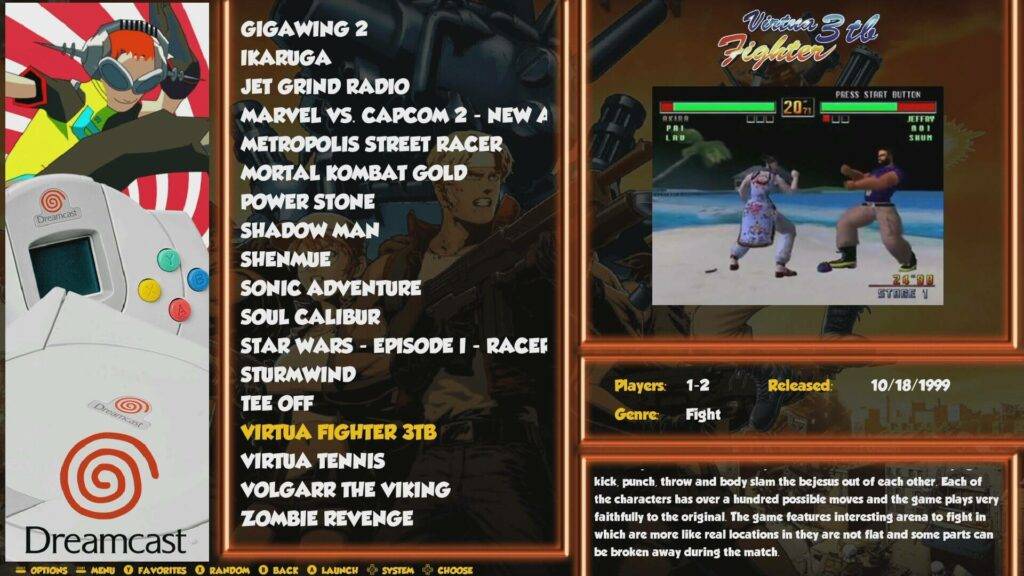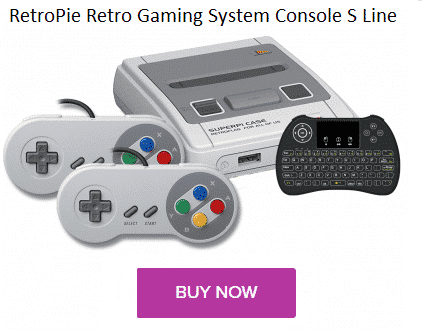RetroPie is a collection of software (Raspbian, EmulationStation & RetroArch) that runs on a Raspberry Pi. It forms a frontend and emulator system that allows you to play games (also known as ROMs) on over 50 different gaming systems. This retro gaming box includes systems such as Arcade, Atari 2600 and C64, up to more recent systems including Dreamcast, PlayStation and Nintendo DS.
The Retro Gaming System Console S Line comes with everything you need to get started, it is plug and play. The bundle comes with the Retroflag SuperPi Case, Raspberry Pi 3B+, two SNES style controllers, i9 Mini Keyboard, a Power Supply, and finally a HDMI cable. I opted for the 256GBSD Micro SD card version as it supports more newer RetroPie games such as the PlayStation.
The case is modelled on the Japanese/UK SNES model which I personally prefer over the US design. It is a faithful recreation, visually it looks very similar, albeit smaller measuring just 133.10 x 110 mm x 29.15 mm, it is more in the size range of the SNES Mini. On the front are two USB ports to connect game pads to and on the side is a compartment to access Ethernet and additional USB ports. On the back are connections for power, HDMI and audio. And on the other side is the Micro SD card slot to install your Retropie with ROMs on.
The top of the case features fully working ‘Safe Shutdown’ system power and reset buttons that with the appropriate software will correctly shutdown and reset the device. Everything works exactly how you would expect and I had no issues with shutdowns or resetting a game. The Raspberry Pi also supports WiFi so you can update the software and Bluetooth for controllers, should you wish to use them.
The two SNES style controllers look and feel similar to the original SNES controllers. There are some very cheap clones available made with very low quality plastic and they are awful to use. The cables are of decent length and you could always easily extend them if needed. I also purchased the R1 wireless gamepad which uses a USB dongle receiver. I am a big PlayStation games fan and with the analog sticks and extra buttons I found it easier to play the newer systems.
The RetroPie console software itself runs great and is nicely presented with themed menus which rotate each boot to keep it fresh. The menu navigation between the systems is fast and each system has its own graphics. When choosing a system you are presented with a list of the games, each with a description, boxart, game screenshot and often a preview video of the game. I especially appreciated the preview video while exploring the Retropie ROMs, as it saves a bit of time having to load it to find out if it is something you would play.
There are so many games across all the systems it would take some time to try them all. There is a system and game for everyone, whether you are a fan of 70’s Space Invaders for the Atari 2600 or 90’s Wipeout on PlayStation. If you are a retro gaming emulator fan or want to explore and play the classics, then this retro game console with games is a must! If you prefer a NES case with the same setup instead, you can find one here.