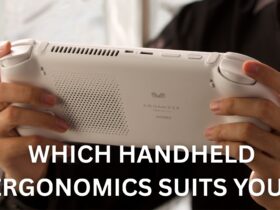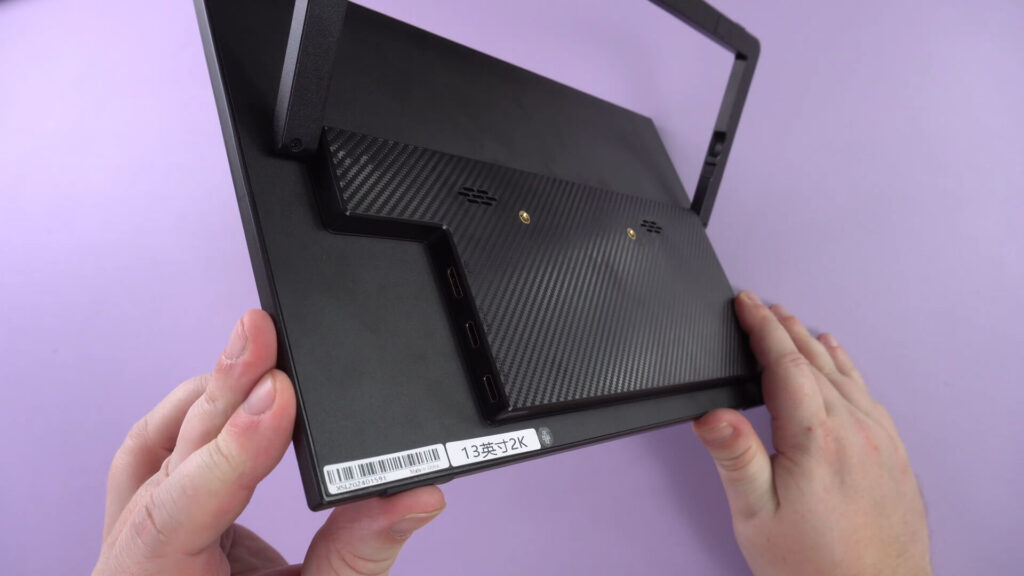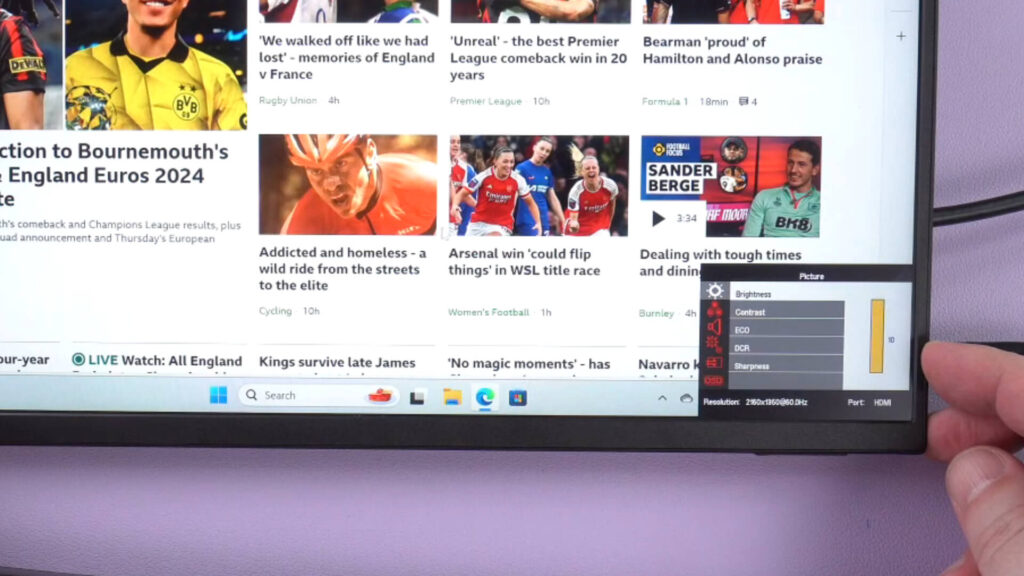DroiX PM13 portable monitor
-
Design
(5)
-
Build Quality
(4.5)
-
Display
(5)
-
Performance
(4.5)
-
Features
(4.5)
Summary
The DroiX PM13 portable monitor offers a 13” TFT IPS display with a crisp 2160×1350 resolution, encapsulated in a sleek, lightweight design for easy portability. Priced competitively, it features versatile connectivity options including USB-C and HDMI, making it an ideal choice for on-the-go professionals and tech enthusiasts seeking quality and flexibility.
Overall
4.7User Review
( votes)Pros
- 13″ high-resolution display
- Versatile Connectivity
- Comprehensive Accessories package
- Adjustable stand
- Lightweight and portable
- Budget price
Cons
4K resolution not supported, up to 2K
We are expanding our range of portable monitor for laptop and now have one at a great budget price. In our DroiX PM13 portable monitor review we show what you get with it, all the tech specs and the different ways and devices you can use with the monitor.
DroiX PM13 portable monitor review video
Unboxing the DroiX PM13 portable monitor for laptop
First out of the box we have the DroiX PM13 portable monitor itself, we will take a closer look at it shortly.
Underneath is a user manual which is in English and covers everything needed to use the monitor. There is a USB power supply, we will include the correct adapter for your country.
Next we have a USB cable which you use with the power supply to power the monitor. There is a USB Type-C cable which you can use with compatible devices for video output. And last but not least there is a HDMI to mini HDMI cable.
Also included, but not in the box, is a case to keep the portable monitor safe when not in use or being carried. It has two inside compartments and on the back are two small compartments for storage.
DroiX PM13 portable monitor review overview
The DroiX PM13 portable monitor measures around 11.37 x 7.4 x 0.59 inches (28.9 x 18.9 x 1.5 cm) and weighs around 494g.
| DISPLAY | 13” TFT IPS display |
| RESOLUTION | 2160×1350 |
| ASPECT RATIO | 16:10 |
| BRIGHTNESS | 450 cd/m² |
| TRANSMISSIVE CONTRAST RATIO | 1500:1 |
| SRGB COVERAGE | 100% sRGB |

The back of the portable monitor for laptop has a 180 degree adjustable stand which is easy to adjust, but stiff enough to remain in position. It allows you to have the portable monitor at any angle on your desktop.
There are two speakers in the back area. On the left side are a mini HDMI port and two USB Type-C ports.
And on the right side is the power button, wheel button and 3.5mm audio port.
Using the DroiX PM13 portable monitor
You can power the portable monitor with the included charger, or if your device has the capability, you can use that to power it either with the USB-A to Type-C or the Type-C to Type-C cable.
If your device has USB Type-C output you can both power and send video data to the portable screen with one cable. Alternatively you can use the included HDMI to mini HDMI cable for video.
Pressing the wheel button opens the portable monitor menu. You slide up or down on the wheel to navigate, and push it to select a menu option, and tap the power button to go back one option.
Once in the menus you have options for the Brightness, Contrast, Economy mode, Colour temperature, Saturation, audio volume level, language, HDR setting. There’s Manual video input selection and On Screen Display settings. The menu is easy to navigate and quick to access the settings.
Usages of the monitor
Let’s now take a brief look at some of the devices you can use with the DroiX PM13 portable monitor as well as different connectivity options such as USB power and HDMI, and one cable USB Type-C only connections.
Mini PC
All brands of Mini PC should work great, either via USB-C or HDMI cable, depending on what they support.
Game Consoles
Any games console with HDMI output including Xbox, PlayStation and Switch will work great with the portable screen.
Android & Linux Gaming Handhelds
Compatible Android and Linux retro gaming handhelds work great either through USB-C or HDMI on the portable screen.
Mobile devices

Any mobile device that has a desktop mode such as Samsung Dex and other compatible Android based devices.
Handheld Gaming PCs

Compatible handheld gaming PCs also work great with a one cable USB-C solution or via docking station HDMI. You can use it as a second display as a portable screen for laptop.
Final thoughts
The DroiX PM13 portable monitor has a wide range of uses starting with what we have shown in this video, and expanding to uses such as a security camera monitor, a preview monitor for video filming, a portable screen for your PC, laptop or handheld, a drone camera monitor for when flying and much more. Or connect it to a device with a screen for a second display such as a portable monitor for laptop.
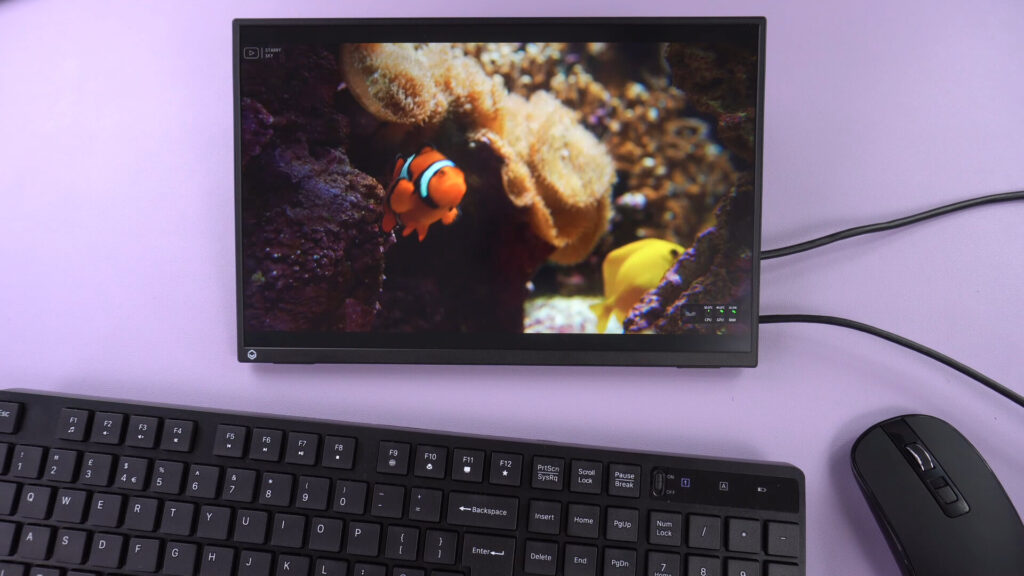
The easy connectivity is what makes this a great portable monitor for laptop. You have a choice of power and video via USB Type-C, or for older tech HDMI and USB charging. It’s literally plug in and play.
The DroiX PM13 is lightweight and very portable. You can use the supplied case to keep it protected, or include it in your laptop bag for use as a second monitor for example. The possibilities are endless.
You can learn more about and buy the DroiX PM13 portable monitor here. We currently have a sale until April 2nd with a 9% discount on the usual price.
Thanks for reading our DroiX PM13 portable monitor review, we hope you have found it useful. If you have any questions please feel free to ask in the comments.