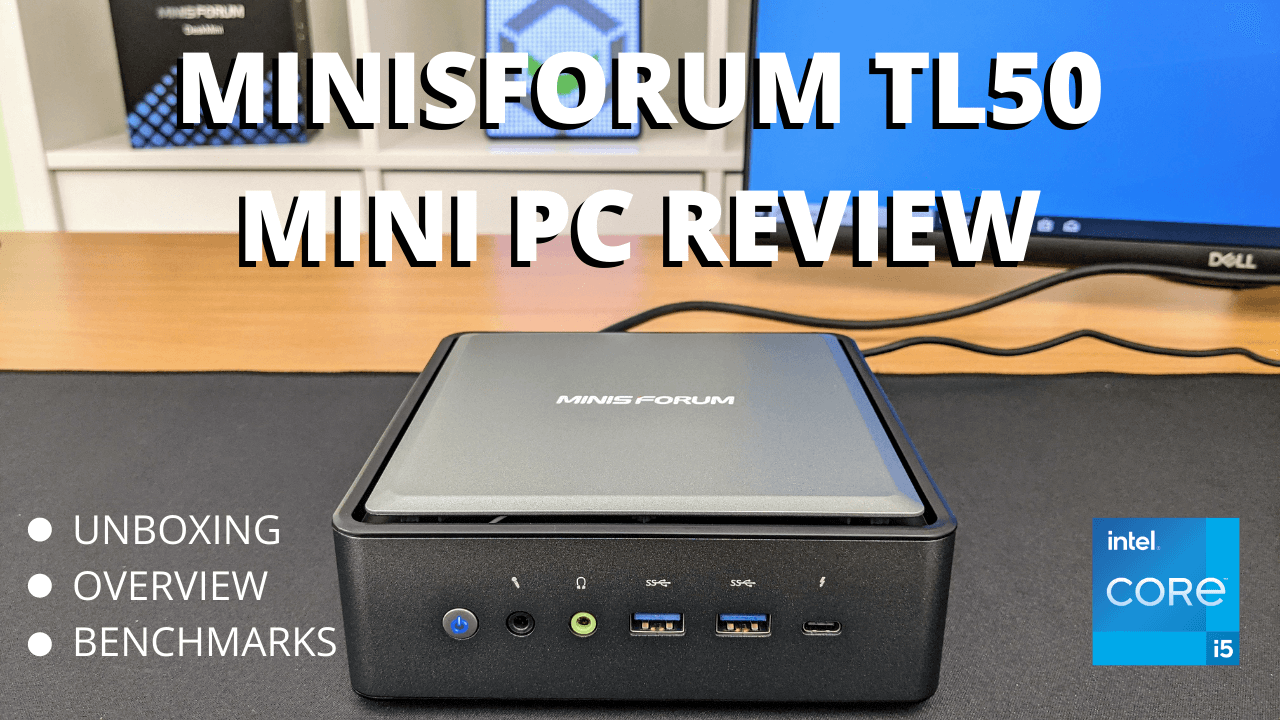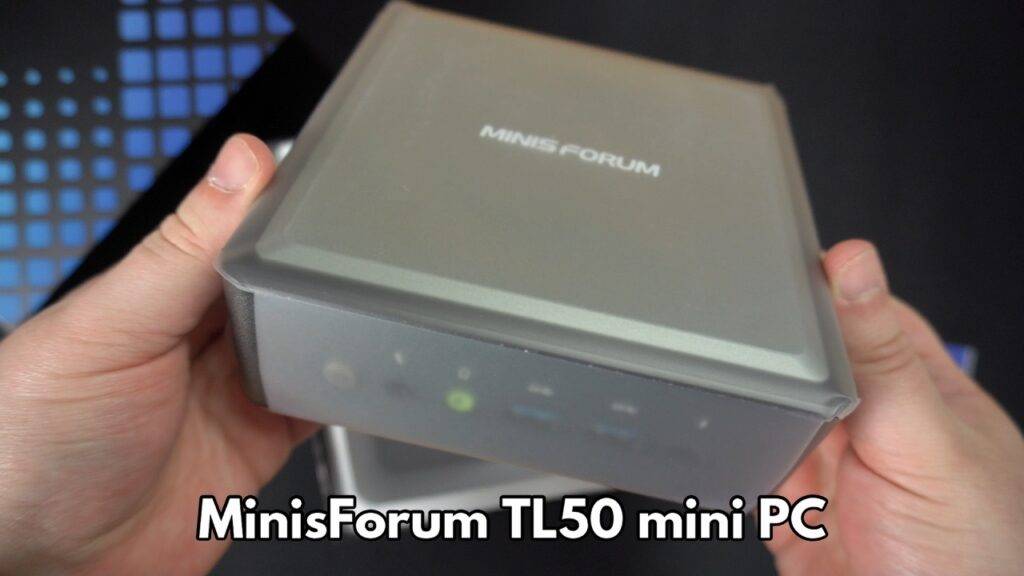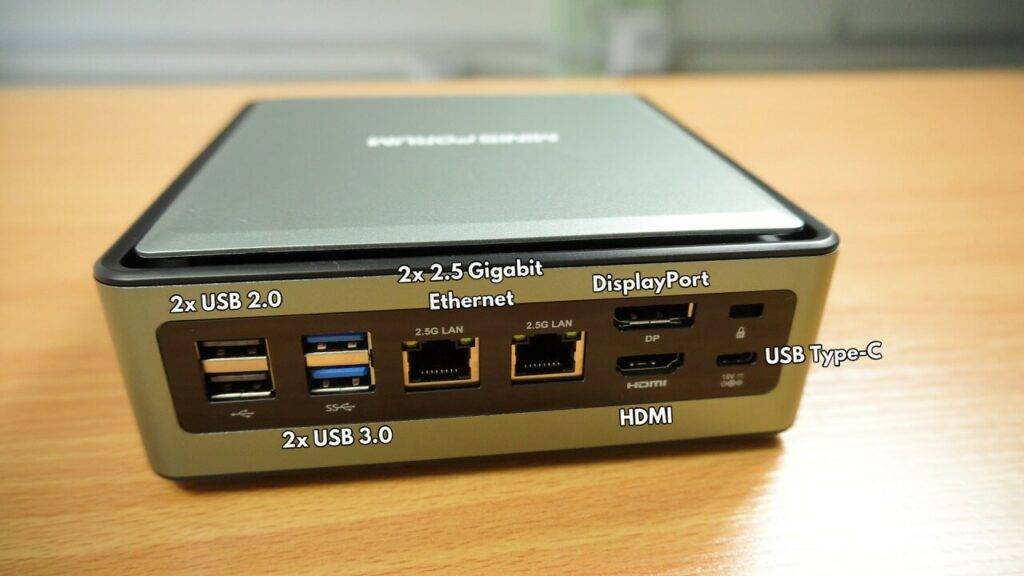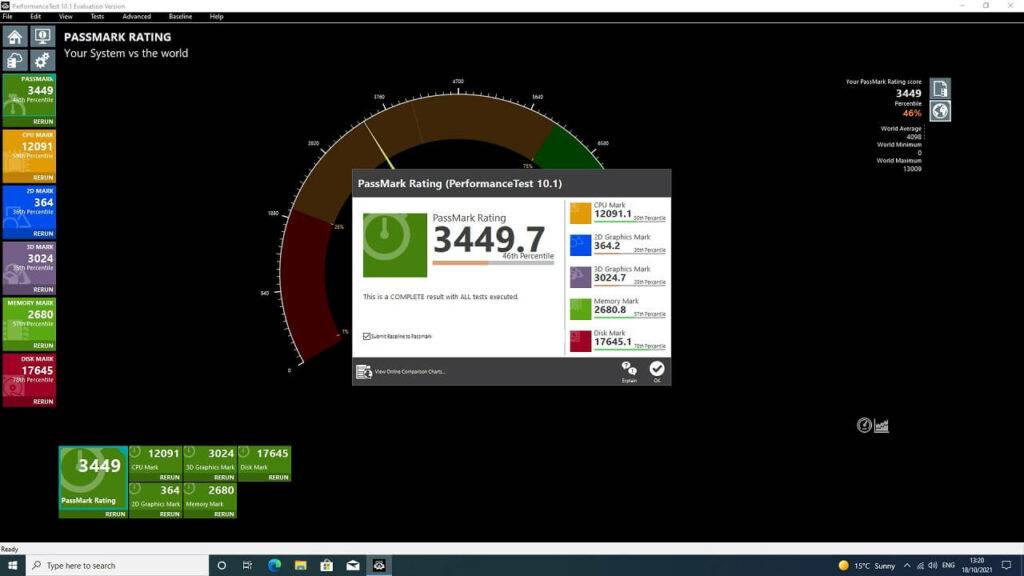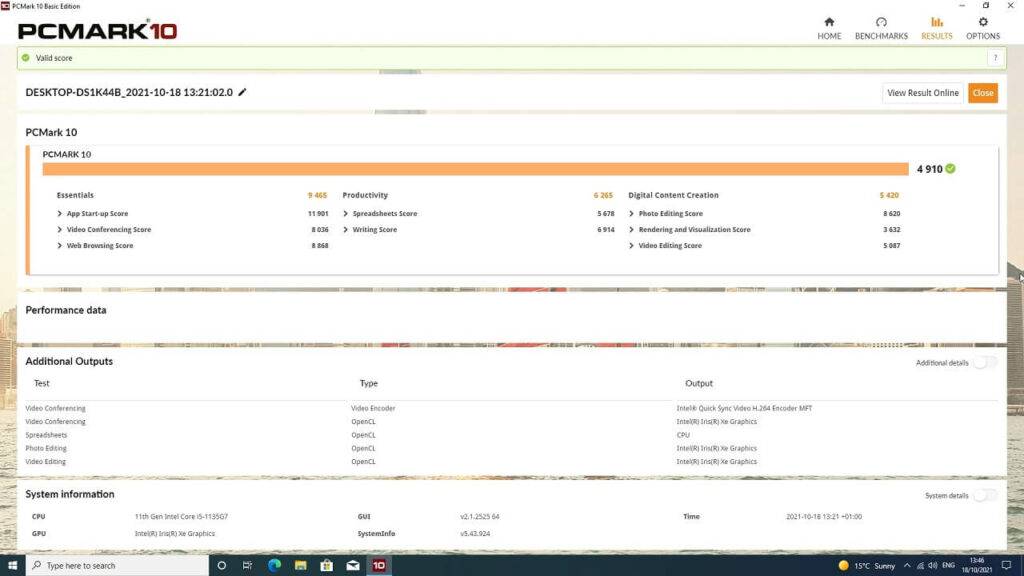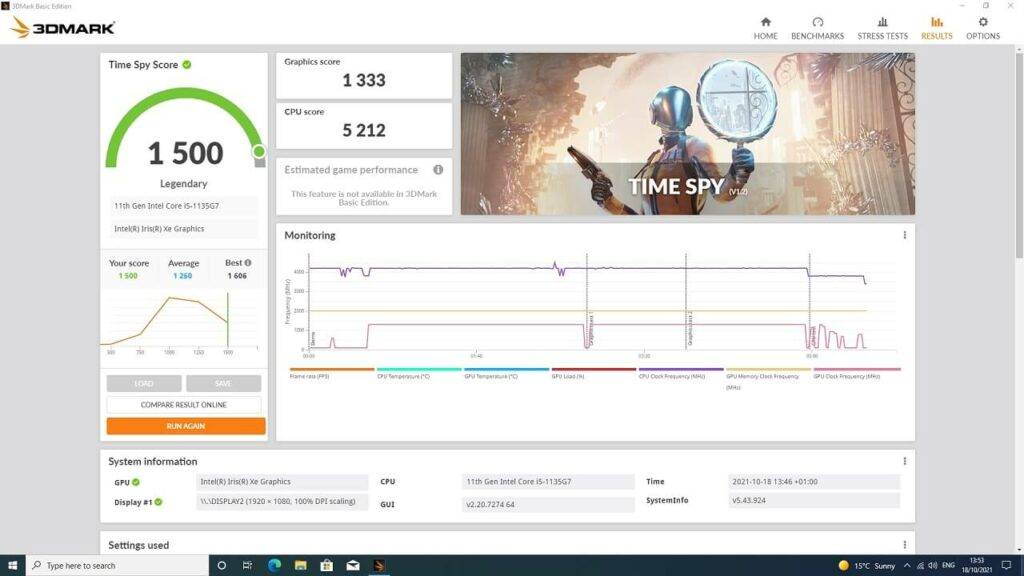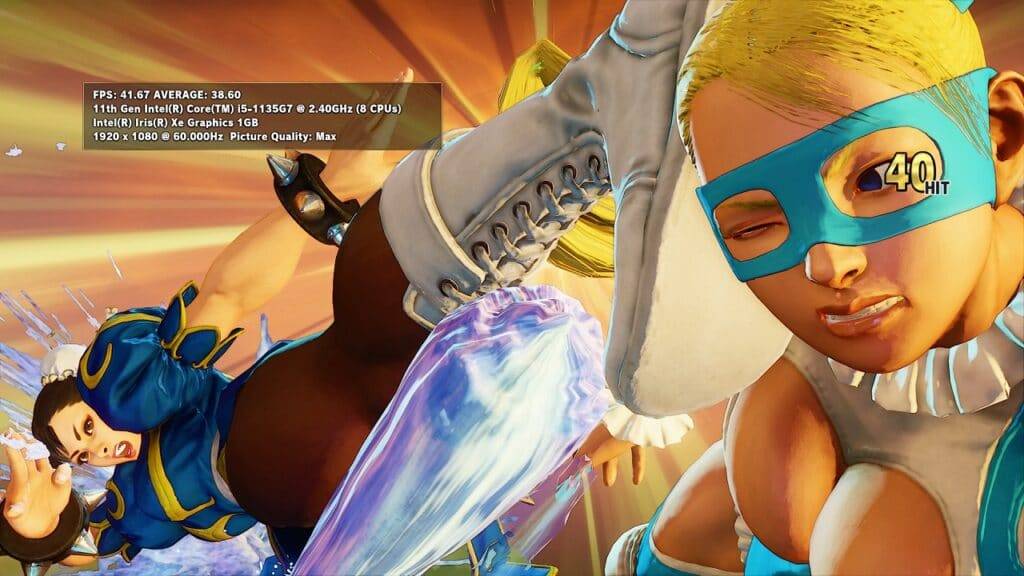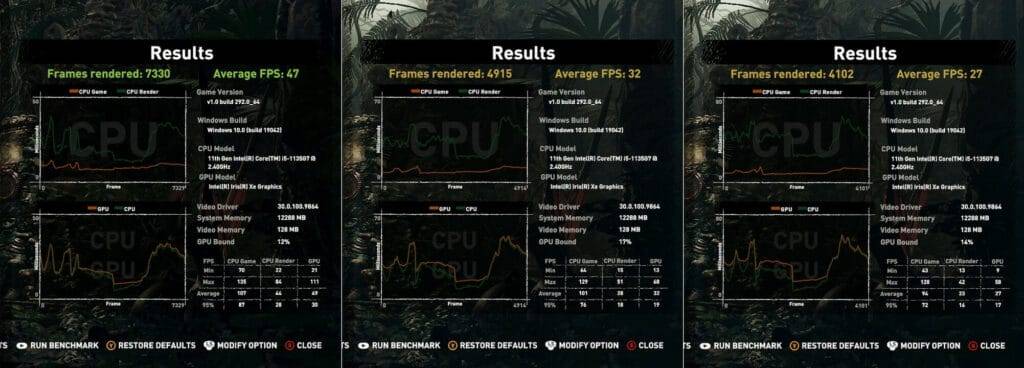Review
-
Performance
(4.9)
-
Build Quality
(5)
-
Energy Efficiency
(5)
-
Features
(5)
Summary
A very capable Intel powered mini PC that can handle your day to day tasks at home or in the office. It is also quite good for gaming as well.
Kopumā
5Lietotāja atsauksme
( votes)Plusi
- Fast 11th Generation Intel i5 CPU
- Small form factor
- Light weight
- Plenty of USB ports
- Powered by USB Type-C
- Space inside for two 2.5″ HDD or SSD drives
Mīnusi
- It can be a little tricky to open the bottom of the case to add a drive.
In our MinisForum TL50 Review, we will be unboxing the mini PC, taking a look at its features, then run some system and gaming benchmarks to see its performance.
MinisForum TL50 Review Video
MinisForum TL50 Unboxing
Let's start with the unboxing. Inside we have a quick start guide which is in multiple languages including English, German and Chinese.
Next we have the TL50 Mini PC which we will show in more detail shortly. Underneath the packaging there is a HDMI cable.
There is a power brick and cable. We will include the correct adaptor for your country. Next, there is a drive bracket and SATA cables for installing a hard drive or SSD. And last but not least, there is a VESA mounting plate and screws to attach the TL50 to the back of your TV or monitor.
MinisForum TL50 Overview
The MinisForum TL50 measures around 5.9 x 5.9 x 2.2 inches (15 x 15 x 5.6 cm) and weighs 650g, keeping it within the dimensions of a small form factor PC. On the front are 3.5mm microphone and headphone jacks, two USB 3 ports and a USB Type-C port.
The Type- C port is Thunderbolt 4 which is currently the latest I/O interface standard. The PCI Express standard provides up to 32Gbps data transmission speed and supports two 4K displays or one 8K screen. It can also support peripherals such as audio and video interfaces including eGPU (external graphics), as well as desktop storage devices.
On the back are two USB 2 and two USB 3 ports. There are two 2.5 gigabit ethernet ports for very fast data transfer. There is a DisplayPort and HDMI port for dual monitor display. And finally there is a USB Type-C port which is used for the power supply.
Opening the bottom of the case reveals the replaceable NVME SSD. There is also space inside to install two 2.5” hard drives or SSDs to further expand the storage.
MinisForum TL50 Technical Specifications
A brief look at the tech specs.
| MINISFORUM TL50 | |
| PROCESSOR | Intel 11th Generation i5-1135G7 |
| CORES | 4 |
| THREADS | 8 |
| BASE / MAX FREQUENCY | 2.4 Ghz / 4.20 Ghz |
| GPU | Intel Iris Xe Graphics |
| MAX FREQUENCY | 1.30 Ghz |
| RAM | 12GB LPDDR4 |
| STORAGE | Choice of 256GB/512GB/1TB PCI-E NVMe SSD |
| CONNECTIVITY | 2x RJ45 2.5 Gigabit Wi-Fi 6 Bluetooth 5.1 |
System Benchmarks
PassMark
PassMark runs a series of tests on the CPU, GPU, RAM and storage pushing them to the maximum load to provide an artificial performance rating.
The MinisForum TL50 scores 3,449 with around the average area for most tests, and above average for the storage speed. They are good scores overall.
PCMark
PCMark runs a series of tests that cover real world tasks such as web browsing, media consumption, working with large office documents and much more. This gives us a good indication of performance for day to day tasks.
The TL50 scores 4,910 with very good scores across the tests.
3DMark
3DMark tests the CPU and GPU together to provide performance for tasks such as gaming, image processing and video decoding for example.
The MinisForum TL50 scores 1,500 with well above average scores compared to similar mini computer configurations.
Gaming Benchmarks
We continue our MinisForum TL50 review with some gaming mini PC benchmarks.
Street Fighter V
We start with Street Fighter V. We are running the first match benchmark at 1920×1080 and Maximum graphics settings.
The MinisForum TL50 scores an average of 38 frames at the end of the match,
Final Fantasy XIV
Our next test is for Final Fantasy XIV running at 1920×1080 with High Desktop settings.
The TL50 scores 3,833 putting it just out of the Standard rating with Slightly Low.
Shadow of the Tomb Raider
Our next test is run for the default Lowest, Medium and Highest graphics levels to get a range of performance over the graphics settings.
The MinisForum TL50 scores 47 FPS on Lowest, 32 FPS on Medium and 27 on Highest.
Benchmark Summary
A quick recap of the benchmark scores.
| PASSMARK | 3,449 |
| PCMARK | 4,910 |
| 3DMARK | 1,500 |
| STREET FIGHTER V | 38 FPS (average across first match) |
| FINAL FANTASY XIV | 3,833 |
| SHADOW OF THE TOMB RAIDER | Lowest Graphics Settings: 47 FPS Medium Graphics Settings: 32 FPS Highest Graphics Settings: 27 |
Overall the scores are very good for an Intel Mini PC that does not have a separate GPU. The system benchmarks scores are all very high meaning that you will see high performance from booting windows, loading software to using large office documents for example.
While it is not a gaming mini PC, the games benchmarks are still impressive. This is the same processor found in the GPD Win 3 i5 model and on the TL50 it performs a little faster most likely due to the cooling. Games can be very playable by lowering the resolution and/or graphics settings.
If you are looking for a mini PC for home or office work then the MinisForum TL50 comes highly recommended. It takes up very little desk space or can be mounted on the back of a display, it is very energy efficient and most importantly it is powerful enough to handle your day to day tasks.
Where to buy the MinisForum TL50
That wraps up this MinisForum TL50 review, we hope you have found it useful. You can learn more and buy the MinisForum TL50 here, or browse or range of Mini PC's here.