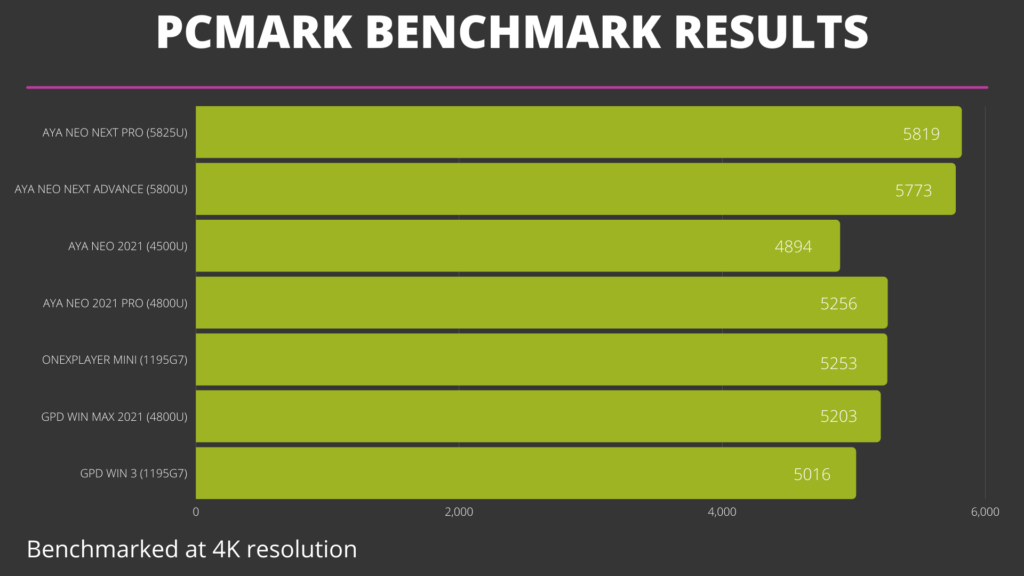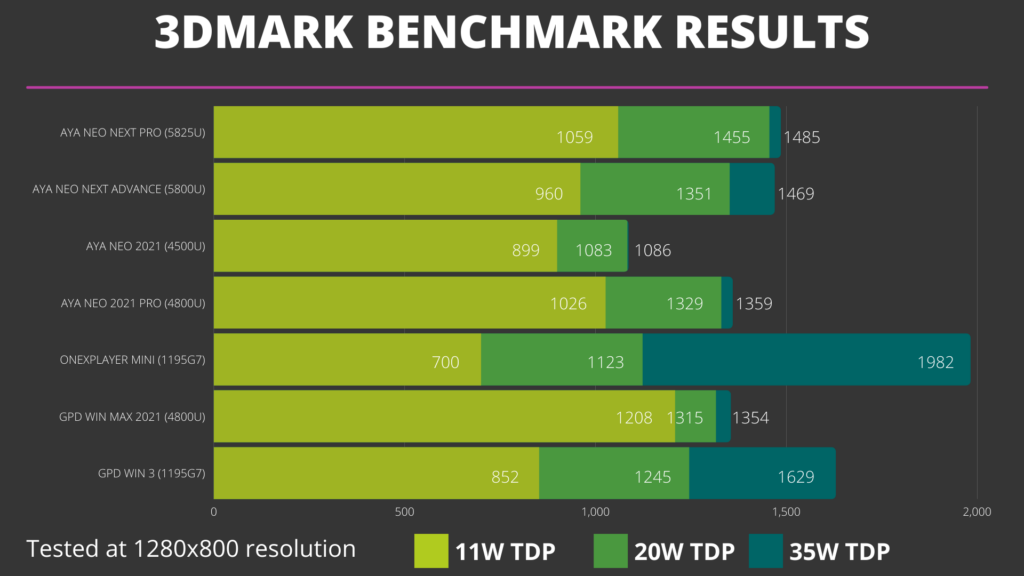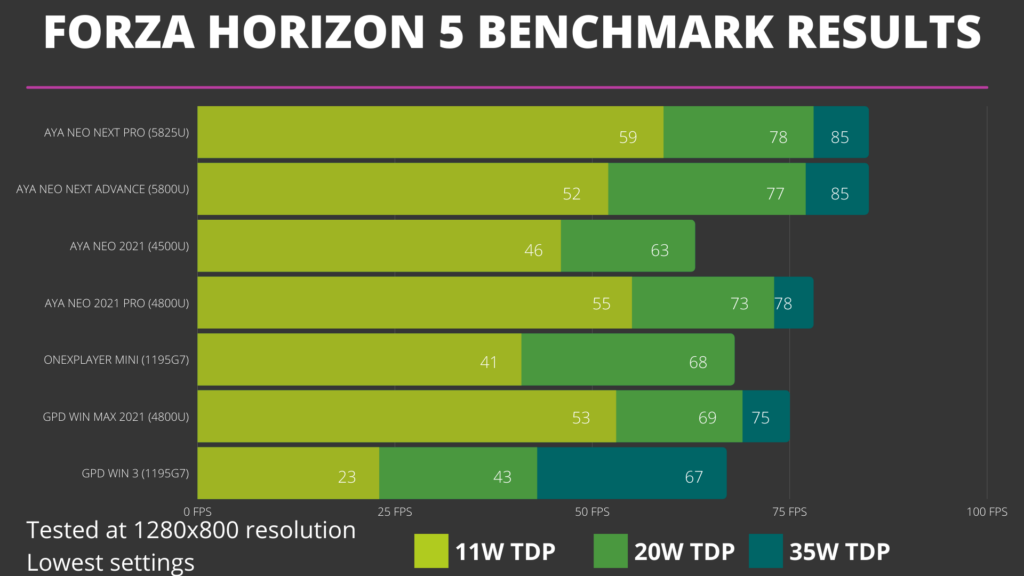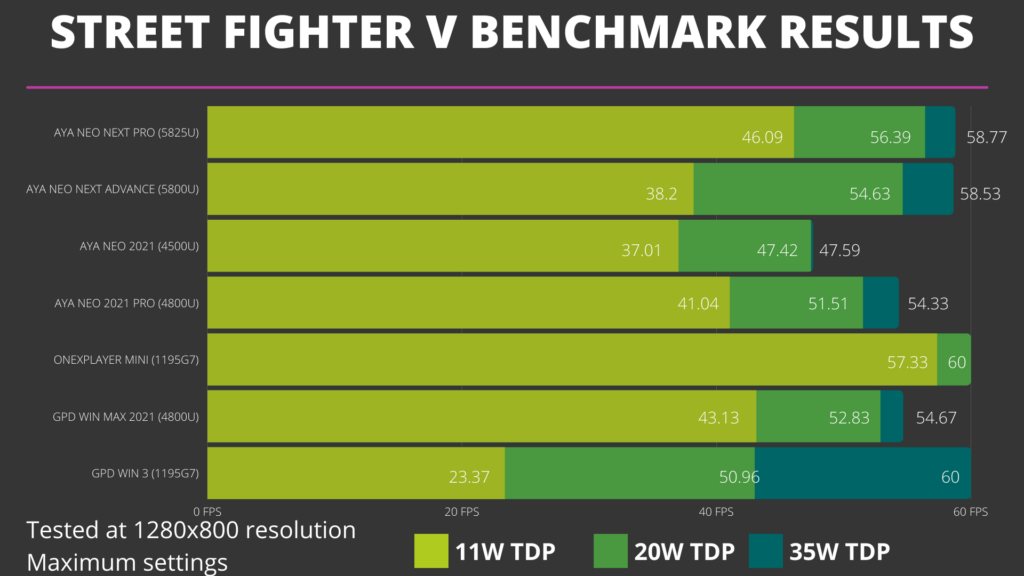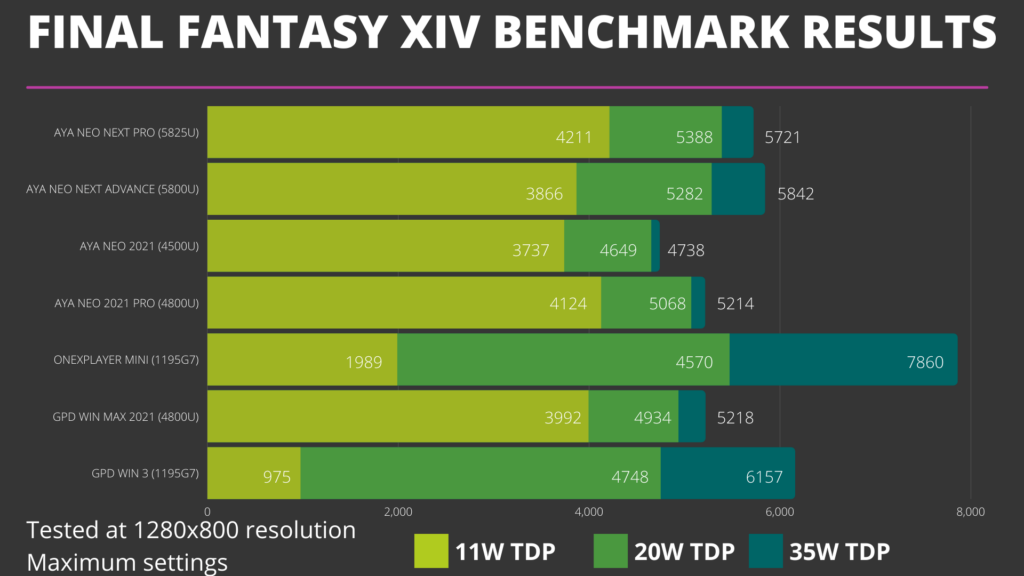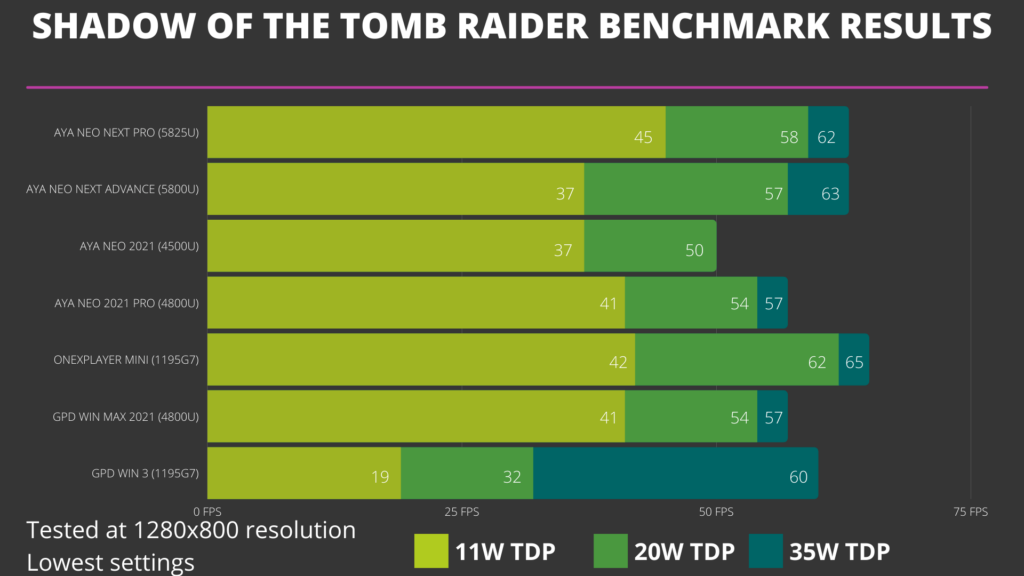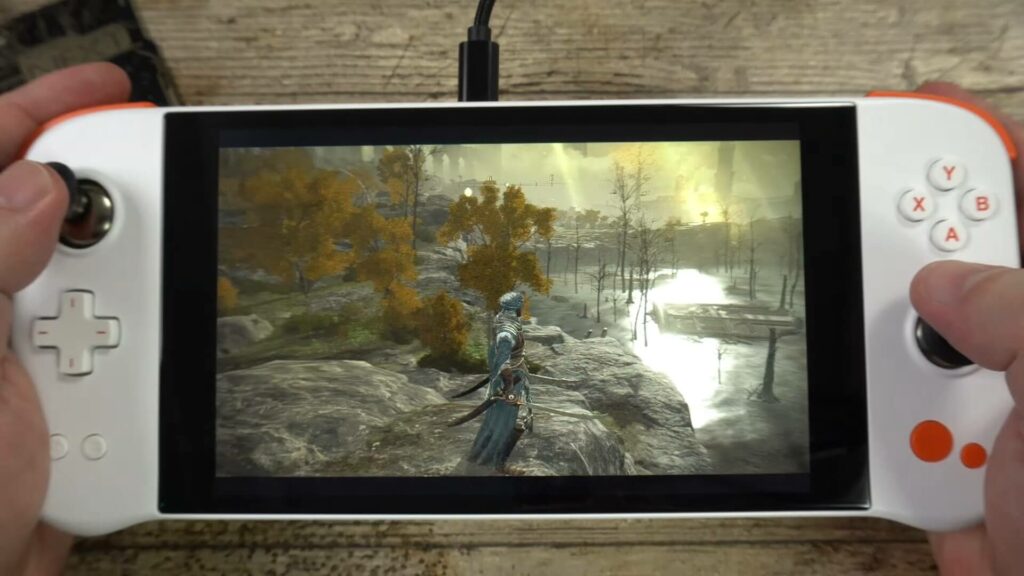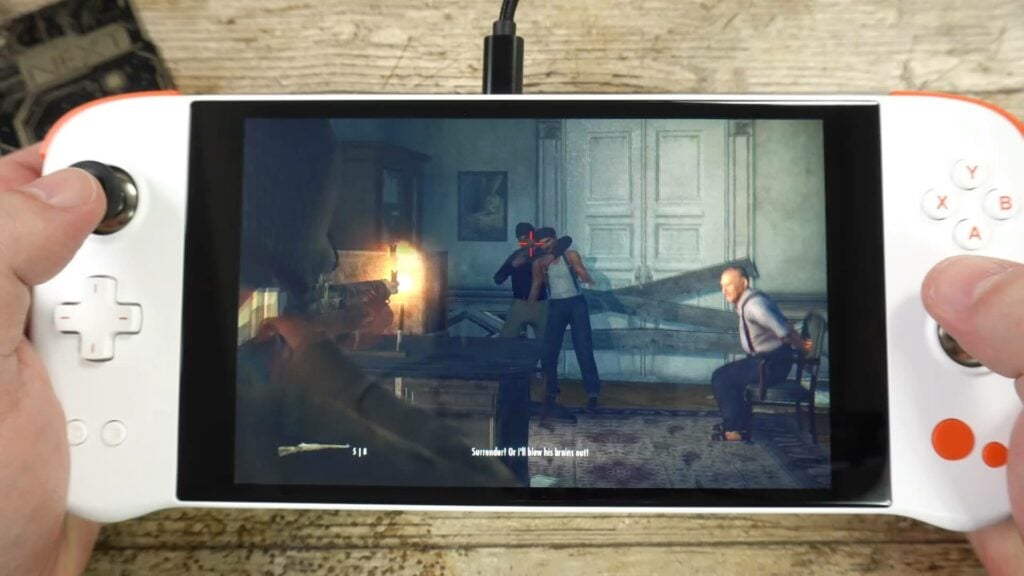Augstas veiktspējas AMD Ryzen Windows spēļu rokas dators
-
Design
(5)
-
Build Quality
(5)
-
Display
(5)
-
Performance
(4.5)
-
Features
(4.5)
-
Software
(5)
Kopsavilkums
Augstas veiktspējas AMD Ryzen 7 portatīvais rokas dators, kurā var spēlēt AAA Windows spēles un augstas klases emulatorus.
Kopumā
4.8Lietotāja atsauksme
( votes)Plusi
- Ātrākais Windows pārnēsājamais dators sistēmas salīdzinošajos testos
- Līdz 32Gb RAM ir lieliski!
- 2 TB ļoti ātrs SSD
- Uzticami AMD Radeon 8 draiveri
- Spēlē AAA Windows spēles
- Spēj viegli emulēt līdz pat jaunākajām konsolēm
- Iekļauts AYA Space frontend ir ļoti noderīgs
Mīnusi
- Dažās spēlēs nav tik ātrs kā Intel ierīcēs.
- Nav A tipa USB pieslēgvietas, jāizmanto komplektā iekļautais pārveidotājs
Mūsu AYA NEO NEXT PRO pārskatā mēs izjauksim Windows spēļu rokasspiediena ierīci un aplūkosim to tuvāk. Pēc tam mēs veiksim dažus sistēmas un spēļu salīdzinošos testus, lai salīdzinātu AYA NEO NEXT PRO veiktspēju ar citām rokas ierīcēm. Nobeigumā mēs veiksim dažus populāru Windows spēļu un dažu augstākās klases konsoļu emulatoru spēļu testus.
AYA NEO NEXT PRO pārskata video
AYA NEO NEXT PRO izkravāšana
Kā vienmēr, sāksim ar izkraušanu.
Atverot iepakojumu, atklājas cimdu kaste, kas saskaņā ar iepakojuma atvēršanas likumu ir jāvalkā, pirmo reizi atverot AYA NEO 🙂 Kad cimdi ir uzvilkti, tagad varat pacelt aizsargājošās putas, lai atklātu…. citu kastīti! Pēc vairākiem mēģinājumiem atvērt kastīti ar slidenajiem cimdiem es padevos! Es riskēšu ar attaisāmo cimdu likumu!
Ļoti stilīgajā plastmasas kastītē ir dažas brošūras, kurās īsumā aprakstītas ierīces funkcijas. Ir arī aploksne ar drāniņu ekrāna tīrīšanai.
Tālāk ir metāla plāksnīte. NEXT Advance modelī uz tām ir iegravēts jūsu vārds, bet NEXT un NEXT PRO modeļos tās ir tukšas. Protams, nekas neliedz jums pašiem to iegravēt.
Ir plastmasas pārklājums, uz kura redzamas dažas funkcijas, piemēram, Hall sensora vadības ierīces.
Nākamā ir AYA NEO NEXT PRO rokas spēļu konsole. Šis ir spilgti balts modelis, ir pieejams arī melns modelis. Mēs drīzumā parādīsim ierīci sīkāk.
Zem aizsargājošā putuplasta ir USB uzlādes kabelis un divi adapteri no C tipa USB uz A tipa USB. Ir arī statīvs plāksnītei ar nosaukumu.

Ir iebūvēts jaudīgs USB lādētājs ar ASV strāvas kontaktdakšu. Komplektā ir iekļauti kontaktdakšu adapteri, kas paredzēti izmantošanai Apvienotajā Karalistē, Eiropā un Dienvidaustrumāzijā. Tādējādi ir nodrošināti gandrīz visi.
Pārskats par AYA NEO NEXT PRO
AYA NEO NEO NEXT un PRO izmēri lielākajos punktos ir aptuveni 10,5 x 4,4 x 1,18 collas (26,7 x 11,2 x 3 cm), un tas sver 715 gramus.
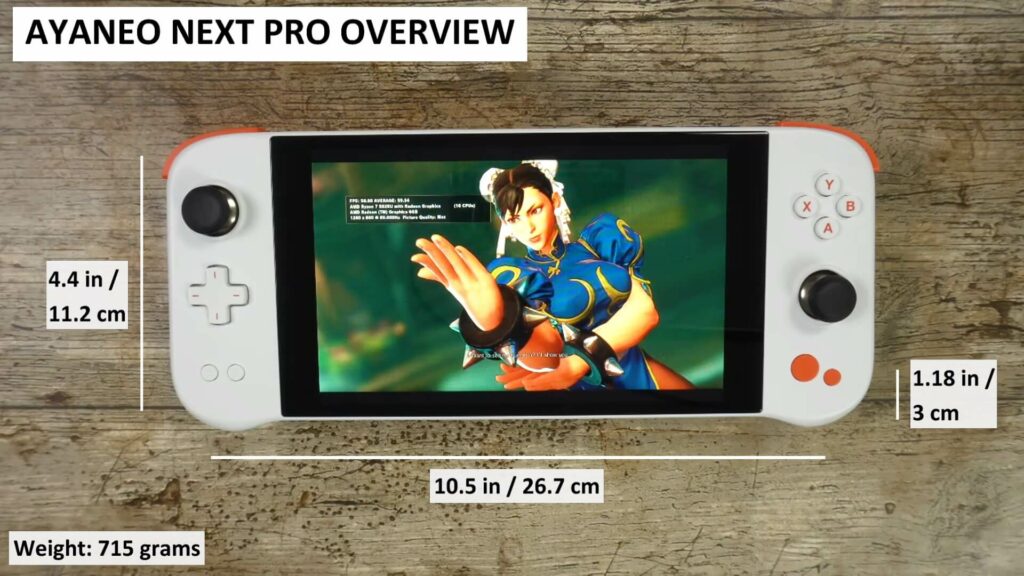
Tam ir 7 collu LCD IPS multitouch ekrāns ar 1280×800 izšķirtspēju.
Priekšpusē ir kreisā klikšķināmā analogā spiede un D-Pad. Zemāk ir divas pogas - skats un izvēlne jeb SELECT un START. Labajā pusē ir četras spēļu pogas un labā klikšķināmā analogā spiede.
Zemāk ir attēlota pielāgota poga, ko varat definēt programmā Aya Space, un Aya taustiņš, ar kuru tiek atvērta programma Aya Space. Ja vēlaties par to uzzināt vairāk, skatiet mūsu atsevišķu rakstu par Aya Space frontend.
Ierīces augšpusē ir kreisā un labā pleca un sprūda pogas. Tur ir arī ieslēgšanas poga, kas darbojas kā pirkstu nospiedumu sensors ātrai pieteikšanai sistēmā Windows. Blakus ir skaļuma palielināšanas un samazināšanas pogas. Pa labi ir 3,5 mm austiņu ligzda. Turpat ir arī C tipa USB ports, ko var izmantot uzlādei vai datu pārraidei.
Apakšā ir otra C tipa USB pieslēgvieta, ko var izmantot arī uzlādei vai datu pārraidei. Abās pusēs ir stereo skaļruņi.
Gan analogie džokstiki, gan sprūda pogas izmanto Hala efekta sensorus. Tā vietā, lai aktivizētu tradicionālās pogas, tie izmanto magnētus, kas aktivizāciju nosaka ar magnētiskā lauka palīdzību. Tas nodrošina precīzāku ievadi un arī mazāku detaļu nolietojumu. Kopā ar AYA NEO NEO NEXT Advanced tā ir pirmā plaukstdatorsistēma, kas izmanto šos sensorus, un tas ir lieliski.
AYA NEO NEXT PRO tehniskā specifikācija
| CPU | AMD Ryzen 7 5825U ZEN 3, 7 nm, 8 kodolu, 16 pavedienu bāzes frekvence 2,0 GHz, maksimālā 4,5 GHz |
| GPU | AMD Radeon Vega 8 2000 MHz |
| RAM | NEXT - 16GB 32GB LPDDR4x 4266MHz NEXT PRO - 32GB LPDDR4x 4266MHz |
| GLABĀŠANA | NEXT 1TB M.2 (NVMe) 2280 NEXT PRO - 2TB M.2 (NVMe) 2280 3477 MB/s nolasīšana, 2955 MB/s ierakstīšana |
| SAVIENOJAMĪBA | WiFi 6 IEEE Bluetooth 5.2 |
| BATTERY | 47Wh / 4100mAh 11.55V, Li-ion Strādāšana dīkstāves režīmā pie 20W TDP: Aptuveni 5 stundas 30 minūtes Pilnā slodzē pie 20 W TDP: 1 stunda 40 minūtes (Street Fighter V etalons cilpā). |
| VENTILATORA TROKSNIS | 56 dB pie pilnas slodzes (testēts vidējos biroja trokšņa apstākļos) |
| TEMPERATŪRA | 45°C pie pilnas slodzes (apkārtējā istabas temperatūra 22°C) |
Sistēmas etaloni
Turpinot AYA NEO NEXT PRO pārskatu, mēs turpinām mūsu sistēmas salīdzinošos kritērijus. Mēs salīdzināsim rezultātus ar AYA NEO klāstu, ONENETBOOK un GPD ierīcēm. Ņemiet vērā, ka šie rezultāti ir balstīti uz vecākiem draiveriem, kas iegūti pirms aptuveni trim mēnešiem, tāpēc var būt nelielas atšķirības, bet nekas tāds, kas būtiski ietekmētu rezultātus. Ja vēlaties salīdzināt rezultātus ar visām pārnēsājamajām ierīcēm, skatiet mūsu pilnu rakstu un videoklipu par rokas spēļu datoru salīdzinošajiem testiem.
PCMark
AYA NEO NEO NEXT apskatu mēs sākam ar PCMark, kas veic virkni testu ikdienas uzdevumiem, piemēram, tīmekļa pārlūkošanu, kā arī attēlu un video apstrādi. Šis tests sniedz mums labu priekšstatu par AYA NEO NEXT PRO veiktspēju dažādās situācijās.
Iegūtais rezultāts ir 5819 punkti, un mēs esam ieguvuši ļoti labus rezultātus pamatlietu, produktivitātes un digitālā satura veidošanas kategorijās.
Salīdzinot tās ar citām rokas ierīcēm, mēs faktiski redzam, ka AYA NEO NEO NEXT PRO rokas spēļu dators ir pārāks par NEXT ADVANCE. Trešajā vietā ar lielāku starpību ierindojas AYA NEO 2021 Pro, kam ļoti tuvu seko ONEXPLAYER Mini.
3DMark
3DMark testē CPU un GPU, lai redzētu to maksimālo veiktspēju, kad tie darbojas kopā. Tas mums sniedz vispārēju priekšstatu par tās video apstrādes iespējām. Tās var izmantot dažādām lietojumprogrammām, sākot no video apstrādes un, protams, spēlēm. Mēs esam veikuši testu ar 11 W, 20 W un 35 W TDP, lai redzētu ne tikai to, cik labi tie darbojas pie dažādiem TDP, bet arī to, kā veiktspēja mērogota.
AYA NEO NEXT PRO sasniedz 1 059, 1 455 un 1 485 punktus. Tas atkal tikai pārspēj AYA NEO NEO NEXT ADVANCE,. Taču, kā redzams, Intel bāzētais ONEXPLAYER Mini joprojām ir pirmajā vietā ar milzīgo rezultātu 1 982 punkti.
Spēļu kritēriji
Mūsu AYA NEO NEXT PRO pārskata ietvaros mēs veicām dažus spēļu salīdzinošos testus, lai redzētu veiktspēju un salīdzinātu to ar citām rokas ierīcēm, kas pārbaudītas tādos pašos apstākļos.
Forza Horizon 5
Mēs darbinām Forza Horizon 5 ar 1280×800 izšķirtspēju un zemākajiem grafikas iestatījumiem. Lai redzētu veiktspējas atšķirību, esam palaiduši iebūvēto etalonmērījumu ar 11 W, 20 W un 35 W TDP.
AYA NEO NEXT PRO sasniedz attiecīgi 59, 78 un 85 kadrus sekundē. NEO ADVANCE arī iegūst 85 punktus pie 35 W, bet var redzēt, ka pie 11 W tā nedaudz atpaliek kadru sekundē ziņā. Tādējādi NEXT PRO kopumā ieņem pirmo vietu.
Street Fighter V
Tālāk mūsu spēļu salīdzinošajos testos mēs izpildām pirmo Street Fighter V spēli ar 1280×800 izšķirtspēju un maksimālajiem grafikas iestatījumiem. Tāpat kā iepriekš, mēs testējam ar 11, 20 un 35 W TDP.
AYA NEO NEXT PRO rokas spēļu konsole uz rāda 46, 56 un 58 kadrus sekundē visos trīs TDP. Mēs redzam, ka salīdzinājumā ar ADVANCE tā darbojas ātrāk ar 11 W un 20 W, bet ar 35 W rezultāti būtībā ir vienādi.
Intel bāzētās ierīces kopumā darbojas labāk nekā AMD, spēlējot Street Fighter V. Mēs redzam, ka ONEXPLAYER Mini sasniedz 60 kadru sekundē ar 20-35 W TDP, ko AMD bāzētie modeļi vispār nesasniedz.
Final Fantasy XIV
Mūsu priekšpēdējais spēļu salīdzinošais tests ir Final Fantasy XIV, kas darbojas 1280×800 izšķirtspējā, izmantojot maksimālos grafikas iestatījumus. Mēs testējam ar 11, 20 un 35 W TDP.
AYA NEO NEXT PRO sasniedz attiecīgi 4 211, 5 388 un 5 721 punktu.
Salīdzinot ar AYA NEO NEO NEXT ADVANCE, sākotnēji tā darbojas ātrāk pie tāda paša TDP, taču līdz 35 W tā nedaudz atpaliek.
Shadow of the Tomb Raider
Mūsu pēdējais spēļu salīdzinošais tests ir spēle Shadow of the Tomb Raider, kas darbojas 1280×800 izšķirtspējā ar zemākajiem grafikas iestatījumiem. Un, jā, mēs testējam ar 11, 20 un 35 W TDP 🙂
AYA NEO NEXT PRO sasniedz attiecīgi 45, 58 un 62 kadrus sekundē. Līdzīgi kā Final Fantasy rezultātos, mēs redzam, ka ADVANCE darbojas lēnāk pie zemāka TDP, bet, sasniedzot augstāku TDP līmeni, pietuvojas PRO.
Salīdzinošo kritēriju kopsavilkums
Šeit ir apkopoti visu etalonu rezultāti, kā arī dažu citu ierīču rezultāti, lai tos salīdzinātu. Neaizmirstiet, ka visus salīdzinošos rezultātus varat atrast mūsu rakstā Handheld Gaming PC Benchmarks.
| PCMARK | 3DMARK | FORZA HORIZON 5 | STREET FIGHTER V | FINAL FANTASY XIV | SOTTR | |
| AYA NEO NEXT PRO | 5819 | 1455 | 78 FPS | 56,39 FPS | 5388 | 58 FPS |
| AYA NEO NĀKAMAIS ADV. | 5773 | 1351 | 77 FPS | 54,63 FPS | 5282 | 57 FPS |
| AYA NEO 2021 | 4894 | 1083 | 68 FPS | 47,42 FPS | 4649 | 50 FPS |
| AYA NEO 2021 PRO | 5256 | 1329 | 73 FPS | 51,51 FPS | 5068 | 54 FPS |
| ONEXPLAYER MINI | 5253 | 1123 | 68 FPS | 60 FPS | 5470 | 62 FPS |
| GPD WIN MAX 2021 | 5203 | 1315 | 69 FPS | 52,88 FPS | 4934 | 54 FPS |
| GPD WIN 3 | 5016 | 1245 | 47 FPS | 50,96 FPS | 4748 | 32 FPS |
AYA NEO NEO NEXT PRO ieņem vadošo pozīciju sistēmas salīdzinošajos testos, iegūstot augstāko rezultātu PCMark un 3DMark. AMD procesori parasti ir labāki par Intel, ja šādos testos tiek sasniegts maksimālais veiktspējas līmenis.
Runājot par faktisko spēļu veiktspēju, mēs redzam, ka spēlē Forza Horizon 5 NEXT PRO uzrāda būtībā tādus pašus rezultātus kā ADVANCE ar 20 W. Tie ir iespaidīgi rezultāti 20 W jaudai, un abas pārspēj pārējās ierīces.
Spēlēs Street Fighter V, Final Fantasy 14 un Shadow of the Tomb Raider visās trijās spēlēs līderpozīcijas ieņem spēcīgais ONEXPLAYER Mini. Spēlē Street Fighter V PRO nesasniedz 60 FPS, Final Fantasy XIV tā atpaliek par mazāk nekā 100 punktiem, bet Tomb Raider - par 4 kadriem sekundē. Intel bāzētās ierīces šajās spēlēs vienmēr ir bijušas vadībā, salīdzinot ar AMD, taču tagad starpība veiktspējas ziņā starp abām ierīcēm samazinās, kas ir aizraujoši vērojams.
Windows spēļu tests
Šodienas skaitļu pietiek, apsēdīsimies, atpūtīsimies un spēlēsim dažas spēles, lai redzētu, cik labi tie darbojas!
LEGO Star Wars
Mēs sākam ar LEGO Star Wars, kas tika izlaists ne pārāk sen. Mēs darbināmies ar 20 W TDP, 1280×800, visu grafiku iestatot aptuveni vidējā līmenī. Lai gan ir daži kritumi zem 60 kadriem sekundē, tie ir tikko pamanāmi, vismaz ar manām vecajām acīm!
Jūs varat samazināt grafikas iestatījumus zemāk vai palielināt TDP, piemēram, līdz 25 W, lai kadru nomaiņas ātrums būtu tuvāk 60. Vai arī, ja vēlaties, varat fiksēt kadru nomaiņas ātrumu līdz 30 un palielināt grafikas iestatījumus. Kopumā spēle spēlē ļoti labi, un jums nevajadzētu rasties lielām problēmām.
Cyberpunk 2077
Mēs izmantojam 1280×800 ar noklusējuma zemākajiem grafikas iestatījumiem pie 25 W un iegūstam aptuveni 30 kadru sekundē. Lai uzlabotu spēles veiktspēju, varat spēlēties ar dažiem uzlabojumiem un modifikācijām, taču mēs cenšamies iegūt pieredzi no kastes. Spēle ir spēle ir spēle, bet kadru nomaiņas ātrums samazinās aizņemtās ainās.
Tunika
Tunika ir diezgan mazprasīga spēle, mēs darbināmies ar 11 W pie 1280×800 izšķirtspējas ar visiem grafikas iestatījumiem augstākajā līmenī. Mēs iegūstam 60 kadrus sekundē, bet dažās ļoti spraigās ainās var būt nelieli kadru kritumi, kas ir tikko pamanāmi. Ja vēlaties, varat palielināt TDP, piemēram, līdz 15, lai saglabātu ļoti stabilu 60, ja vēlaties.
Eldena gredzens
Es zinu, ka daudzi cilvēki jautās, kāds ir sniegums, ja es neiekļauju šo spēli, tāpēc šeit tā ir:) Mēs darbojamies ar 1280×800 , 25W TDP, izmantojot zemo un vidējo iestatījumu kombināciju. Atkarībā no spēles tempa un atrašanās vietas mēs saņemam dažādus kadru ātrumus. Tas var būt no 30 līdz pat 50. Ja vēlaties, varat samazināt grafikas iestatījumus uz visiem zemiem un iegūt nedaudz lielāku stabilitāti.
Mafia II Definitive Edition
Mafia II Definitive Edition mēs izmantojam zemo un vidējo iestatījumu kombināciju ar 1280×800 izšķirtspēju un 20 W TDP. Lielākoties mēs sasniedzam aptuveni 60 kadru sekundē līmeni. Lai gan kadru nomaiņas ātrums laiku pa laikam samazinās, tas nav manāms, ja vien netiek skatīts skaitītājs. Lai saglabātu mazliet lielāku stabilitāti, varētu samazināt grafikas iestatījumus līdz zemākiem vai palielināt TDP līdz 25 W.
Emulatora veiktspēja
Emulatora veiktspēja būtībā ir tāda pati kā AYA NEO NEXT ADVANCED. Visām augstākas klases konsolēm, piemēram, PS3 un Xbox 360, nevajadzētu rasties pārāk daudz problēmu. Kā vienmēr jaunāko konsoļu emulatoru veiktspēja var atšķirties starp katru atjauninājumu, un spēles, kas iepriekš nedarbojās pareizi, tagad darbojas un otrādi.
Tāpēc mēs nevaram to tieši salīdzināt ar citām rokas ierīcēm, jo mums būtu jāizmanto tā pati vecākā emulatora versija, ko cilvēki neizmantos. Tāpēc mēs savā videoklipā parādām dažas izlases PS2, PS3 PSP, Xbox, Xbox 360 un citas konsoles. Ja iespējams, esmu iekļāvis Afterburner statistiku vai emulatora iebūvēto kadru skaitītāju, lai jūs varētu uz to atsaukties.

Vai ir vērts pāriet uz AYA NEO NEXT Pro?
Noslēdzot mūsu AYA NEO NEXT PRO pārskatu, mēs nosaucam, vai ir vērts to uzlabot. Ja jums ir oriģinālais Aya Neo Founders Edition, tad Next Pro noteikti ir vērts apsvērt iespēju to uzlabot. Salīdzinošajos testos vidējais veiktspējas pieaugums ir aptuveni 17 %. Salīdzinot ar 2021 Pro, veiktspējas pieaugums ir aptuveni 8 %. Tas ir pieklājīgs pieaugums, bet varbūt nepietiekams, lai pamatotu šī modeļa modernizāciju.
Ja pirmo reizi iegādājaties Windows spēļu portatīvo datoru, tad AYA NEO NEXT PRO ir lielisks portatīvais dators gan iesācējiem, gan pieredzējušiem spēlētājiem. Tā ir ļoti jaudīga rokas ierīce, kas spēj spēlēt jaunākās AAA Windows spēles. Emulācijas ziņā tā ir izcila, viegli emulējot konsoles un datorus līdz pat jaunākajiem laikiem, no kuriem dažus tā var arī ļoti labi emulēt!
Kur iegādāties AYA NEO NEXT PRO?
Mēs ceram, ka jums ir paticis mūsu AYA NEO NEXT PRO pārskats. Jūs varat uzzināt vairāk un iegādāties AYA NEO NEO NEXT PRO šeit un Next šeit. Jūs varat arī aplūkot mūsu pilno ONEXPLAYER un GPD rokas spēļu konsoļu klāstu šeit.