Do you find that the analogue stick on your controller just isn’t as accurate as it used to be? Find yourself moving when you don’t want to, or messing up inputs in games? Then take a couple of minutes as we show you how to fix analogue stick drift on PC or Handheld PC!
This guide is applicable to just about any standard PC-compatible gamepad, including:
- Most handheld gaming PCs such as the AYANEO 2021, ONEXPLAYER 1S, and GPD WIN 3
- Regular gamepads, such as those of the EasySMX variety
The issue of stick drift has become a hot topic in recent years. With some high-profile gaming companies even receiving lawsuits over it.
With everyone more sensitive to stick drift, you may have noticed that your gamepad isn’t performing as well as it could be. If it’s only slightly off, you might be able to ignore it, but why do that when you can easily remedy it within less than 5 minutes?
Using The USB Gamepad Utility
The following guide is applicable to just about any Windows 10 computer. Many Windows 11 and Windows 7 computers may also feature a similar utility, but Windows 10 is the one we’ll be using.
First, open up the USB gamepad configurator application. You can do so by searching “USB game controller” in Windows.
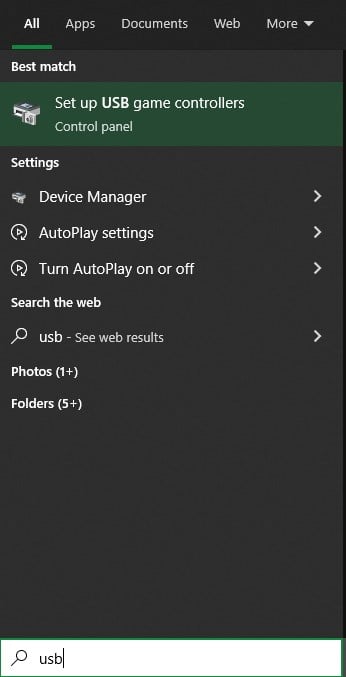
You will then see a list of all connected gamepads. The specific name will vary based on the controller (whether it is in-built or external, brand name, model name, and so on).
Select your gamepad, and then click Properties.
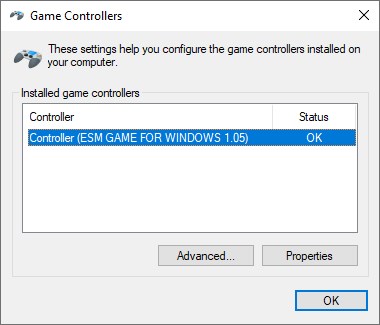
Select the Settings tab, and now select Calibrate.

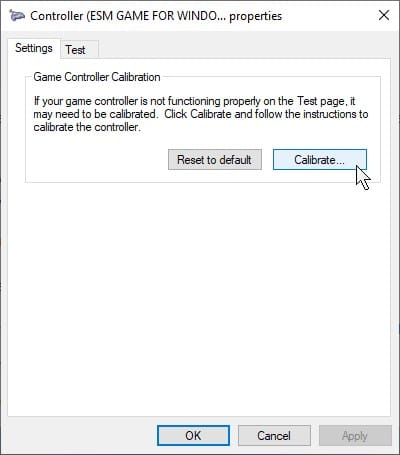
This will bring you into the calibration utility.
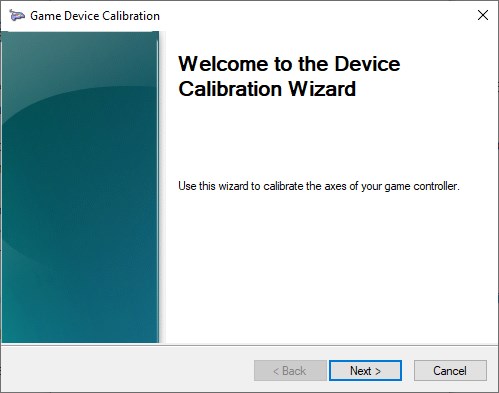
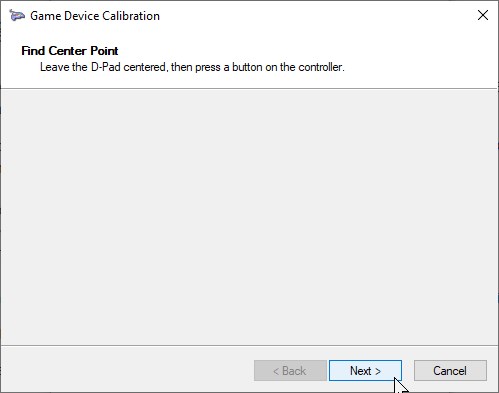
The aim of this utility is to set a “new centre” for your analogue stick. So if it is currently always leaning slightly to the right, this will reduce the odds of having a misinput.
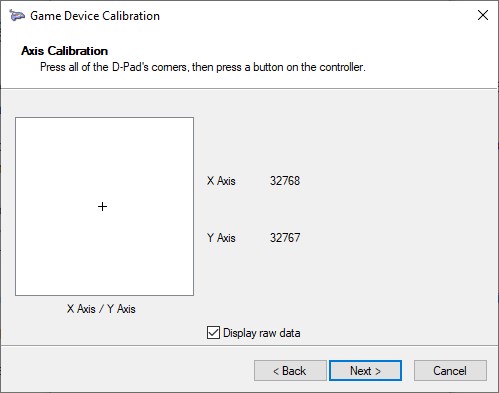
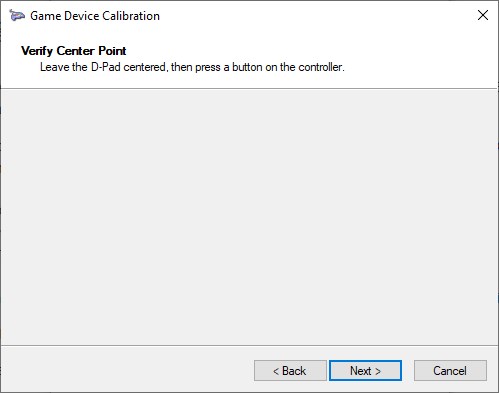
After calibrating the right analogue stick, the next few options will have you doing the following:
- Calibrating the left analogue stick (if applicable)
- Calibrating the “Z-axis” — which is actually the left and right trigger respectively (primarily useful for analogue triggers, not so much for digital ones).
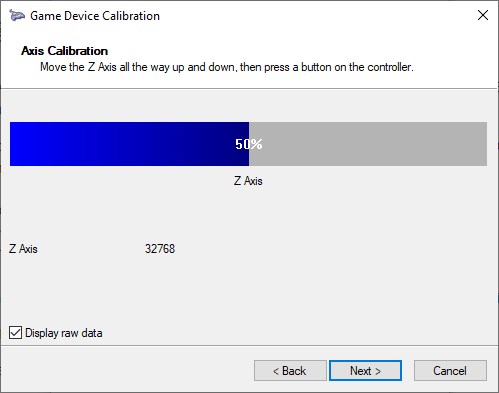
After doing this, you should find that you experience the drawbacks of analogue drift a little bit less!

