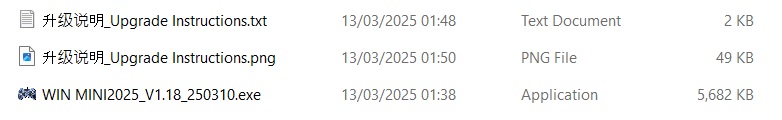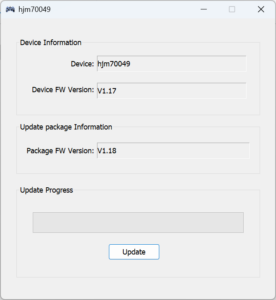This brief guide shows how to install the gamepad firmware update for your GPD WIN Mini 2025 (8840U and HX 370/365 models). Please DO NOT install this firmware on any other GPD WIN Mini models as it may cause the joystick and/or the device to stop working.
| FIRMWARE | RELEASE NOTES | DOWNLOAD |
| GPD WIN Mini 2025 Gamepad Firmware v1.19 | Fixed an issue where the left joystick’s up, down, left, and right directions were reversed when simulating keyboard WASD input in controller mode. | HERE |
| GPD WIN Mini 2025 Gamepad Firmware v1.18 | Fixed the issue where the L2 mouse could not accelerate, as well as the problem where the downward direction of the gamepad could not reach the maximum value in the testing software. | HERE |
First download the file from above and extract the contents. You will have three files similar to below. Please note the version numbers may be different to what you see.
Ensure that the switch located on the left side of the GPD WIN Mini 2025 is set to gamepad mode.
Next, Right Click on the WIN MINI2025_Vxxx.exe file and choose Yes when prompted. The software will load and be presented with similar to below. NOTE: Version numbers may be different depending on the firmware update.
If the current and update version numbers are different, press the Update button to begin the update process. It should only a few seconds and once completed you will see a notification.
Your gamepad will be temporarily disabled until after rebooting. Click on the OK button to close the notification and you can then reboot your GPD WIN Mini 2025. Once rebooted your gamepad will be enabled and ready for use.