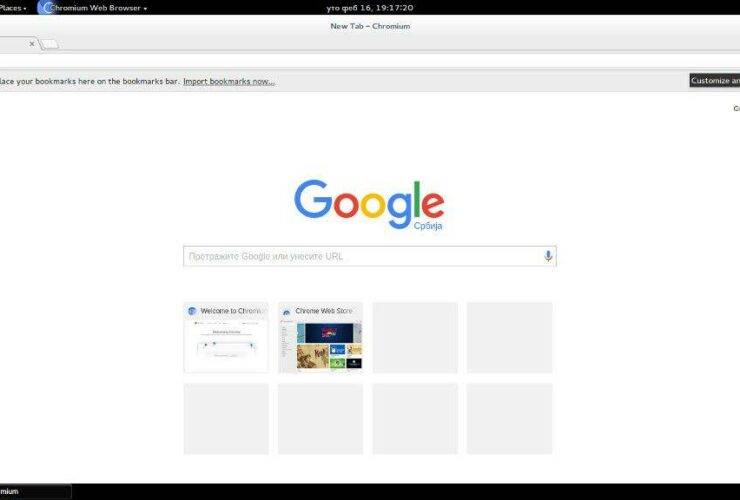Ever wanted to play PC games on your TV but don’t want to connect your PC to TV? This video guide on how to install and use the Remotr with DroiX® is for you then. ...
Many people tend to use their devices for different things and mirror function is one of them. There are multiple ways of sharing external content with the DroiX® but one thing that catches the eye is streaming using a web browser extension. From ...
We’ve used an account with IPVanish – https://www.ipvanish.com/ – for this example. ...
NOTE: T8-S Plus users please do not install this app as it is causing issues with the box. Our developers are working to resolve the issues, once done we will notify our T8-S Plus users that they can go ahead ...
If you’re familiar with this process on a T8-S, it is exactly the same procedurally. For everyone else, please watch a video ...
Lot of users face the issue of having only one by third screen size when they try to watch a video in Kodi. I am going to outline steps below by which you will be able to troubleshoot and fix ...
This is a screenshot of a typical T8 and T8-S launcher homescreen… ...
If you find you have text on top of your videos in Kodi, SPMC, XBMC or DBMC like this: ...
Please follow the steps in this video to factory reset your DroiX® iMX6 ...
First, decide which image you would like to have shown, and transfer it to your device, in a folder you can find again easily in a moment. Next, open Kodi and follow this route (this assumes you’re using the Confluence ...