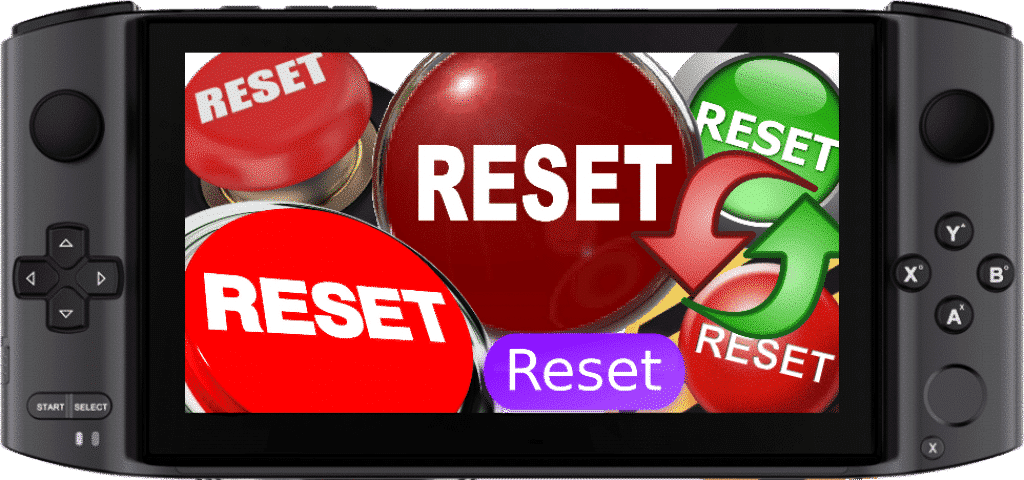Hey there! With the GPD Win 3 now officially launched and out there in the hands of many, those of you who have received it or are expecting it to arrive soon may be wondering: “What exactly is it I can do with this thing?” In this GPD WIN 3 Guide we will take you through the things you must do to get the most out of your new handheld.
It’s no secret that we at DroiX have been releasing a few articles here and there about the up and coming handheld – so we’ve compiled (and will be continuing to update) this page with links to our various articles covering the device. Click the images to be taken to the respective page!
You can see the full review GPD Win 3 Review should you want to see the unboxing and first look.
Additionally, if you’re interested in purchasing a unit of your own, check the following link for more information!
Assorted GPD Win 3 Guide
Learn more about the GPD Win 3
If you happen to already have one in your hands, this might not be as of much use to you. But for those who wish to learn more about the device, we’ve written a brief overview of the GPD Win 3’s form and features in this article.
Despite appearances, the GPD Win 3 is a capable gaming PC in its own right, and stalwart proof that dreams of playing AAA games on a handheld are no longer just dreams
Increasing the Win 3’s TDP? (Or: How to make it even faster)
Being a device intended primarily for gaming, you may be interested to hear that it is possible to make the GPD Win 3 faster than it already is. Through a tweak in the BIOS that will take no longer than 5 minutes, you can experience better frame rates and run more demanding games than ever before.
Best Apps for the GPD WIN 3
What good is a device without the software to fully take advantage of it? We’ve compiled a small list of our recommended software for the GPD Win 3 as a way of getting you started with your device, and loading it with what we consider to be just a few of the essentials for any modern PC.
Playing Modern Console Games on GPD Win 3?
The GPD Win 3’s repertoire of games is not limited to just PC games or retro games. Surprisingly, it is possible to play PS4 games on PC, as well as Xbox One games too; albeit with some caveats to the whole process. This functionality really rounds out the GPD Win 3 as a truly “general purpose” gaming platform.
Troubleshooting
How to Factory Reset GPD Win 3
Sometimes, you just want to start fresh. Perhaps you changed a configuration somewhere and can’t figure out what it was. Maybe you just want to clean the system before passing it onto a relative. Whatever the case, it is useful to know how to perform a GPD Win 3 factory reset in the event you need to wipe things quickly.
How to Reinstall Windows on GPD Win 3
You can consider a Windows installation similar to a factory reset, but a bit more… “concrete”. By reinstalling, you can strike out the possibility that whatever issues you’re experiencing are down to some kind of corrupt initialization of the installation. Alternatively, you might have installed an alternative OS on the system but have changed your mind.
The process to install windows on the GPD Win 3 is not a difficult one, although it is a teeny bit more time consuming than a factory reset (only because you need to download some files first).