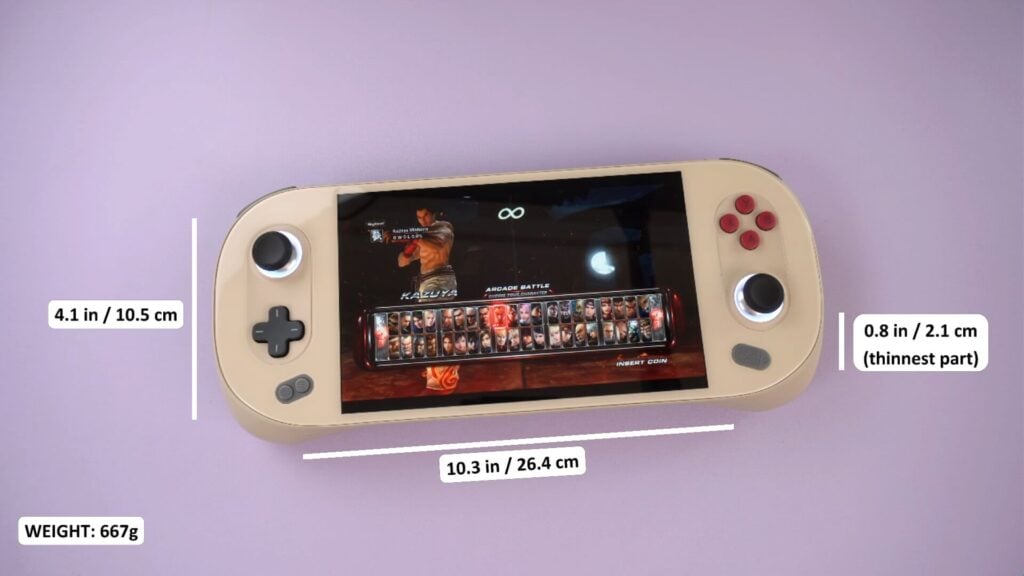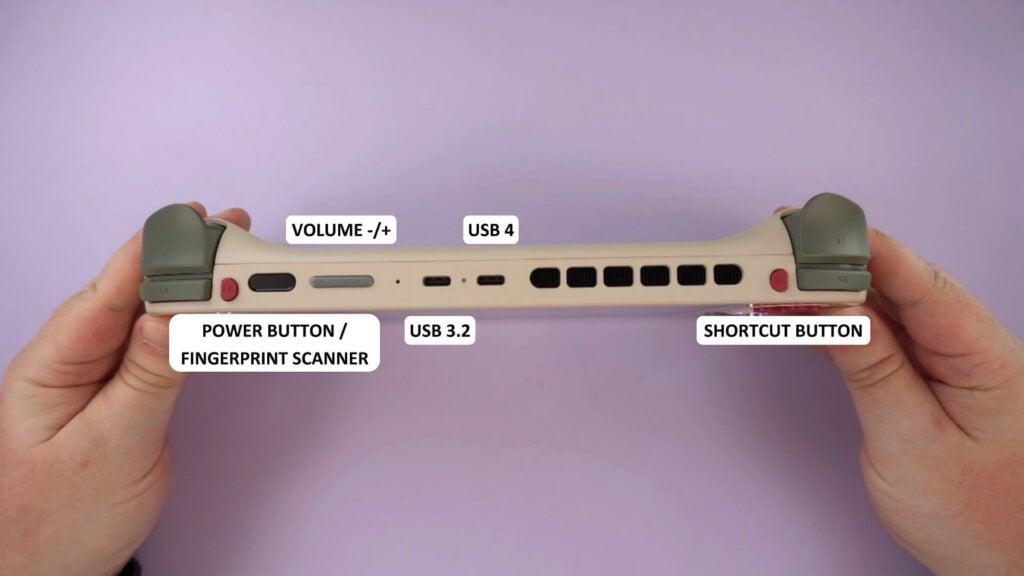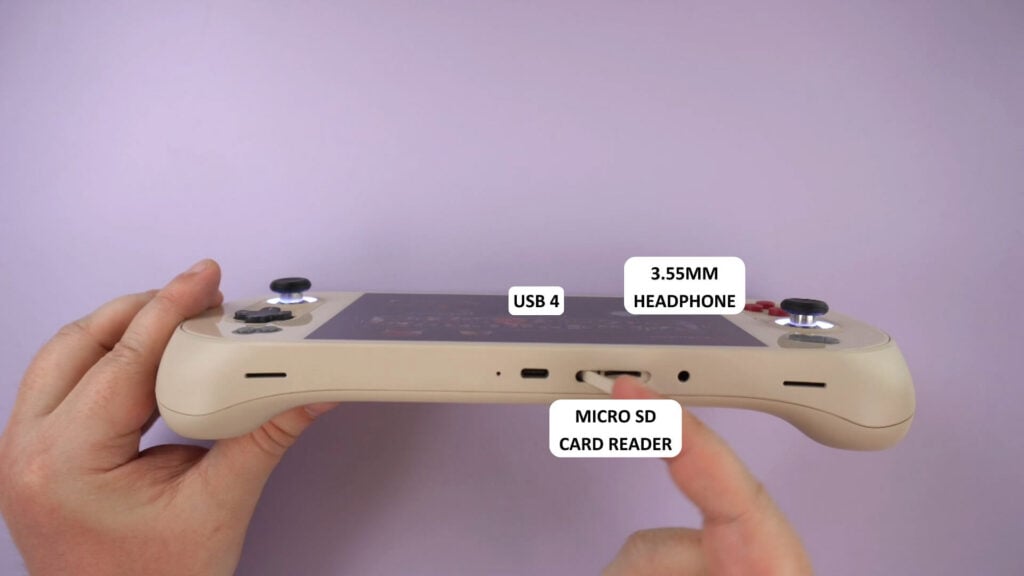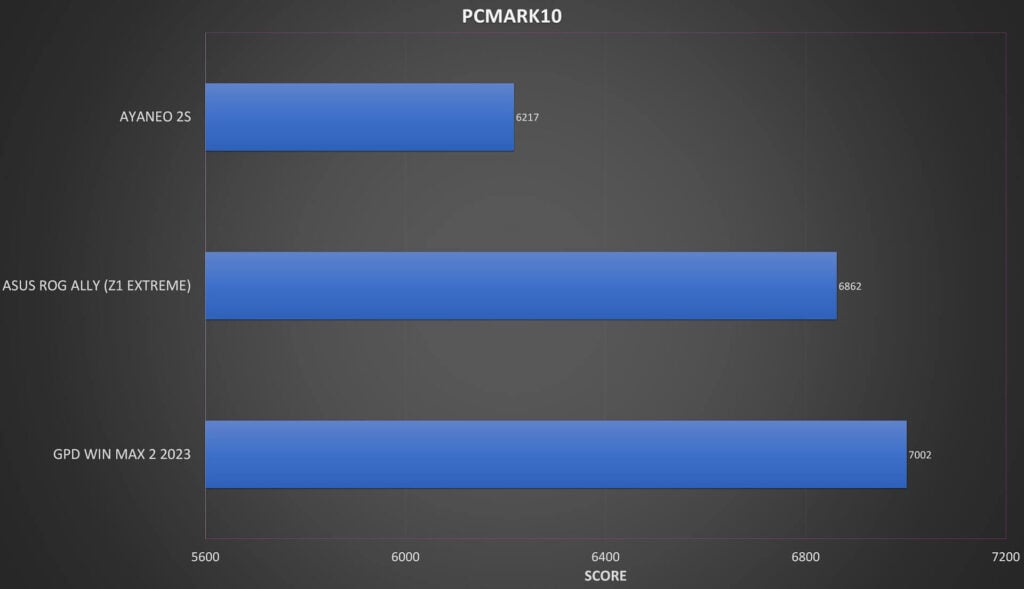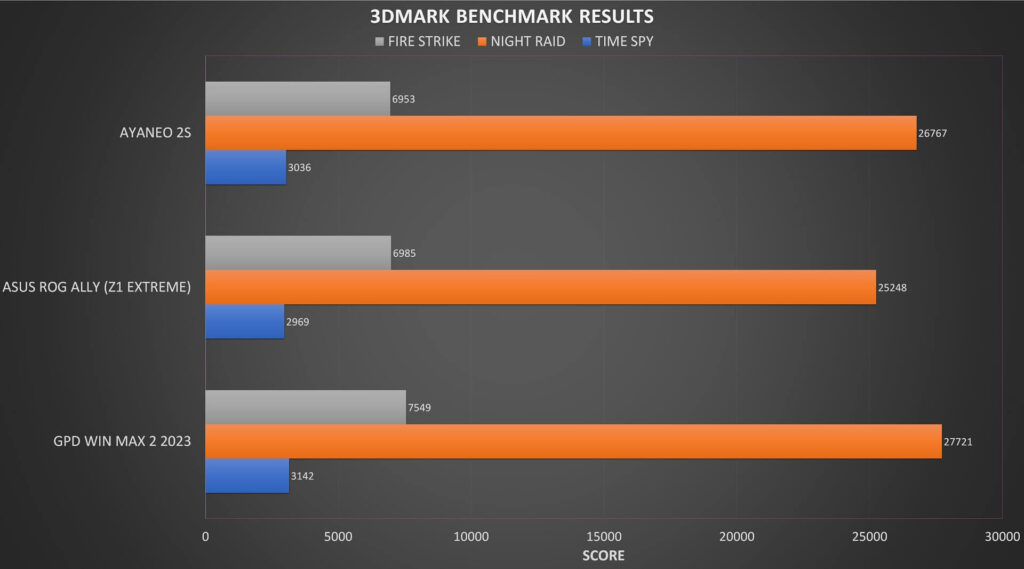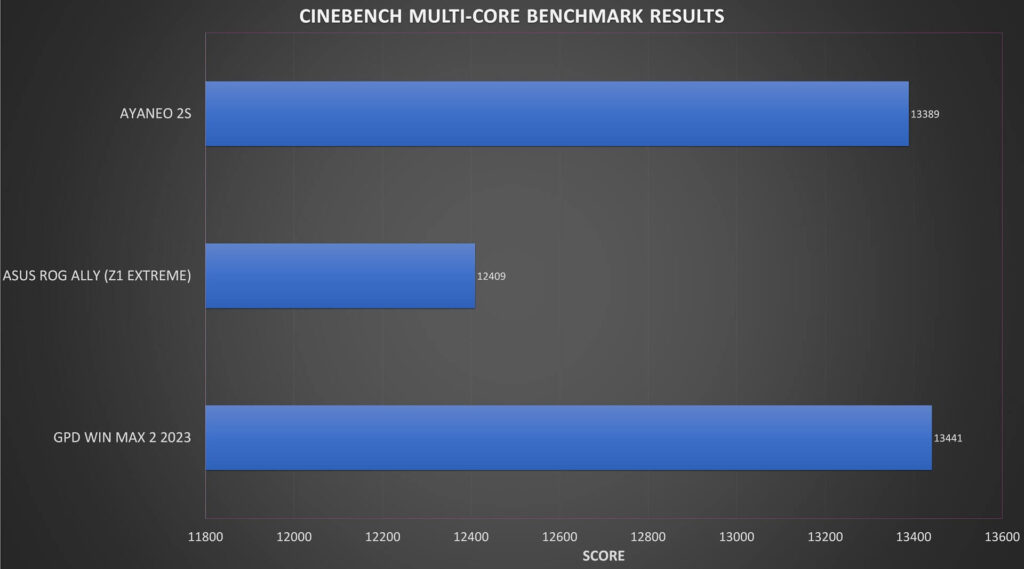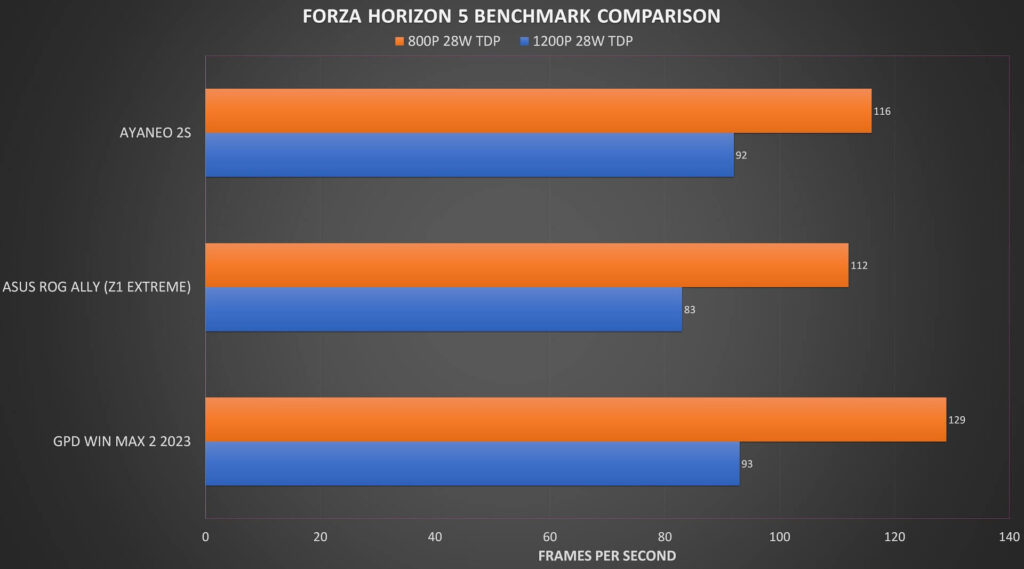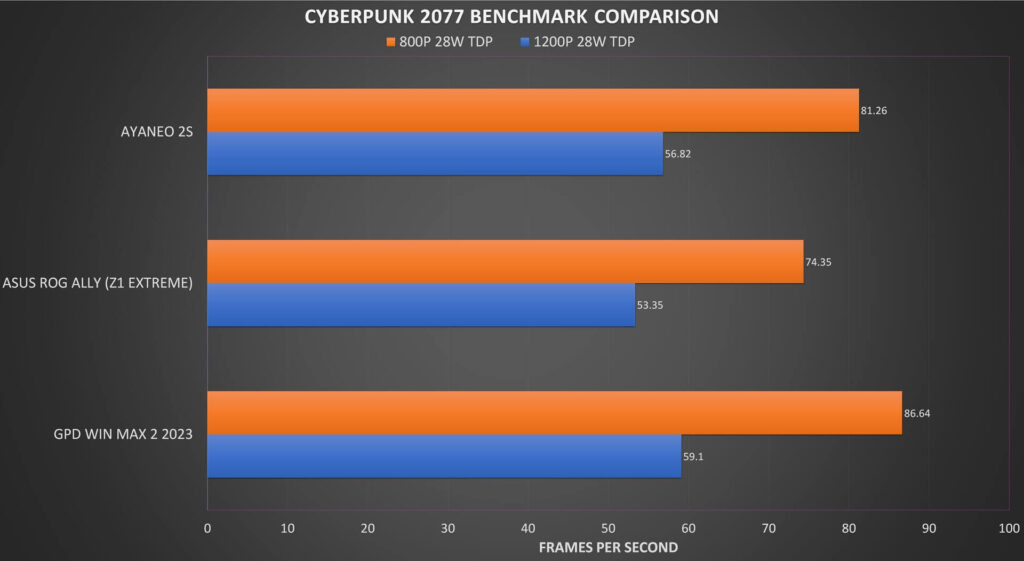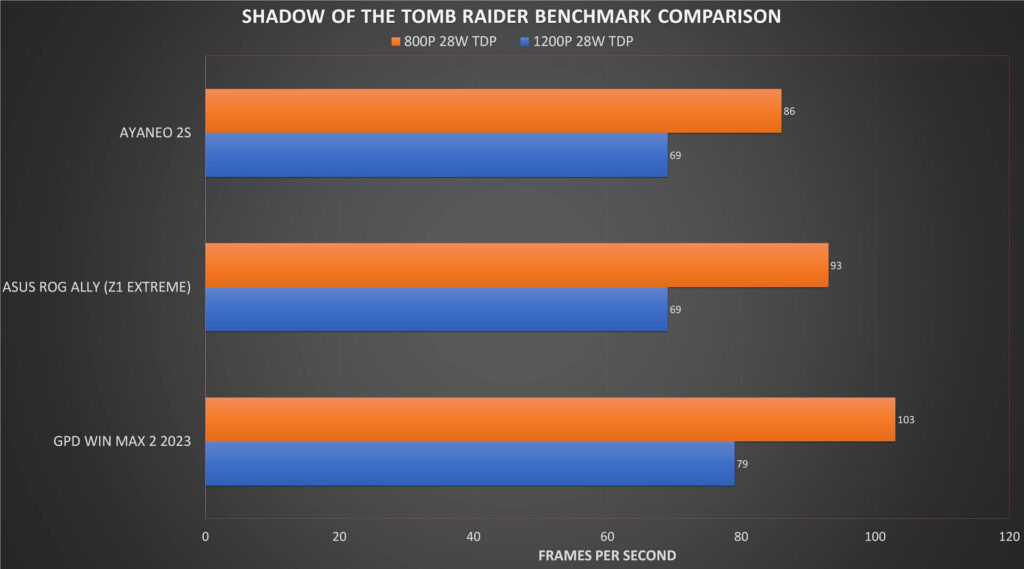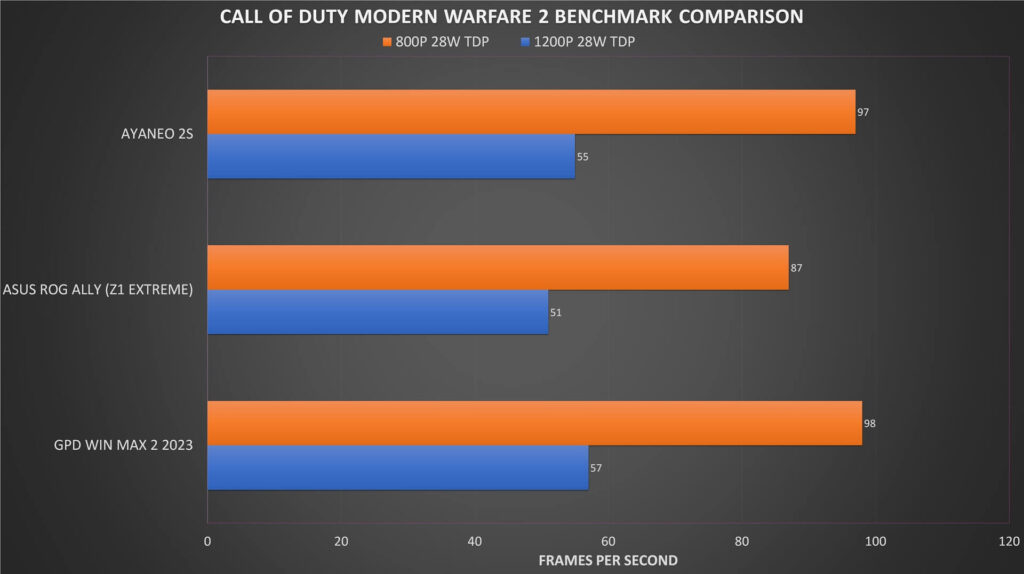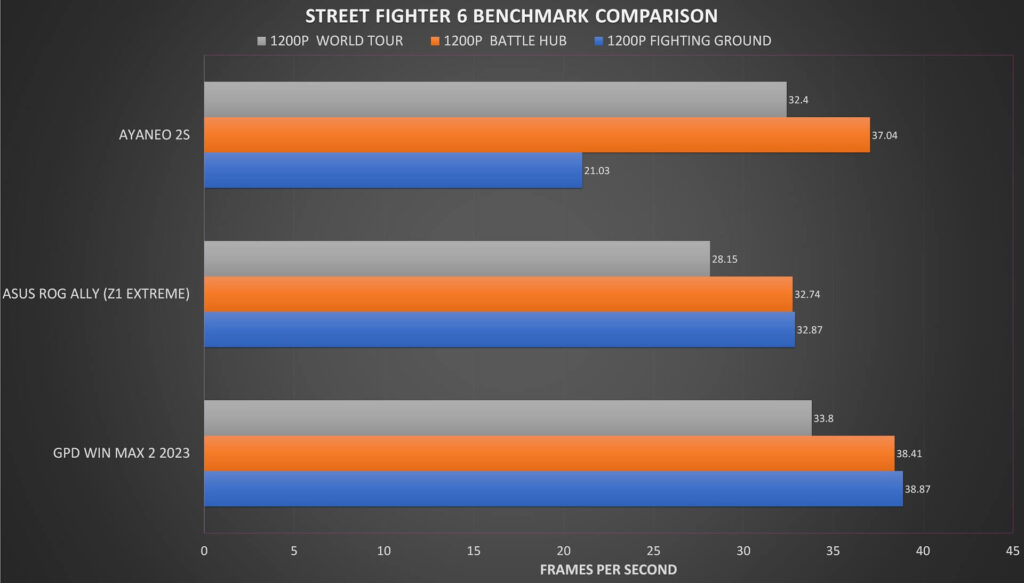AYANEO 2S review
-
Design
(4.5)
-
Build Quality
(4.5)
-
Display
(5)
-
Performance
(5)
-
Features
(4.5)
-
Software
(4)
Summary
A stylish handheld gaming PC with the AMD Ryzen 7 7840U processor and 7″ display for AAA gaming and emulation on the go.
Overall
4.6User Review
( vote)Pros
- Great looking 7” display
- Well designed
- Hall effect sticks and linear triggers
- More portable than the Win MAX 2 2023
Cons
- Battery life is not ideal
- AYA SPACE is a bit of a mess now
In our AYANEO 2S review we check out the new 7804U processor performance comparing with the GPD WIN MAX 2 2023 and ASUS ROG Ally handheld gaming PC’s. Let’s get it reviewed before AYA announces another model!
AYANEO 2S Review Video
Unboxing the AYANEO 2S
We start our AYANEO 2S review with the unboxing. We have a bunch of manuals which are in English and Chinese. There is also a small pack of tools if you need to open your device for say a SSD upgrade. Underneath is the AYANEO 2S portable gaming PC itself. We will show it in more detail shortly.
Below that is where all the accessories are kept. We have a 100W wall charger. In the next box are charger adaptors for the UK, Europe and Asia. There are two USB Type-C to A adapters, and replacement side panels if you remove them when opening your device. And in the final box, there is a USB Type-C charge cable.
AYA NEO 2S Overview
We continue our AYANEO 2S review with an overview of the handheld gaming PC. The AYANEO 2S mobile gaming PC is available in five themed colours; Starry Black, Sky White, Retro Power (model used in review), B.Duck Pink & Blue and B.Duck Joyful Black.
It measures 10.3 x 4.1 x 0.8 inches (26.4 x 10.5 x 2.1 cm) and weighs only 667g. The display is a 7” IPS touchscreen covered with a single sheet of glass across the front of the handheld. It has a 1920×1200 resolution which you can lower to 1280×800. At 500 nits it is bright and very colourful. It gives games that extra depth that we have come to expect with AYANEO’s displays.
We have the usual gaming controls including hall effect sensor sticks for longer life and accuracy. The front facing controls have a nice placement, all of them within reach without having to adjust hand position, and they feel excellent quality.
On the top we have linear hall triggers and shoulder buttons which are very comfortable to use. Just beside those are shortcut buttons which can be defined in the AYANEO SPACE software. They are a little harder to reach and do require some hand adjustment.
Following those are the power button with built-in fingerprint scanner and the volume rocker. Then a USB 3.2 and USB 4 Type-C port.
On the bottom are a second USB 4 Type-C port, a micro SD card reader and a 3.5mm headphone port.
AYANEO 2S Technical Specifications
| CASE COLOURS | Starry Black / Sky White / Retro Power / B.Duck Pink & Blue / B.Duck Joyful Black |
| CPU | AMD Ryzen 7 7840U, 8 cores, 16 threads, Base Clock: 3.3GHz and Max Boost Clock: 5.1GHz. Default TDP 28W, up to 38W |
| GPU | AMD Radeon 780M, 12 cores. Graphics frequency 2700MHzv |
| RAM | 16GB / 32GB / 4GB LPDDR5X 7500 MT/s |
| STORAGE | 512GB / 2TB/ 4TB m.2 2280 SSD |
| DISPLAY | 7″ IPS, no-bezel screen, 1920×1200 resolution, 323 PPI, 500 nits, 130% sRGB, 1200:1 Contrast ratio, 6600K colour temperature |
| CONTROLLER | Master controller, hall effect sensor sticks, with linear hall triggers |
| GYROSCOPE | Fuselage + Grip. Dual six-axis gyroscope |
| VIBRATION | HD Linear motor |
| I/O | 2x USB 4 Type-C 1x USB 3.2 Type-C 3.5mm headphone Extreme speed Micro SD card slot supports up to 300MB/s |
| COMMUNICATIONS | WiFi 6E & Bluetooth 5.2 |
| BATTERY | 13050mAh 50.25Wh rechargeable battery |
| OS | Windows 11 Home Edition |
| SIZE | 10.3 x 4.1 x 0.8 inches / 26.4 x 10.5 x 2.1 cm |
| WEIGHT | 667g |
Included in our AYANEO 2S review are our temperature, fan noise and battery life tests. It is currently summer in the UK and the office is already roasting! These temperatures are not accurate for comparison with others recorded during lower ambient temperatures. While running Street Fighter 6 benchmark on a loop we got a highest temperature of 68 °C and highest fan noise of 65 dB.
The AYANEO 2S portable gaming computer has a 13,050mAh 50.25Wh rechargeable battery. In our tests with running the Street Fighter 6 benchmark on a loop at 28W TDP with the Highest graphics settings at 1080P, we got a score of 1 hour 15 minutes. Leaving it idle on the desktop got a longer 4 hour 39 minutes.
System Benchmarks
As always we perform some system benchmarks to see the overall performance and compare it with other devices in our AYA NEO 2S review. We have the GPD WIN MAX 2 2023 and ASUS Ally which we will be comparing with, all at 28W TDP.
We should also point out that like the Win MAX 2 2023, the AYANEO 2S does not have official AMD graphics drivers. We are using the drivers that are supplied by the manufacturer. We are very sure that these are unoptimised and over time will be more stable with improved performance.
The ASUS ROG Ally benchmarks were taken with the 3.19 BIOS with the performance hotfix, but it does still have some performance issues. We will be re-benchmarking everything in a forthcoming video once all these launch issues are sorted out.
PCMARK 10
PCMARK performs benchmarks on the CPU, GPU, RAM and SSD to give a general overview of how the system performs.
The AYA NEO 2S compact gaming PC scores 6,217 which as you can see is a fair bit lower than the Ally and Win MAX 2 2023 with 6862 and 7002 respectively. That’s around 10% slower than the Ally which we were very surprised to see.
3DMARK
3DMark tests the CPU and GPU across three different benchmarks.
With Time Spy we get 3,036, with the Ally just below, and the MAX 2 2023 just above for scores.
With Night Raid we get 26 thousand, again with the Ally below with 25, and MAX 2 2023 at 27 thousand.
And with Fire Strike we see the AYANEO 2S just below the Ally and with the MAX 2 2023 taking the lead again.
The results are overall better than the Ally which we did expect to see, but there is still a noticeable difference with the WIN MAX 2 2023.
Cinebench
The AYANEO 2S and WIN MAX 2 2023 handheld gaming computers scores very closely to each other which is no surprise as they share the same 7840U processor. The Ally falls behind with 1 thousand less points.
Gaming Benchmarks
We continue our AYANEO 2S review with gaming benchmarks. For the gaming benchmarks we test with the highest resolution the device supports, in this case 1200P, across 11, 20 and 28W TDP. Then we do two tests at 1200P and 800P at 28W TDP for comparison with other devices. As a note the Ally does run at 1080P & 720P so keep this lower resolution in mind for the scores as there’s a small advantage there.
Forza Horizon 5
We are running on the Lowest graphics settings for Forza Horizon 5. At 1200P resolution, the AYANEO 2S mobile gaming PC does very well with above 60 frames on all but 11W TDP.
We can see at 1200P the AYANEO and MAX 2 2023 have essentially the same frame rate. The Ally falls behind with 10 less frames per second. At 800P the AYANEO remains ahead of the Ally, but the MAX 2 2023 has a noticeable jump in performance.
Cyberpunk 2077
On to Cyberpunk 2077 now, it’s running on the Low graphics settings. We can see decent performance at 800P, but below 60 FPS for the 1200P resolutions.
Compared with the other devices, at 1200P the AYANEO 2S compact gaming PC again is stuck in the middle with the Ally below and Win MAX 2 above, and the pattern repeats at 800P.
Shadow of the Tomb Raider
For Shadow of the Tomb Raider we are running on the Lowest graphics settings. We see lower than expected frame rates across all of the benchmark results which we couldn’t quite work out why.
Compared to the other devices you can see the AYANEO 2S performance with this game is quite poor. Coming last or joint last with the Ally.
Call of Duty Modern Warfare 2
Our penultimate benchmark is Call of Duty Modern Warfare 2 running on the Minimal graphics settings with no FSR.
We get above 60 FPS at 800P but struggle with reaching that at 1200P, we have seen from the other devices this is to be expected.
Compared to the other devices the AYA NEO 2S portable gaming PC does very well with close scores to the Win MAX 2 and a nice lead over the Ally. No complaints here.
Street Fighter 6 benchmark
Our final benchmark in our AYANEO 2S review is for Street Fighter 6. We are running at 1200P on the Highest graphics settings to really stress test the devices!
The benchmark results are a jumble of better and worse between the AYANEO 2S and Ally, I have no idea what is going on there! The Win MAX 2 2023 seems to be more stable with the higher scores again.
Benchmark summary
The benchmark results are a bit all over the place on all three devices. We can see the AYANEO 2S handheld gaming computer have a close score with the GPD WIN MAX 2 2023 in one test, then a large gap on another. And the Ally should have higher scores but doesn’t.
We are seeing around a 10% average increase in performance compared to the previous AYANEO 2 model (review here). It falls a little short on the 15% increase found on the GPD WIN MAX 2 and 2023 models.
But as mentioned, this is due to BIOS and/or graphics driver performance on all devices rather than hardware issues. Something that we hope to see improvements on for all portable gaming computers over time.
Gameplay performance
We continue the AYANEO 2S review with some gameplay tests. For our gameplay tests we are finding the best gaming experience at 28W or below. And when possible, the best for battery life at the lowest possible TDP. This will give you a general idea of what to expect when playing a variety of games.
The Last Of Us
Let’s start with something quite demanding, and also poorly optimised 🙂 The Last of Us at 800P at 28W TDP on Low settings, with FSR on Ultra Performance gets us well above 60 FPS.
Or for the best visuals you could go with locking it to 30 FPS with no FSR and the graphics on High settings.
For saving battery, you can lock it to 30 FPS with FSR on Balanced on the Low graphics settings at just 11W TDP which is amazing!
Hades
Hades is a perfect example of a great game that is not massively demanding. You can easily run at 1200P at around 7W TDP and get a solid 60FPS.

It is already pretty good for saving battery, but you could drop down to 800P resolution at just 4W TDP to save even more!
Hogwarts Legacy
You can run at 800P, no FSR, at 28W TDP on the Low graphics settings for mostly above 60 FPS. Or you can lock to 30 FPS and increase the graphics to Medium.

For battery saving, keep it at 800P with low graphics settings locked to 30 FPS at around 15W TDP, and for the most part you should be well above 30 FPS with minor dips to 29 or so.
Call of Duty Modern Warfare 2
800P Balanced with FSR gets you well above 60 FPS, usually around 70-80. You can switch off FSR and for the most part it will stay above 60.
If you want the best frame rate, drop the graphics to Minimal and you will be in the 90 FPS area
To save battery you can set it to 800P Minimal graphics and limit the frames to 30. You can lower the TDP to around 15W, maybe even a little lower, to save some battery life.
Emulator Performance
And we finish the tests in our AYANEO 2S review with some emulation performance tests. We saw in the GPD WIN MAX 2 2023 review that emulation performance has since increased over the 6800U portable gaming PC’s. We can run just about everything up to more recent consoles with no issues at all, often with lower TDP to improve battery life. So let’s take a look at some of the more demanding emulators.
PS3

Compatible games on RPCS3 run very well. Our go to games Tekken 6 and WipeoutHD played excellent, you may see an occasional frame drop here and there but you would not notice without a FPS display on screen.
Xbox 360

We saw with the MAX 2 2023 some nice improvements with the 7840U and we of course see them on the AYANEO 2S. Our go to game Vanquish works great and we saw very good performance on Project Gotham Racing 2, with some minor dips below 30 FPS now and again.
RyuJinx
As well as the emulators themselves improving, the faster 7840U processor gives it that extra boost where you would see some shader cache lag now and again. That’s not to say there is still shader caching lag, but overall the performance for compatible first and third party games is very good.
Final Thoughts
Time to wrap up this AYA NEO 2S review with our final thoughts. The AYANEO 2S, like the GPD WIN MAX 2 2023, has a nice increase in performance over the 6800U mobile gaming PC’s. However if you have a 6800U model is it worth upgrading?
We can’t take the benchmark results as final as we know there are performance issues in all three devices we have looked at in this video. But we can only go by what we have, and that’s anything up to a 10% average increase in performance over the 6800U models.

The AYANEO 2S is very comfortable to hold and play on for long periods of time which is essential. The screen size is spot on for the handhelds size and simply looks amazing. The performance I am sure will be on par with the MAX 2 2023, but we will see when we revisit all of the new handhelds in a forthcoming video.
If you do have the previous generation then it is perhaps not worth the upgrade just yet. Maybe wait and see if more performance will come with new drivers. If you have been waiting for a handheld then the AYANEO 2S handheld gaming PC is definitely worth considering!
Where to buy the AYANEO 2S?
You can learn more about the AYANEO 2S and order yours today from us at droix.co.uk and droix.net. Use the discount code AN2S5OFF for a 5% discount. The code will be valid for one month and can not be used with other codes or during store sales.
Thanks for reading our AYA NEO 2S review! What do you think about this handheld gaming PC, worth waiting, upgrading or passing? Let us know in the comments!