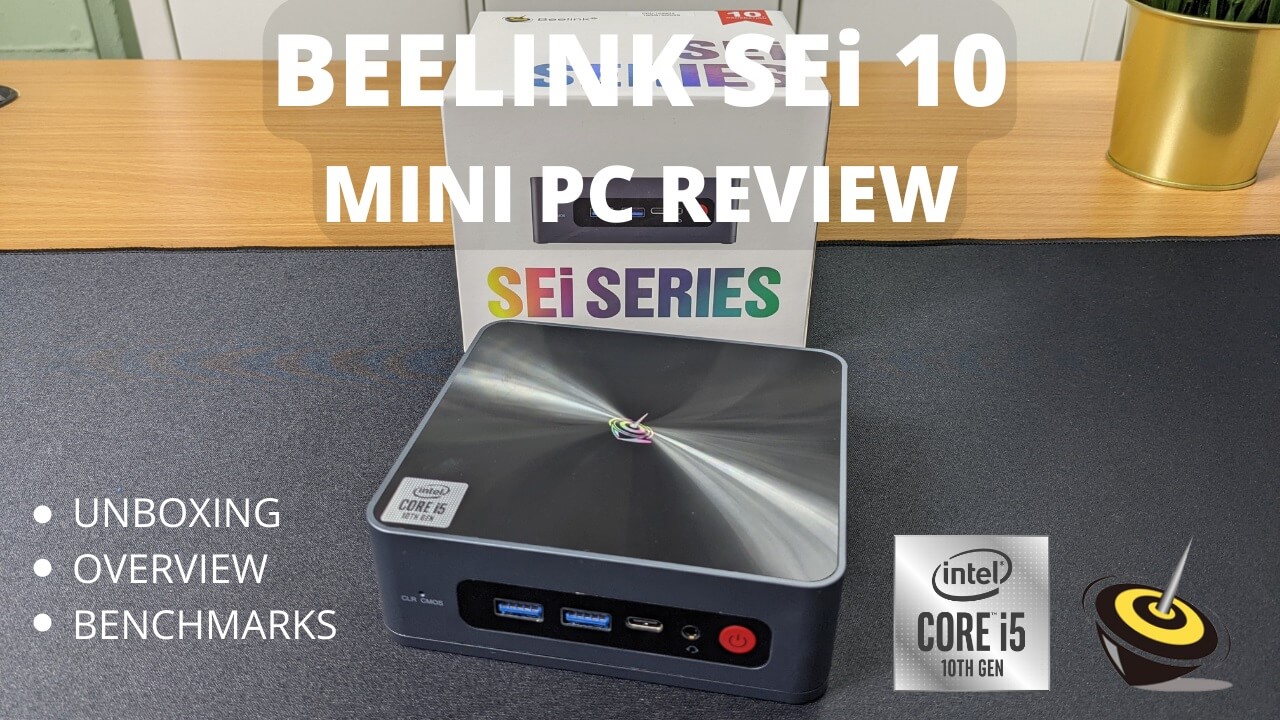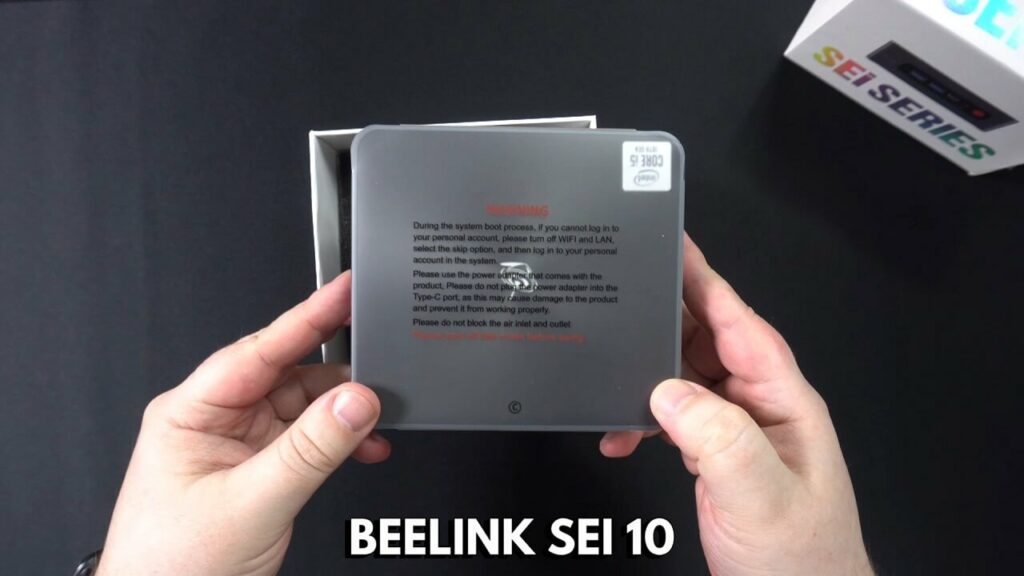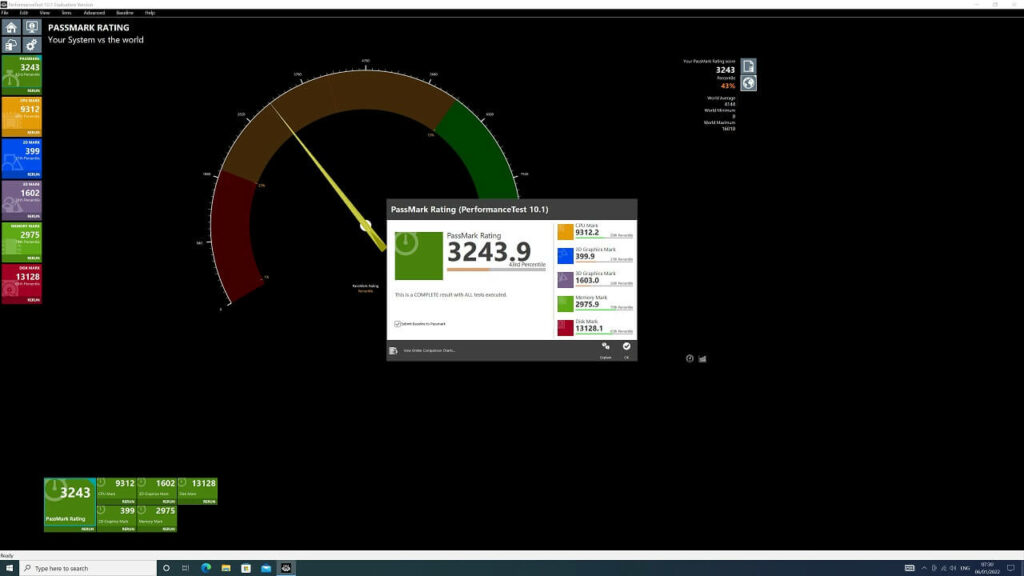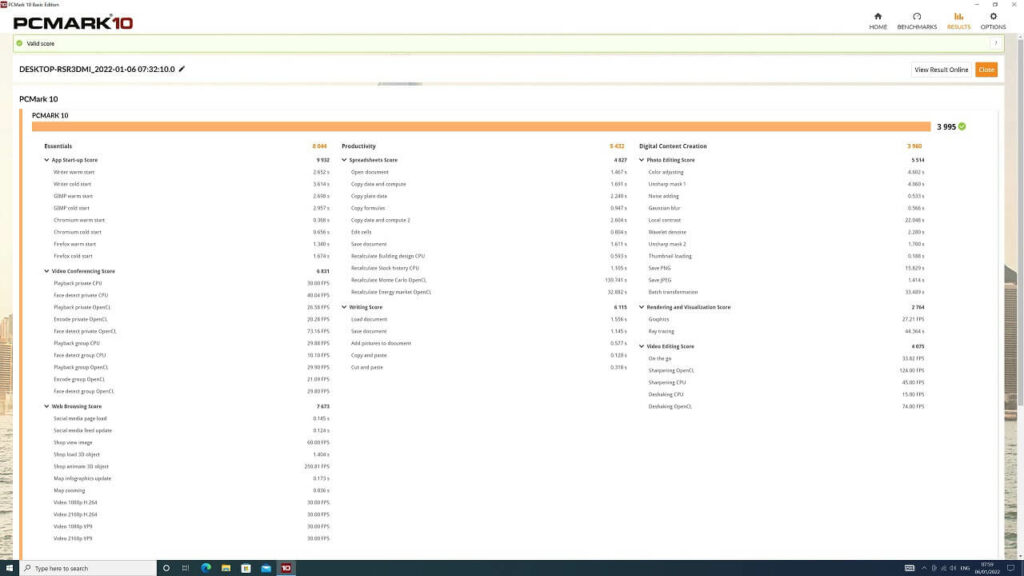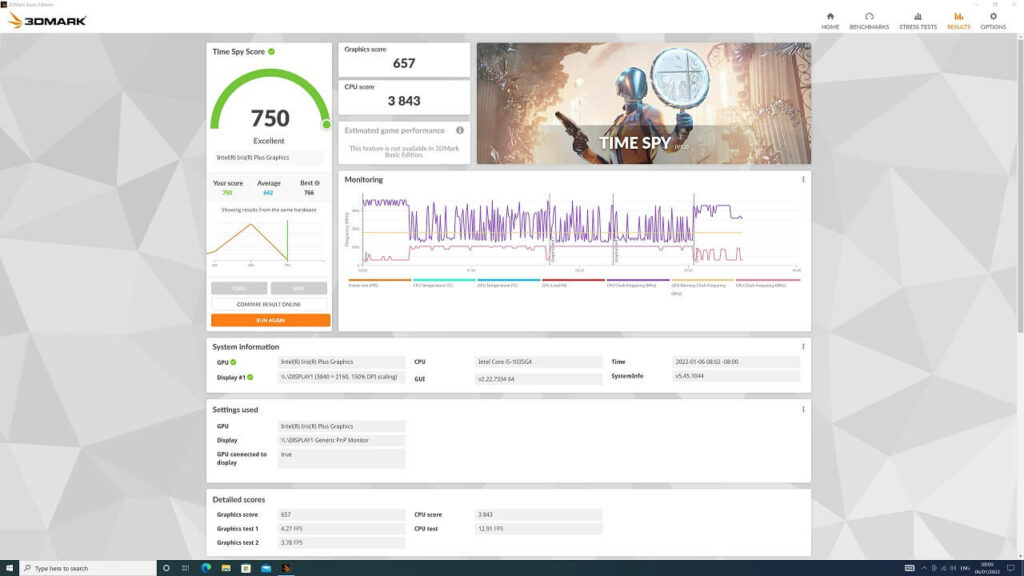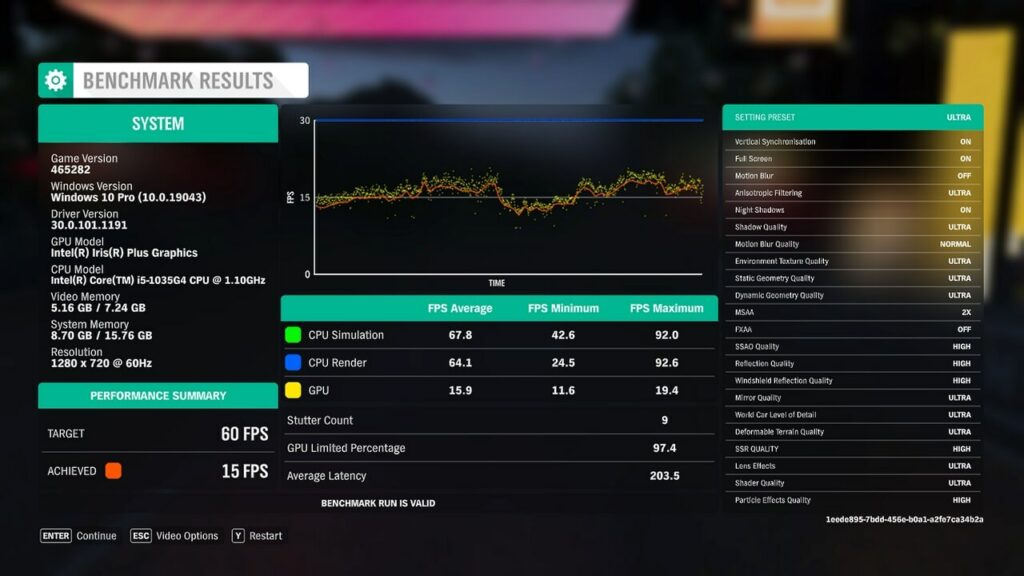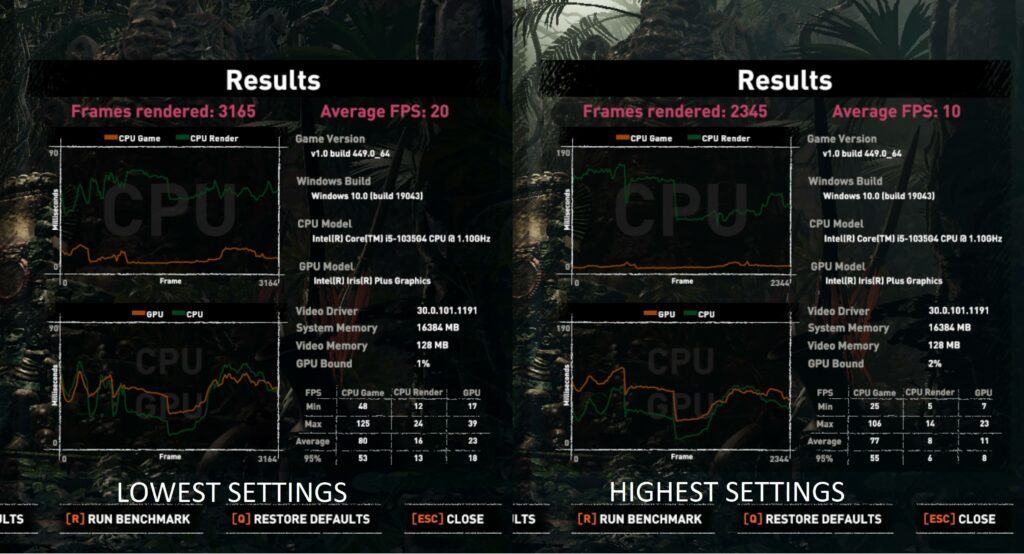Review
-
Build Quality
(4.9)
-
Performance
(4.8)
-
Features
(4.9)
Summary
This is a high performance mini PC which is perfect for demanding home or office work tasks. You can also do some light gaming on it!
Overall
4.9User Review
( votes)Pros
- High performance Intel i5 processor.
- Plenty of RAM and storage.
- Able to add your 2.5″ HDD or SSD.
- Quiet fan.
- Very small form factor.
- Great for home or office work
Cons
Today’s article is a Beelink SEi 10 i5 review, where we are checking out the Beelink SEi 10 mini PC. We will be unboxing it and taking a closer look at its features, then running a bunch of system and gaming benchmarks to see its performance.
Beelink SEi 10 i5 Review Video
Beelink SEi 10 Unboxing
Lets get on with the unboxing. First, we have the Beelink SEi 10 which we will look at in more detail shortly.
There is a User Manual which is in multiple languages including English, German, Russian and Italian. Next there is a power supply, we will include the correct adaptor for your country when ordering.
There are two HDMI cables, one is short which is useful if you are attaching the mini PC to the back of your display. And last but not least, there is a mounting plate and screws.
Overview
The Beelink SEi 10 measures around 4.8 x 4.3 x 1.6 inches (12.3 x 11 x 4.1 cm) and weighs 353 grams.
On the front are two USB 3 ports, a USB Type-C port and 3.5mm headphone jack.
On the back is a gigabit ethernet port and two USB 3 ports. There are two HDMI ports for dual monitor display.
The SEi 10 can be opened via the four screws on the bottom to install a 2.5 inch hard drive or SSD.
Beelink SEi 10 Technical Specifications
Here are the technical specifications for the Beelink SEi 10. There is a choice of RAM and Storage.
| CPU | Intel Core i5-1035G4 |
| CORES / THREADS | 4 / 8 |
| BASE / MAX FREQUENCY | 1.1Ghz / 3.70 Ghz |
| GPU | Integrated Intel Iris Plus Graphics |
| RAM | 8GB / 16GB Dual-Channel 3200Mhz |
| STORAGE | 256GB / 512GB PCI-e NVMe SSD Space inside for 2.5″ HDD or SSD |
| CONNECTIVITY | 1x RJ45 Gigabit Wi-Fi 6 Bluetooth 5.0 |
| FAN NOISE LEVEL | Fan noise under high load was measured at 59db and was tested in an average office noise environment. |
System Benchmarks
PassMark
We start the system benchmarks with PassMark which pushes the CPU, GPU, RAM and storage to the maximum performance.
The Beelink SEi 10 scores 3,243. It’s a very good score, in the upper area of non-gaming mini PC’s.
PCMark
PCMark runs tests on the more day to day tasks you may perform, which include everything from web browsing to image and video editing.
The SEi 10 scores 3,995. Again another good score for a non-gaming mini computer.
3DMark
3DMark tests the CPU and GPU together for the graphics performance. As well as gaming, this is also for tasks such as video decoding and image editing for example.
The mini pc scores 750. It is here that we see the scores drop to the average area as it does not have a great GPU.
Gaming Benchmarks
Forza Horizon 4
We are testing Forza Horizon 4 at 1280×720 on the Ultra graphics settings.
At the end of the benchmark, we get an average frames per second of 15. It is a reasonable score, and if you lower the settings you can get a playable frame rate.
Street Fighter V
Next we are running the Street Fighter V benchmark at 1920×1080 on the Maximum graphics settings.
At the end of the first match we get an average of 21.3 frames per second. Again, lowering the resolution and a mix of lower graphics settings will get playable frame rates.
Final Fantasy XIV
In our Final Fantasy XIV test we are running at 1920×1080 on the High Desktop settings.
We get a score of 1,923 which is in the low range. Dropping the resolution and graphics settings will be far more playable.
Shadow Of The Tomb Raider
Our last gaming benchmark is Shadow Of The Tomb Raider which is running at 1280×720. We test both the lowest and highest graphics settings to compare the performance.
On the lowest graphics settings we get an average frame rate of 20. And on the highest graphics settings we get an average frame rate of 10. Shadow of the Tomb Raider is a demanding game and a good example of one that would not be playable on this Beelink mini PC.
Benchmark Summary
Let’s take a brief look at the benchmark results.
| PASSMARK | 3243 |
| PCMARK | 3995 |
| 3DMARK | 750 |
| FORZA HORIZON 4 | 15 FPS |
| STREET FIGHTER V | 21.3 FPS |
| FINAL FANTASY XIV | 1928 |
| SHADOW OF THE TOMB RAIDER | Lowest Default Settings: 20 FPS Highest Default Settings: 10 FPS |
The Beelink SEi 10 with the Intel i5 processor is great for your day to day home and office tasks. This can include anything from web browsing through to working with large office documents and even image editing. The Intel i5 processor is great for this and you will get high performance from booting the device, opening software, to loading and saving large office docs for example.
For gaming it falls a little short due to not having a high performance GPU like what you would find in a gaming mini PC. Depending on the game, you can enjoy higher resolution and graphics settings such as Streets of Rage 4 running at 1080P on Ultra settings. However for higher end gaming, many of them will require low graphics settings running at 720P. Bare in mind this is not a gaming pc, but you can however enjoy a decent number of titles just fine.
That wraps up our Beelink SEi 10 i5 review, we hope you have found it useful. You can learn more and buy your Beelink SEi 10 here. You can also browse our full range of Windows mini PC’s here.