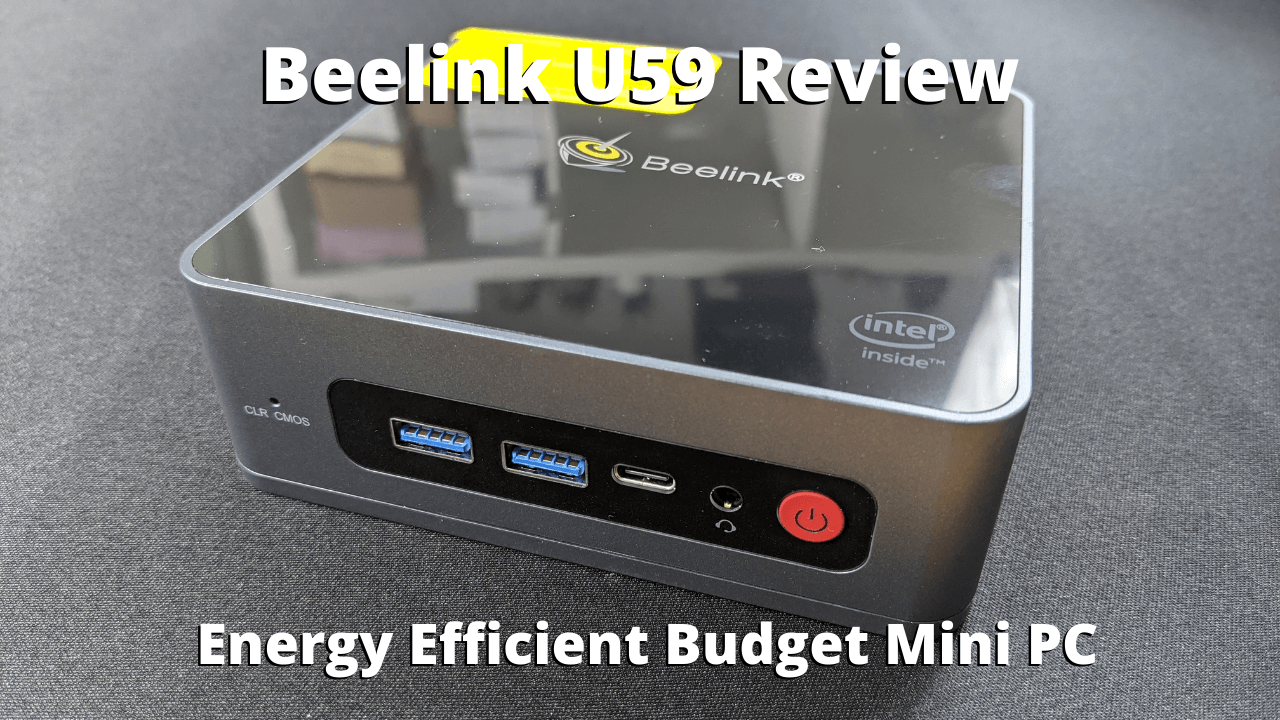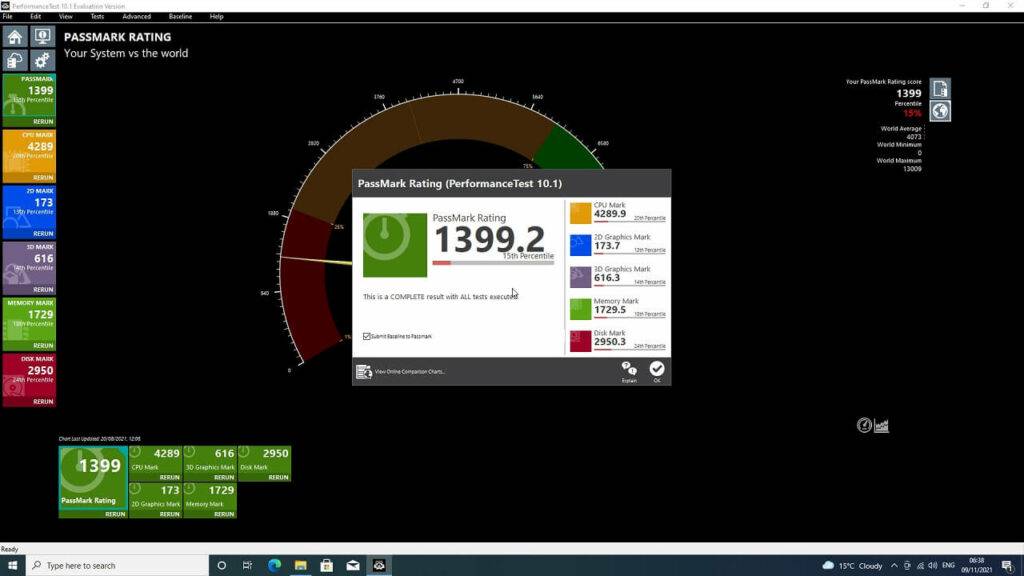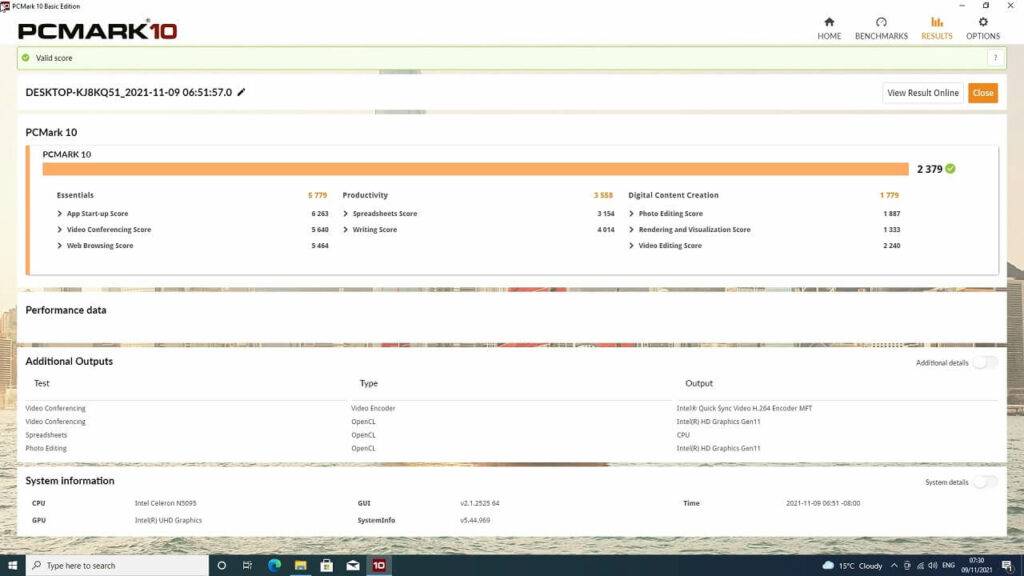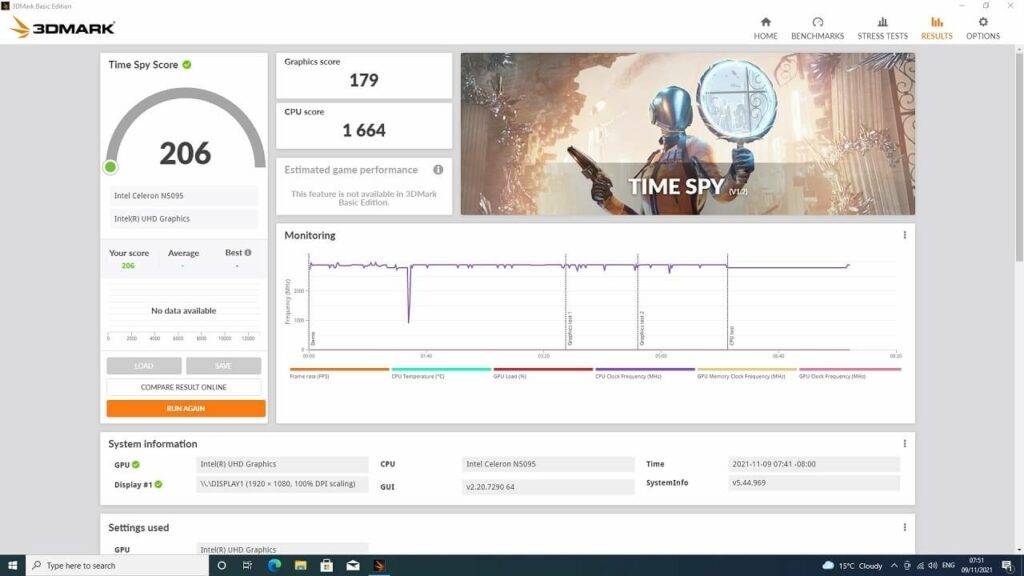Review
-
Build Quality
(5)
-
Performance
(4)
-
Energy Efficiency
(5)
-
Features
(5)
Summary
A decent budget priced mini pc that is energy efficient. You wont be playing any games on this mini computer and it is not designed for that. But it is perfect for your day to day tasks from web browsing to working with office documents.
Overall
4.8User Review
( votes)Pros
- Budget price.
- Energy efficient.
- Perfect for web browsing and office work
Cons
Today in our review we are taking a brief look at the Beelink U59 which is a budget mini PC tailored for home and office work, rather than gaming. We will be unboxing it, taking a look at its features, then running some system benchmarks for its performance.
Beelink U59 Review video
Unboxing
First we have the Beelink U59 mini pc which we will show in more detail shortly.
Underneath is a user manual in multiple languages including English, German, Spanish and Russian. Next we have a power supply, we will include the correct adaptor for your country when ordering.
There are two HDMI cables, one is very short which can be used for when mounting the mini PC on a display so there’s no trailing cable. And last but not least there is a display mounting plate and screws for it.
Beelink U59 Overview
The Beelink U59 measures around 4.8 x 4.4 x 1.6 in (12.4 x 11.3 x 4.2 cm). On the front are two USB 3.0 ports, a USB Type-C port, 3.5mm headphone jack and the power button.
On the back are a gigabit ethernet port, two USB 3.0 ports and two HDMI ports for dual monitor support.
Beelink U59 Technical Specifications
| Beelink U59 | |
| CPU | Intel Celeron N5095 |
| CORES / THREADS | 4 / 4 |
| BASE / MAX FREQUENCY | 2.00 GHz / 2.90 GHz |
| GPU | Intel® UHD Graphics up to 750 MHz |
| RAM | 8G / 16GB DDR4 dual channel |
| STORAGE | 256GB/512GB of M.2 SATA SSD Space inside for one 2.5 inch SATA HDD Slot |
| CONNECTIVITY | 1 Gigabit Ethernet 802.11ac Wi-Fi 5 Bluetooth 4 |
Beelink U59 System Benchmarks
PassMark
We start the benchmarks with PassMark which stress tests the CPU, GPU, RAM and storage to their maximum performance for an artificial performance test.
The Beelink U59 scores 1,399. For a small form factor PC of this specification it is OK, barely any difference in performance to the MinisForum JB95 mini PC.
PCMark
Next is PCMark which is more of a real life benchmark testing day to day tasks which include web browsing, media consumption and working with office documents.
The Beelink U59 mini computer scores 2,379, again very close scores to the JB95 and decent for this mini PC specification.
3DMark
3DMark performs a series of tests on the CPU and GPU for graphics performance. While this is not a gaming PC, it is still useful for tasks such as image processing and video decoding.
The U59 scores 206. It will decode videos such as those from YouTube just fine.
Beelink U59 Benchmark Summary
| Beelink U59 | |
| PassMark | 1,399 |
| PCMark | 2,376 |
| 3DMark | 211 |
The U59 is best suited for those wanting a mini PC for home and office work. It is suitable for these day to day type tasks from browsing social media or watching a video, through to working on some documents.
If you want some occasional gaming then we would recommend one of our higher specification devices that we sell such as the MinisForum mini PC range. These are better suited for light gaming or even higher end gaming.
Where to buy the Beelink U59
That wraps up this brief review of the Beelink U59, we hope you have found it useful. You can learn more about and buy the Beelink U59 here. Or browse our range of mini PC’s here.
[azp_custom_product id=”65″]