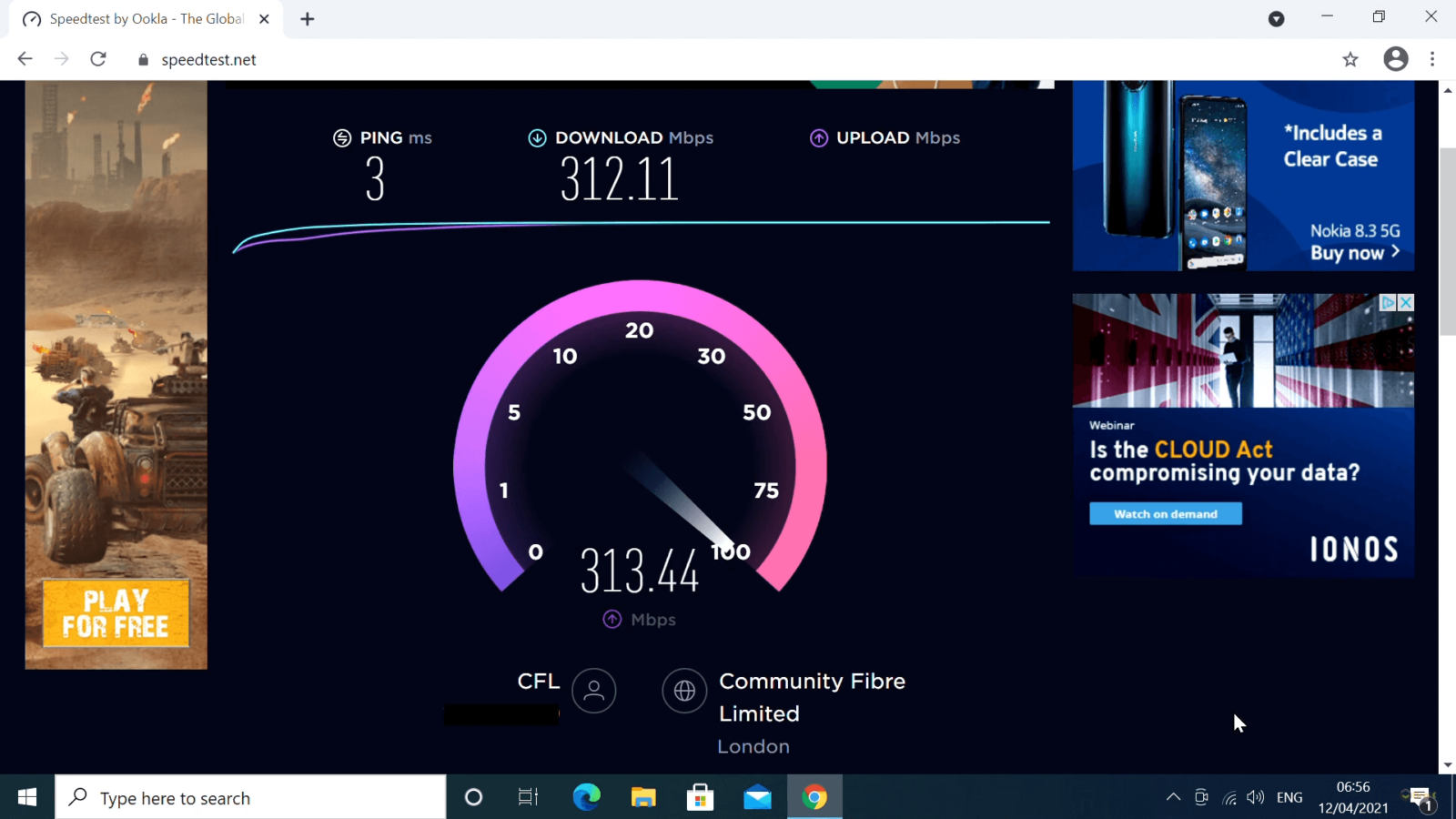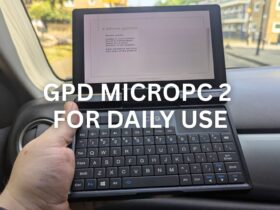Different types of videos/online content will require different minimum speeds. At the most basic level, a video that has been encoded well, is not HD, and stereo or mono audio would only require 2 or 3 Mbps at the absolute most. Looking at the opposite end of the scale, (this is theoretical as no one broadcasts videos like this), a 1080p HD video with Surround Sound, no encoding (so completely uncompressed) and in 3-D would require upwards of 40Mbps. However, online services that would always encode high-quality streams, so this sort of speed would not be necessary.
Video that isn't encoded, on average, requires the following:
| Standard definition television | 3.5 Mbps |
| DVD movie quality steaming | 9.8Mbps |
| High-definition video television | 10-15Mbps |
| Blu-ray video | Up to 40Mbps |
However, in general, you should consider these sort of figures for watching videos online (as they will have been encoded/compressed/squashed):
| DVD quality | 3Mbps |
| HD quality | 5Mbps |
| 1080p quality | 7Mbps |
| 3D Films | 12Mbps |
However, in case you're interested, the following are official guidelines from different broadcasters:
iPlayer
| SD Video | 2Mbps of sustained bandwidth |
| HD Video | 3Mbps of sustained bandwidth |
Netflix
| SD Video | 2Mbps |
| 720p HD video | 4Mbps |
| „The best video and audio experience“ | 5Mbps |
Hulu
| 720p video | 2Mbps |
| „The best quality HD video and audio“ | 3.2Mbps |
Vudu
| SD video | 1.0-2.3Mbps |
| 720p video | 2.3-4.5Mbps |
| HDX 1080p video | 4.5-9.0Mbps |
| 3D HD video | More than 9Mbps |
At least as important as the speed of your internet connection is the consistent speed of your home network.
If you will be connecting a device to the network with an ethernet cable, there will definitely be enough bandwidth. If you intend to use WiFi, and your modem/router is old and/or in a room far away from the device, you may find that is the limiting factor.
If you have a laptop, you could try placing it where the DroiX® device would go, and visiting http://www.speedtest.net/ - click the Begin Test button, and you should find out how fast your WiFi connection allows data to be transferred from the internet. If you plan to watch HD videos, consider either directly wiring your DroiX into your home network, or using network adapters that use the mains wiring in your house as a network cable.
Also, the figures quoted above assume that no-one else in your home is using the internet at the same time, and that other internet users in your area aren't slowing down the whole neighbourhood.