DroiX NH8 USB Hub with NVMe review
-
Design
(5)
-
Build Quality
(5)
-
Features
(4.5)
Summary
The DroiX NH8 with NVMe expands your PC, mini PC, laptop and handheld gaming PC with HDMI video output, gigabit ethernet, SD/Micro SD card reader and USB ports.
Overall
4.8User Review
( votes)Pros
- NVMe storage option is great either as a portable storage or permanent storage if your device does not support it
- HDMI video output
- Passthrough charging
- SD/Micro SD card reader
Cons
- One or two more USB-A ports would be nice to have
In our DroiX NH8 hub with NVMe review we take a look at the features including of course the NVMe storage option, lets see what else it can do!
DroiX NH8 hub with NVMe review video
DroiX NH8 hub with NVMe unboxing and overview
We start the DroiX NH8 hub with NVMe review with a brief unboxing and overview. Inside the box we have have the DroiX NH8 hub with NVMe itself. It measures 6.1 x 1.8 x 0.6 inches (15.6 x 4.6 x 1.6 cm) and weighs 116g.

The USB Type-C cable for the hub measures around 5.9 inches (15cm), this goes into your USB Type-C port on your PC, mini PC, laptop, handheld and Android 6 or above device.
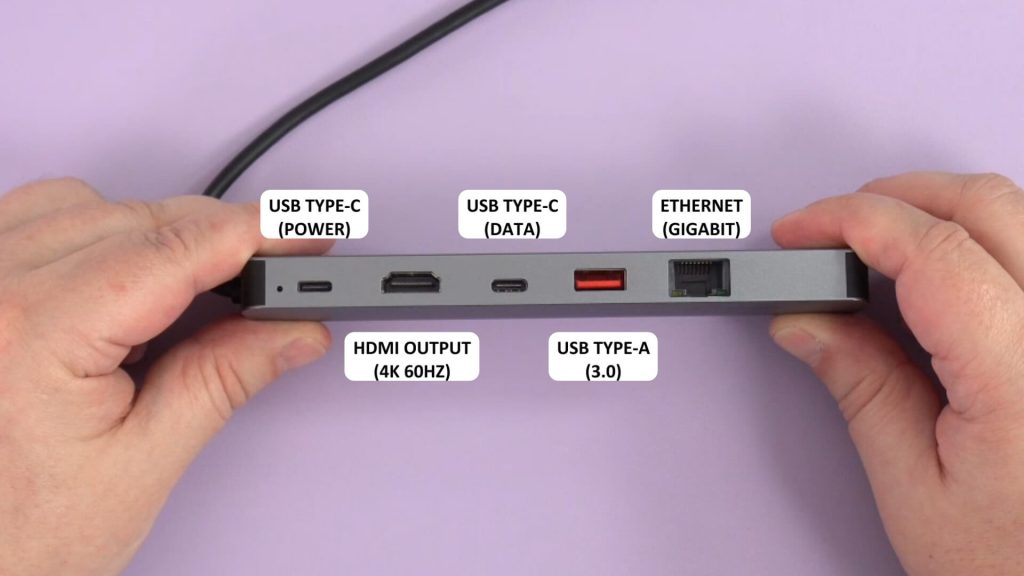
On the front from left to right are a USB Type-C port which is used for charging, it supports up to 100W fast charging. Next we have a HDMI port which you can use for up to 4K 60Hz on a TV or monitor.
Next there is another USB Type-C port, you can use this to connect a compatible peripheral such as a memory stick. And beside that is a USB-A 3.0 port which you could use to connect anything from a wireless keyboard and mouse dongle, up to high speed drives. And last but not least is a gigabit ethernet port for high speed and secure wired data transfer.
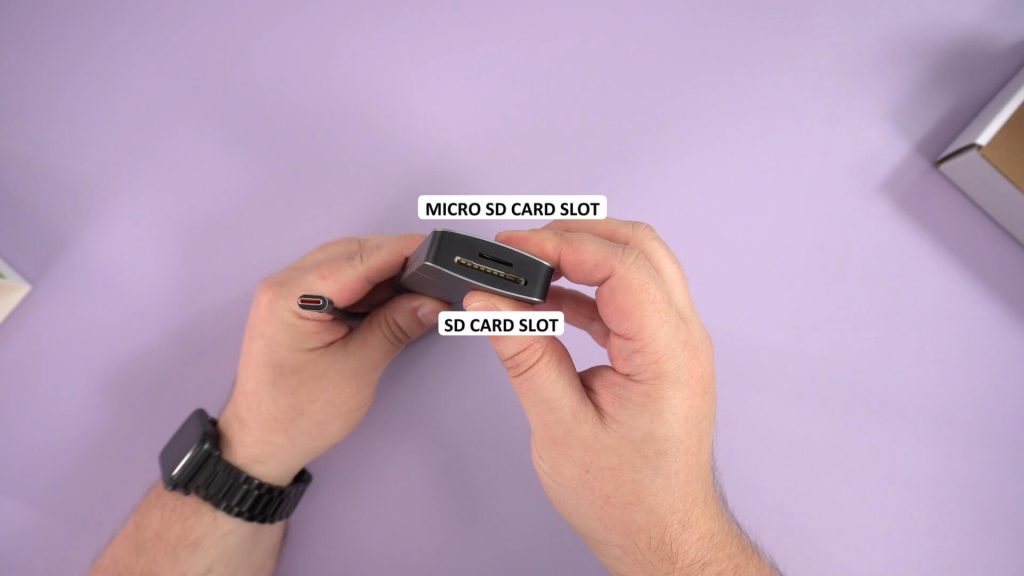
On the side are SD and Micro SD card slots for easy transferring of data to and from them.

The top of the DroiX NH8 hub with NVMe has a slide out lid for where you can install a NVMe in either 22*80 or 22*60 sizes (sold separately). There are two rubber screws which can be removed. If you are installing the 22*60 then you only need to remove the 2nd one, the 22*80 requires both to be removed.

Match the M-key on the NVME to the slot, and then simply insert the NVME into the slot at an angle, it can only be inserted one way.

Fit the rubber screw on the notch at the end, and then gently push the NVME down. The rubber screw will go into the hole and keep it secure. You can then slide the lid back into place.
Using the DroiX NH8 Hub
We continue our DroiX NH8 hub with NVMe review with some example usages. You can use the DroiX NH8 hub with NVMe in a variety of ways. You may want it simply for HDMI output to an external display for your PC, laptop or handheld. Or perhaps as a high speed portable NVMe drive you can take and use with any compatible device, without having to open them to install.

Or you can go the whole hog and use it as a fully featured hub, with HDMI to an external monitor, connect a wireless keyboard and mouse dongle, have high speed ethernet, and use the card readers for transferring data such as media from a camera. All the while, charging your device with the 100W charger input.

The DroiX NH8 hub with NVMe expands connectivity on a variety of devices in a convenient, fast and easy to use manner. If you have a PC, mini PC, laptop or handheld gaming PC then it is a great accessory for it!
You can learn more and buy the DroiX NH8 hub with NVMe here.
If you have any questions about it, please feel free to ask in the comments. If the NH8 hub was not what you was looking for, browse our range of accessories including hubs and docks here.
You can also read our getting started with the DroiX NH8 hub with NVMe guide here.
[azp_custom_product id=”29″]











