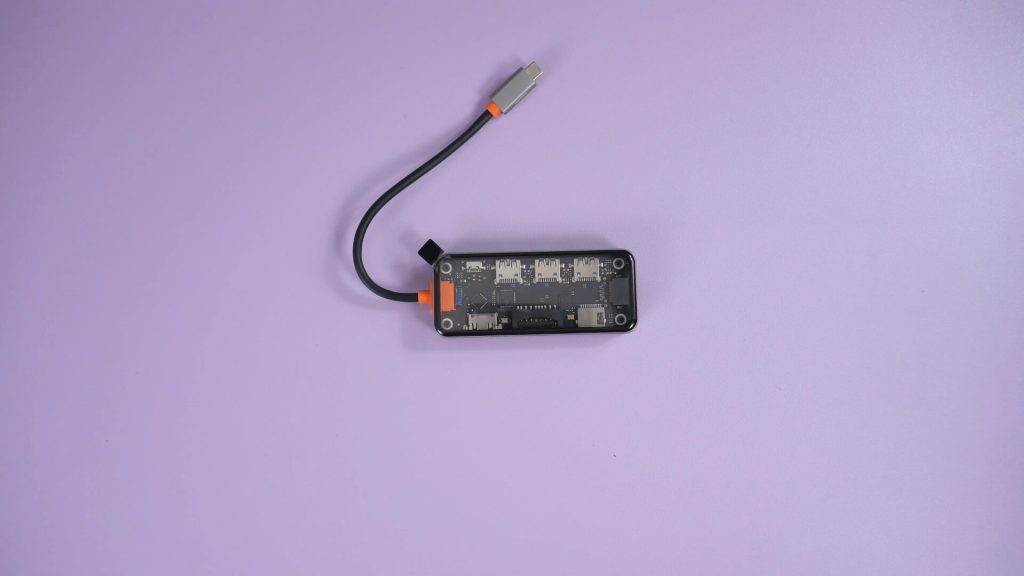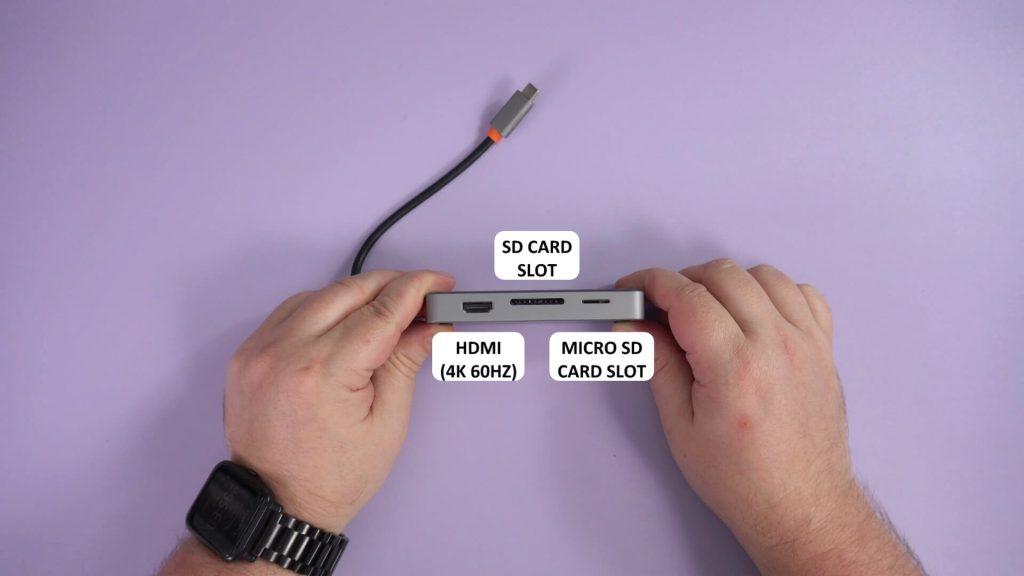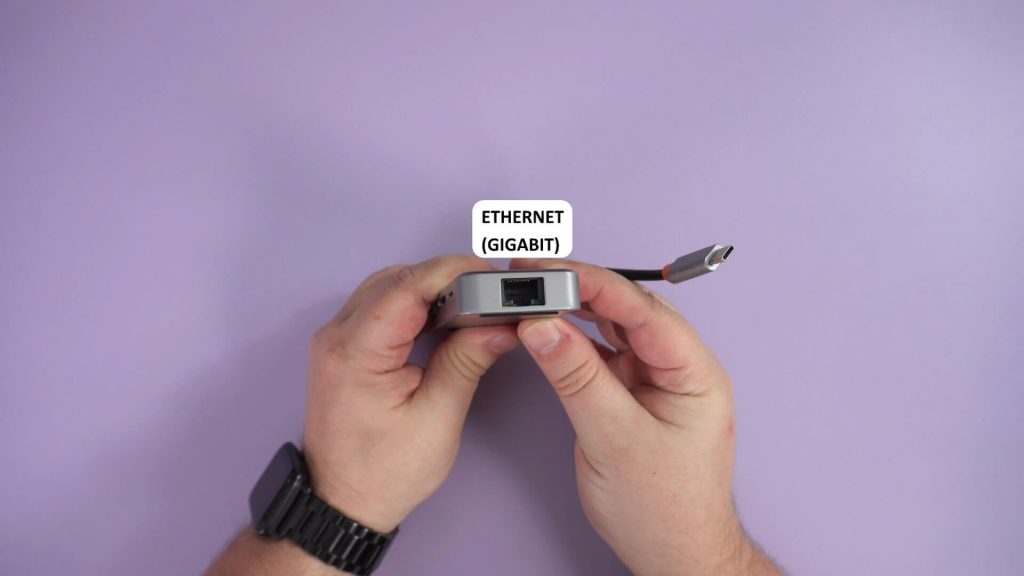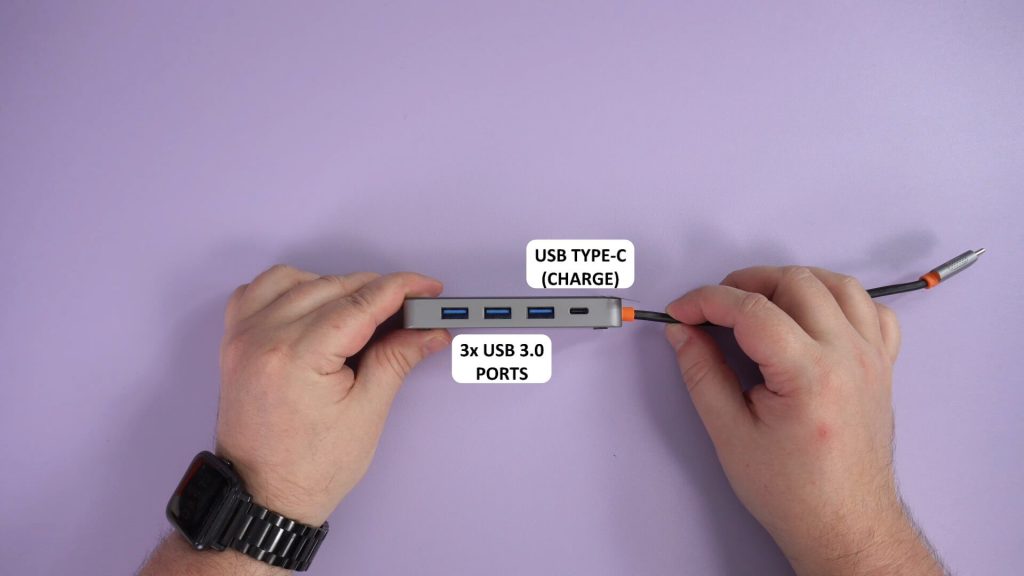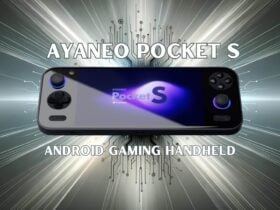DroiX NT8 Clear USB Hub Review
-
Design
(5)
-
Build Quality
(5)
-
Features
(5)
DroiX NT8 Clear USB Hub
Expand your PC, mini PC, laptop or handheld gaming PC with the DroiX NT8 Clear USB Hub. With passthrough charging, HDMI video output, SD/micro SD card reader and plenty of USB ports.
Overall
5User Review
( votes)Pros
- Compatible with most devices using USB Type-C
- HDMI video output
- Plenty of USB ports
- Ethernet port
- SD/Micro SD card reader
Cons
The DroiX NT8 Clear USB Hub is great if you want to expand your PC, mini PC, laptop or handheld gaming PC’s connectivity. Let’s take a closer look at it in our DroiX NT8 Clear USB Hub review!
DroiX NT8 Clear USB Hub review video
DroiX NT8 Clear USB Hub Unboxing & Overview
DroiX NT8 Clear USB Hub measures around 4 x 1.6 x 0.5 in (10.4 x 4.3 x 1.3 cm) and weighs 131g. The case is made partially with a zinc alloy frame for heat dissipation, and clear plastic top so you can see the components inside.
The USB Type-C cable measures around 7.2 inches (18.5 cm) and connects to your device’s USB Type-C port.
On one side from left to right are a HDMI port which you can connect to a TV or monitor supporting up to 4K 60Hz. Beside that is a SD and micro SD card reader.
On the next side we have a gigabit ethernet port for high speed and secure data transfer.
And on the final side we have three USB 3.0 ports and a USB Type-C port which supports up to 100W for charging the connected device.
The bottom has two non-slip pads to help keep it secure on your desk.
Using the DroiX NT8 Clear USB Hub
The DroiX NT8 Clear USB Hub can be used in a variety of ways. For many the hub is perfect for expanding your deskspace for two displays. With the hub you can use your laptop or handhelds’ built-in display together with an external monitor. Or with a PC or mini PC, you can use the built-in HDMI together with the HDMI on the hub for dual monitor support.
Or maybe your laptop or handheld gaming PC has few or even no USB-A ports. For handhelds especially, space can be a premium and often only Type-C ports can be found on them. The NT8 hub provides three USB ports, thats plenty for a mouse, keyboard and another peripheral.
Or you can take full advantage of the NT8 hub and have a second display, all the USB ports in use, high speed ethernet and all while charging your device. It is a simple one cable connection to your device and you are fully connected within seconds.
The small size and low weight means you can easily carry it with you in your laptop or travel bag. There’s no bulky docking stations which weigh just as much as your device. It’s convenient, portable and easy to use with your PC, mini PC, laptop or handheld gaming PC.
You can learn more about and buy the DroiX NT8 Clear USB Hub here. If this hub does not meet your requirements, we do sell other hubs and docking stations accessories here.
If you have any questions about the hub, please feel free to ask in the comments. That wraps up our DroiX NT8 Clear USB Hub review, we hope you have found it useful.