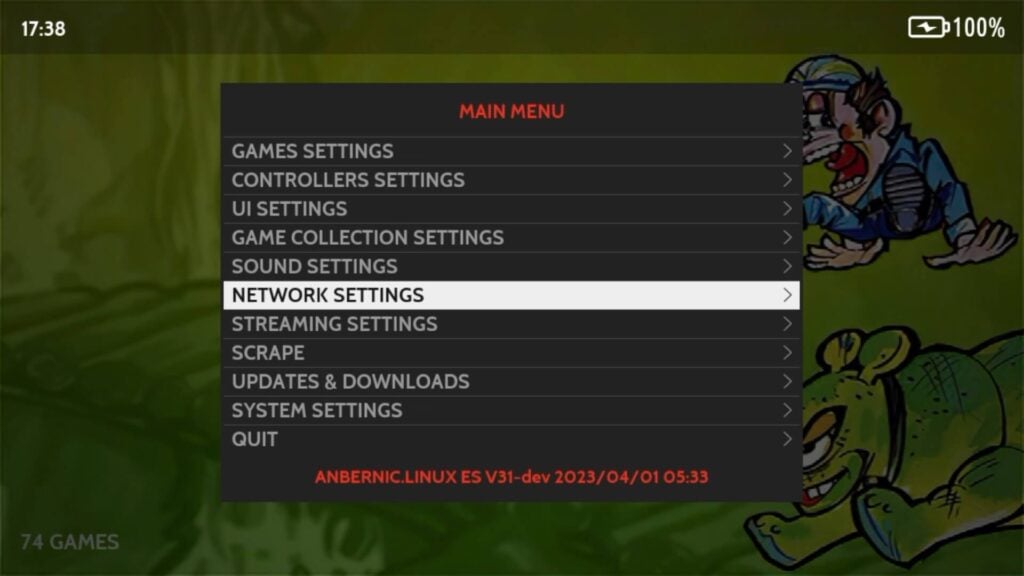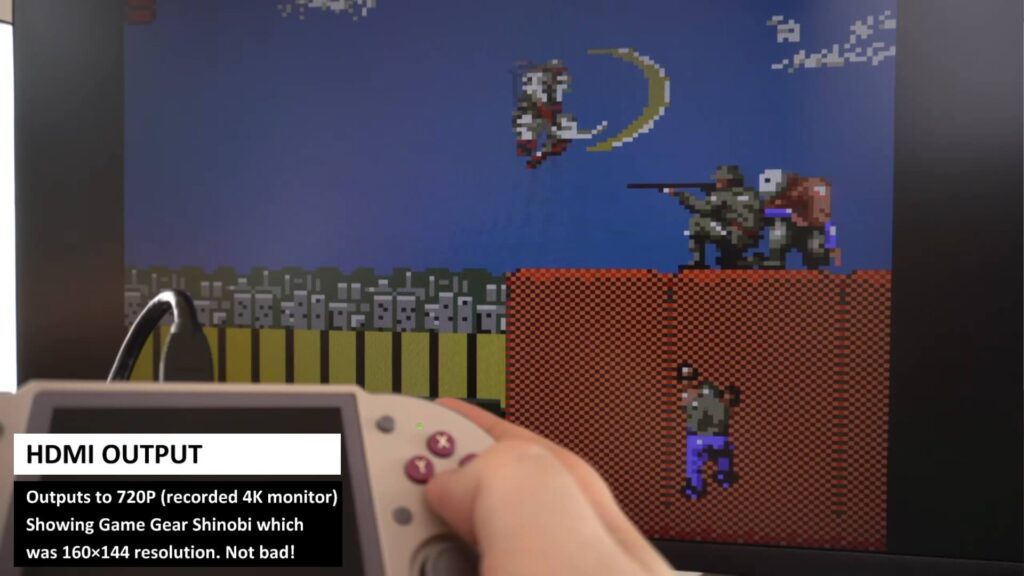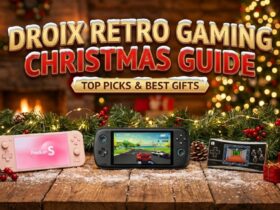Anbernic RG353PS review
-
Design
(5)
-
Build Quality
(5)
-
Display
(4.5)
-
Performance
(4.5)
-
Features
(4)
-
Software
(4.5)
Summary
While it brings nothing new to the retro handheld scene, it is itself a decent SNES/GameBoy inspired designed handheld, with support for many classic and more modern gaming systems.
Overall
4.6User Review
( votes)Pros
- Nice design and colour choices
- Decent price vs performance
- Supports many systems if you make your own setup
- HDMI output
Cons
- Slightly rough button feeling compared to Miyoo Mini Plus+
- Brings nothing new to the handheld table
It’s been a while since we’ve had a retro gaming handheld to review! In our Anbernic RG353PS review we take a look at this SNES and GameBoy inspired design and find out if it is worth buying or not.
Anbernic RG353PS Review Video
Unboxing the Anbernic RG353PS
We start our Anbernic RG353PS review with the unboxing. First we have the RG353PS portable retro gaming console itself, we will take a closer look at it shortly.
Underneath is a user manual which is in Chinese and English. Up next we have a screen protector and wipes for when applying it. And last but not least, inside the cardboard box, is a USB charge cable.
Anbernic RG353PS Overview
As part of our Anbernic RG353PS review we take an overview of the features. The classic gaming handheld is available in three colours Grey, Transparent White and Transparent Purple. The design is inspired by the classic SNES controller with a hint of GameBoy on the display area.
It measures around 2.9 x 3.1 x 0.78 inches (7.4 x 8.1 x 2.0cm) and weighs 213g. The display is a 3.5” IPS with a 640×480 resolution. It’s the same as used on previous models and is good quality.
You have your usual gaming buttons and two analogue sticks. There is a Function button on the left, and the power button on the right middle areas which are both within easy reach.
Along the top is a USB Type-C port for peripherals, reset button and a HDMI port for output to a TV or monitor which we will show later. There is a volume rocker and a second USB Type-C port which is used for charging.
On the bottom there are two micro SD card slots, the first is used for the Linux operating system and the second is for your game storage. In between them is a 3.5mm headphone port.
On the back of the portable retro gaming console are two textured areas to provide some grip. Overall the RG353PS is very comfortable to hold. It’s larger than a SNES controller, but I always found them a little small, it’s more like the size of a 3rd party controller which provides more room for your hands. I did find the ABXY buttons a little rough compared to say the Miyoo Mini Plus+ buttons but it’s a minor thing to be fair.
Anbernic RG353PS Technical Specifications
| DISPLAY | 3.5-inch IPS full viewing angle, zero distance OCA fullfit, 640*480 |
| CPU | RK3566 Quad-Core 64 bit Cortex-A55, Main frequency up to 1.8GHz |
| RAM | 1GB LPDDR4 |
| STORAGE | 16GB Micro SD Card – Slot 1 for Linux OS Up to 512GB Micro SD Card – Slot 2 for storage (Not supplied) |
| COMMUNICATIONS | 2.4/5G WIFI 802.11a/b/g/n/ac, Bluetooth 4.2 |
| OS | Linux |
| BATTERY | 3,500 mAh Li-polymer. Lasts for up to 6 hours depending on usage. |
| DIMENSIONS | 2.9 x 3.1 x 0.78 inches (7.4 x 8.1 x 2.0 cm) |
| WEIGHT | 213g |
Anbernic RG353PS OS Overview
We continue our Anbernic RG353PS review with a brief look at the Linux OS and its features. It uses the EmuELEC style interface which is very easy to use and responsive. BTW: If you are looking for how to add games to your micro SD card, check out our step by step guide on the DroiX Knowledge Base.
From the main menu you can press the START button to access plenty of settings including setting up WiFi, game scraping and themes.
Once your games are on the micro SD card, they will show up on their respective consoles which can be navigated with Left and Right. Press A to enter the game list and Up and Down, or the shoulder buttons to skip a page. Then simply press the A button to start the emulator and load the game.
While in game you can press the function button to bring up the RetroArch menu. You can also start a Netplay game on compatible system cores. For this you need to be using the same ROM and emulator. From here you can save and load save states, take screenshots, restart or quit the game amongst many other options.
As well as being a mobile gaming handheld, the RG353PS supports HDMI output via a Mini HDMI to HDMI cable. It outputs to 720P and looks relatively clear even on a 4K monitor. There is no real noticeable lag between the input and seeing on screen so that’s all good.
The OS and menus work great. We like that it only shows the systems you have installed games for, so you do not have to browse through loads of empty ones. It is easy to use and there’s enough advanced options to keep the tinkerers happy.
Emulator Testing
Next in our Anbernic RG353PS review we will take a look at some of the emulators. We are all probably familiar with the performance of the RK3566 processor by now. But if you are a newcomer you can essentially emulate up to the PS1 and Dreamcast era with some PSP games as a bonus.
Most people with preloaded cards will get around a dozen or so systems. They are the most popular ones but by spending a little time yourself making one you can access a great deal more. I thought it would be good to check out a few of the lesser known ones as well as some popular ones.
Intellivision – BeamRider
The Intellivision was the first console I can remember playing when I was around 5 or 6. There are a few classics on here like BeamRider, Burger Time and Dungeons & Dragons to name but a few.
Colecovision – Montezumers Revenge
The Colecovision had some great games on it. I can remember playing many of them at a school friend’s house. There were many arcade ports such as Frogger and Galaxians but a fair number of exclusives as well.
Vectrex – Pole Position
The Vectrex experience is nowhere near as cool looking as playing on one in real life, but these original hardware are pretty expensive now, so many will sadly not get that opportunity. These handhelds are easy to play Vectrex and again there are some very playable games on it that you would normally never give a go.
Amstrad CPC 464 – Rick Dangerous
The Amstrad CPC 464 was my first home computer back in the 80’s. It is also better than the C64 and Speccy and my word is final 🙂 Games that have joystick support should generally work straight away, without having to bring up a keyboard. There’s some amazing games on this computer and you should definitely check them out.
Amstrad GX4000 – Pang
OK, I will admit the Amstrad GX4000 was lousy, but there were a couple of good games on it like Pang for example. I did see a couple of glitches on some games, but that’s emulation compatibility more than the classic gaming handheld hardware.
Spectrum – Head Over Heels
The Speccy is a bit like the Amstrad emulators in which games that support joysticks require less effort to get working. Don’t worry about the colours clashing, the original hardware did it and that’s why Amstrad CPC is better 🙂 Seriously though, like the Amstrad, there’s some great classics to check out on it if you never have.
3DO – Road Rash
The 3DO does have some decent games but is often overlooked. I tried a couple of games on this and they are definitely playable. Some did have some sound issues, usually the music and most likely due to some frame skipping.
Pico-8 – Galaxians
Pico-8 is not a retro console but instead it is a fantasy console that has never been made. It is based on a bunch of technical specifications that were standardised and games are made to run on these specs. You can find both remakes and hundreds of original games for this system. It is definitely worth checking them out.
Mega Drive – Decap Attack
On to some more familiar consoles on this portable retro gaming console, starting with the Mega Drive. As you would expect all the games run great and you should not have any issues at all. And it’s the same for the Mega CD and 32X.
SEGA Saturn – Galactic Attack
The Mega Drive’s sibling the Saturn overall works very well. You may find some frame drops in games but these are usually the dips you would find on the original hardware. I tried a few games including Daytona and Galactic Attack and they all worked great.
Dreamcast – GigaWing 2
And SEGA’s final console overall works very well. We tried the usual suspects such as Sonic Adventure 2 and had no issues with performance. We did have one or two games not loading but this might have been an issue with the disk image or emulator rather than hardware.
GBA – V-Rally 3
You should have no issues at all with GBA emulation performance. We tried a few different genres of games and did not have any compatibility or performance issues. Everything was working great and the games looked spot on on this display.
PS1 – Crash Bandicoot Warped
The PlayStation 1 overall works very well. For the vast majority of games you will not have any issues, one or two might have some compatibility issues or performance due to the emulator rather than the hardware. The games run great speeds and also look great on this Abernic RG353PS display.
PSP – Tekken 6
Our go to PSP game is of course God Of War. On the default settings we were getting around 22 frames per second, with some tweaking you can get it up to 30 FPS which is playable. Other games such as Tekken 6 do run better so your success may vary.
Final Thoughts
We sum up our Anbernic RG353PS review with our thoughts on the handheld. The RG353PS vintage gaming handheld does not do anything new in terms of hardware or features, it has all been done before one way or another. But as we are reviewing based on its own product, then the RG353PS is a decent handheld.
If you buy it elsewhere pre-loaded, then you are getting half the product. You are missing out on a fairly large number of systems you would otherwise not know are actually already on the Anbernic RG353PS classic gaming handheld. Honestly, there are all the consoles and computers mentioned earlier plus Commodore 64, Amiga, various Atari systems, Channel-F, MSX, Odyssey 2, PC98 and X6800 to name but a few. Take full advantage of your handheld and don’t rely on rubbish pre-loaded setups. It’s very easy to make your own, download a rom pack and copy it to the folder on the Micro SD Card. Don’t forget DroiX has a step by step guide here.
Back to the Anberic RG353PS review, we like the design of the handheld, it is a nice mix of SNES and GameBoy that looks like. It is comfortable to use, though the finish on the buttons is a little rough compared to the Miyoo Mini Plus+ which I have been using a lot recently. If you do get preloaded there are a decent number of systems, but spend a bit of time to do it yourself and have double the experience.
We have no real complaints about the device itself. There is nothing wrong with it in terms of design, useability, or performance. It does not bring anything new to the handheld scene, if you have one you have them all. For newcomers to handhelds then you can’t go much wrong with the Anbernic RG353PS vintage gaming handheld.
You can learn more about and buy the RG353PS here. Use the discount code RG353PS5OFF for 5% off. Note that code may expire after one month and can not be used with other codes or during store sales. Or if this did suit your requirements, browse our full range of retro gaming handhelds here.
That wraps up our Anbernic RG353PS review. We hope you have found it useful. What do you think of the handheld? Is it same specs different design, or a worthy addition to your collection?