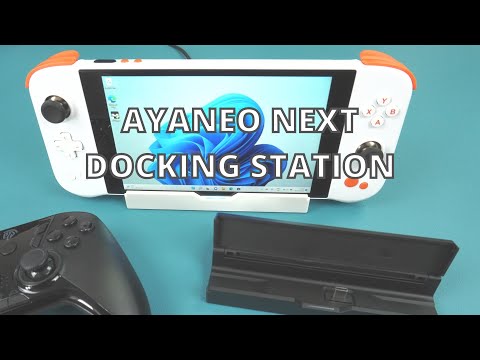Review
-
Design
(4.5)
-
Build Quality
(5)
-
Ports
(4.5)
Summary
Slightly let down with on two USB 3.1 ports and that it can only be used on NEXT and NEXT Pro models.
Overall
4.7User Review
( votes)Pros
- HDMI output
- Gigabit ethernet
- Type-C ports
- Very portable
Cons
- One or two more USB 3.1 ports would be nice
- Can only be used with NEXT & NEXT Pro models.
We are taking a brief look at the official AYANEO Next docking station.
AYANEO Next & Next Pro docking station video
Opening the box we have a quick guide which show the devices functions and specifications
Underneath is the docking station itself. There are two colours to choose from; Dark Star and Light Moon.
The docking station lid flips up to reveal the USB Type-C which connects to your AYANEO Next or Pro. There is a charging status indicator LED in front which shows if the device is charging etc.
On the back there is a USB Type-C port and two USB 3.1 ports for connecting peripherals to. The second USB Type-C port is used to connect the charger to. There is a HDMI out port and last but not least there is a gigabit ethernet port.
Once you have your cables plugged in, the status LED will show green. You simply plug in the AYANEO Next Pro, wait a few moments for connection and any attached peripherals will now be usable. The LED will change colour to indicate if it is charging.
If you have connected a HDMI cable, the display will also show the desktop. By default it is set to screen mirroring. You can change it in the Windows display settings as a second monitor, or switch off the AYANEO screen and use the monitor as the main display.
You can switch between handheld and external controls in a matter of seconds, and just as easily undock and resume playing just fine.
As a note, this is only for the AYANEO Next and Next Pro handhelds. Older models, or the new AYANEO Air model will not fit the dock.
You can learn more about and buy the AYANEO Next docking station here. Find all the AYANEO products and accessories here.
Read our in depth AYANEO NEXT PRO review here if you would like to learn more about the handheld.