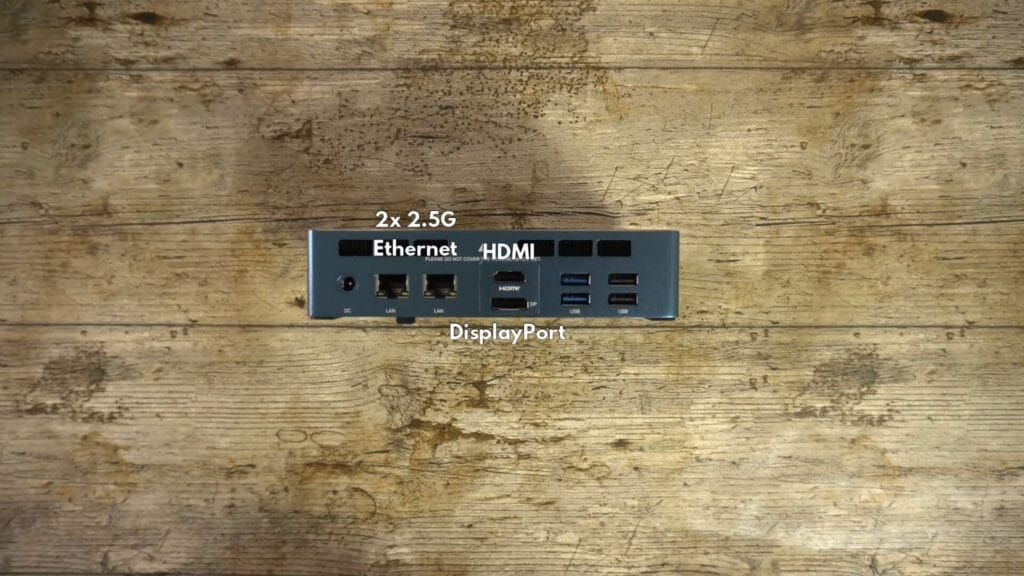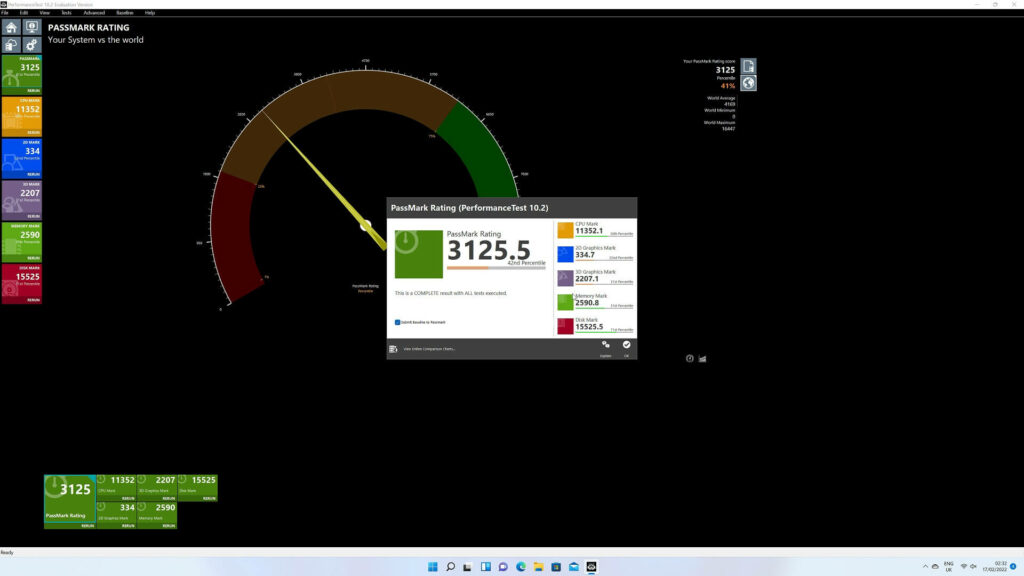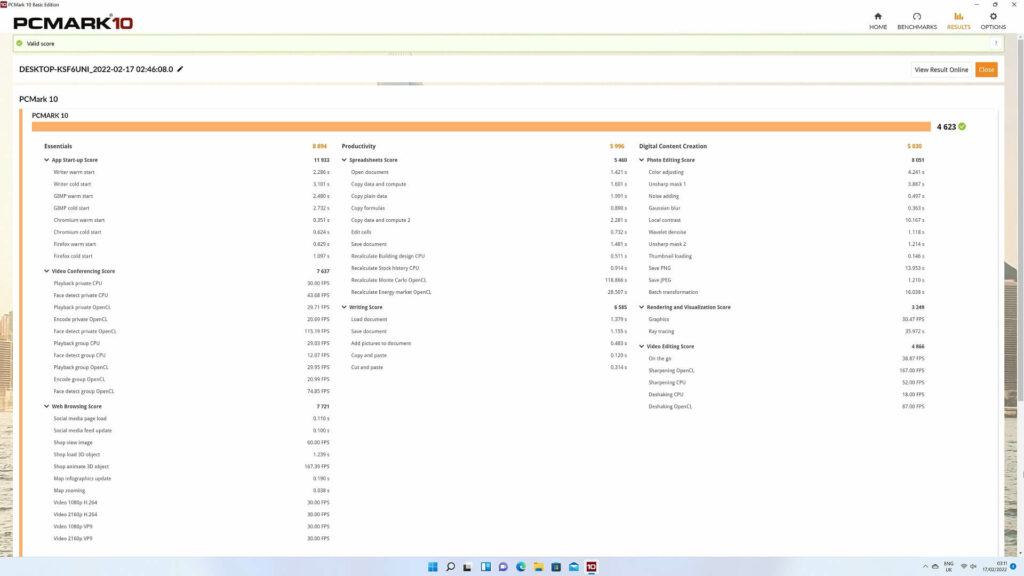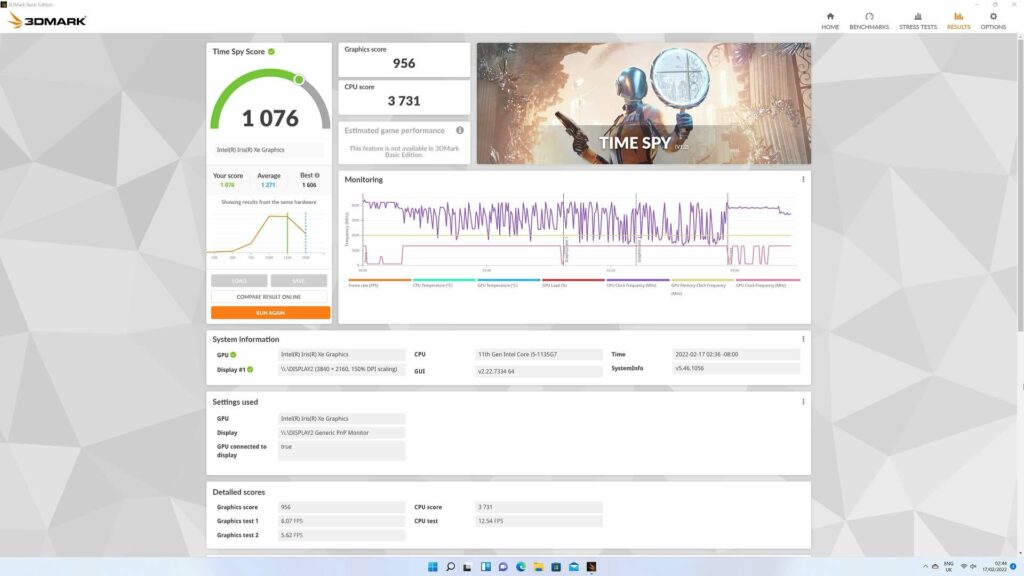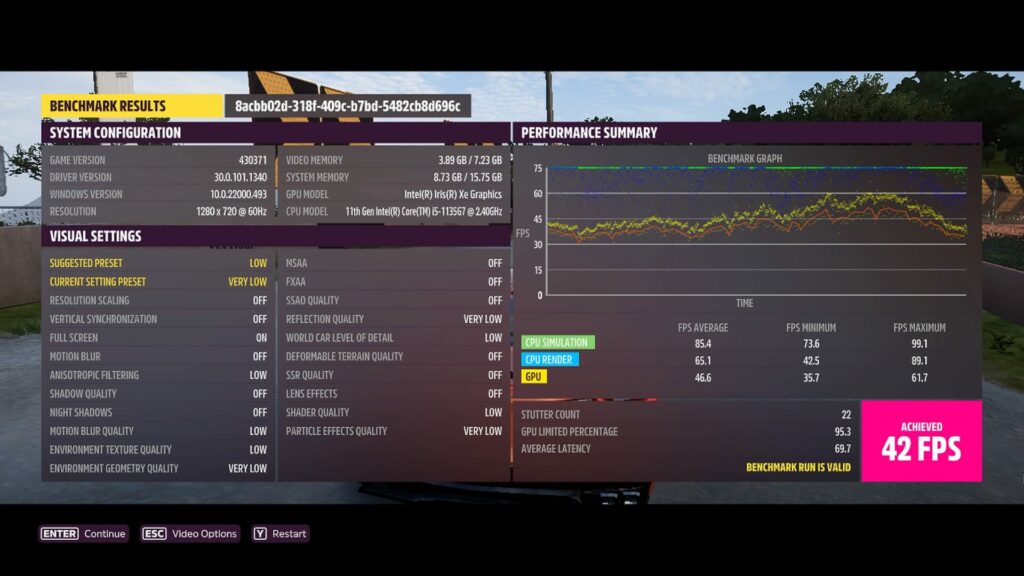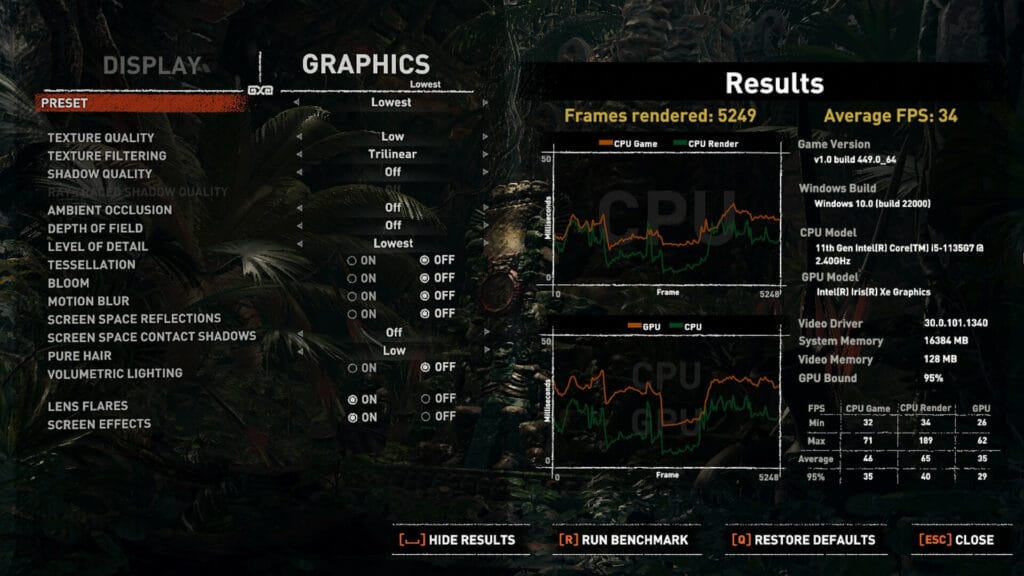Review
-
Design
(4.5)
-
Build Quality
(5)
-
Performance
(4.5)
-
Features
(4.5)
Summary
The Beelink GTI11 is a high performance mini PC which is suitable for both in the office or at home. It’s primary use is for work with support for up to triple monitor display, fast dual ethernet & WIFI for easy data transfer.
Overall
4.6User Review
( votes)Pros
- High performance i5-1135G7 CPU
- 16GB of fast RAM
- Fast SSD storage
- Space inside for a 2.5″ HDD/SSD
- Two 2.5G Ethernet ports
- Fast and secure WiFi 6
- Supports up to three monitors
Cons
Today we are checking out the Beelink GTI11 mini PC. We will be unboxing it, taking a closer look at the features, then running some benchmarks to see how well this Intel powered mini computer works!
Beelink GTI11 Review Video
Unboxing the Beelink GTI11
First, we have the Beelink GTI11 which we will take a closer look at shortly.
Underneath is a user guide which is in multiple languages including English, German, Spanish and Italian. There is the power supply. We will include the correct adaptor for you country when ordering from DroiX. There are two HDMI cables. One is shorter and is useful if you are mounting the mini PC.
And last but not least are the mounting plate, and the screws to mount it. Plus a pack of screws for securing a 2.5” hard drive or SSD inside the mini computer.
Beelink GTI11 Overview
The Beelink GTI11 mini office PC measures around 6.6 x 4.7 x 1.5 inches (16.8 x 12.0 x 3.9 cm) and weighs 753 grams.
On the top there is a fingerprint sensor for fast and secure logging into Windows. On the front is the power button, two USB Type-A 3.0 ports, a 3.5mm headphone jack and a USB Type-C port.
On the back are two 2.5 Gigabit ethernet ports for fast data transfer. There is a HDMI and DisplayPort for dual monitor support, you can also use the USB Type-C for a third display. There are two USB 3.0 and two USB 2 ports to connect any peripherals to.
The four screws on the base of the case can be removed in order to access the internals. You can upgrade both the RAM and SSD. There is space inside to install a 2.5” hard drive or SSD.
Beelink GTI11 Technical Specifications
| CPU | Intel 11th Gen. i5-1135G7, 4 cores, 16 threads, Base Frequency 2.4 GHz, Max. Frequency 4.20GHz |
| GPU | Intel Iris Xe Graphics up to 1.30GHz |
| RAM | 16GB DDR4 (Upgradeable to 64GB) |
| STORAGE | 500GB M.2 NVME SSD (Upgradeable to 1TB) |
| CONNECTIVITY | Wi-Fi 6 Bluetooth 5.0 2x 2.5G Ethernet |
| FAN NOISE | 51dB under full load – tested in average office noise conditions |
System Benchmarks
PassMark
As always we start the benchmarks with PassMark which pushes the CPU, GPU, RAM and storage to their maximum performance.
The Beelink GTI11 scores 3,125 which is a good score. Breaking down the tests we can see above average scores for the CPU and RAM, and well above average for the storage speed.
PCMark
PCMark is more of a real world scenario series of tests that includes web browsing, image editing, media consumption and much more.
The Beelink GTI11 home office mini PC scores 4,623 which is a decent score. We can see that across the Essentials tests it scores very well with tasks such as booting up and software loading speeds. This extends to the Productivity and Digital Content Creation tests, with good scores across them. The scores show that the it is ideal as a office mini PC that can handle demanding tasks such as working with large documents or image editing for example.
3DMark
Next we are running 3DMark which tests the CPU and GPU working together for their performance.
We got a score of 1,075 which is a good score. It’s far from being the highest score, but keep in mind this is not a dedicated gaming mini PC.
Gaming Benchmarks
Forza Horizon 5
We start the game benchmarks with Forza Horizon 5. We are running at 1280×720 on the Very Low graphics settings.
We get a final score of 42 frames per second. For this specification of PC it is not a bad score at all. You can set the frame limit to 30 and enjoy some quality racing just fine!
Street Fighter V
Next we are running Street Fighter V benchmark at 1280×720 on the maximum graphics settings. We are running the first match of the benchmark and seeing the average FPS at the end of the match.
The Beelink GTI11 mini computer gets an average frame rate of 42.16 which is fine. By lowering the graphics to Medium quality for example you can enjoy full 60 FPS with no issues.
Final Fantasy XIV
In our Final Fantasy XIV benchmark test we are running at 1280×720 on the Highest quality settings.
We got a final score of 3,835. Again, like Street Fighter V, you can lower the graphics quality to Medium and definitely enjoy the game at a stable 60FPS.
Shadow of the Tomb Raider
We finish the benchmarks with Shadow of the Tomb Raider running at 1280×720 on the Lowest graphics settings.
We get a final score of 34 frames per second. This is quite a demanding game but you could set the frame limit to 30 FPS. The game would be playable with some occasional frame drops in very busy scenes.
Benchmark Summary
A brief summary of the benchmark results for the Beelink GTI11. Overall the system benchmarks are great scores, it was made for the purpose of a high performance work and home mini PC and it excels at that.
With the fast 11th gen Intel CPU and high performance RAM and storage you can be assured that you will have no waiting around. This includes fast software loading time, saving large office documents and no lag when editing images for example.
While it is not a gaming mini PC, it does do a fair job of playing games. You will have to lower the resolution and graphics quality on demanding games though. But there are plenty of less demanding games which play very well such as Streets of Rage 4 which is running here at a solid 60 FPS on Ultra graphics settings.
The Beelink GTI11 is a high performance Intel NUC like mini PC which is suitable for both in the office or at home. It’s primary use is for work with support for up to triple monitor display, fast dual ethernet & WIFI for easy data transfer. There is enough performance for some light video gaming as well!
That wraps up our review of the Beelink GTI11 mini PC, we hope you have found it useful. You can learn more and buy the Beelink GTI11 here. You can browse our range of mini PC’s here.