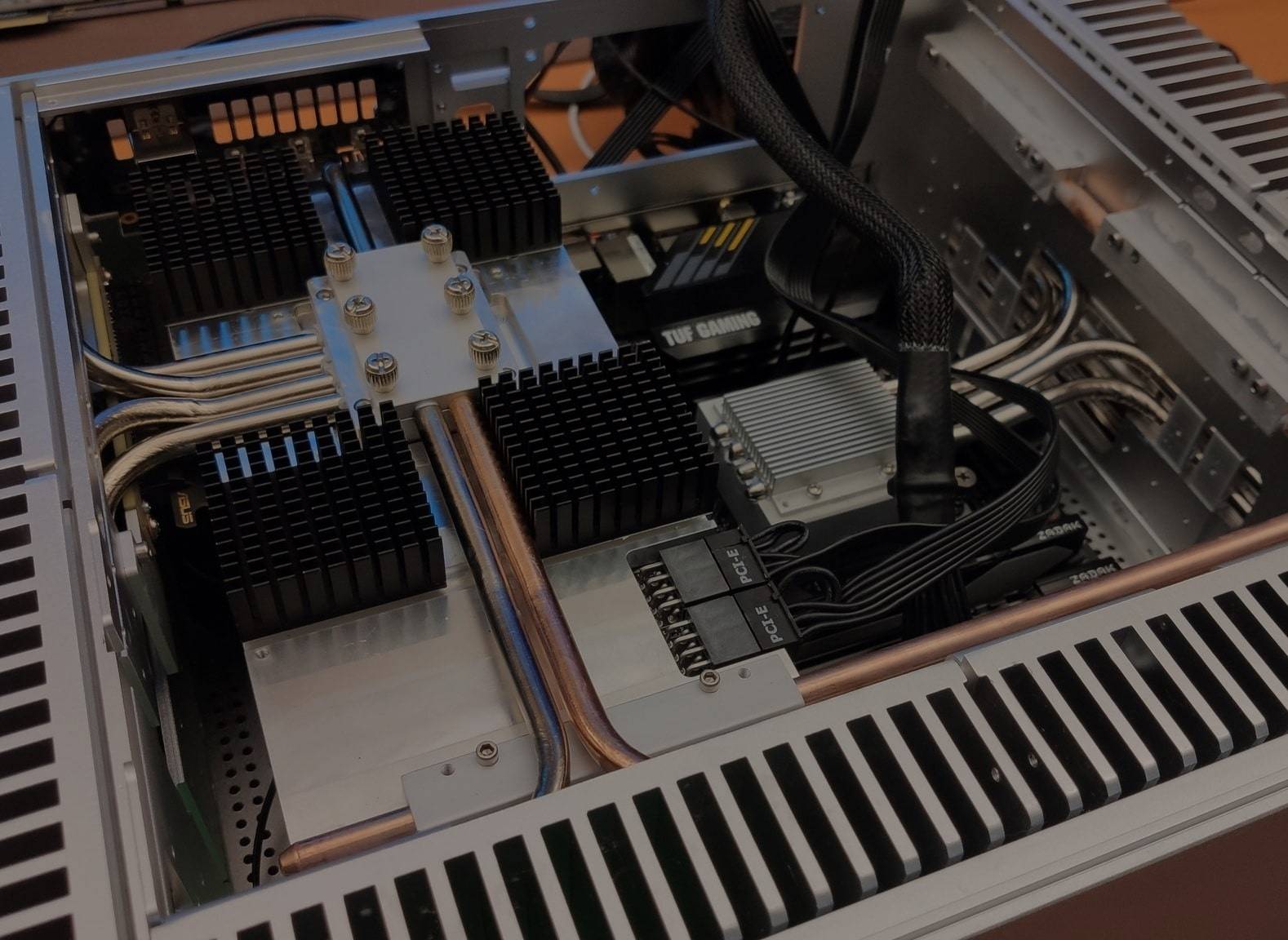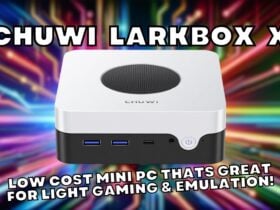Tired of your noisy old desktop computer? Want something a little more quiet? Check out our best selection of fanless mini PCs in our handy buying guide!
Do I need a fanless mini PC?
Some people are more sensitive to sounds than others. Perhaps it is just a preference of theirs, or perhaps they require their environment to be quiet to concentrate. Whatever the reason, it’s clear that a noisy computer fan whirring 24/7 is going to be counterproductive to their efforts to seek a quieter environment.
On that cue, enter the fanless mini PC. A subtype of mini PC that allows you to enjoy a completely silent user experience during the operation of your PC?
How does this work? Read on to find out more.
Or if you’ve decided that you’re looking for a PC that does feature a fan after all. Check out our broader mini PC buying guide!
So first of all, what is a mini PC?
If you’ve taken a look around our blog, you may have noticed that we’re very familiar with the concept of the “mini PC”. But what is one, you ask?
A mini PC is – as the name implies – a PC that is miniature in size. These hyper-compact computers make use of specialized components as a means of drastically reducing the size requirements (and by extension, power requirements).
Long gone are the days of needing a bulky, complex hulking behemoth of a computer to do even the most basic things such as send emails, watch video, and more. Thanks to advancements in technology, computers are getting smaller by the day, and more powerful at the same time.
How can a PC be fanless?
A fan, despite what you might believe, is not necessary for a PC to operate. It is part of the cooling system of the PC, and there are two variants of cooling that one can opt for when assembling their unit.
Active Cooling – What is it?
“Active cooling” is a form of heat management wherein some element of the system actively works towards keeping the device cool. This is typically in the form of fans that spin rapidly in order to both bring cool air into the system and onto the components (known as the “intake”) and fans that spin rapidly in order to draw out the hot air from inside the case (known as the “exhaust”).
There are more advanced types of active cooling that exist which are known as “water cooling”, wherein a special kind of heat-conductive liquid is used to transfer heat away from the components in a kind of “closed loop” fashion (the liquid heats up, is cooled down, then used again).
Most mini PCs will have some kind of fan present in the system, although where it is located exactly will vary from model to model.
Passive Cooling – What is it?
Passive cooling is an alternative to active cooling wherein the system as a whole is constantly working to dispel excess heat.
This is solely achieved through something known as “heatsinks”. A cooling component also forms a core part of active cooling systems too. Heatsinks take many, many forms, but are usually large “ribbed” blocks of thermally conductive metal.
These heat sinks will be placed in direct contact with any components expected to generate high amounts of heat, usually bound together with some thermally conductive compound such as “thermal paste” or “liquid metal” to ensure that there are no little gaps in between the components.
Thanks to the power of thermal dynamics, the heat is transferred from the component, through the compound, and into the heatsink. The heat gathered in the heatsink gradually dissipates (at a faster rate than the components would alone) thanks to its larger surface area (meaning more cool air can make contact).
Active cooling systems will have fans blowing onto these heatsinks. Passive cooling systems will only use the heatsinks themselves.
Devices that make use of passive cooling will also likely include a design that allows heat to be dissipated through the case itself as well, using the cases/shells as giant heatsinks of their own.
Do fanless mini PCs overheat?
Without a fan to blow cool air onto the heatsinks, you might be worried that your PC will become damaged due to high heat during use.
This however is not a concern. Fanless mini PCs will typically make use of “mobile” processors, which are specially designed to operate safely at higher temperatures for longer periods of time.
Are there any drawbacks to a fanless mini PC?
A fanless mini PC isn’t an “end-all” solution to your PC related problems however. before opting for one, you need to make sure you understand the potential ramifications of using this kind of device.
Warmer temperatures overall
First of all, while fanless mini PCs are much more capable of running at higher temperatures than PCs with regular processors, they tend to run warmer overall when under load.
If you are the type of person to leave components resting on top of your PC, you may wish to reconsider this with a fanless mini PC, as the whole case (not just the part where the processor is closest too) is more liable to heat up and affect things in the immediate vicinity.
(So if you or someone else leaves, say, a bar of chocolate next to, or on the device, you might find it melts rather quickly!)
Relatively low power
There is no getting around this drawback unfortunately. On average, fanless mini PCs will be noticably weaker than mini PCs with fans present in them.
This will be due to one of two reasons:
- The processor will be underclocked to run at slower speeds
- The system uses a lower-power processor in the first place
This is all in the name of heat management. Running at lower speeds mean less heat is generated. If these PCs were allowed to run regular, desktop processors unchecked and uncooled. They would quickly find themselves subject to something called throttling. Throttling being the process in which a processor slows itself down to reduce heat and return to safer operating temperatures.
What to look out for in the best fanless mini PC?
As with all mini PCs, there’s essentially five main components to consider.
The Processor
As per the drawback mentioned earlier in this article. It is unlikely you will be able to find a high-end processor in a fanless mini PC.
Most mini PC’s will feature processors on the lower end of the scale, such as Intel Celeron and Pentium models. Which are not the most powerful processors out there. They are however remarkably energy-efficient.
In general, fanless mini PC’s are good for applications where they’ll be running for long periods of time under fairly low stress. Digital signage, point-of-service installations, and more.
The Memory (RAM)
Because fanless mini PC’s are often running low-spec processors, the RAM often follows suit. In general you can expect most models to feature 8 to 16GB of RAM, and that’s honestly the highest we’d suggest that you go. As there is a good chance you will not be running any tasks that necessitate utilizing more than 16GB of RAM at the very most.
The Storage
Most mini PC’s nowadays feature SSD storage as standard. Depending on the price range this will either be M.2 SATA (cheaper) or M.2 NVMe (expensive).
In a practical sense, the speed difference is negligible for a casual user and so the specific type of SSD will not be cause for concern for your average buyer.
Some mini PC’s also feature space for a 2.5-inch HDD or SSD inside the unit. However if it’s a passively cooled (fanless) system, this might not be the case. As extra storage can generate extra heat, and extra storage takes up more space (which could be used for a larger heatsink).
The Interfaces
Fanless mini PC’s will often come with the standard suite of interfaces. Including (at least) dual monitor outputs and 2 to 4 USB ports. Beyond that however, it is not common that you will find a great deal of connectivity in them. This is once again all in the name of heat and conserving space.
What is the best fanless mini PC?
We at DroiX have gathered a list of the best fanless mini PCs available for sale at this point in time. As we stock more, we’ll add them to this list.
#1 Beelink T34-M

The Beelink T34-M is a highly lightweight, low-profile, energy-efficient Intel-powered mini PC that makes an excellent economical addition to the home office, an enterprise solution, or digital signage operation.
What we like!
- Thin
- Slightly lighter than the T34
- Low energy costs
What we don’t like…
- VGA port is niche in 2021
- Full-sized SD card slot instead of microSD (again, niche)
#2 Beelink T34

The Beelink Gemini T34 is the newest entry in the lineup of Intel NUC PC’s by Beelink. The emphasis here is on versatility and stable, long-lasting performance in a slim, small-footprint package.
What we like!
- Thin
- Slightly lighter than the T34
- Low energy costs
What we don’t like…
- VGA port is niche in 2021
- Full-sized SD card slot instead of microSD (again, niche)
The Best Fanless Mini PC Summary
To summarize, a fanless mini PC is a great choice if noise is an absolute dealbreaker to you. However, you will have to make a number of concessions in order to achieve this. Consider carefully if this is worth it or not.
If you have any further thoughts on the subject, we encourage you to leave a comment below!