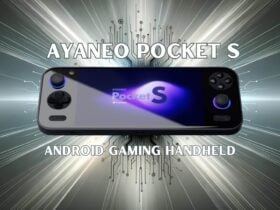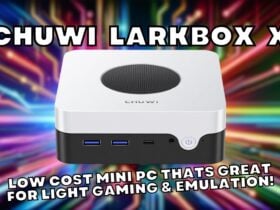In the market for a new PC but not sure what to get? Don’t want to break the bank but don’t want to skimp out either? Then have a look at some of the best mid-range mini pcs we have to offer!
What is a “mid-range” mini PC?
When browsing for any kind of product out there, it is most often that there will be two different distinct ends of the spectrum for the item you’re buying with regards to quality. Some products will be considered “high-end” models, with high built quality, durable, powerful, and overall premium. Meanwhile, there may be many products designated as “low end”, made with cheap materials, lower performance, and with an overall “budget” feel to them.
There are some times where you don’t particularly want to break the bank with a high end model, but also do not wish to cheap out on your purchase (lest you end up with something low-quality that quickly fails). This is when mid-range products come into play.
Sitting at a variable position between the two ends of the spectrum, mid-range mini PC’s fill the role of the PC for the common person who has a bit of money to spare, but not too much.
Looking for a mini PC that falls more towards either end of the spectrum? Check out our comprehensive guide of the best mini PC’s we have for sale here at DroiX.
How to choose your Mid-Range Mini PCs?
When you define your search criteria as “mid-range”, you open yourself up to a wide breadth of options, as by definition, the “mid-range” models can be anything that doesn’t fall under the “low-end” or “high-end” of the spectrum.
With that in mind, you need to define a few things before you go hunting, the most essential being:
- How powerful is the processor?
- How much RAM do I want? (Do NOT go for any lower than 8GB at the absolute minimum)
- How many USB ports am I going to use?
- How many displays do I want to use?
- How much storage do I need?
Choosing the Processor
For most mid-range models of mini PC, you’re going to find yourself faced with one of the following.
A mid-range Intel Core processor. Typically a Core i3 or a Core i5.
A mid-range AMD Ryzen processor. Most often a Ryzen 5.
Opting for an Intel processor will usually get you a mini PC with higher processor performance, but weaker graphics performance. This is because most Ryzen processors used are actually an “APU” rather than a “CPU”. To spare the technical babble, APU’s are like a processor and graphics card combined.
While an APU isn’t going to let you effortlessly run AAA games, it will provide a slightly better graphical experience overall.
Choosing the RAM
Just about every mini PC, mid-range or not, will feature SO-DIMM RAM. SO-DIMM RAM is a reduced form factor of RAM wherein the chips are packed tighter together as a means of reducing space.
This does mean however that the heat generation is higher, and thus the RAM itself is less receptive of overclocking. If you plan to perform any kind of overclocking, exercise extreme caution.
Just about every mid-range mini PC model nowadays (as well as some-low-end models) will support dual-channel RAM. We’d advise you ensure that the device has this (or at least, if it doesn’t come with it, if it has the option to upgrade to it). Dual-channel RAM is near-essential nowadays to have comfortable user experience.
As for the RAM quantity, the bare minimum you should opt for is 8GB. If you’re the kind of person who only does one thing at a time with your PC, or only has a couple of tabs open, 8GB should be just about enough. But for the average user, 16GB is quickly becoming the standard – this only becomes truer and truer as days go by.
How many USB ports do I need?
For most mid-range models. The minimum amount of USB ports you’ll encounter will size up at 4 Type A’s. 4 is enough to connect the bare essentials to any system. Assuming that your mouse and keyboard both use separate USB ports, you will have two free slots remaining. Perfect for speakers, microphones, and other common peripherals.
Many mini PC’s nowadays will also feature a USB-C port. Depending on the model of mid-range mini PC, this port will have different functions, but it is most commonly used as a faster alternative to USB Type-A.
How many displays will a mid-range mini PC have?
Most mini PC’s nowadays will feature at least two display outputs, regardless of their performance/price bracket (only the cheapest of the cheap will only support a single display output).
For the average user or even the power user, having two monitors is highly recommended should you be able to afford it. It drastically increases your productivity without the hassle of trying to manage individual window size.
Some mid-range mini PCs support three or even four monitors.
How much storage should my mini PC have?
For mini PC’s in the mid-range bracket, the most common type of storage you will find will be M.2 NVMe SSDs. These are the fastest kinds of SSDs on the market currently, but they are also the most expensive. Which is why you will usually only find them in the sizes of 256GB and 512GB.
Going larger than that becomes noticeably expensive. But that is fine, as you can run a combination of an NVMe SSD and a regular hard drive in most mid-range mini computers, as they will feature an internal drive bay.
By installing your operating system and essential apps on the speedy NVMe SSD, and by storing your actual data (video files, documents, etc.) on the 2.5-inch SATA HDD/SSD, you can enjoy the best of both worlds.
Best Mini PCs in mid-range price
In this article and video we will be covering the best mid-range priced mini PC’s which are great if you are looking for something with that extra bit of power not found on budget mini PC’s but remaining within a reasonable price range.
We have ten mid-ranged priced mini PC’s which we will be comparing. Let’s first take a brief look at them all. You can watch our video below or continue reading.
Best mid-range Mini PC comparison with video
In the video below you can find our extensive comparison of the mid range mini PC’s mentioned on this article. We compare the system performance with a series of benchmarks, then test SSD and WiFi speeds, followed by the fan noise and temperatures.
Mid-range Mini PC Technical Specifications
| CPU | RAM | STORAGE | DISPLAY | COMMUNICATION | WINDOWS 11 UPGRADEABLE | |
| GTI10 i3 | Intel Core i3-1005G1 | Up to 64GB DDR4 | Up to 2x 1TB Upgradeable | 1x HDMI, 1x DP, 1x Type-C | WiFi 6, BT 5.2 2x 2.5Gb Ethernet | YES |
| HM50 | AMD Ryzen 5-4500U | Up to 64GB DDR4 | Up to 1TB Upgradeable | 1x HDMI, 1x DP, 1x Type-C | WiFi 6, BT 5.1, 1x 1Gb & 2.5Gb Ethernet | YES |
| PROTEUS 11S i5 | Intel Core i5-1135G7 | Up to 64GB DDR4 | Up to 1TB Upgradeable | 1x HDMI, 1x DP, 1x Type-C | WiFi 6, BT 5.2 1x Gb Ethernet | YES |
| PROTEUS G4 | Intel Core i5-1035G4 | Up to 32GB DDR4 | Up to 1TB Upgradeable | 1x HDMI, 1x DP | WiFi 6, BT 5.2 2x 1Gb Ethernet | YES |
| PROTEUS G7 | Intel Core i7-1065G7 | Up to 32GB DDR4 | Up to 1TB Upgradeable | 1x HDMI, 1x DP | WiFi 6, BT 5.2 2x 1Gb Ethernet | YES |
| SEi 10 i3 | Intel Core i3-10110U | Up to 64GB DDR4 | 512GB NVME Upgradeable | 2x HDMI | WiFi 6, BT 5.1 2x 1Gb Ethernet | YES |
| SEi 10 i5 | Intel Core i5-1035G4 | Up to 64GB DDR4 | 512GB NVME Upgradeable | 2x HDMI | WiFi 6, BT 5.0 2x 1Gb Ethernet | YES |
| SER3 | AMD Ryzen 7-3750H | Up to 32GB DDR4 | 512GB NVME Upgradeable | 2x HDMI, 1x Type-C | WiFi 5, BT 4 1x 1Gb Ethernet | YES |
| TL50 | Intel Core i5-1135G7 | 16GB Non-upgradeable | Up to 1TB Upgradeable | 1x HDMI, 1x DP, 1x Type-C | WiFi 6, BT 5.1 2x 2.5Gb Ethernet | YES |
| UM350 | AMD Ryzen 5-3350H | Up to 32GB DDR4 | Up to 1TB Upgradeable | 1x HDMI, 1x DP, 1x Type-C | WiFi 5, BT 4.2 2x 2.5Gb Ethernet | YES |
Mid-range Mini PC Benchmark Results
| PASSMARK | PCMARK | DISKMARK R/W (MB/s) | DEFAULT TDP (W) | HIGH LOAD FAN NOISE | HIGH LOAD TEMP. | WIFI UP/DOWN SPEED (Mbps) | |
| GTI10 i3 | 2524.8 | 3350 | 1717 / 1465 | 15 | 58dB | 41°C / 105°F | 459 / 457 |
| HM50 | 4791.9 | 4932 | 2096 / 1397 | 15 | 50dB | 36°C / 96°F | 432 / 479 |
| PROTEUS 11S I5 | 3730 | 4826 | 2097 / 1562 | 28 | 58dB | 30°C / 86°F | 475 / 447 |
| PROTEUS G4 | 3264.3 | 3997 | 1949 / 988 | 15 | 60dB | 40°C / 104°F | 468 / 437 |
| PROTEUS G7 | 3695.4 | 4433 | 2092 / 1477 | 15 | 62dB | 40°C / 104°F | 435 / 433 |
| SEi 10 i3 | 2289.7 | 3635 | 2490 / 1711 | 15 | 61dB | 36°C / 100°F | 481 / 467 |
| SEi 10 i5 | 3138.6 | 4194 | 1714 / 1416 | 28 | 60dB | 42°C / 107°F | 467 / 466 |
| SER3 | 2589 | 3585 | 2505 / 1836 | 15 | 50dB | 45°C / 113°F | 259 / 217 |
| TL50 | 3691 | 4951 | 2092 / 1426 | 28 | 52dB | 36°C / 96°F | 478 / 451 |
| UM350 | 3267.1 | 3947 | 2074 / 1557 | 15 | 52dB | 40°C / 104°F | 440 / 402 |
Best Overall: Minisforum HM50 and DroiX Proteus 11S
Minisforum HM50
The Minisforum HM50 is a mid-range mini PC powered by an AMD Ryzen 5-4500U processor. This sleekly styled Intel mini PC is perfect for any home office, or enterprise office environment. Providing a combination of solid performance and stellar value inside a compact design. Featuring upgradeable RAM and storage, it even has space inside for two 2.5″ HDD or SSD!
What we like!
- Power-efficient
- Simple, subtle design.
- Space inside for two 2.5″ drives
What we don’t like…
- Somewhat bulky compared to other models
DroiX Proteus 11S
The DroiX Proteus 11S is the latest mini PC from DroiX. It has an Intel i5-1135G7 processor, with upgradeable RAM and storage, and space inside for a 2.5” drive. It has some standout features including Thunderbolt 4 USB. You can connect an external graphics card to and play AAA Windows games. It also has dual external antennas which vastly increases WiFi 6 stability and speed.
What we like!
- Power-efficient
- High performance Intel CPU
- Dual antennas for excellent WiFi stability and speed
- Thunderbolt 4 support for eGPU
What we don’t like…
Best Price vs Performance: Minisforum UM350
If you are on a budget in this price range, then we highly recommend the Minisforum UM350. the AMD Ryzen 5-3550H processor with upgradeable RAM and storage, and space inside for a 2.5” drive. It scores well across all the tests, with around the middle of table positions for them. For the price vs performance, it represents very good value for money!
What we like!
- Great price vs performance
- It doesn’t skimp on features found on more expensive models
- Easy access top panel for upgrading.
What we don’t like…
Other great mini PC’s to consider
Minisforum TL50
The Minisforum TL50 has the Intel i5-1135G7 processor, with 16GB of non-upgradeable memory, but it does have upgradeable storage. It has space for two 2.5” drives which is not usually seen as there’s only usually just the one. Despite it having no option for upgrading the RAM, 16GB is still plenty for use with day to day work tasks. It also has a Thunderbolt 4 USB which you can use to connect peripherals to including an external graphics card.
Beelink SEi 10
For those that need a little more power, the Beelink Sei 10 is the bigger brother of the Beelink Sei 8, featuring a 10th generation Intel i3 processor packaged in a familiar, versatile design. With multiple USB ports, and even a USB-C port, the Sei 10 has plenty of interfaces for all your peripherals, monitors, and more.
What we like!
- Affordable
- No unnecessary features
What we don’t like…
- Basic, nothing special about it
- i3 is a tad weak
Beelink GTi10
The GTi 10 is a more powerful variant of the GTi 8, featuring a 10th generation Intel i5 processor, and bringing all the stability, performance, and energy efficient enhancements a 2-generation-leap can. With space inside for three storage drives, triple monitor support, and even a dedicated fingerprint sensor, the GTi 10 serves well as the core of any home office setup, home media center, or even enterprise office solution.
What we like!
- Fingerprint reader
- Lots of USB ports
- Supports three displays at once
What we don’t like…
- Glossy top is a fingerprint magnet
- Third display output is USB-C, awkward
Beelink SER3
The Beelink SER3 has the Ryzen 7 processor with upgradeable RAM and storage. It has space inside for a 2.5” drive. With being an AMD processor you can be assured of high performance for number crunching tasks while still remaining very competitive for your day to day office work. The internal storage was the highest speed in this price range which is great if you work with large documents for example.
DroiX Proteus G4 and G7
The DroiX Proteus G4 features the Intel Core i5-1035G4 processor with upgradeable RAM and storage. It does not however support updating to Windows 11. The DroiX Proteus G7 features an Intel Core i7-1065G7 processor with upgradeable RAM and storage. Like the G4, it does not support updating to Windows 11.
DroiX CK1
The CK1 is DroiX’s most popular mid-range mini PC, featuring an 8th generation Intel i7 processor. The CK1 contains all the essential components one could want in a mini-PC. Multiple USB ports, dual-channel RAM, even a USB-C port for high-speed peripheral connectivity. It’s a highly versatile intel mini PC that excels in numerous applications.
What we like!
- Tried-and-true processor
- Lots of USB ports
What we don’t like…
- Front USB ports are cramped
- Wi-Fi signal could be better
DroiX Proteus 10/10S
Bringing in the next generation of mini PC technologies is the DroiX Proteus 10. Featuring a 10th generation Intel i5 processor, the Proteus 10 is a practical solution to the home office, with a sleek utilitarian design and numerous hardware features, such as dedicated wi-fi antennae, and a high-speed USB-C port.
There is a more powerful variant known as the Proteus 10S that is also available for purchase. This contains an i7 processor, instead of the i5 found in the Proteus 10.
The 10S leans more towards the high-end of the spectrum, but the Proteus 10 is one of the best mid-range mini PCs we currently have in stock.
What we like!
- Sleek, practical design.
- Good selection of ports and interfaces
- Antennae provide stable Wi-Fi connection
What we don’t like…
- Minimal Wi-Fi functionality without antennae
- USB ports are somewhat close together