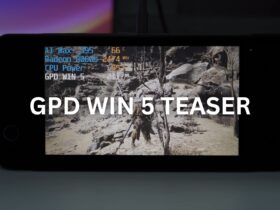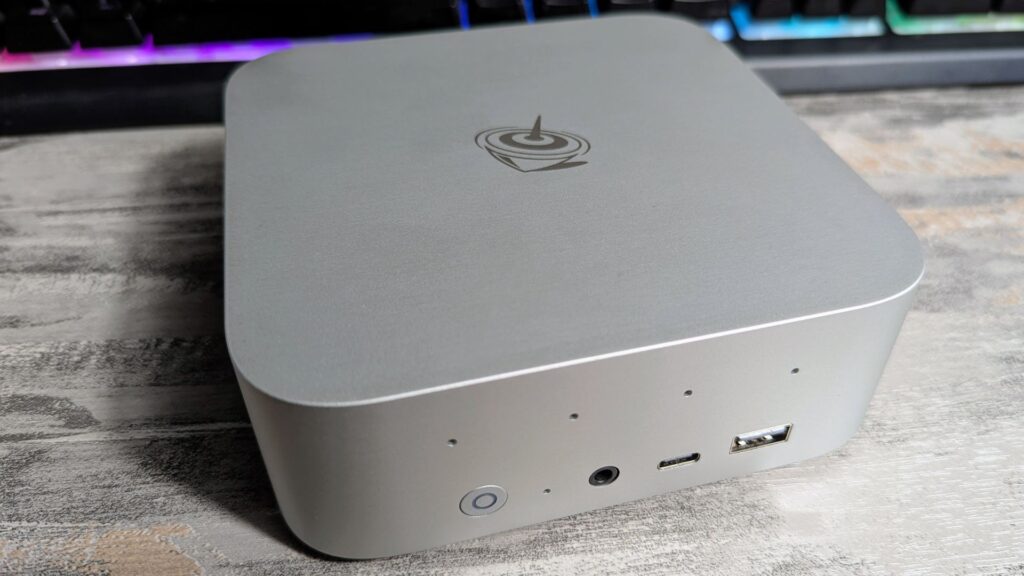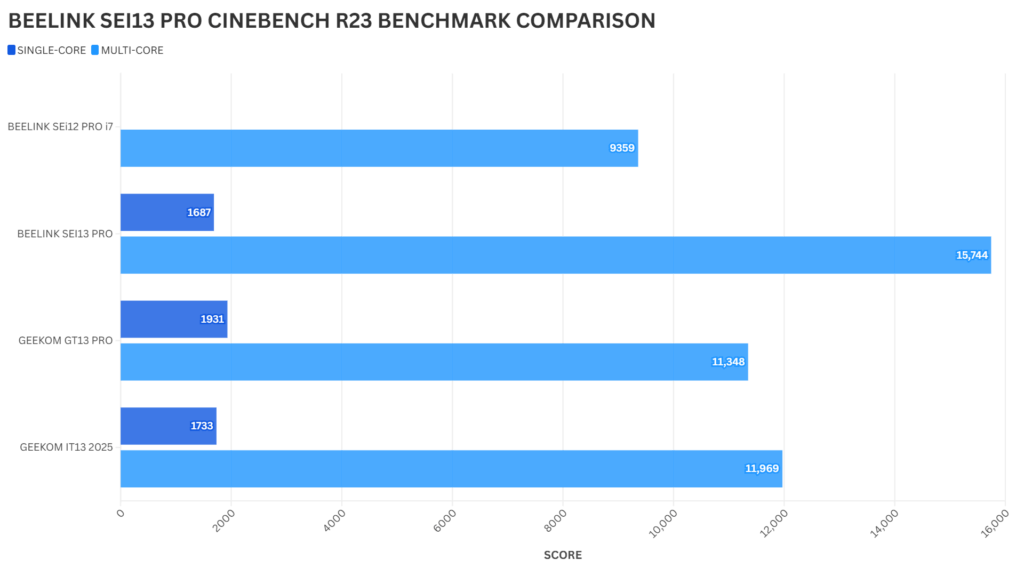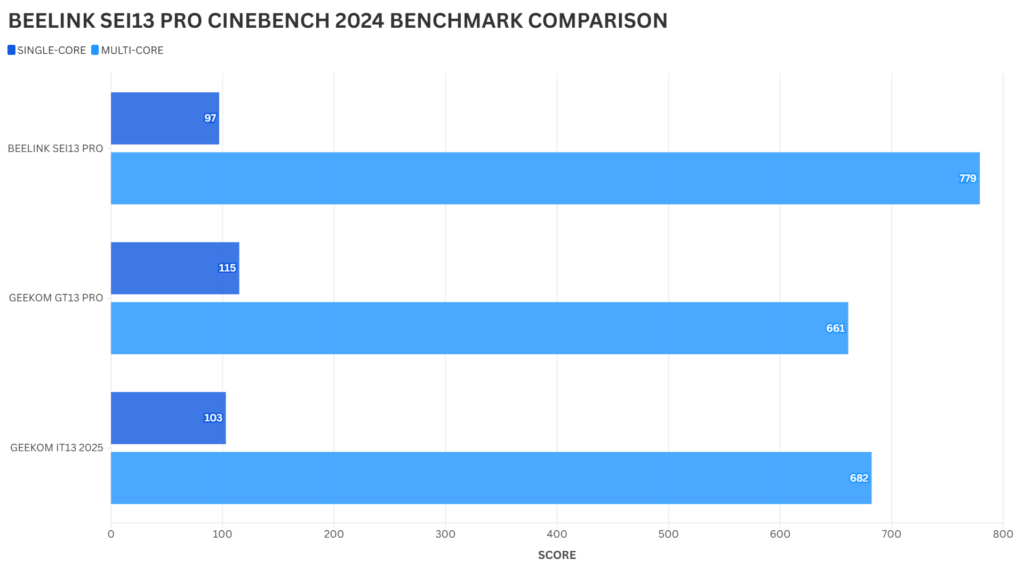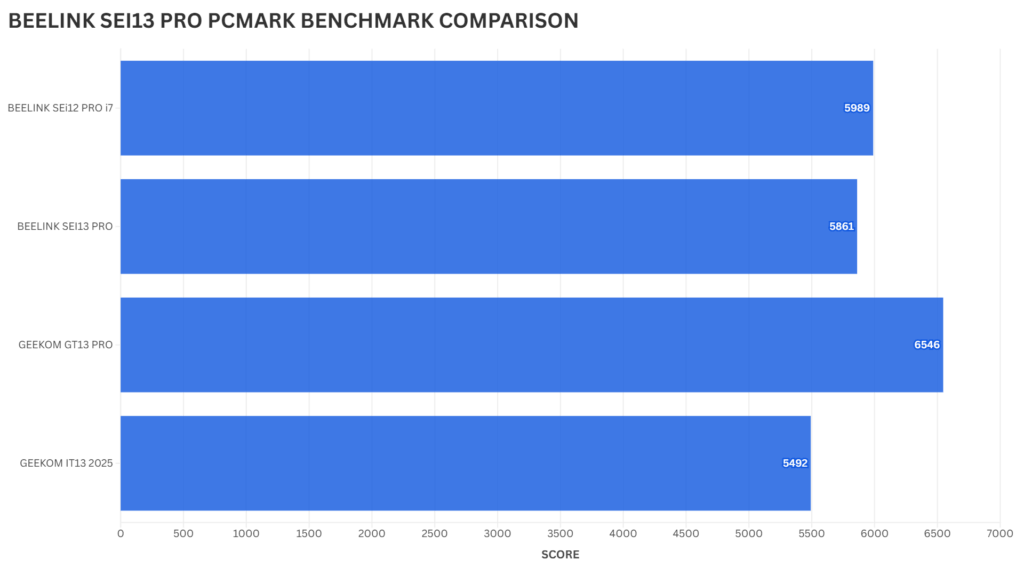Beelink SEi13 Pro Review
-
Design
(5)
-
Build Quality
(5)
-
Performance
(4.2)
-
Features
(4.5)
Summary
The Beelink SEi13 Pro excels as a compact powerhouse, delivering impressive multi-core performance and exceptional integrated audio at a highly competitive price point.
Overall
4.7User Review
( vote)Pros
- Exceptional Multi-Core CPU Performance
- Integrated High-Quality Audio & Microphone Array
- Excellent Price-to-Performance Value
- Triple 4K Display Support
- Robust Cooling System (MSC 2.0)
Cons
- Gaming performance with the Intel iGPU is best suited for light gaming
The Beelink SEi13 Pro enters the mini PC market as a compact yet powerful contender, driven by the Intel Core i9-13900HK processor and uniquely featuring an AI-enhanced microphone array and built-in dual speakers. This Beelink SEi13 Pro review will cover its design, technical specifications, and benchmark performance, concluding with our final assessment of its strengths and overall value.
Beelink SEi13 Pro Overview
We begin our Beelink SEi13 Pro review with a closer look at the mini PC itself. The Beelink SEi13 Pro measures around 5.31 x 5.31 x 1.75 inches (13.5 x 13.5 x 4.47 cm) and weighs around 780g (1.7 lbs). The case is available in two colours Frost Silver and Space Gray.
On the front side are the power button, 3.5mm audio jack, USB-C and a USB 3.2 port. Just above you will notice four holes which are the microphone array we will cover shortly.
On the back are two USB 3.2 ports, a 2.5Gb ethernet port, DisplayPort 1.4 port and a USB 2.0 port. Following on is a HDMI port, a second 3.5mm audio jack, a USB-C port and the power port.
With the HDMI, DisplayPort and USB-C rear ports, you can connect up to three displays at 4K 60Hz.
Something a little different to many mini PCs are the aforementioned microphone array and the built in speakers. The built-in microphone is enhanced by the B1 AI chip allowing for smart audio pickup and noise reduction. It can recognise human voices up to a five meter radius.


Inside are dual speakers enhanced by DSP and an amplifier providing high quality audio. We compared the quality to an average set of speakers found in a monitor and found them to have a bit more punch to them. The low, mids and high were more defined and definitely better to listen to music and voice calls for example.
Beelink SEi13 Pro Technical Specifications
As part of our Beelink SEi13 Pro review we take a look at the technical specifications as well as run our own power usage, fan noise and temperature tests.
| CPU | Intel Core i9-13900HK 14C/20T Max Turbo Frequency 5.4MHz Cache 24MB Intel® Smart Cache |
| GPU | Intel Iris Xe Graphics eligible Max Dynamic Frequency 1.5 GHz |
| RAM | 32GB LPDDR5 6000MHz |
| STORAGE | 1TB Dual M.2 2280 PCle4.0 X4 SSD (upto 8TB) |
| COMMUNICATIONS | WiFi 6 (Intel AX200) Bluetooth 5.2 1x RJ45 Ethernet Port (2.5Gbps) |
| COOLING SYSTEM | MSC 2.0 – Cooling System Vapor Chamber+Silent Fan+SSD Heatsink |
| COLOUR | Frost Silver / Space Gray |
| DIMENSIONS | 5.31 x 5.31 x 1.75 inches (13.5 x 13.5 x 4.47 cm) |
| WEIGHT | 780g (1.7 lbs) |
In our power usage tests we got an idle on desktop power usage of around 12W. Average usage for example web browsing or watching media was around 40W. At full load while running the benchmarks we got a high of 90W.
In our fan noise tests we got a low of 40db and a high of 54db. And highest temperature of 62°C while on full load, lowering to around 50°C on average.
System Benchmarks
As part of our Beelink SEi13 Pro review we perform some benchmarks to find its performance and compare it with other similar models.
PASSMARK
We start the benchmarks with PASSMARK which tests the performance of the CPU, GPU, RAM and storage across a number of benchmarks. We get a reasonable score of 4789.4 which is a little lower than the SEi 12 model.
Cinebench R23
This benchmark evaluates single and multi-core CPU performance. While single-core performance showed a slight dip, the multi-core performance saw a significant increase, indicating a strong showing for the SEi13 Pro.
Cinebench 2024
The trend continued in the newer Cinebench 2024, with slightly lower single-core scores but a substantial gain in multi-core performance.
PCMARK
Our final benchmark, PCMARK, assesses performance across everyday tasks like video calls, web browsing, office document handling, and demanding tasks such as image and video rendering. The SEi13 Pro delivered good overall scores, though again, slightly lower than the SEi12.
Final Thoughts
Time to sum up our Beelink SEi13 Pro review with our final thoughts. The Beelink distinguishes itself with its integrated microphone array and dual speakers. While this addition contributes to a slightly larger mini PC footprint compared to some of its competitors, the benefits in terms of utility and convenience are undeniable.
This thoughtful integration addresses a common pain point for mini PC users, as many monitors lack decent audio solutions, and external speakers often clutter desk space. The built-in audio system, enhanced by a B1 AI chip for noise reduction and clear voice pickup, makes the Beelink SEi13 Pro exceptionally well-suited for a variety of tasks, from seamless video conferencing and voice assistant interactions to simply enjoying music with surprising clarity and decent range.
When considering its performance against its price point, the Beelink SEi13 Pro truly shines. Based on the RRP, it offers a significant cost advantage, coming in $200 lower than the GEEKOM IT13 2025 and an impressive $350 lower than the GT13 Pro. While our benchmarks showed a slight dip in overall day-to-day task performance when compared to the SEi12, this is largely offset by the remarkable gains observed in multi-core CPU performance. This particular strength means the SEi13 Pro isn’t just a more budget-friendly option; it’s a genuine workhorse for users who need serious processing power for concurrent applications or computationally intensive operations.
It’s in these demanding scenarios where the SEi13 Pro truly excels, making it an ideal candidate for professionals or power users as mini PC for office use. Its robust multi-core capabilities make it perfect for tasks such as compiling large codebases, handling complex data analysis, running multiple virtual machines simultaneously, or engaging in demanding creative work like high-resolution image and video rendering. This combination of affordability and high-end multi-core performance makes the Beelink SEi13 Pro a compelling choice for those seeking a compact yet powerful computing solution without breaking the bank.
In summary, the Beelink SEi13 Pro stands out as a powerful and well-rounded Intel mini PC, particularly strong in CPU-intensive tasks and offering excellent value for its price point. Its integrated high-quality audio and microphone system are significant advantages, making it a highly practical and versatile option for both professional and personal use.