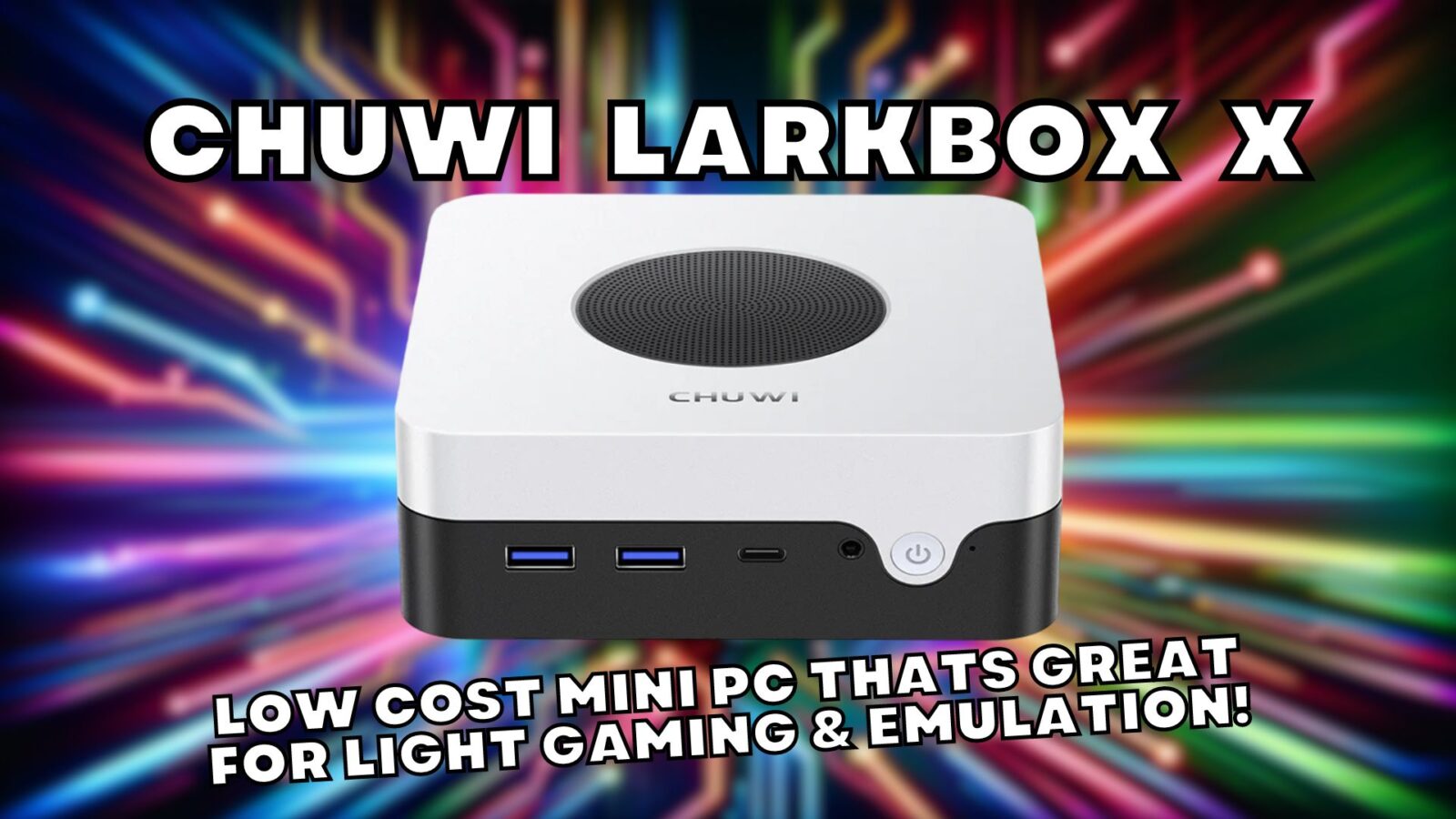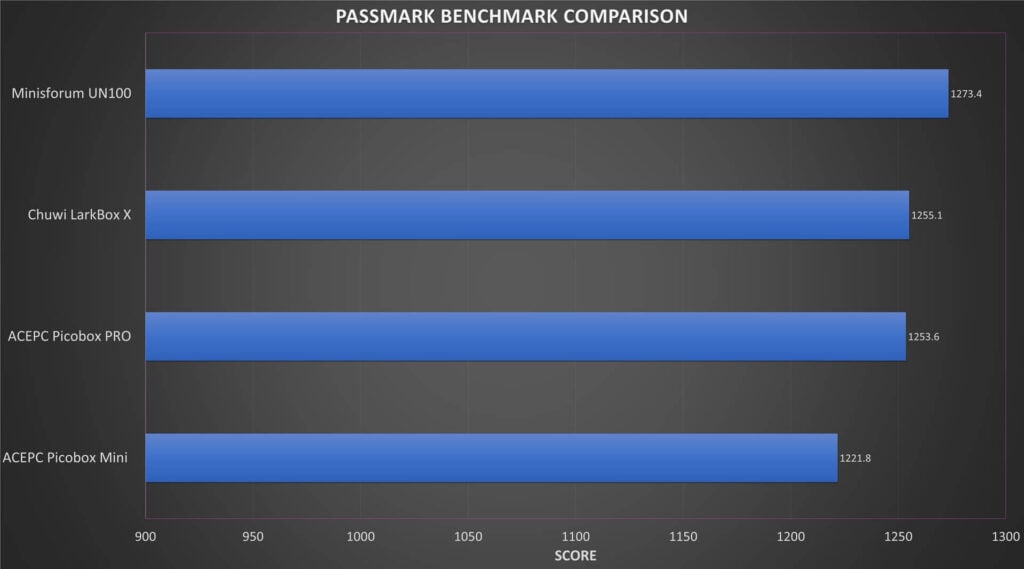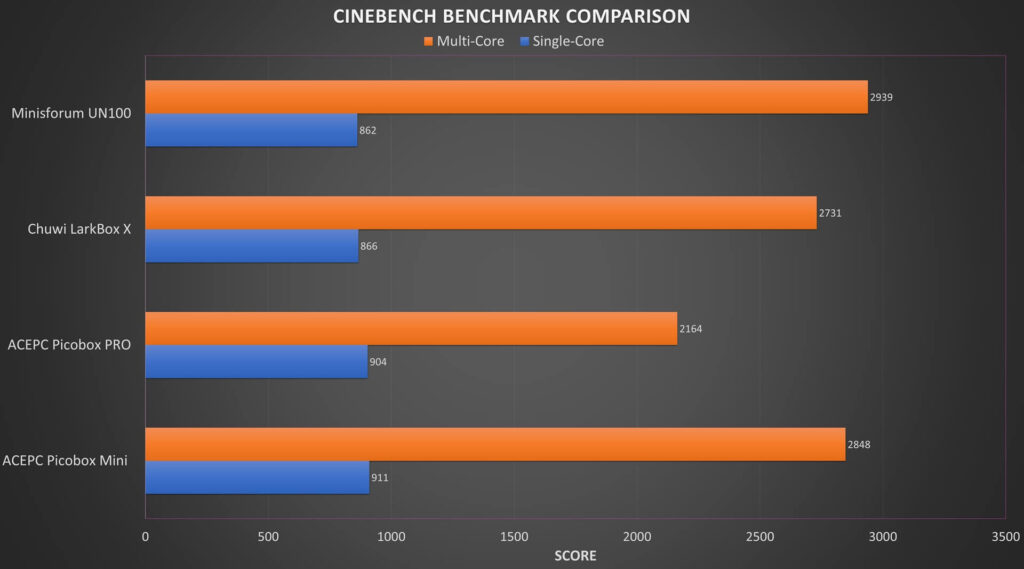Chuwi LarkBox X Review
-
Design
(4.5)
-
Build Quality
(4.5)
-
Performance
(4.5)
Summary
The Chuwi LarkBox X is a stylish and compact mini PC, featuring a two-tone black and white design, equipped with an Intel N100 processor, 12GB of LPDDR5 RAM, and 512GB SSD storage, offering a balance of aesthetic appeal, performance, and affordability for everyday computing tasks.
Overall
4.5User Review
( votes)Pros
- Two-tone Black and White Design
- Triple Monitor Support
- Low Power Consumption
- Good Performance for Price
Cons
- No internal space for 2.5″ HDD/SSD
Chuwi may not be a name you are familiar with. We weren’t until we were offered their LarkBox X mini PC to review. Let’s take a look in our Chuwi LarkBox X review and see how it compares with other similar mini PC’s including Minisforum and ACEPC.
Chuwi LarkBox X review video
Unboxing the Chuwi LarkBox X
As always we start with the unboxing for our Chuwi LarkBox X review. Inside the envelope is a fold out user guide which has multiple languages including English, Chinese, Italian and German. Next we have the Chuwi LarkBox X which we will take a closer look at shortly.
Inside the packaging is a power supply. It will come with the correct plug for your country. And there is a VESA mount and screws to attach it to the back of your monitor or TV.
Chuwi LarkBox X overview
Next in our Chuwi LarkBox X review we take a closer look at the Intel mini PC. The Chuwi LarkBox X measures around 5 x 5 x 1.9 inches (12.7 x 127 x 4.9 cm) and weighs around 379g. It has a nice two tone black and white design which sets it apart from the usual plain dark colours.
On the front are two USB3.2 Gen2 ports, a USB-C port, 3.5mm headphone port and the power button.
The back has two ethernet ports, HDMI 2.0 and DisplayPort for video output for up to triple monitor support with USB-C, followed by two USB3.0 Gen1 ports.
Technical Specifications
As part of our Chuwi LarkBox X review we take a look at the technical specifications and check the power usage, fan noise and temperatures.
| CPU | Intel Alder Lake-N 12th gen N100, 4 cores & 4 threads, up to 3.4GHz, 6W TDP |
| GPU | Intel UHD graphics, 750MHz, 23 Execution Units |
| RAM | 12 GB LPDDR5 |
| STORAGE | 512GB SSD expandable up to 1TB |
| I/O | 2x USB 3.2 Gen2 2x USB3.0 Gen1 3.5mm Audio Jack HDMI 2.0 USB Type C DisplayPort |
| COMMUNICATIONS | WiFi 6 Bluetooth 5.2 2x Ethernet ports |
| OS | Windows 11 Home |
The N100 is a low power CPU and while running idle on the desktop we got an average usage of 6.2 W. The fan noise was not audible over an average office environment.
While running the Cinebench benchmark we got a peak power usage of 21.1W. The fan noise reached 50 dB peak, but on average it was around 45 db, fairly quite. And we got a highest temperature of 57 degrees C, a little higher than other models but well within average temperature limits.
System Benchmarks
We will now run some system benchmarks for the Chuwi LarkBox X review to check out the performance and also compare with other similar mini PC’s, including as the ACEPC Picobox Mini and Minisforum UN100 which have the same Intel N100 processor.
PassMark
PassMark performs a series of tests on the CPU, GPU, RAM and storage to give an overall benchmark score.
We got a score of 1,255 which is in line with the other mini PC for business using the N100.
PCMark
PCMark performs a series of tests on real world usage tasks such as web browsing, video conferencing, working with large office documents, light image editing and more.
We got a score of 3,058 which is in the higher end of what are fairly close scores for all the N100 mini PC’s. These are respectable scores and as you can see from the results, good scores on day to day tasks as a mini PC for home office.
Cinebench
Cinebench tests the single and multi-core processor performance.
We got a score of 866 for single, and 2,731 for multi-core performance. Overall not bad scores, slightly lower than the ACEPC Picobox Pro and UN100, but nothing major at all.
3DMark
While this is not a gaming mini PC we run 3DMark Time Spy benchmark which tests the CPU and GPU performance for gaming.
On the Time Spy benchmark we got a score of 372. It’s joint highest with the UN100 mini PC.
4K video
The Chuwi LarkBox X can easily handle 4K video playback. As an example we are running a 4K youtube video and there are no frame drops during full screen playback. it’s great for use as a mini PC for streaming.
Gaming and emulation performance
For our Chuwi LarkBox X review we would like to check out our gadgets for gaming and emulation. We know from previous N100 mini PC’s that the CPU and GPU can handle light gaming and older games very well. Many of these lighter games can run in 4K with no issues at all. Once you get into 3D environment games you will need to lower the resolution and graphics settings down.
For highly demanding games you won’t have a great deal of luck, but don’t forget you have game streaming services such as Xbox Game Pass which does work great!
For emulation we see very good performance. 8 and 16 bit systems will run very well and you can upscale the graphics and make various improvements. We are looking at the PS1 and Dreamcast era where the limits are. With PS1 you can increase the rendering resolution for many games for improved visuals.
Low demanding PS2 games will work but many are too slow to play. For PSP we see very good performance, it’s capable of playing God of War at mostly 60FPS at 108P with 16x AA for example.
Final Thoughts
We conclude our Chuwi LarkBox X review with our final thoughts on this compact PC. The LarkBox X is a very good Intel small form factor PC for those on a budget. In our benchmark results we saw overall very competitive scores when compared to the Minisforum and ACEPC models with the same N100 processor.
All of these mini PCs do perform very similar to each other, so choosing one over the other based on performance alone is not the best option. The Minisforum is more expensive, but it does have space inside for a 2.5” drive, something the LarkBox X lacks. This might be useful if you want to run a NAS or similar. Other than that there is nothing to really separate the two.
The design of the Chuwi LarkBox X makes a nice change from the plain dark colours, the black and white contrast on your desk and makes it stand out. Lets see more of this on other mini PCs with Intel processor!
The Chuwi LarkBox X is a great choice if you are on a tight budget and require a mini PC that won’t break the bank, but still provide plenty of performance for your daily workload, media consumption or some light gaming. My only negative is the lack of 2.5” drive support, but this can be remedied with external storage if required. Definitely give the LarkBox X some serious consideration if you like the look of it.
You can order yours now at chuwi.com. They have a special Valentines promotion that has just started and you can get it at a bargain price.
Thanks for reading our Chuwi LarkBox X review, we hope you have found it useful. Let us know what you think of it in the comments below!