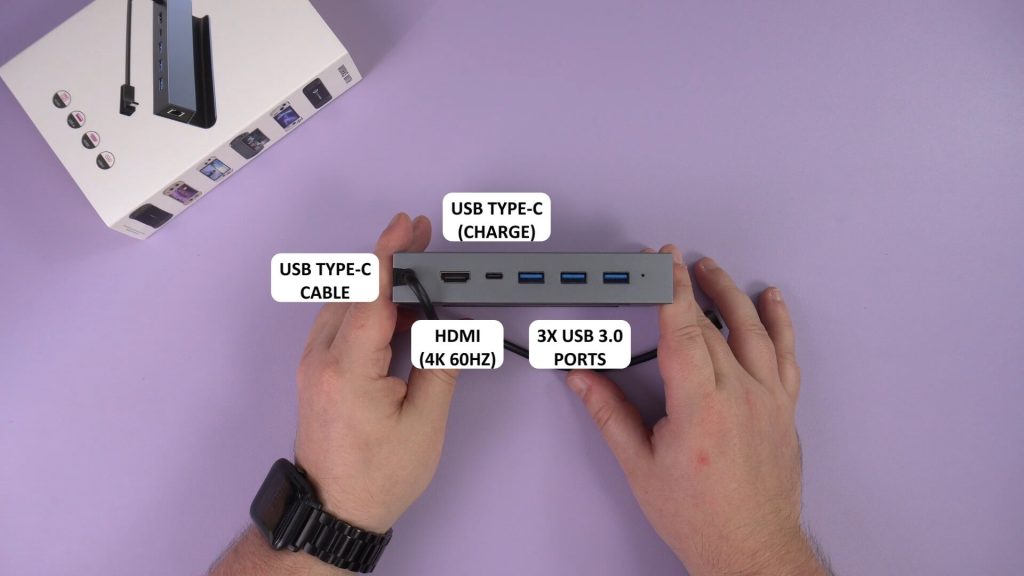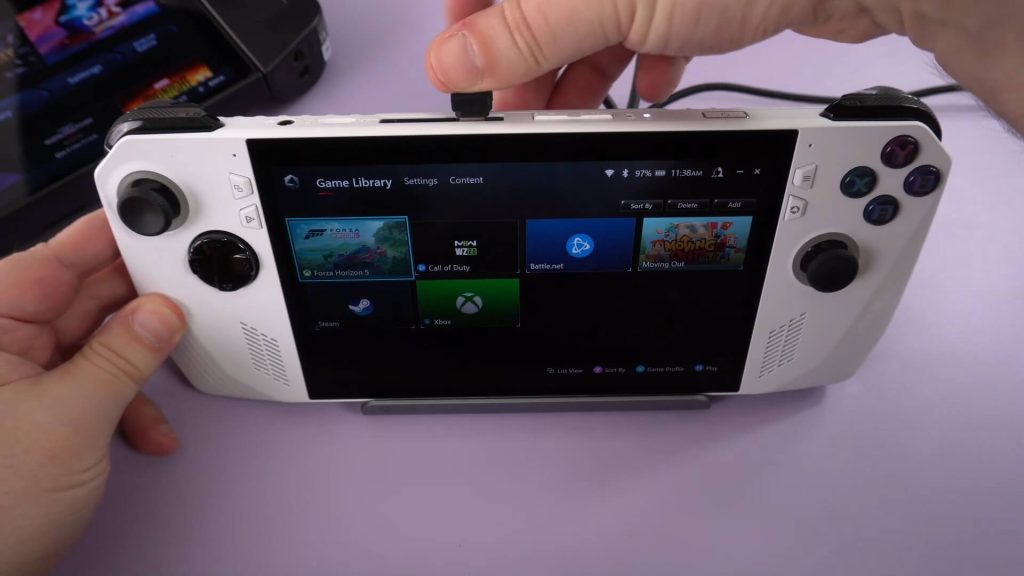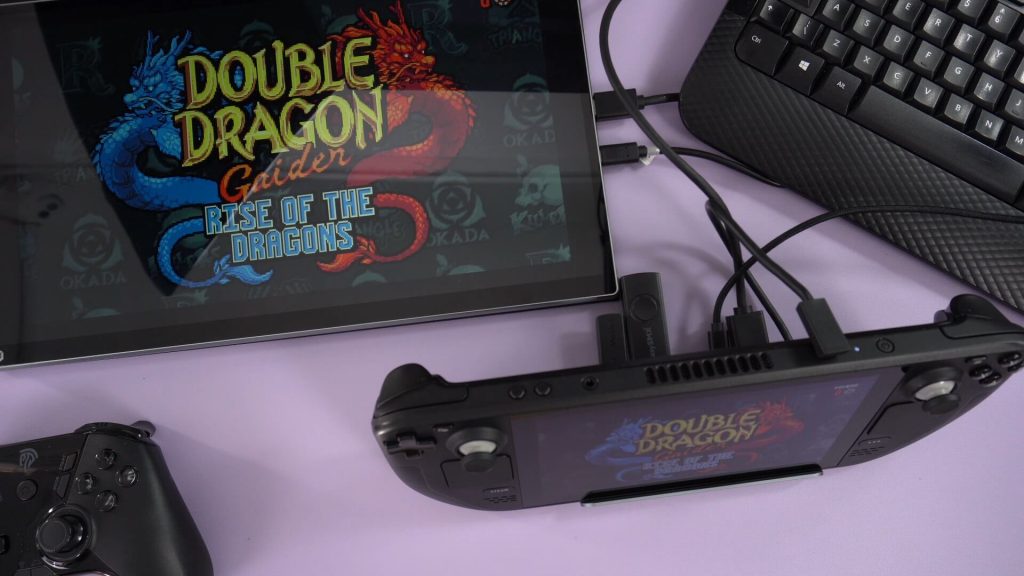DroiX SD1 docking station review
-
Design
(5)
-
Build Quality
(5)
-
Features
(4.5)
DroiX SD1 docking station
Handheld gaming PC docking station compatible with Steam Deck, ROG Ally, GPD WIN 4, GPD WIN 4 2023, ONEXPLAYER 2, AYA NEO 2S, AYA NEO Geek, AYA NEO Geek 1S, ONEXPLAYER ONEXFLY and more! It features pass through charging, USB 3.0 ports and Type-C port for peripherals, Ethernet and HDMI output.
Overall
4.8User Review
( votes)Pros
- Strong aluminium case with silicon pads to protect your device when docked
- Passthrough charging for your docked device
- HDMI video output
- Plenty of USB ports
Cons
- No SD/Micro SD Card Reader
In our DroiX SD1 docking station review we make a brief overview of the docking station that is not only compatible with the Steam Deck, but also many other handhelds.
DroiX SD1 docking station review video
Unboxing & overview of the DroiX SD1 docking station
We start our DroiX SD1 docking station review with a brief unboxing and overview. The box comes with our own design which shows just some of the many handheld gaming PC’s it supports, not only the Steam Deck.
Inside the box we have the DroiX SD1 docking station. It is made from aluminium in a neutral grey colour. On the docking area are black silicon pads to protect your device from scratches when docked.
It measures around 5.3 x 2.5 x 0.9 inches (13.6 x 6.6 x 2.5 cm) and weighs 130g. Easily portable with your device’s case, or in a bag or jacket pocket.
From left to right on the back we start with the USB Type-C cable which plugs into a Type-C port on your device. Next is a HDMI port supporting up to 4K 60Hz. There is a USB Type-C port for 100W PD passthrough charging and data. And there are three USB 3.0 ports for connecting peripherals such as a mouse, keyboard and high speed USB drive.
On the left side there is a gigabit ethernet for fast and secure data transfer.
The bottom has two non-slip pads to help keep it secure on your work surface.
Compatibility with handheld devices
As well as being compatible with the Steam Deck, the DroiX SD1 docking station also works just as great with a range of handhelds.
Handhelds include: ROG Ally, Lenovo Legion Go, GPD WIN 4, GPD WIN 4 2023, ONEXPLAYER 2, AYA NEO 2S, AYA NEO Geek, AYA NEO Geek 1S, ONEXPLAYER ONEXFLY and more!
Using the DroiX SD1 docking station
We continue our DroiX SD1 docking station review with some examples of usage. Using the DroiX SD1 docking station is very easy. Simply plug in any cables you want to the back of the dock. If you want video output, then connect a HDMI cable from the dock to your display. If you want to keep your device charged, then the USB Type-C charge cable goes into the USB C port.
If you have any peripherals such as a mouse, keyboard or a gamepad. You can connect these to the USB 3.0 ports.
If you want to take advantage of high speed internet you can also connect an ethernet cable.
And last but not least you can place your handheld gaming PC in the dock and connect the USB Type-C cable from the dock to it. Don’t forget to check which port if your device has two ports as sometimes one may be for charging only.
DroiX SD1 usage examples
We will briefly try a few devices to show them working with the DroiX SD1 docking station. We do of course start with the Steam Deck that is fully compatible with video output as well as a keyboard and mouse.
Final Thoughts
We finish our DroiX SD1 docking station review with our thoughts on it. The DroiX SD1 docking station represents excellent value for money with a high quality build and materials keeping your handheld gaming PC safe and secure when docked. Providing HDMI video output, high speed ethernet, passthrough charging and three USB 3.0 ports, it’s got everything you need for your device!
You can learn more and buy the DroiX SD1 docking station here. Use the discount code SD15OFF on the checkout for a 5% discount. Please note the code can not be used during a store sale or other promotion and will expire one month after launch.
If the DroiX SD1 docking station is not what you are looking for, perhaps you prefer a hub instead? Browse our range of accessories including hubs here.
Thanks for reading our DroiX SD1 docking station review, if you have any questions please let us know in the comments and we will be happy to help.
[azp_custom_product id=”30″]