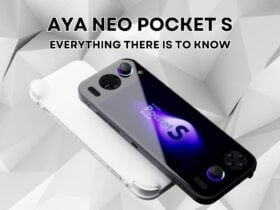CCleaner


Chrome and/or Firefox – TO DO STILL?

CCCP Codec Pack


FlashFXP (or FileZilla). Some people like FlashFXP, but we’ll link to FileZilla first as that FTP client is free, whereas FlashFXP is only free for the initial 30 day evaluation period.

LastPass
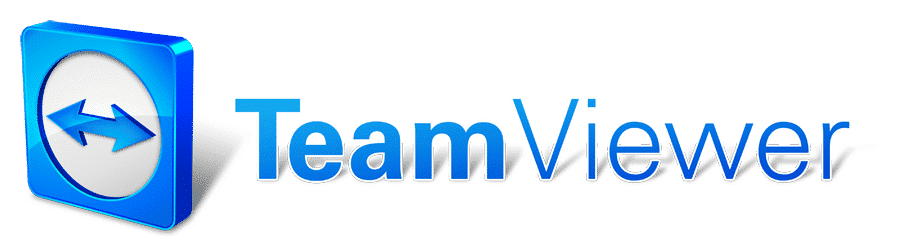
Teamviewer/QuickSupport

LibreOffice – https://www.libreoffice.org/download/download/ donations are voluntary, though most appreciated, if you have office installed, custom lo install and check file format associations

YouTubeDownloader – TO DO STILL – INSTALL VERY CAREFULLY – for offline video watching
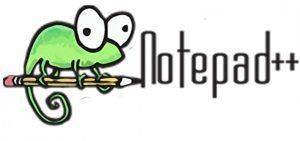
notepad++ – TO DO STILL –
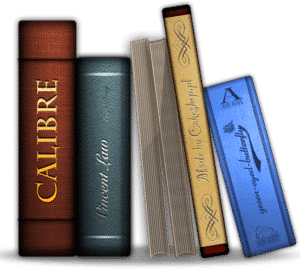
Calibre – TO DO STILL -if wanting to manage eBook collection
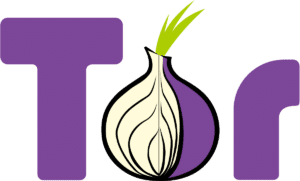
Tor Browser – TO DO STILL – especially if portable device, using abroad etc
VPN client (IPVanish, WindScribe etc)- TO DO STILL ??

Unified Remote (more to come in a future post) – TO DO STILL

InfraRecorder – to do still – as with 7-Zip, CD and DVD burning features are present in Windows, however if you need to burn data in a way that Windows can’t natively handle, there is a solution.

GIMP – to do still

Google Earth – to do still
Windows Store

Kodi

Fresh Paint

TuneIn Radio (http://www.radioplayer.co.uk/ as a website based alternative)

Dropbox

Adobe Photoshop Express

Netflix
Game Controller Tester??
Demand 5 etc (test working) – TO DO STILL –