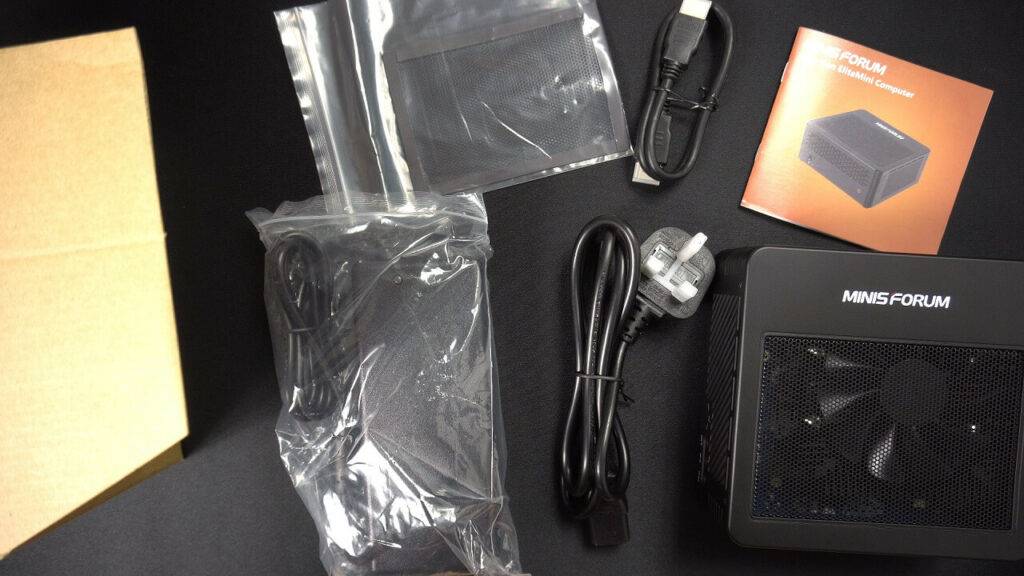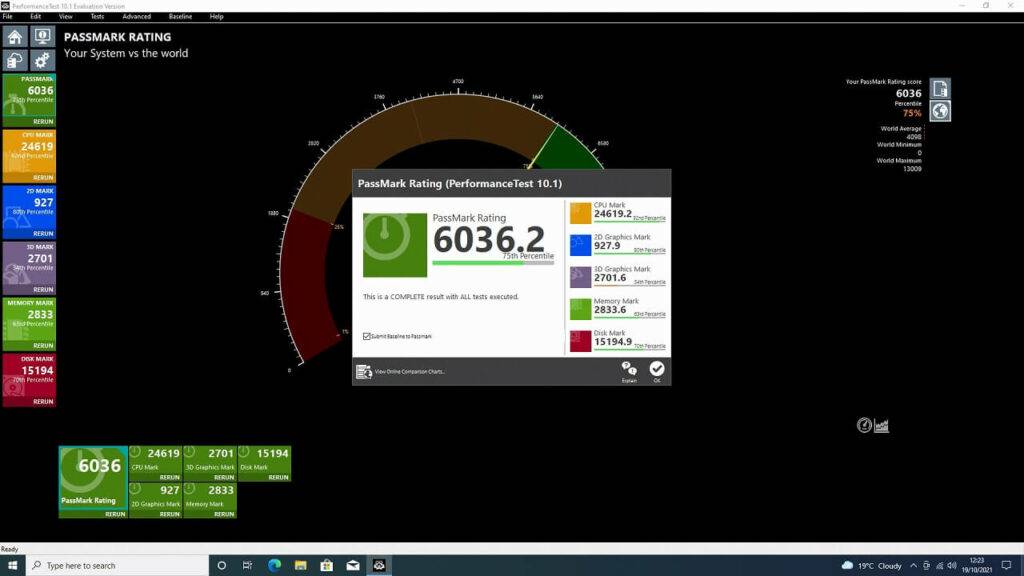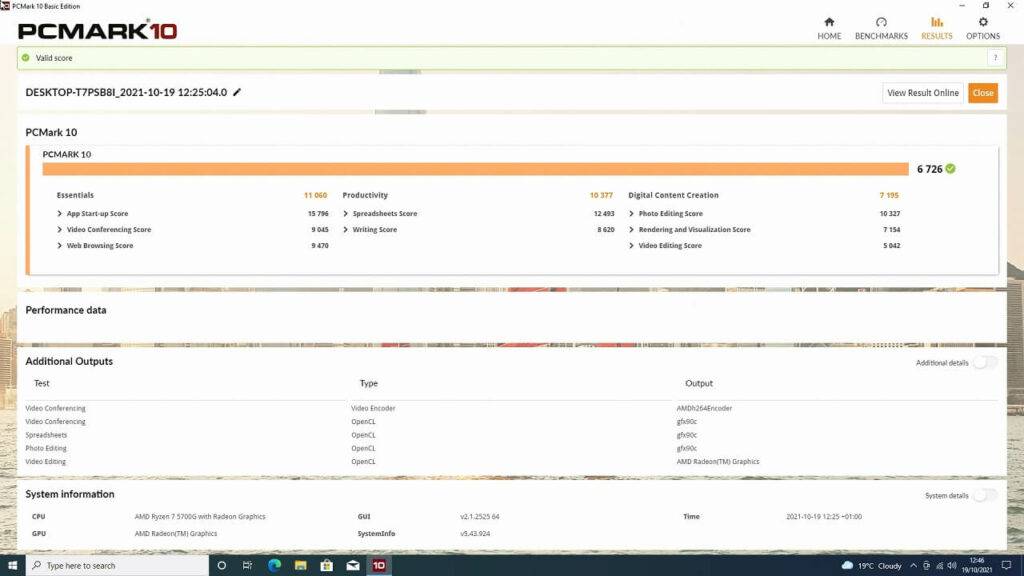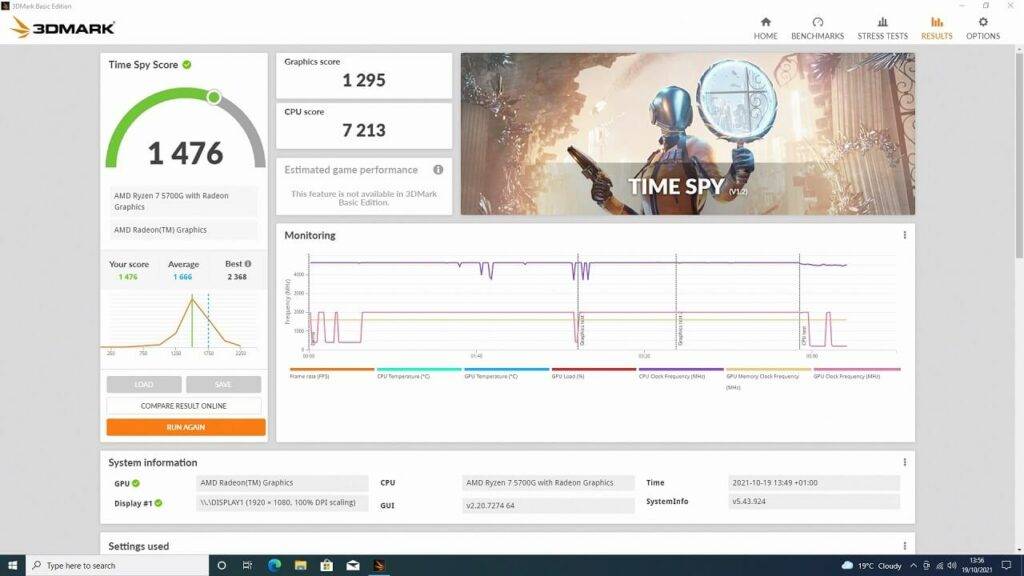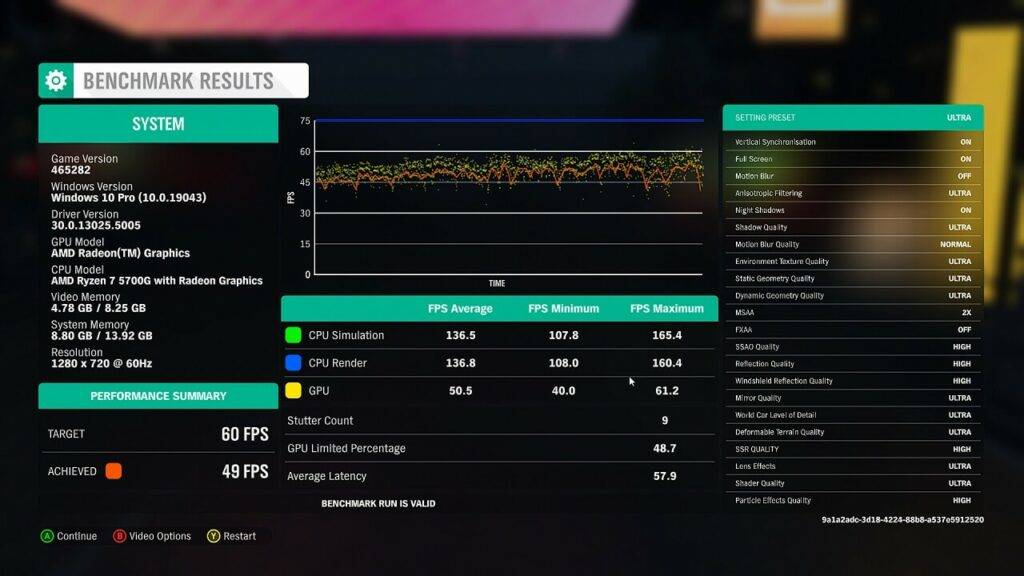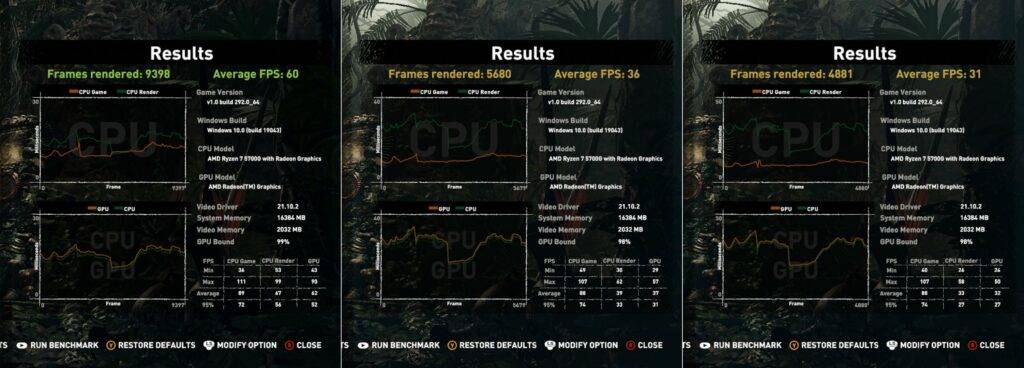Review
-
Performance
(4.9)
-
Build Quality
(5)
-
Features
(4.8)
-
Energy Efficiency
(4.9)
Summary
A high performance desk mini PC that can compete with the newer mobile processor based models. If you are gamer than this is one to consider.
Overall
4.9User Review
( votes)Pros
- A high performance desktop CPU in a mini PC.
- Despite being an older processor it is competitive with mobile CPU based mini PC’s.
- A big fan to keep everything cool.
- Great for gaming and high end console emulation
Cons
In our MinisForum X500 review, we will be unboxing the mini computer and checking out its features. After, we will run some system and gaming benchmarks on it to see the performance on this AMD Ryzen mini PC.
MinisForum X500 Review Video
MinisForum X500 Unboxing
First out of the box we have the quick start guide which is in multiple languages including English, Chinese and German. Next, there is the MinisForum X500 desk mini PC which we will show in more detail shortly.
Under the packaging is a HDMI cable. There is a spare grill for the fan area on the case. There is a power brick and cable. We will include the correct adaptor for your country. And last but not least is a VESA mount and screws to attach to your display.
MinisForum X500 Overview
The X500 small form factor PC measures around 6.06 x 6.06 by 2.4 inches and weighs 1.1 kilos. The front is minimalistic, with only the 3.5mm headphone port and power button.
On the back are HDMI and DisplayPort for dual monitor support. There are two Gigabit ethernet ports. And there are four USB 3.1 ports.
On the left side is a Micro SD card slot. There are Line & Microphone inputs, and headphone outputs.
You can remove the bottom four screws to upgrade the X500. There are upgradeable RAM and NVMe SSD slots, you can also install a 2.5” HDD or SSD to further extend the storage.
MinisForum X500 Technical Specifications
| CPU | AMD Ryzen 7 5700G |
| CORES / THREADS | 8 / 16 |
| BASE / MAX FREQUENCY | 3.8GHz / 4.6GHz |
| GPU | AMD Radeon Graphics with 8 cores up to 2000 MHz |
| RAM | 16GB / 32GB (depending on configuration) |
| STORAGE | 256GB/512GB/1TB PCI-E NVMe Space inside for one 2.5 inch SATA HDD Slot |
| CONNECTIVITY | 2x RJ45 1 Gigabit Wi-Fi 6 Bluetooth 5.1 |
System Benchmarks
PassMark
We start off our benchmarks with PassMark which pushes the CPU, GPU, RAM and storage to their maximum for their peak performance.
The MinisForum X500 scores a very impressive 6,036. This score is just below the MinisForum HX90 device, and amongst the highest scoring devices we have benchmarked.
PCMark
Next in our benchmarks is PCMark which is more of a real life set of benchmarks. It tests day to day tasks such as web browsing, video conferencing, media consumption and working with large office documents.
The X500 scores 6,726, again it is a very impressive score and a little higher than the HX90.
3DMark
3DMark tests the performance of the CPU and GPU working together. This gives us a good indication of its speed for gaming, video editing and image processing for example.
The MinisForum X500 scores 1,476 which is about average for a mini computer of this specification.
Gaming Benchmarks
Forza Horizon 4
We start off the gaming benchmarks with Forza Horizon 4 running at 1280×720 on the default Ultra graphics settings.
The X500 scores 49 frames per second which is good. In comparison the HX90 scored 56 frames per second.
Street Fighter V
For Street Fighter V we are running the first match at 1920×1080 at maximum graphics settings.
The EliteMini X500 scores a decent 31.6 frames per second.
Final Fantasy XIV
We are running at 1920×1080 at Highest Desktop settings in our Final Fantasy XIV benchmark test.
The X500 finishes the benchmark with a score of 3,443 with a slightly low rating. With a few graphics settings changes you can easily get this up to standard rating.
Shadow of the Tomb Raider
For Shadow of the Tomb Raider we are running the benchmarks on the Lowest, Medium and Highest graphics settings to see the differences in performance on the gaming mini PC.
The EliteMini X500 scores 60 frames per second on Lowest, 36 FPS on Medium, and 31 frames per second on Highest. These are pretty good scores for the mini PC’s specification.
MinisForum X500 Benchmark Summary
Let’s have a quick recap of the benchmark scores and also compare them to our recently reviewed MinisForum HX90.
| MinisForum X500 | MinisForum HX90 | |
| PASSMARK | 6,036 | 6,091 |
| PCMARK | 6,726 | 6,682 |
| 3DMARK | 1,476 | 1,699 |
| FORZA HORIZON 4 | 49 FPS | 56 FPS |
| STREET FIGHTER V | 31. FPS | 38.8 FPS |
| FINAL FANTASY XIV | 3,443 | 4,012 |
| SHADOW OF THE TOMB RAIDER | Lowest Graphics Settings: 60 FPS Medium Graphics Settings: 36 FPS Highest Default Settings: 31 FPS | Lowest Graphics Settings: 71 FPS Medium Graphics Settings: 42 FPS Highest Graphics Settings: 36 FPS |
Overall the scores are very good for this generation of processor. With it being a desktop processor compared to the HX90’s Ryzen 9 mobile processor, it still remains highly competitive.
In the system benchmarks you can see that scores are very close, even beating the HX90 mini PC in PCMark! For gaming, the performance is lower than the HX90, but this is to be expected with the improvements in graphics processing in the past year or two.
Summary
Overall the MinisForum X500 remains a very competitive mini PC, thanks to the high performance processor which you would normally find inside a desktop PC. It has plenty of grunt for your day to day home or office work, whether it be web browsing right through to working with large office documents or video editing.
For some gaming on the side, it is also very impressive. You can lower the graphics settings from Ultra down to Medium or Low depending on the game, and enjoy them at 60 FPS quite easily. This is a great work and gaming mini PC which you should definitely consider!
Where to buy the MinisForum X500
That wraps up our MinisForum X500 review, we hope you have found it useful. You can learn more and buy the MinisForum X500 here. Or browse our range of Intel and AMD mini PC’s to suit your requirements.