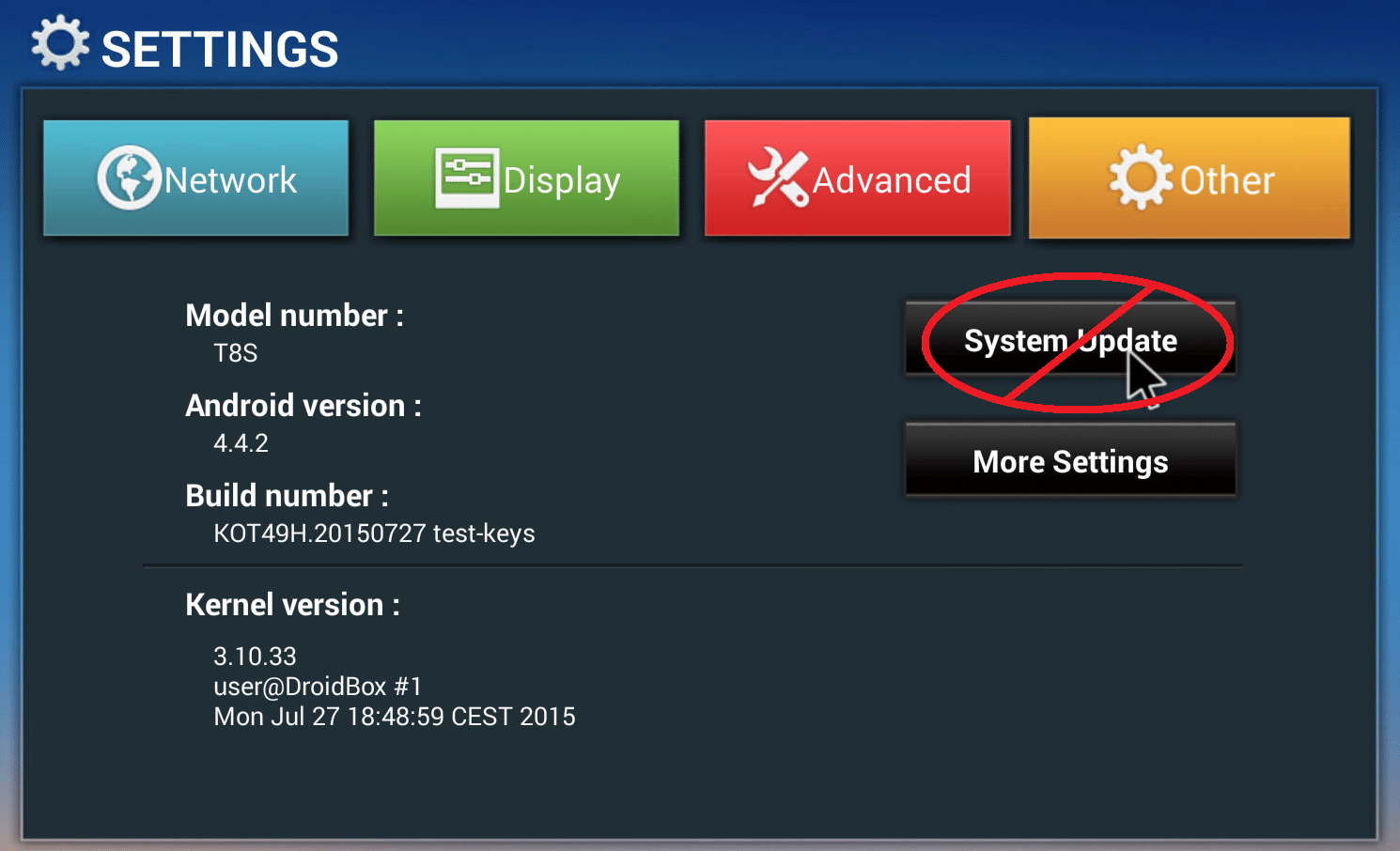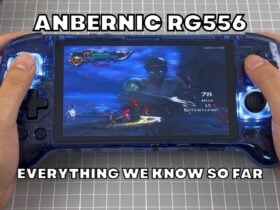Why? (Changelog)
- Added support for Google Cast. Currently supported casting using YouTube app on Android, Apple iOS and from the Chrome browser
- Auto Refresh rate switching fix for Kodi has been added
(Before we continue, a reminder this update is written for (and available to)
T8-S devices ONLY
, T8 and T8-S Plus devices have their own updates released previously.)
Back to the Changelog:
- The DroidBOX Share application has been updated. Now supports Android 6.0, AirPlay playback in YouTube has been fixed and iOS 9.0 support was added
- DBMC (version 16.1.2) has been added as the default media player
- Kodi (version 16.1 RC2) also added
- The “YouTube for Android TV” application has been added
- DroidBOX’s Control Centre application has been updated
- A few minor Launcher tweaks
How (Instructions)
Please note:
You will need to have at least 1Gb of space left on your device (for the firmware file to be downloaded for you).
If during this process you are presented with a simple text menu, select the REBOOT option. Then return to the OTA Updater application, initiate the update again and it will complete fully.
For those that prefer their steps written out, read on:

Run the OTA Updater app, (click the My Apps or circle with six dots on your homescreen to find the list of all applications installed, then scroll down.)
You DON’T use the UPDATE&BACKUP app, neither is the System Update button found within the Other tab of the Settings area relevant here.
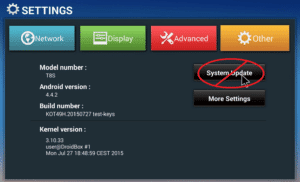
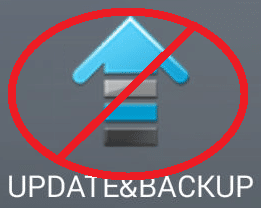
Once the process has completed, please sign back into Google’s Play Store (see here) to enable auto-updating of your applications, click on the Settings menu in the top right of your screen) and turn ON Auto-Update at all times if you’re using a network (ethernet) cable, rather than WiFi.
When?
If you are happy with your current T8-S firmware, there is no requirement to update.