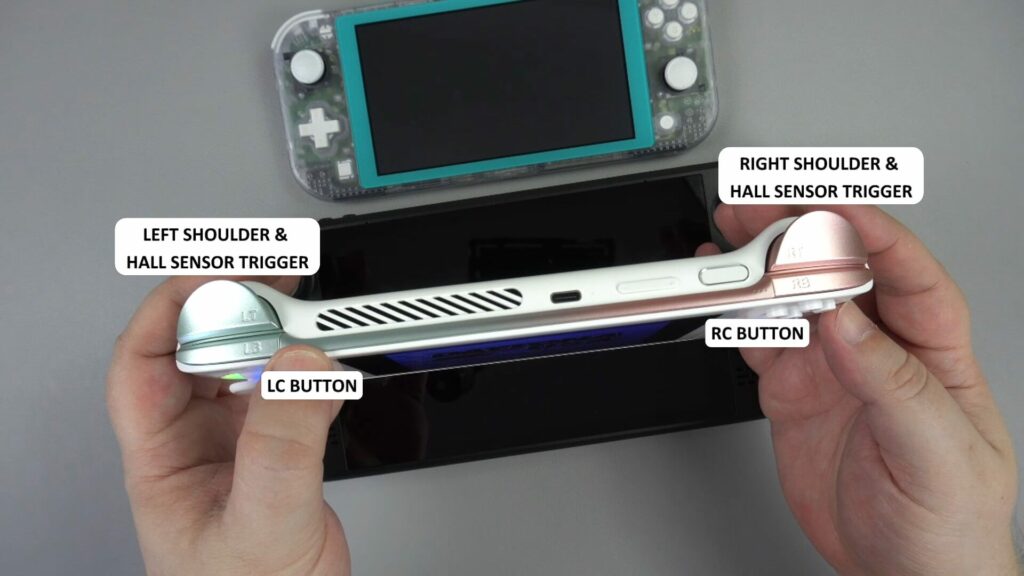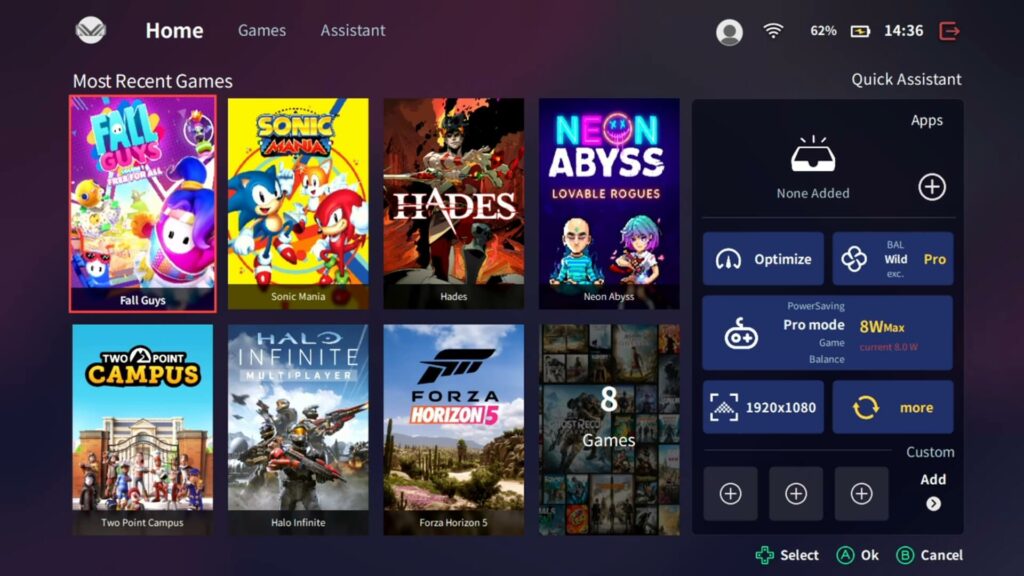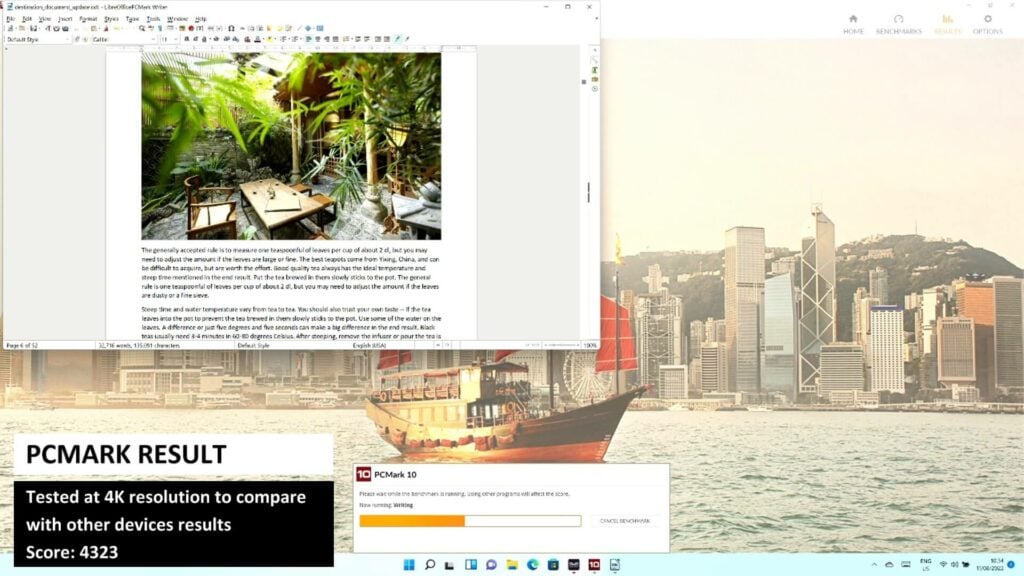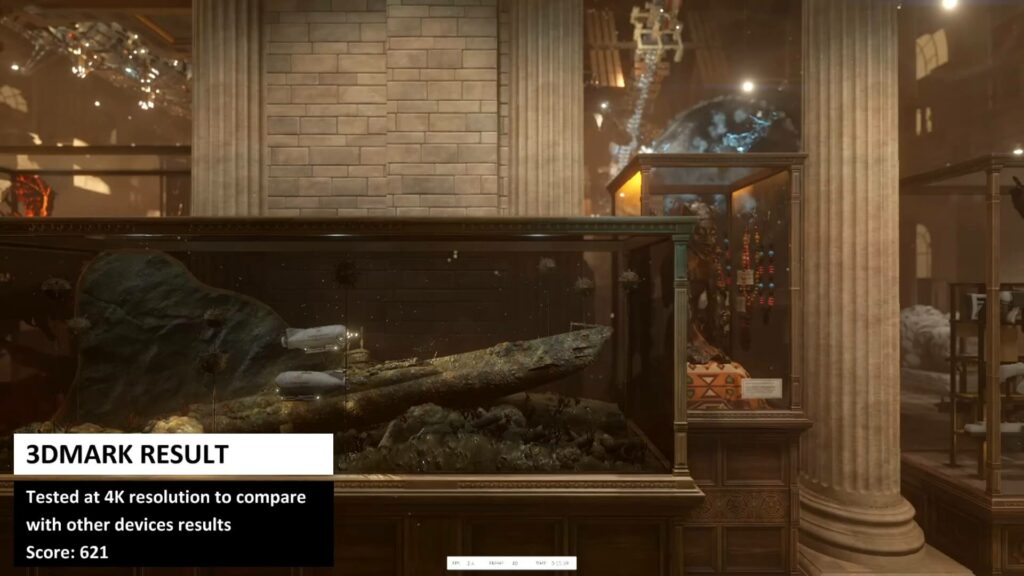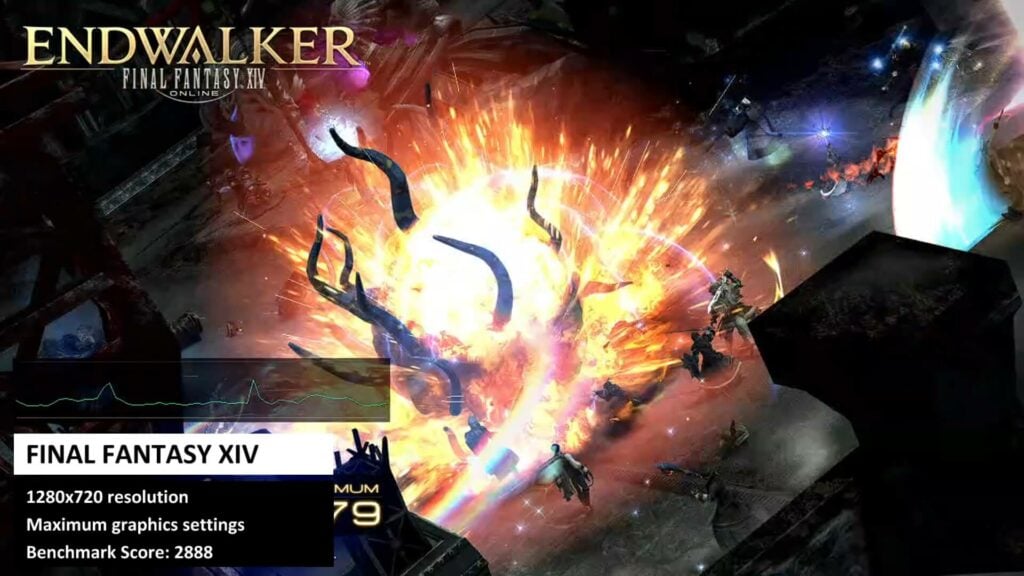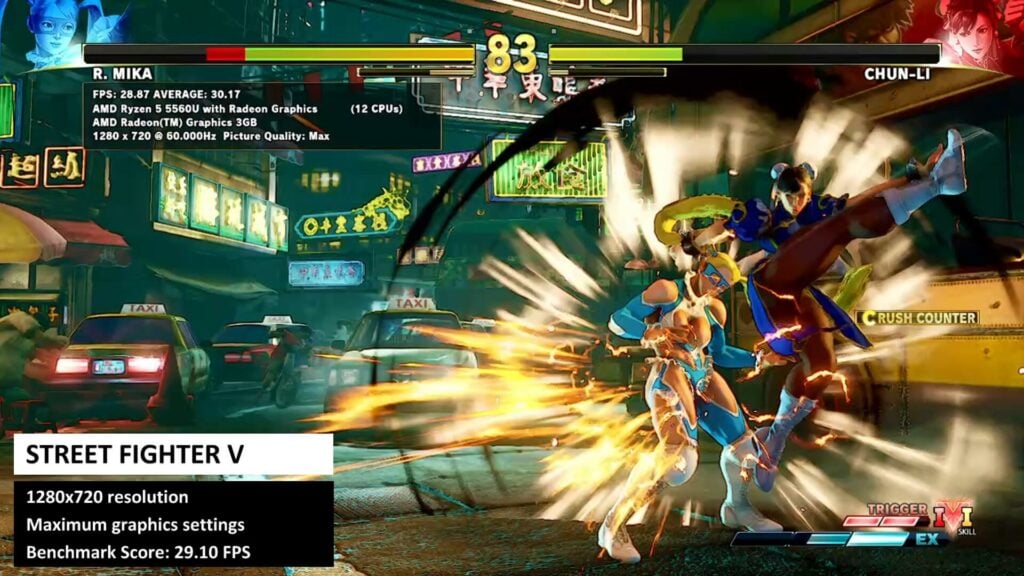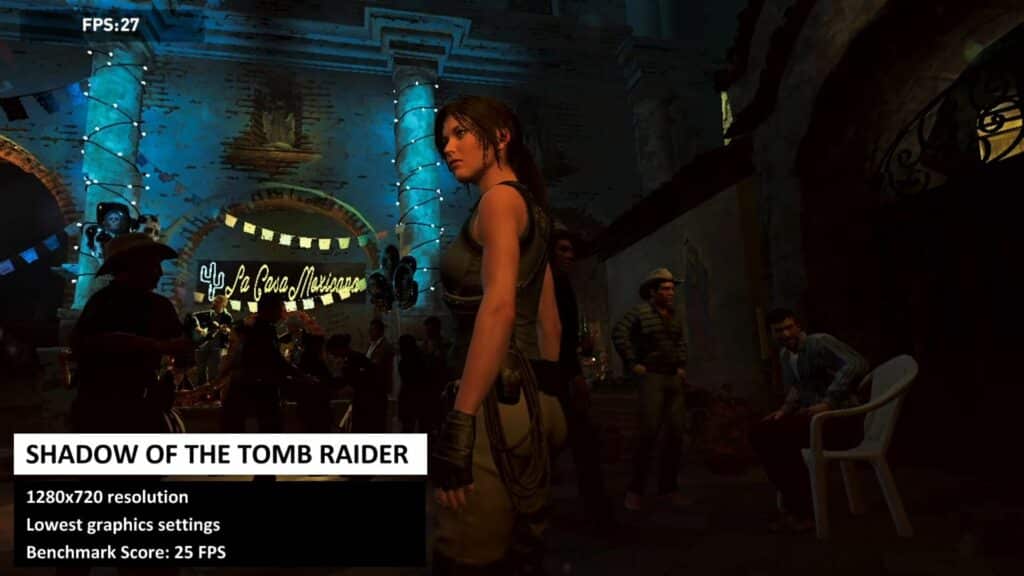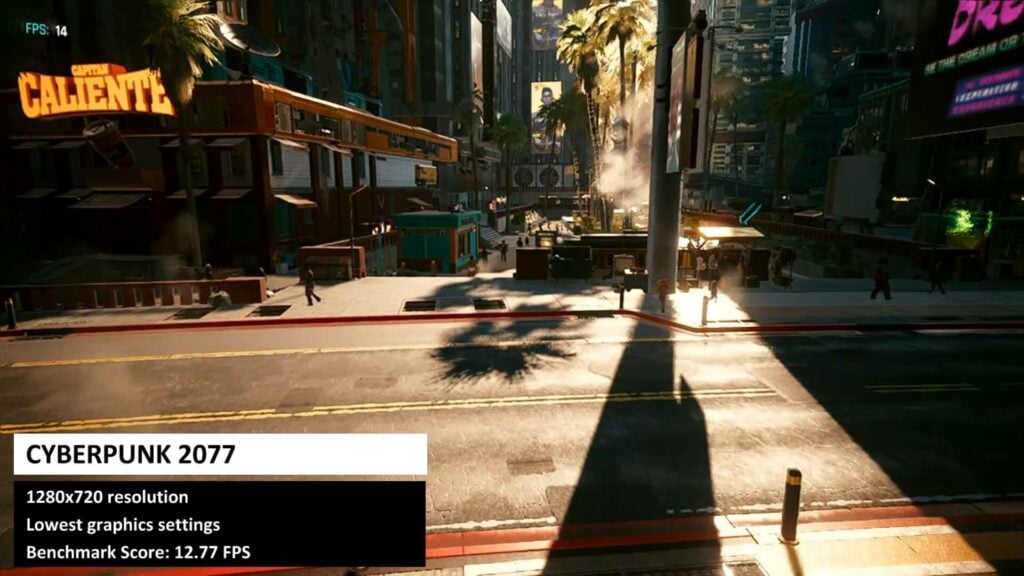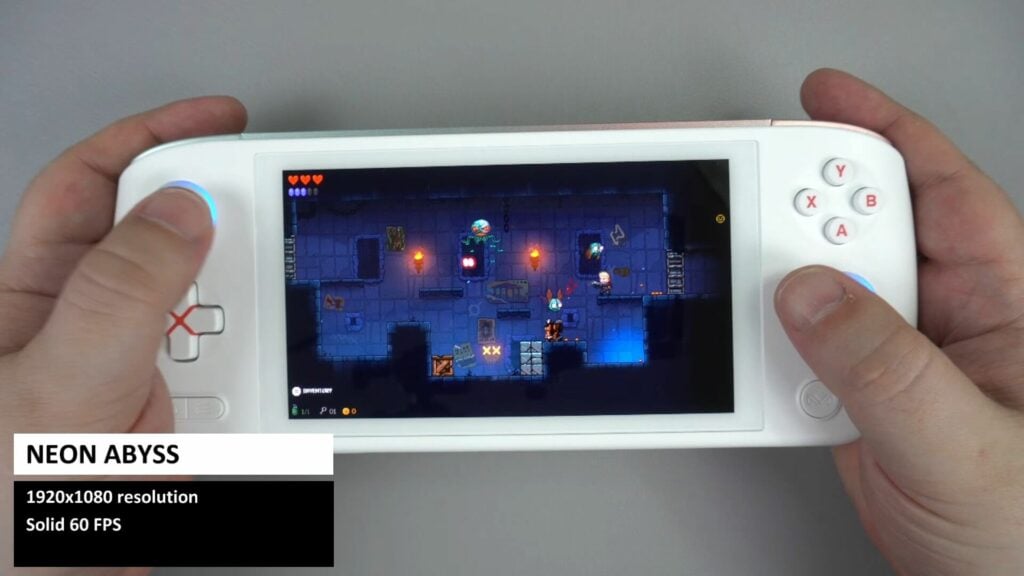AYANEO Air läbivaatamine
-
Design
(5)
-
Build Quality
(5)
-
Display
(5)
-
Performance
(3.5)
-
Features
(5)
Kokkuvõte
AMD Ryzen 5 5560U jõul töötav Windowsi mängukonsooliga pihuarvuti 5,5 AMOLED-ekraaniga, laheda RGB-valgustuse ja Hall Effecti juhtimispuldiga.
Üldine
4.7Kasutaja ülevaade
( votes)Plussid
- Hämmastava välimusega 5,5-tolline AMOLED-puuteekraan. Värvid paiskuvad ekraanilt välja.
- Halliefektanduri päästik ja analoogpulgad tagavad täpsuse, usaldusväärsuse ja driftivabaduse.
- Täiendavad LC- ja RC-nupud on nutikas idee ja täiendus.
- AYA SPACE tarkvara muudab pihuarvuti rohkem konsooli- kui Windows-kogemuseks.
- Kompaktne suurus ja kerge
- RGB LED-valgustus pulkade ümber, mida saab kohandada.
Miinused
AYANEO Airi aku kestvus ei ole hea
Meie AYANEO Airi ülevaates saame teada, kas kogu selle Windowsi mängude pihuarvuti hype oli seda väärt, kui me selle lahtipakime, käivitame mõned võrdlusnäitajad ja seejärel kontrollime mõningaid mänge ja emulaatoreid.
AYANEO Air Review Video
Kui video ei näita ülalpool, saate seda vaadata Youtube’i kaudu aadressil https://www.youtube.com/watch?v=3EoEJhE3OiI.
AYANEO Air Unboxing
Nagu alati, on AYANEO-l suurepärase välimusega pakend, isegi selle odavama mängukonsooli puhul on kvaliteet väga kõrge.
Kaitsevahukaante all on kõigepealt mõned kasutusjuhendid. Esimesed kaks näitavad AYANEO Airi nuppude paigutust ja mõnede funktsioonide kasutamist. Kolmas on AYA SPACE rakenduse jaoks, mida näitame veidi hiljem ülevaates.
Järgmisena on meil kaks USB Type-C Type A adapterit, millega saab ühendada mis tahes lisaseadmeid. On USB Type-C kaabel, mida kasutatakse PC mängukonsooli laadimiseks. Ja viimasena, kuid mitte vähemtähtsana on laadija, mis tuleb koos pistikupesadega peaaegu kõikjale.
Ja siin on AYANEO Air, mis näeb hämmastav välja! Vaatame seda nüüd lähemalt.
Ülevaade AYANEO Airist
AYANEO Airi pihuarvuti on oma kõige õhemas osas mõõtmetega 8,8 x 3,52 x 0,70 tolli (22,4 x 8,9 x 1,8 cm) ja kaalub vaid 398 grammi.
AYANEO Airi esiosa
Ekraan on 5,5-tolline AMOLED-kvaliteetne puutetundlik ekraan. See näeb suurepäraselt välja, nagu näete hiljem videos, ja selle värvid on erksad ja elujõulised.
Seal on klõpsatavad kahesuguse hallanduriga analoogpulgad, mis on magnetilised andurid, mis vähendavad kulumist ja takistavad ka triivimist. Sul on kenasti kujundatud D-Pad ja tavalised mängunupud. On kaks lisanuppu, mis aktiveerivad AYA SPACE’i ja näitavad töölauda.
AYANEO Airi tipp
Ülal on vasaku ja parema õla ja saalianduri päästikud. Samuti on õlanuppude otsas kaks täiendavat LC- ja RC-nuppu, mida saab konfigureerida otseteede jaoks, näiteks ekraaniklaviatuuri avamiseks.
Seal on USB Type-C port ja selle kõrval on helitugevuse nupp, millele järgneb toitenupp, millel on sisseehitatud sõrmejäljelugeja.
AYANEO Airi põhi
Alumisel küljel on esmakordselt AYANEO mängukonsoolil palju nõutud Micro SD-kaardi pesa, mis on suurepärane täiendus. Selle järel on 3,5 mm kõrvaklapiport ja USB Type-C port.
AYANEO Air tehnilised näitajad
| AYANEO Air | AYANEO AIR Pro | |
| CPU | AMD Ryzen 5 5560U protsessor 6 tuuma ja 12 niidiga, mis töötab kuni 4,0 GHz ja 8 W TDP-ga. | AMD Ryzen 5 5560U protsessor 6 tuuma ja 12 niidiga, mis töötab kuni 4,0 GHz ja 8 W TDP-ga. |
| GPU | AMD Radeon graafika 6 tuumaga, mis töötab kuni 1600MHz kiirusega | AMD Radeon graafika 6 tuumaga, mis töötab kuni 1600MHz kiirusega |
| RAM | 8GB/16GB DDR4 RAM | 16GB/32GB DDR4 RAM |
| LAOSTAMINE | Kuni 512 GB SSD | Kuni 2TB SSD |
| SIDE | WIFI 6 ja Bluetooth 5.2 | WIFI 6 ja Bluetooth 5.2 |
| BATTERI | 28Wh 7350mAh laetav aku Aku kestvus: Tühikäik, kui taustal töötavad ainult Battery Monitor ja AYA SPACE (8W TDP): 2 tundi 27 minutit Täielik koormus, kui Battery Monitor ja Cinebench töötavad loopis (8W TDP): 1 tund 46 minutit | 38Wh 10050mAh aku Aku kestvus: TBA |
AYA SPACE Frontend Ülevaade
AYA SPACE’i funktsioone on jätkuvalt täiustatud alates sellest, kui me esimest korda tarkvara tutvustasime, kui see esimest korda välja anti. See on peamiselt teie installitud mängude eesliides ja te saate oma kollektsiooni sirvida ja neid AYA SPACE’ist käivitada.
Mängu mängimise ajal saate puudutada nuppu AYA SPACE, et kuvada pealekandmine. Siit saate kiiresti muuta seadeid, sealhulgas TDP, ventilaatori kiirust ja ekraani eraldusvõimet.
Vahekaardil Assistent on juurdepääs erinevatele statistilistele andmetele ja seal saab ka teha mõningaid kohandusi. Juhtseadme režiimis saate konfigureerida juhtpuldid, nupud ja güroskoop. AYANEO Airi jaoks on uudne ka RGB-valgustus, mille puhul saate valida erinevate mustrite vahel. See on tore funktsioon.
AYA SPACE on suurepärane täiendus AYANEO tootesarjale ja annab sellele lisatunnetuse ning muudab selle rohkem konsooli- kui Windows PC-kogemuseks.
Süsteemi võrdlusnäitajad
Osana meie AYANEO Airi ülevaatest teeme mõned süsteemi võrdlusuuringud, alustades PassMarkiga. Seejärel võrdleme kõiki tulemusi teiste pihuarvutitega.
PassMark
PassMark paneb protsessori, GPU, RAM-i ja salvestusruumi oma maksimumini mitmes testis. Saime tulemuseks 3355,8 punkti. See ei ole kõrgeim ega madalaim tulemus, mida me oleme näinud Windowsi mängukonsooli puhul.
PCMark
PCMark on rida loomulikumaid teste, mis hõlmavad igapäevaseid ülesandeid alates veebi sirvimisest, töötamisest kontoridokumentidega, meediatarbimisest kuni pilditöötluseni. Saame 4323 punkti ja korralikud tulemused kõigis võrdluskategooriates.
3DMark
3DMark testib protsessorit ja graafikaprotsessorit, et näha, kui hästi nad video töötlemisel koos töötavad. Saame tulemuseks 621 punkti, mis jällegi ei ole kõrgeim ega madalaim tulemus, mida me oleme näinud PC-mänguarvuti puhul.
Mängude võrdlusalused
Forza Horizon 5
Jätkates meie AYANEO Airi ülevaadet, teeme ka mõned mängude võrdlusuuringud, alustades Forza Horizon 5′ga, mis töötab 720P juures madalaimatel graafika seadistustel.
Benchmarki lõpus saime keskmiseks kaadrisageduseks 38. See on üsna palju madalam kui see, mida me AYANEO pihuarvutite puhul oleme harjunud nägema, kuid pidage meeles, et tegemist on väiksema jõudlusega pihuarvuti mudeliga.
Final Fantasy XIV
Meie Final Fantasy võrdlusuuringu jaoks kasutame 720P maksimaalsete graafika seadete juures.
Meie lõpptulemus oli 2888. See on veidi madalate tulemuste kategoorias, nii et graafika seadete langetamine alla Medium piirkonda peaks olema väga mängitav .
Street Fighter 5
Street Fighter V mängitakse 720P juures maksimaalsetel graafika seadistustel.
Esimese mängu lõpus saame keskmiselt 29,10 kaadrit sekundis. Kui langetada graafika seaded madalale, saate kindla 60 FPS-i.
Shadow of the Tomb Raider
Shadow of the Tomb Raideri puhul mängime 720P juures madalaimatel graafika seadistustel.
Benchmarki lõpus saame keskmiseks kaadrisageduseks 25 kaadrit sekundis. Airi pihuarvutil ei oleks mäng väga nauditav.
Cyberpunk 2077
Ja meie viimaseks võrdlusuuringuks käivitame Cyberpunk 2077i 720P juures madalaimatel graafika seadistustel.
Me ei oodanud kõrget kaadrisagedust, kuna tegemist on väga nõudliku mänguga, kuid saime tulemuseks 12,77 kaadrit sekundis.
Võrdlus ja kokkuvõte
Võtame lühidalt kokku selle AYANEO Airi läbivaatamise võrdlusuuringu tulemused ja võrdleme neid odavama Win 600 ja kõrgema hinnaga AYANEO NEXT Pro PC mängukonsooliga.
| AYANEO AIR | WIN 600 (3050E) | AYANEO NEXT PRO | |
| PASSMARK | 3355 | 1507 (-55%) | 4307 (+28%) |
| PCMARK | 4323 | 2601 (-46%) | 5819 (+34%) |
| 3DMARK | 621 | 306 (-50%) | 1455 (134%) |
| FORZA HORIZON 5 | 38 FPS | EI KOHALDATA | 78 FPS (105%) |
| FINAL FANTASY XIV | 2888 | 1249 (-56%) | 5388 (+58%) |
| TÄNAVAVÕITLEJA V | 29.10 FPS | 13.45 (-58%) | 59.39 (+93%) |
| TOMB RAIDER | 25 FPS | EI KOHALDATA | 58 FPS (+132%) |
Võrdlusmarkide võrdlus
Me näeme umbes 50%-line jõudluse kasv võrreldes Win 600-ga kõigis võrdlusnäitajates, mida me lootsime, et see oleks veidi suurem, kuid see on, mis on.
Ja võrreldes AYANEO NEXT PRO-ga näeme NEXT Pro süsteemis umbes 30% suuremat jõudlust. Kuid pihuarvuti mängude võrdlusuuringutes näeme 85% kuni 134% kasvu, mis on tohutu erinevus.
Võrdlusarvu kokkuvõte
Meie Win 600 ülevaates mainisime, et see on ideaalne vanemate mängude mängimiseks ja emuleerimiseks kuni Dreamcasti ja PlayStationi ajastuni. Nagu me peagi näeme, mängib AYANEO Air küll uuemaid mänge, kuid paljude puhul tuleb teha kompromisse. Vanemate mängude jaoks on see hea, kuid uuemaid mänge proovides ei ole päris kindel, kus on piir. Ja kui soovite uusimaid kõrgema taseme mänge, siis ei pruugi teil väga palju õnne olla. Tõenäoliselt peaksite ootama järgmise põlvkonna Windowsi mängukonsoolid Ryzen 6000 seeria protsessoritega.
Teisisõnu, AYANEO Air meenutab mulle neid piinlikke teismeliste aastaid, sa ei ole enam laps ja ei ole piisavalt vana, et täiskasvanutega koos jooma minna (mitte et see mind takistaks). Win 600, AYANEO Airi ja mis tahes kõrgema klassi pihuarvutite puhul on see natuke nii, et Air istub keskel ja pole kindel, mida ta peaks tegema.
Mängu testid
Jätkates meie AYANEO Airi ülevaadet, nii et me teame, et kuigi AYANEO Airi Windowsi pihuarvuti on raskustes nõudlikumate mängude puhul, vaatame mõned teised mängud vaikimisi 8 W TDP-ga ja mängitavate graafika seadetega, et näha, kuidas need toimivad.
Hades
Me kasutame Hades’i 720P juures ja saame kindla 60 kaadrit sekundis. Proovisime seda ka 1080P-ga ja saime 45-60, sõltuvalt sellest, kui hõivatud oli stseen.
Teenage Mutant Ninja Turtles: Shredderi kättemaks

Turtles Shredders Revenge 1080P juures töötab suurepäraselt, me saame kindla 60 kaadrit sekundis. Siin ei ole mingeid probleeme ja graafika näeb OLED-ekraanil hämmastav välja!
Turbo Golf Racing
Turbo Golf Racing on üsna hiljutine mäng ja me pidime tegema mõned muudatused, et seda käivitada. Me muutsime resolutsiooni 720P-le madala graafikaga ja piirasime kaadrisageduse 30 kaadrile sekundis. Meil on siiski veel langusi alla 30, kuigi.
Sonic Mania
Mõned platforming tegevus Sonic Mania. Meil töötab 1080P ja saada kindel stabiilne kaadrisagedus. See ei ole küll maksumäng, nii et see on ootuspärane.
Neoonne kuristik
Neon Abyss töötab 1080P juures kindla 60 FPS kaadrisagedusega. Ma mängisin seda mõnda aega ja ei olnud mingeid probleeme.
Sügisene poisid
Fall Guys naudib taas populaarsust, nüüd on see tasuta mängitav. Me pidime seadma resolutsiooniks 720P madala graafikaga ja piirama kaadrisageduse 30 FPS-ile. See jääb kindlale 30 FPS-ile, nii et sa võid soovi korral suurendada ühte või kahte graafika seadistust.
Emulaatori testid
Me lõpetame meie AYANEO Airi ülevaatuse mõne emulaatori jõudlustestiga. AYANEO Air retromängude pihuarvuti on väga võimeline mängima kõiki teie lemmik 8- ja 16-bitiseid konsoole ilma igasuguste probleemideta. Aku säästmiseks saab isegi TDP-d vähendada. Me ei hakka neid vaatama ja selle asemel läheme läbi hilisemate konsoolide põlvkondade ja vaatame, kuidas need toimivad.
PlayStation - SwanStation - Colin McRae Rally 2.0
PlayStation 1 töötab ootuspäraselt suurepäraselt. Meil ei olnud üldse mingeid probleeme jõudlusega ja sa saad ka suurendada ja lisada graafikafiltreid, et graafika näeks ilusam välja.
Dreamcast - FlyCast - Daytona USA
Ja sama kehtib ka Dreamcasti puhul, kõik proovitud mängud jooksid täiskiirusel ja kui soovite, saate lisada Widescreen’i ja sättida mõningaid seadeid.
PlayStation 2 - PCSX2 - Gran Turismo 3
Üldiselt jooksid mängud PCSX2-l hästi, näiteks Gran Turismo 3 jooksis täiskiirusel, kuid ma märkasin OutRun Coast 2 Coast’is, et kaadrid langesid üsna sageli 45 ja 55 vahele. Nii et see on midagi, mida tuleb arvestada.
Delfiin - Burnout 2 & Sonic Colours
Dolphini emulaator töötab väga hästi ja me saame proovitud mängude puhul täiskaadrid. Võib olla üks või kaks mängu, mis töötavad aeglaselt, kuid see on üldiselt pigem emulaatori kui riistvara probleem.
Teiste konsoolide puhul, mida Dolphin toetab, saame suurepäraseid tulemusi. Sonic Colours töötab täiskiirusel, proovisime ka teisi mänge ja üldiselt jooksevad need väga hästi.
Xbox - Xemu - MASHED
Proovisime OG Xboxi emulaatorit Zemu, mis on veel varajases arenduses, nii et mängud ei pruugi töötada või neil võib olla probleeme. Proovisime MASHEDi ja saime kindla 60 fps. Te ei saa seda iga mängu puhul, kuid on hea näha, et mõned mängud vähemalt sellel mängukonsooliga töötavad.
PlayStation 3 - RPCS3 - Tekken 6
Meil ei olnud PS3-ga suurt õnne. Proovisime mõningaid tavalisi mänge ja pidime kaadripiirikud peale panema, kuid tulemused jäid siiski üsna kehvaks. On olemas mõningad tweigid, mida saab teha jõudluse parandamiseks, kuid peale mõnede PSN-mängude ja vähem nõudlike mängude soovid tõenäoliselt sellest loobuda.
PSP - PPSSPP - God of War - Chains of Olympus
Ja nüüd peale PSP, PPSSPP töötab suurepäraselt! Meil on God of War’il 60 kaadrit sekundis, nii et peaaegu iga teine mäng peaks toimima. Graafika kvaliteedi parandamiseks saab suurendada renderduse resolutsiooni jne.
Vita - Vita 3K - TxK ja Metal Slug 3
Ja uus meie emulaatoritestides on Vita. Vita3K emulaator on arenduse algstaadiumis, nii et kõik mängud ei tööta. Aga TxK töötab suurepäraselt, kuigi ma ei saanud emulaatorit täisekraanil tööle panna ja joysticki hiirefunktsioon segas mängimise ajal. Aga mõned mängud jooksevad väga hästi!
RyuJinx - Crusin' Blast

Ja me lõpetame oma emulatsioonitestid RyuJinxi ja Cruisn' Blastiga. Uue Vulkani graafikamootori puhul saame umbes 23 kaadrit sekundis ja OpenGL-i puhul umbes 20 kaadrit sekundis. Madalama nõudlusega mängude puhul on jõudlus parem, kuid üldiselt ei ole AYANEO Air piisavalt kiire, et paljusid mänge sellel emulaatoril mängida. Alternatiivne väike pihuarvuti on GPD Win 4, mis on saadaval novembris. See saab olema varustatud suure jõudlusega AMD Ryzen 7 6800U protsessoriga.
Kust osta AYANEO Air?
Lisateavet ja AYANEO Air i saate osta siit või suurema akuga mudelit AYANEO Air Pro siit. Või sirvige meie laia valikut käeshoitavaid mängukonsoole siin.
See lõpetab meie AYANEO Airi ülevaate, loodame, et leidsite selle kasulikuks. Võite esitada küsimusi meie kommentaarides allpool.