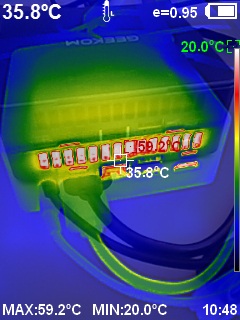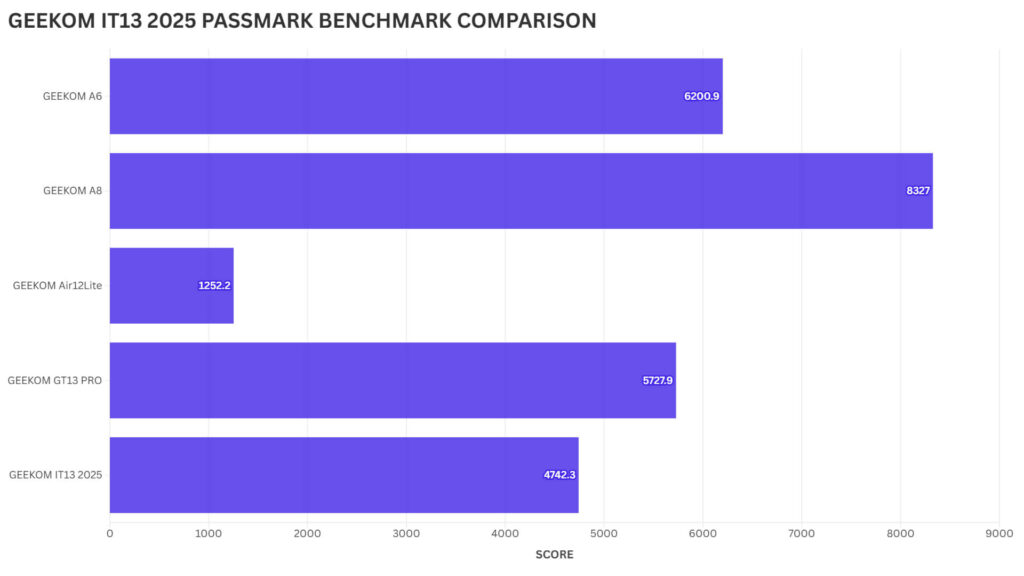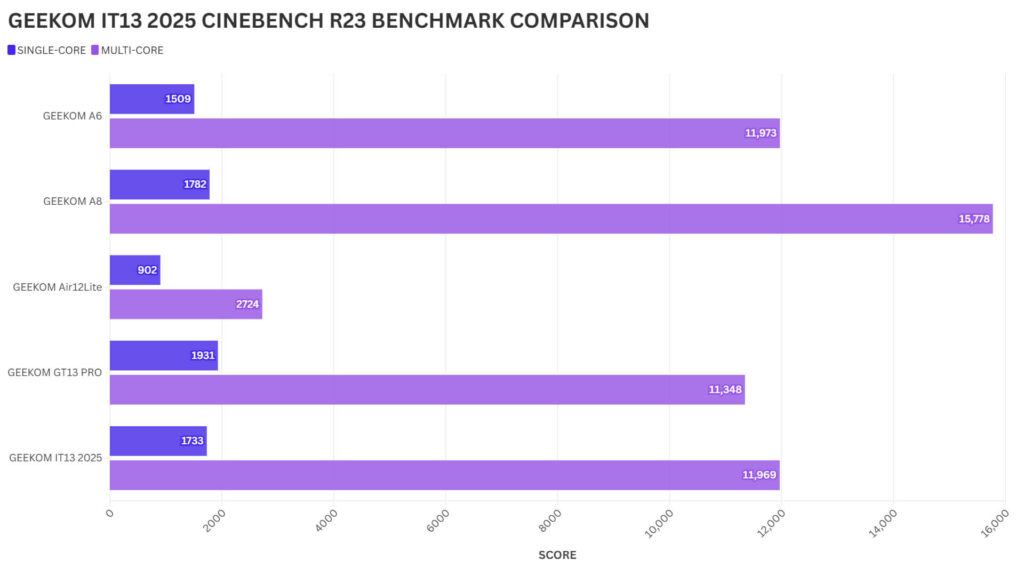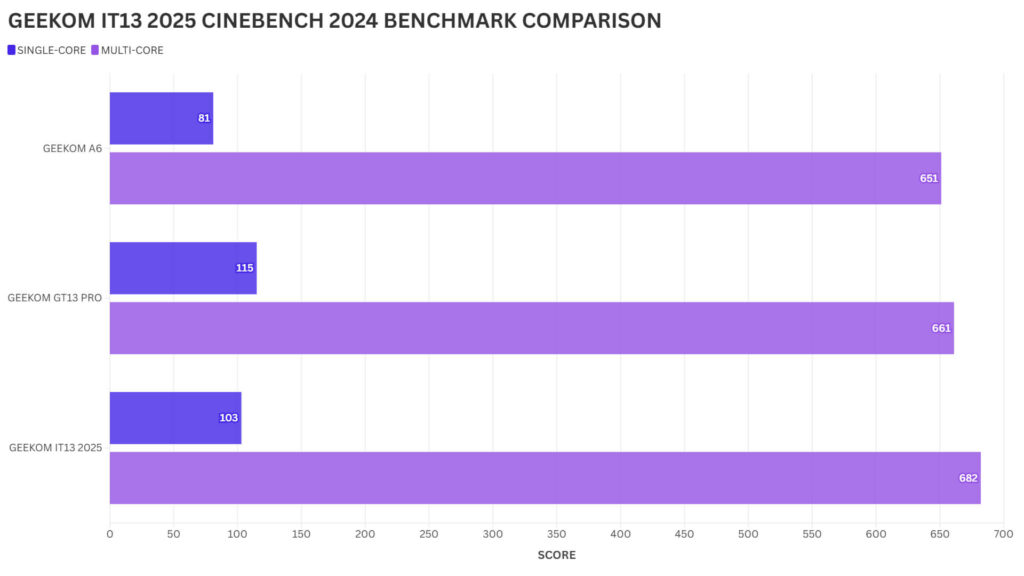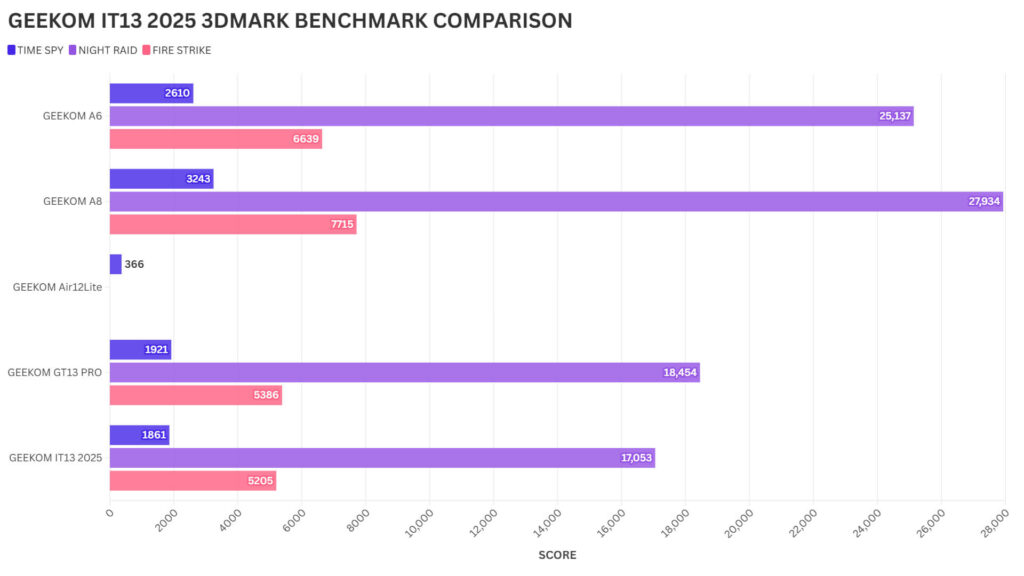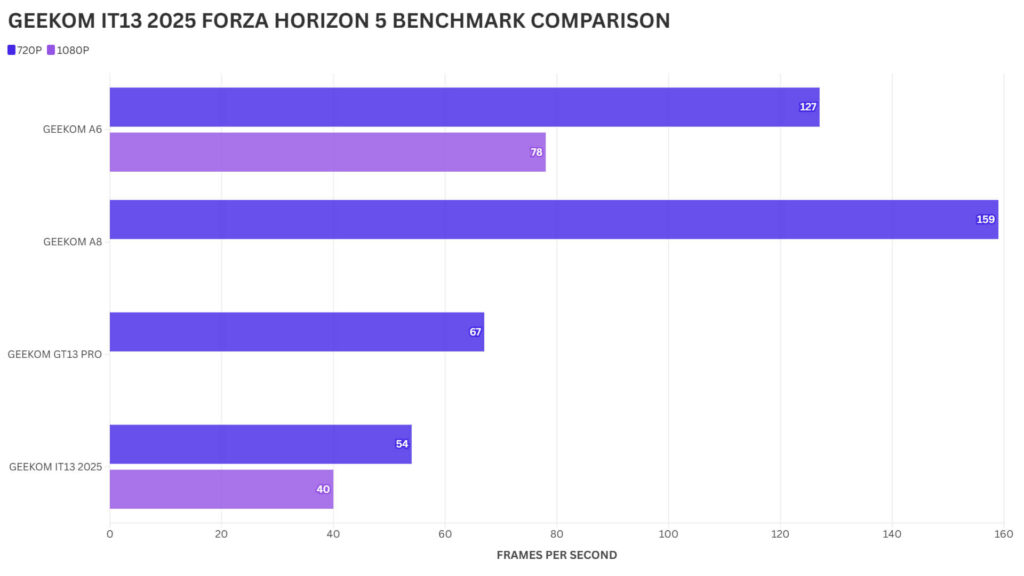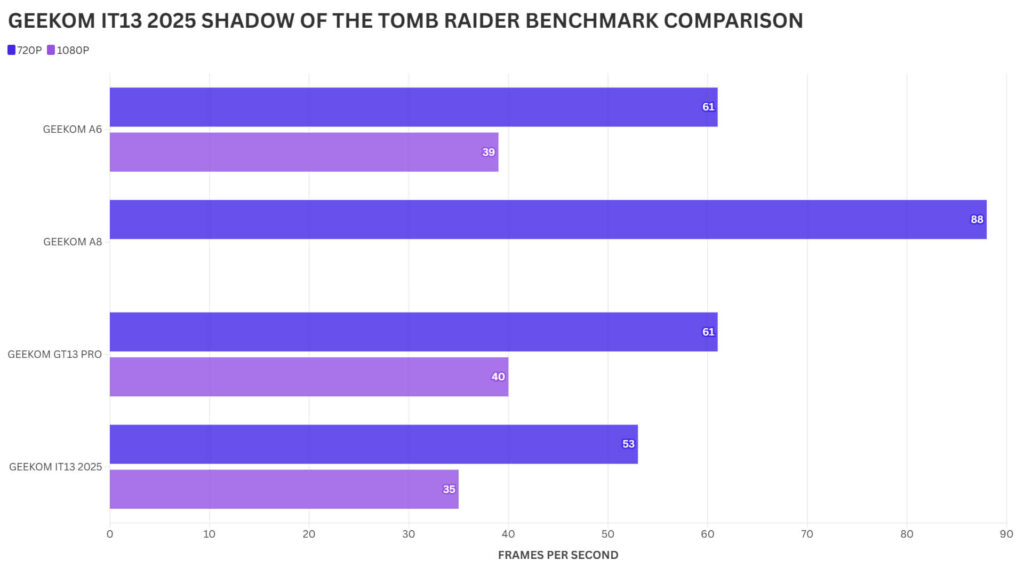GEEKOM IT13 2025 Review
-
Design
(4.5)
-
Build Quality
(4.5)
-
Performance
(4)
-
Features
(4.5)
Summary
The GEEKOM IT13 2025 is a compact mini PC offering solid Intel 13th gen performance, quad-monitor support via HDMI and USB4, and flexible storage options including a 2.5″ drive bay, making it suitable for both home and office productivity.
Overall
4.4User Review
( vote)Pros
- High performance 13th generation Intel processors
- Quad monitor support
- 2.5″ HDD/SSD support
- Easy to upgrade
Cons
- Intel iGPU limitations when compared with AMD iGPU
The GEEKOM IT13 2025 is a compact mini PC aiming for versatility in home or office settings. Featuring Intel 13th gen processors, it offers multiple display outputs and expandable storage. We tested its performance in various benchmarks and gaming scenarios, including eGPU capabilities, to evaluate its suitability for everyday tasks and more demanding workloads. This GEEKOM IT13 2025 review details its specifications, performance results, and overall usability.
GEEKOM IT13 2025 Overview
We start our GEEKOM IT13 2025 review with a closer look at the office mini PC. The GEEKOM IT13 2025 measures around 4.6 x 4.4 x 1.9 inches (11.7 x 11.2 x 4.92 cm) and weighs around 652g (1.43 lbs).
The outer shell is made from plastic and the inner structure is made from metal. According to GEEKOM, this improves the anti-static and electromagnetic interference levels. I do prefer a metallic shell but not opposed to plastic either, the mini PC has a nice colour and a metallic look to it.
On the front of the office mini PC are two USB 3.2 Gen 2 ports, a 3.5mm headphone jack and the power button
The back has two HDMI 2.0 ports and a single 2.5Gb ethernet port for wired data transfer. There are two USB 4 ports for high speed peripherals including connectivity with an eGPU docking station. There is one USB 2.0 and one more USB 3.2 Gen 2 port.
The left side has a full size SD card reader which is always useful to have. Access to the inside to install a 2.5” drive, or upgrade the RAM or SSD, is easy with four screws.


With the two HDMI and two USB 4 ports you can use up to four 4K monitors at 60Hz, or a single 8K monitor at 30Hz.
GEEKOM IT13 2025 Technical Specifications
Next in our GEEKOM IT13 2025 review we cover the technical specifications as well as running our own tests on power usage, fan noise and temperatures. The GEEKOM IT13 2025 is available with a choice of three CPU configurations.
- i9-13900H – 14 cores, 20 threads up to 5.40Ghz, with Intel Iris Xe Graphics up to 1.50GHz
- i9-13900HK – 14 cores, 20 threads up to 5.40GHz, with Intel Iris Xe Graphics up to 1.50GHz
- i7-13620H – 10 cores, 16 threads up to 4.90GHz, with Intel UHD Graphics up to 1.50GHz
You may be wondering what is the difference between the i9-13900H and i9-13900HK. Both CPU’s run at similar power levels around 45W TDP. In single thread performance there are very similar scores, and in multi thread performance the HK model runs on average 8% faster.
All three models come with 32GB Dual-channel DDR4-3200 SODIMM RAM which can be upgraded to 64GB. There is 1TB or 2TB M.2 2280 PCIe Gen 4 SSD, plus an additional M.2 2242 SATA SSD slot supporting up to 1TB. And not forgetting the 2.5” SATA drive slot supporting up to 2TB. Having 2.5” drive support is something we would like to see in more mini PCs so top marks here. For communications we have Wi-Fi 6E AX211 and Bluetooth 5.2 for wireless data. And 2.5Gbs ethernet for wired data transfer.
As part of our GEEKOM IT13 2025 review we also conduct our own power usage, fan noise and temperature tests.
For power usage, idle on the desktop we got a lowest of 9.4W. Average usage while running software such as web browsing and media consumption was around 20W. While running Cinebench on a loop we saw a highest usage of 62W. Very respectable power usage, especially when compared to AMD devices which typically use more!
In our Fan noise tests, we had a barely audio fan noise in an average office environment. When under full load with Cinebench, we got a highest of 52dB which is very reasonable. In our temperature test while under full load, we saw around 59°C from the exhaust grill which is fairly cool.
System Benchmarks
For our GEEKOM IT13 2025 review we are benchmarking the i9-13900HK model. We will be comparing the results with other GEEKOM Intel and AMD based mini PCs.
PASSMARK
PASSMARK runs a series of tests on the CPU, GPU, RAM and storage for its optimal performance. For the GEEKOM IT13 2025 we get a score of 4742.3 which is on the lower end when compared to the AMD based Geekom A6 and GEEKOM A8, and Intel based GT13. We expected lower scores when compared to the AMD models due to the far higher performance graphics.
Cinebench R23
Cinebench R23 tests the CPUs single and multi-core performance. We keep the older version of Cinebench for legacy testing.
We see great scores for the GEEKOM IT13 2025. In single core performance it takes second place, just behind the GT13 PRO. And for multi-core performance it just misses out on second place by a few points with the A6. Overall very good scores!
Cinebench 2024
For the latest Cinebench version we have only tested more recently released models. We can however see the GEEKOM IT13 2025 take first place in both single and multi-core performance, with a noticeable lead over the A6 model. Again great CPU performance scores here.
3DMARK
3DMARK tests the CPU and GPU performance in three tests; Time Spy, Night Raid and Fire Strike.
AMD mini PCs rule for graphics intensive tasks, so it is here where we see Intel mini PCs fall behind. The GEEKOM IT13 2025 scores reasonably well for an Intel across the three benchmarks, similar in some scores to the GT13 model.
Gaming Benchmarks
While the GEEKOM IT13 2025 is not a gaming mini PC it is still capable of light gaming. We use our standard games tests on all mini PCs to get a comparison for our GEEKOM IT13 2025 review.
Forza Horizon 5
For Forza Horizon 5 we are running on the Very Low graphics settings. The AMD CPUs naturally take the lead but we see OK scores for the GEEKOM IT13 2025. With some upscaling you may be able to get it above 60 FPS stable, or at least a solid 30+ FPS at 1080P.
Shadow of the Tomb Raider
For Shadow of the Tomb Raider we are running on the Lowest graphics settings. We see some good scores here, not very far from the GEEKOM A6. Again with a few tweaks you may be able to get it running at 60+ FPS, but realistically you are looking at 30 FPS at 1080P.
eGPU support via USB 4
As mentioned this is not a gaming mini PC, but we do have USB 4 and can take advantage of eGPU docking stations such as the GPD G1. The GPD G1 has an AMD Radeon 7600M and vastly improves the graphics performance.

In our eGPU tests for Forza Horizon 5 we saw an increase from 54 frames per second at 1080P with the internal graphics, up to 115 frames per second with the external graphics. And for Shadow of the Tomb Raider at 1080P we saw an increase from 53 to 115 with the external graphics.
An eGPU is not only great for gaming performance but also for more intensive tasks such as video editing, 3D software and complex simulations.
Final Thoughts
The GEEKOM IT13 2025 is a solid choice for anyone seeking a compact and capable mini PC for everyday home or office use. It’s designed to handle a wide range of tasks, from simple web browsing and email to more demanding workloads like managing large spreadsheets or presentations. The Intel processors inside provide great performance for these kinds of tasks, offering smooth operation and quick response times.
When it comes to raw CPU power, the IT13 2025 delivers respectable results. It handles single-core tasks well, which means it’s snappy for general applications. And it also performs adequately in multi-core tasks, allowing for efficient multitasking and handling more complex software.
However, it’s important to keep in mind that Intel’s integrated graphics, while sufficient for basic display and video playback, aren’t designed for heavy graphics processing. If your work or hobbies involve video editing, 3D rendering, or playing modern games, you’ll likely find the integrated GPU lacking. In such cases, an AMD-based mini PC like the GEEKOM A6, with its stronger integrated graphics, would be a more suitable option.
Despite its limitations in graphics-intensive tasks, the IT13 2025 offers several valuable features. The dual HDMI and USB 4 ports are a major plus, allowing you to connect up to four 4K monitors at 60Hz or a single 8K display. This makes it ideal for users who need a multi-monitor setup for increased productivity.
The inclusion of a 2.5-inch HDD/SSD bay is another significant advantage, providing a cost-effective way to expand storage capacity. You can easily add a hard drive for storing movies, music, or other files, or install a faster SSD for improved performance. This storage flexibility makes the IT13 2025 a versatile machine that can serve as a media server or a home NAS solution.
The compact size and quiet operation of the IT13 2025 are also worth noting. It takes up minimal space on your desk and won’t create distracting noise, making it suitable for both home and office environments. And not forgetting its lower power requirements. The power wattage is significantly lower than your average AMD based mini PC, saving on electricity bills and the helping environment.
Overall, the GEEKOM IT13 2025 is a reliable and practical mini PC that excels in everyday computing tasks. It’s especially well-suited for users who need a multi-monitor setup and appreciate the flexibility of expandable storage. If you’re looking for a small, efficient, and versatile computer for your home or office, the GEEKOM IT13 2025 is definitely worth considering.
Where to buy the GEEKOM IT13 2025
You can buy the GEEKOM IT13 2025 from the following locations. Use the discount code DROIXIT13 for 6% off, the code expires on June 30th 2025.
US – GEEKOM US | AMAZON US
UK – GEEKOM UK | AMAZON UK
DE – AMAZON DE
FR – AMAZON FR
IT – AMAZON IT
ES – AMAZON ES