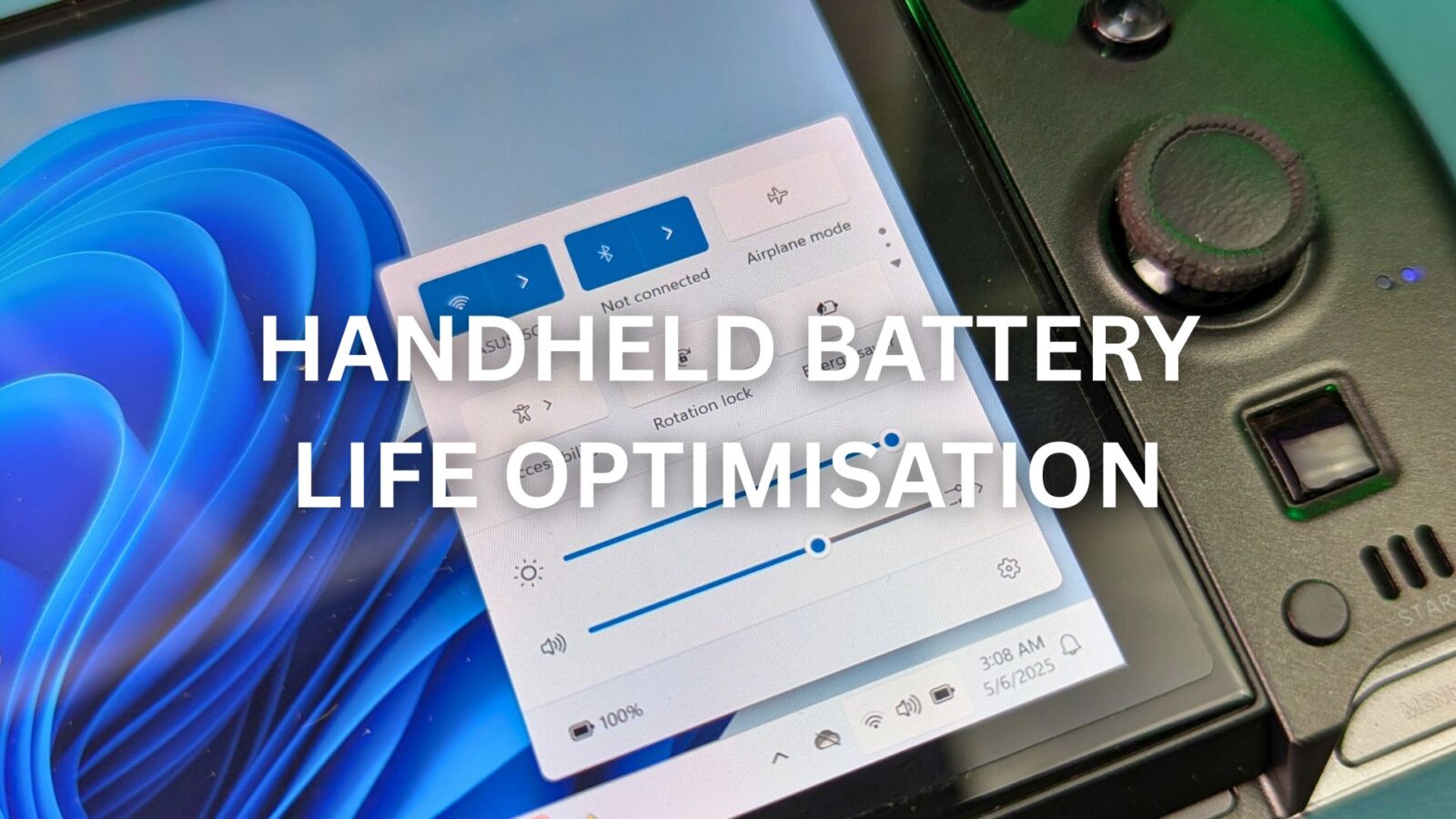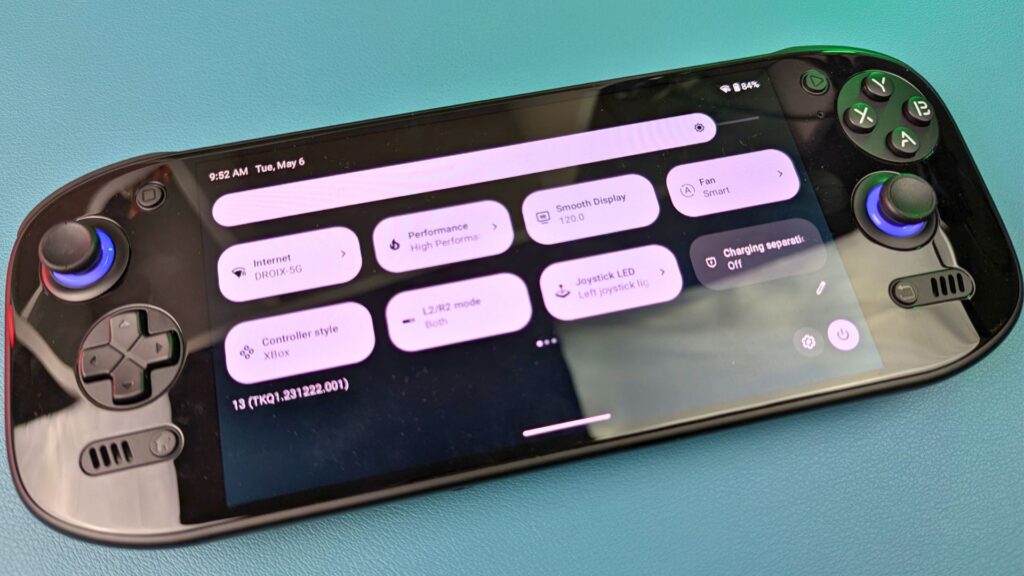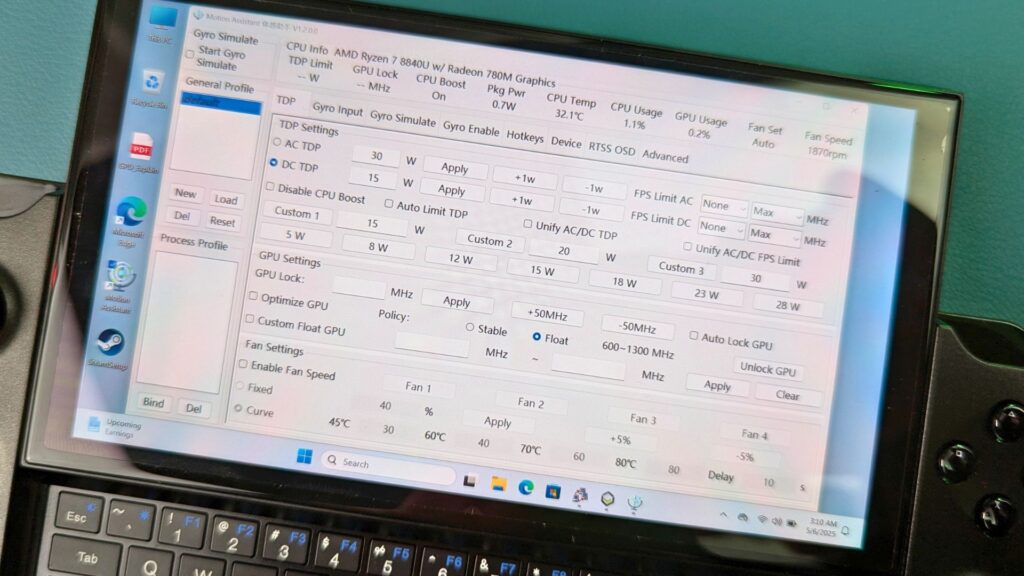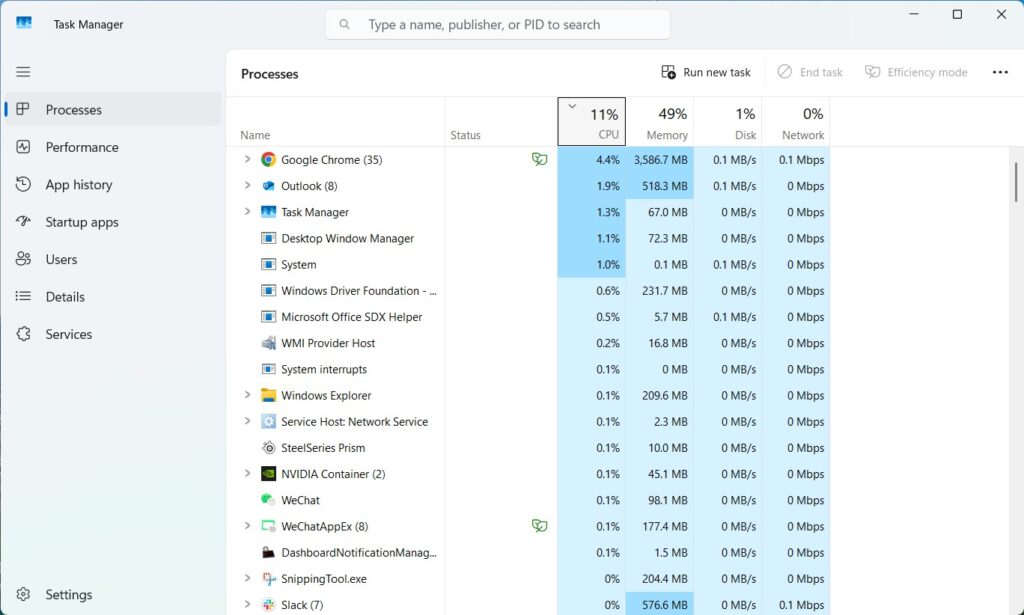The allure of taking your favorite digital worlds on the go with a portable gaming computer or a sleek gaming Android handheld often clashes with the stark reality of limited battery life. That dreaded low-battery warning can interrupt the most immersive adventures. Fear not, fellow mobile gamers! This comprehensive guide, focused on handheld gaming battery life optimisation, will equip you with the essential user strategies to squeeze every last minute of playtime from your power-hungry devices, ensuring your journeys are long and uninterrupted.
Taming the Brightness Beast: A Simple Yet Powerful Saver
One of the most significant culprits behind rapid battery drain on any mobile gaming PC or Android gaming device is the screen. The vibrant displays of devices like the ONEXPLAYER X1 Pro and the AYANEO Pocket S consume considerable power. A simple yet incredibly effective method for handheld gaming battery life optimisation is to reduce screen brightness. Even a modest decrease can yield substantial gains in playtime. Experiment with different brightness levels in various environments.
Indoors, a lower brightness setting is often perfectly adequate, while outdoors, you might need a bit more visibility. Many devices offer automatic brightness adjustment based on ambient light, but manually setting a comfortable lower level is a key step in handheld gaming battery life optimisation.
The Power of Performance Profiles: Tailoring Power to the Task
Modern portable gaming computers like the GPD WIN MAX 2 2025 and the ONEXPLAYER ONEXFLY F1 Pro, along with gaming Android handhelds such as the AYN Odin2 Portal, often feature customizable performance profiles. These modes allow you to prioritize either maximum performance or battery efficiency.
For optimal handheld gaming battery life optimisation, learn to switch to lower power profiles when playing less demanding indie titles, emulating older consoles, or engaging in tasks where peak graphical fidelity isn’t crucial. For instance, when enjoying a retro RPG on your GPD WIN Mini 2025 via an emulator like RetroArch, selecting a balanced or even battery-saver profile can significantly extend your playtime compared to running in a high-performance mode designed for AAA games.
The GPD, ONEXPLAYER and AYANEO devices have easy to software overlays which enable you to quickly change profiles and/or TDP settings. There is no point in running at 30W TDP if the game is using only 5W of it.
Sound Sense: Headphones are Your Battery’s Friend
Audio output also contributes to battery consumption on your handheld gaming computer or Android gaming device. Utilizing headphones, especially wired ones, is a smart strategy for handheld gaming battery life optimisation. Built-in speakers often require more power to produce a similar volume level. Furthermore, consider lowering the volume, even when using headphones, as higher volumes demand more energy. This simple adjustment can contribute to noticeable gains in your overall playtime.
Wireless Wisdom: Toggle Off When Not in Use
Wi-Fi and Bluetooth connectivity, while essential for downloading games, online multiplayer, and connecting accessories, can be sneaky battery drainers when not actively being used on your portable gaming PC or Android gaming console.
For effective handheld gaming battery life optimisation, make it a habit to toggle off Wi-Fi and Bluetooth when playing offline or when you don’t need to connect wireless peripherals. This prevents your device from constantly scanning for networks or devices in the background, conserving precious battery power. Quick settings menus on devices like the AYANEO 3 and the GPD WIN 4 2025 make toggling these features on and off a breeze. Enabling Flight mode on devices will switch off both WiFi and Bluetooth together.
Background App Barrage: Close Unnecessary Processes
Just like your smartphone or desktop, background applications can consume system resources and drain the battery of your handheld gaming computer or gaming Android handheld even when you’re not actively using them.
For optimal handheld gaming battery life optimisation, make it a practice to close any unnecessary apps running in the background before launching a game. Task manager or the even better Processor Explorer on portable gaming PC units and recent apps overviews on Android gaming devices allow you to easily identify and close these power-hungry processes. Regularly clearing background apps can lead to a noticeable increase in your gaming sessions.
The Art of the Pause (and Save!): Smart Play Habits
While not directly a technical optimization, adopting smart play habits is crucial for maximizing your enjoyment and minimizing frustration due to battery depletion on your mobile gaming PC or Android gaming device. Utilize the pause function frequently during gameplay, especially if you anticipate being away from your device for a while. More importantly, make it a habit to save your progress often. This simple practice prevents the heartbreak of losing significant playtime due to an unexpected low-battery shutdown.
External Energy Allies: Power Banks to the Rescue!
For truly extended gaming sessions on your power-hungry portable gaming computer or Android gaming console, portable power banks are an indispensable accessory. When considering a power bank for handheld gaming battery life optimisation, look for models with sufficient capacity (measured in mAh) to fully recharge your device multiple times.
Pay attention to the output power and supported charging protocols. USB Power Delivery (USB-PD) is particularly beneficial as it can charge many modern handhelds at their maximum supported speeds. Reputable brands like Anker and Xiaomi offer a variety of power banks suitable for devices like the GPD WIN Mini 2025 and even the more demanding ONEXPLAYER ONEXFLY F1 Pro, allowing you to game uninterrupted for hours on end.
Software Tweaks and Tools: Digging Deeper for Efficiency
Both portable gaming PC and Android gaming handheld platforms offer various software tweaks and tools that can aid in handheld gaming battery life optimisation. Windows on devices like the GPD WIN MAX 2 2025 has built-in battery saving modes and power management settings that allow you to customize power usage.
Similarly, Android on devices like the AYANEO Pocket Micro & Micro Classic often includes battery optimization features within the system settings. Exploring these built-in tools and even looking into third-party battery monitoring apps can provide valuable insights into your device’s power consumption and help you identify further areas for optimization.
We can highly recommend Handheld Companion for Windows based handheld gaming PCs for some useful power management. For Android based devices, the AYANEO AYASPACE software has some useful features built in for power management. For other devices you can check out Greenify and AccuBattery.
Managing Expectations (and Game Choice): The Reality of Power Demands
Finally, it’s crucial to have realistic expectations. Some graphically intensive AAA games are inherently power-hungry and will drain your battery faster on even the most optimized portable gaming computer or Android gaming device.
For maximum handheld gaming battery life optimisation, consider adjusting in-game graphical settings and/or display resolutions to lower levels or opting for less demanding titles when you know you’ll be away from a power source for an extended period. Indie games, retro titles via emulation, and less graphically intensive PC games often offer a fantastic and lengthy gaming experience without heavily taxing your battery.
By implementing these user-centric strategies, you can effectively navigate the battery life balancing act and enjoy longer, more immersive gaming sessions on your beloved portable gaming PC or Android gaming handheld. Take control of your power, optimize your settings, and unlock truly endless playtime on the go!
What are your personal go-to methods for maximizing battery life on your handheld gaming computer or gaming Android handheld? Share your tips and tricks in the comments below!