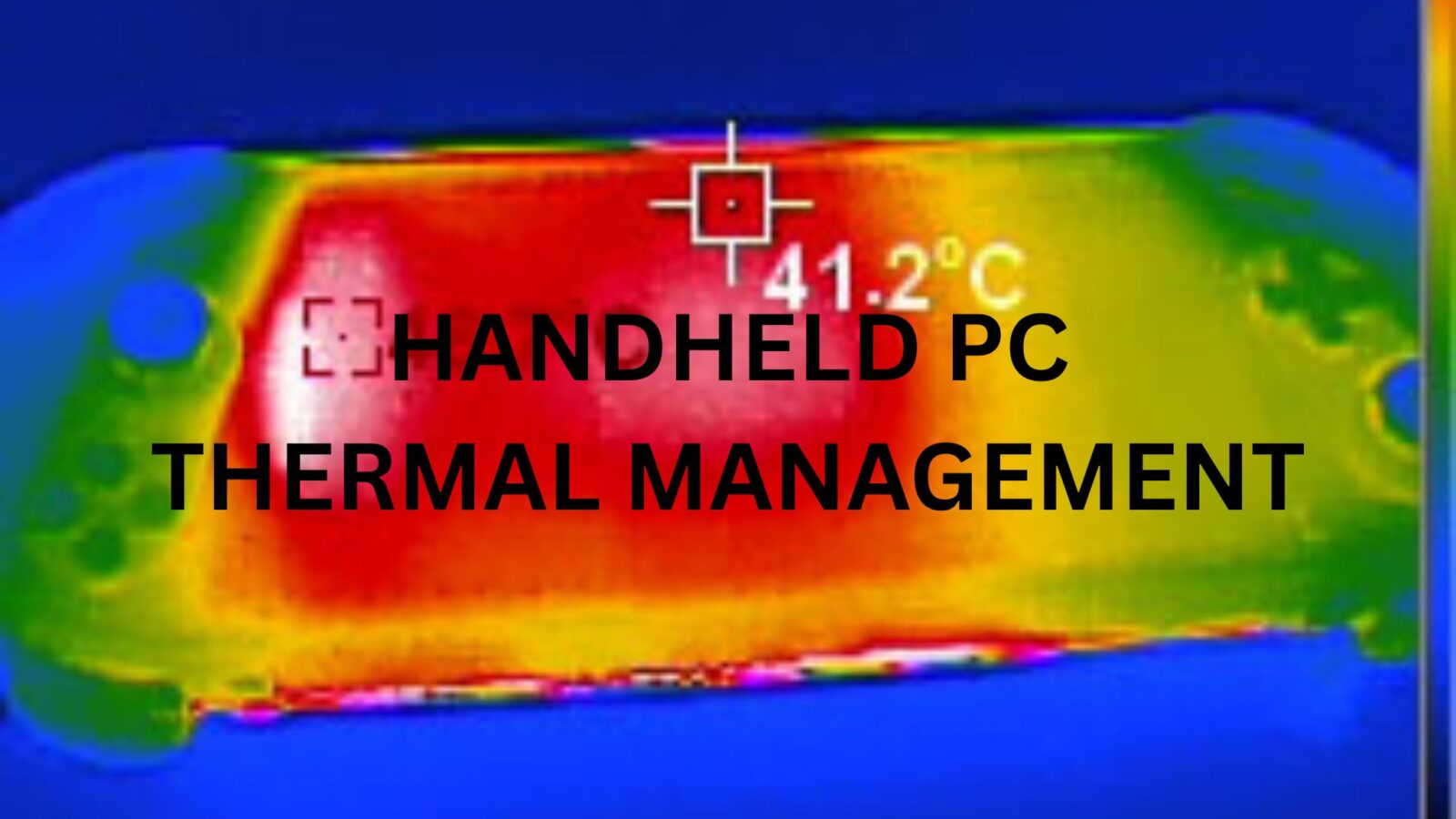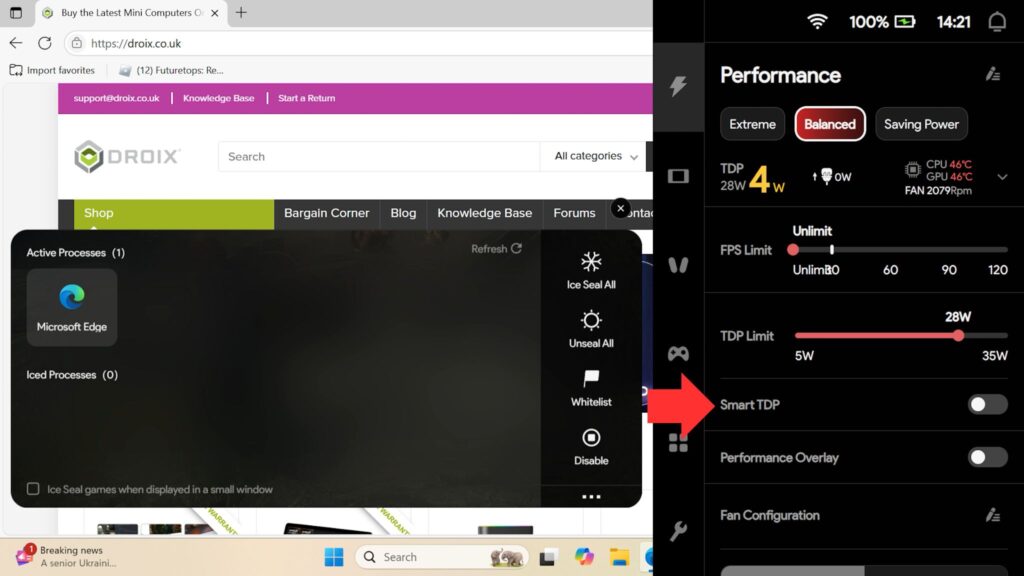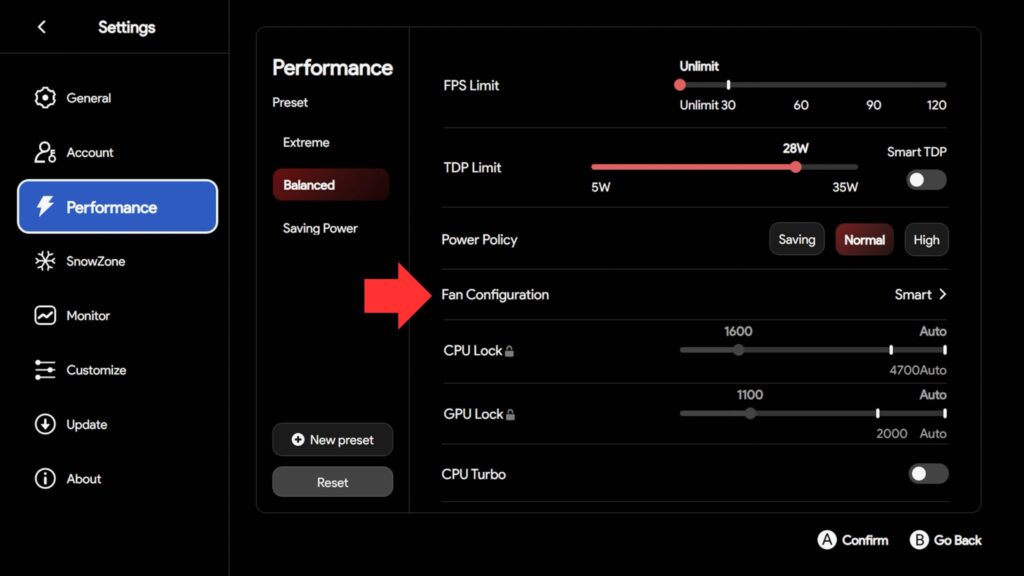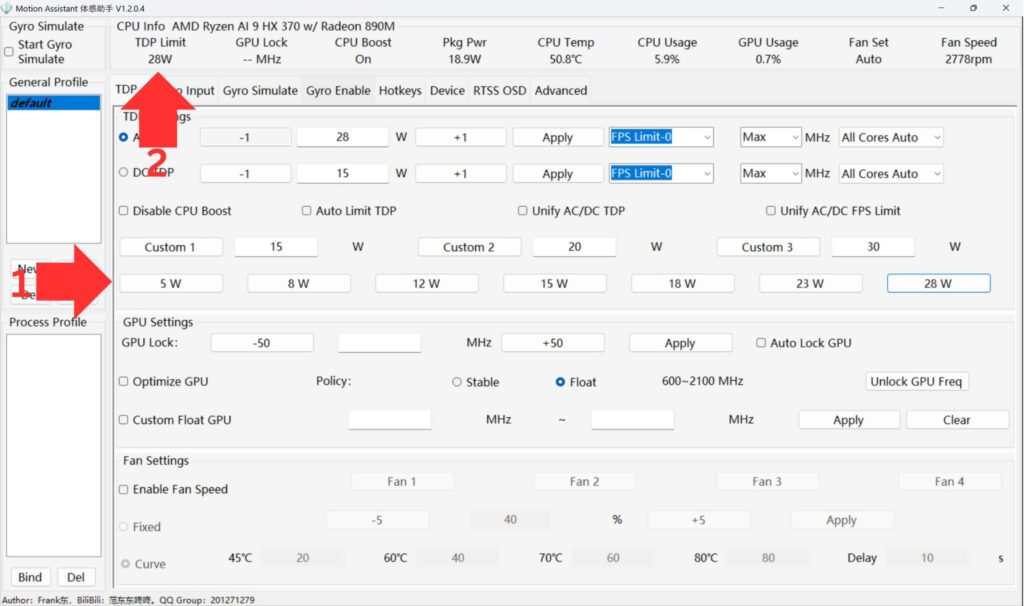You’ve got a powerhouse in your pocket: a portable gaming computer designed to run demanding PC titles anywhere. But beneath the sleek exterior of your GPD WIN 4 2025 or ONEXPLAYER ONEXFLY F1 Pro, a silent battle is constantly raging – the fight against heat. Mastering handheld PC thermal management isn’t just about keeping your device cool; it’s about unlocking consistent, peak performance and ensuring the longevity of your valuable handheld gaming computer. Understanding and optimizing how your handheld gaming PC handles heat is crucial for any serious mobile gamer.
The challenge is inherent: powerful processors and graphics chips, like those found in the AYANEO 3 or GPD WIN MAX 2 2025, generate significant heat, especially when pushed to their limits. In a traditional desktop PC, large coolers and ample airflow easily dissipate this warmth. In a compact gaming PC, engineers face the formidable task of squeezing complex cooling solutions into a tiny chassis. This often leads to thermal throttling – a protective mechanism where the device intentionally slows down to prevent overheating. This article will guide you through the essential strategies for effective handheld PC thermal management, empowering you to tame the heat and keep your device running at its best.
Understanding the Heat: The Enemy of Performance
Before we conquer heat, we must understand it. Thermal throttling occurs when your mobile gaming PC detects that its CPU or GPU temperatures are reaching unsafe levels. To protect components from damage, the system automatically reduces their clock speeds, leading to a noticeable drop in frame rates and overall performance. This is why a game might start smoothly but then stutter after a few minutes of play – your device is throttling to cool down. Effective handheld PC thermal management aims to prevent or minimise this throttling, allowing your device to sustain high clock speeds for longer.
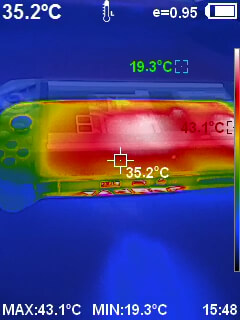
User-Adjustable TDP: Dialling in Your Power Envelope
One of the most powerful tools in handheld PC thermal management is the ability to adjust the TDP (Thermal Design Power) of your device’s processor. TDP represents the maximum amount of heat, in watts, that the cooling system is designed to dissipate under typical workloads. By lowering the TDP, you instruct the CPU/GPU to consume less power, generate less heat, and thus reduce the likelihood of thermal throttling, albeit with a potential reduction in peak performance.
Most portable gaming computers like the GPD WIN 4 2025 and ONEXPLAYER ONEXFLY F1 Pro offer utilities or BIOS settings to adjust TDP. For instance, if you’re playing an older indie game or emulating a less demanding console on your GPD WIN Mini 2025, dropping the TDP from its default 28W, to as low as 5W (depending on the game requirements) can drastically reduce heat and fan noise while maintaining performance, significantly extending battery life too. Conversely, for demanding AAA titles, you might want to set TDP to its maximum (or even temporarily boost it if your device allows and can handle it) to squeeze out every possible frame before throttling.
Crucially, many modern handheld gaming computers, including the AYANEO 3 and the GPD WIN MAX 2 2025, feature advanced software (like AYASpace for AYANEO devices or GPD’s own control panels) that allows for dynamic TDP changes. This means the system can automatically and intelligently adjust the TDP on the fly based on the game’s demand – increasing it when a scene is graphically intensive, and lowering it during less demanding moments like menus or cutscenes. For further reading, check out our Knowledge Base changing TDP guide here.
This dynamic adjustment is brilliant for handheld PC thermal management as it optimises power draw, generates less unnecessary heat, and significantly extends battery life without requiring constant manual intervention from the user. Experimentation with both static and dynamic TDP settings is key to finding the “sweet spot” for each game, balancing performance with thermal comfort and energy efficiency.
Custom Fan Curves: Take Control of the Airflow Symphony
The fan(s) inside your handheld gaming computer are its primary means of active cooling. While devices come with default fan curves (how fast the fan spins at certain temperatures), custom fan curves offer a more granular approach to handheld PC thermal management.
Dedicated software, often provided by the manufacturer (e.g., AYASpace for AYANEO devices, GPD’s own software, or community tools like Handheld Companion), allows you to create your own fan profiles. You can set specific fan speeds for different temperature thresholds. For example, you might create a “Quiet” profile where the fan stays low until higher temperatures are reached, ideal for media consumption or light tasks. For intensive gaming, you can create a “Performance” profile where the fan ramps up more aggressively at lower temperatures, proactively dissipating heat before throttling begins. Understanding and optimising your fan curve is essential for balancing noise levels with effective cooling on your portable gaming computer.
Undervolting: The Advanced User’s Cool Trick
For advanced users looking to push handheld PC thermal management further, undervolting is a powerful technique. Undervolting involves reducing the voltage supplied to your CPU and/or GPU while maintaining their stock clock speeds. Since less voltage means less power consumption, it directly translates to less heat generated, without necessarily impacting performance. This can reduce temperatures by several degrees Celsius and improve efficiency.
Tools like ThrottleStop (for Intel CPUs) or various AMD tuning utilities allow for undervolting. It requires careful experimentation, as too little voltage can lead to system instability (crashes), but successful undervolting can yield remarkable benefits for sustained performance on your mobile gaming PC, making devices like the GPD WIN MAX 2 2025 even more efficient. We only recommed exploring this option if you are familiar with the process. Always proceed with caution and research thoroughly before attempting undervolting.
Physical Aids: Accessories and Best Practices for Airflow
Beyond software tweaks, physical accessories and mindful usage play a crucial role in handheld PC thermal management.
External Cooling Docks/Stands
Simple stands that elevate your compact gaming PC can improve airflow around the vents. More advanced active cooling docks (often with built-in fans) can further aid heat dissipation, especially during long sessions or when docked to a monitor.
Thermal Paste Application (Advanced)
For very experienced users, replacing the stock thermal paste on the CPU/GPU with high-quality aftermarket thermal paste can sometimes improve heat transfer to the heatsink. This is a complex procedure with risks, but it can yield significant temperature reductions.
Clear Air Vents
Regularly inspect and clean the air intake and exhaust vents on your handheld gaming computer. Dust buildup is a silent killer of cooling performance. Use compressed air to gently clear any obstructions.
Mindful Placement
Avoid blocking vents during use. Don’t play on soft surfaces like blankets or pillows that can restrict airflow. Using the device on a hard, flat surface ensures optimal air circulation.
Final Thoughts: Keep Your Handheld Cool, Keep Your Performance High
Mastering handheld PC thermal management is an ongoing process, but the rewards are well worth the effort. By understanding TDP, customising fan curves, exploring advanced techniques like undervolting, and practicing good physical habits, you can significantly reduce temperatures, prevent throttling, and ensure your portable gaming computer consistently delivers peak performance. This not only enhances your gaming experience but also contributes to the longevity of your valuable device.
What are your personal strategies for keeping your handheld gaming computer cool under pressure? Which thermal management tips have made the biggest difference for your mobile gaming PC? Share your insights and tricks in the comments below!