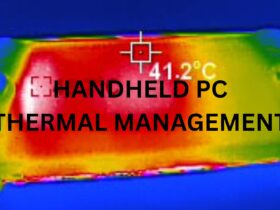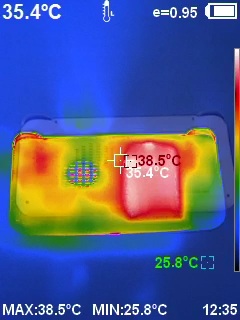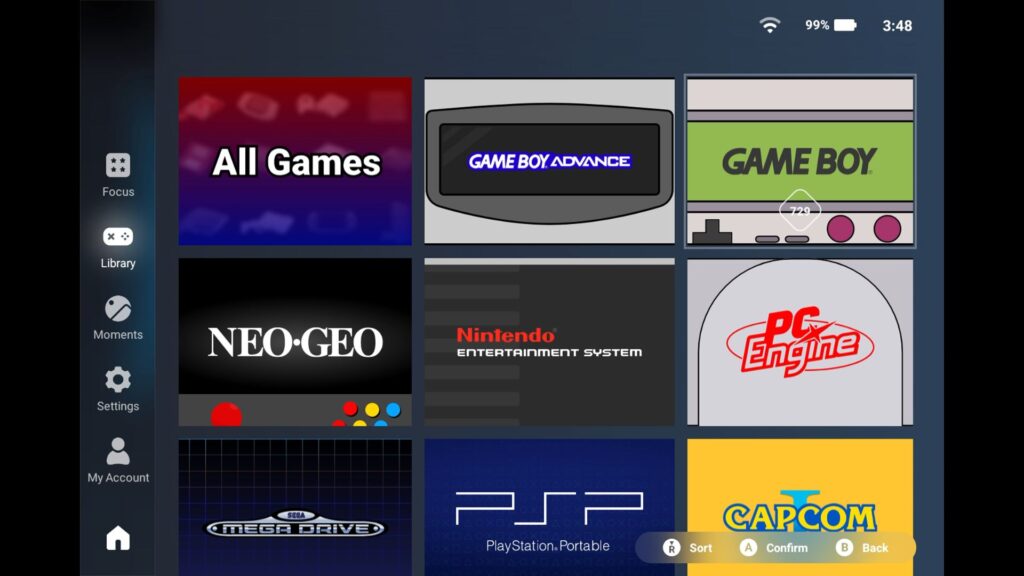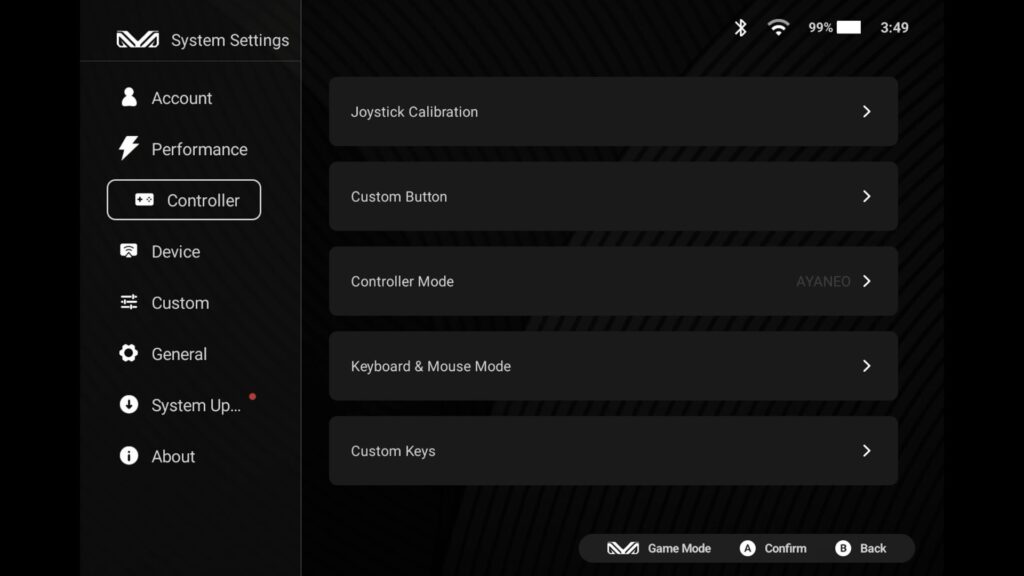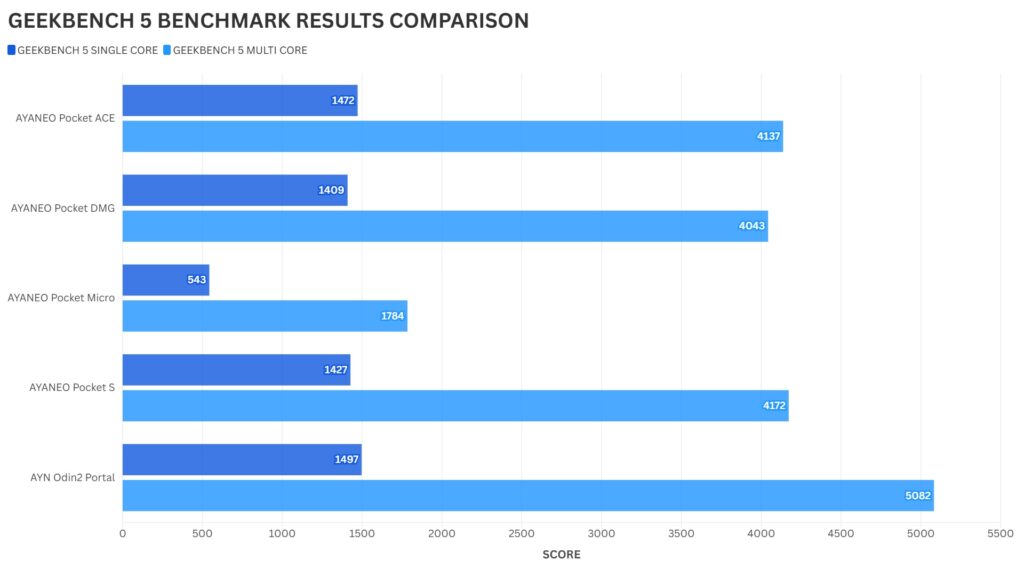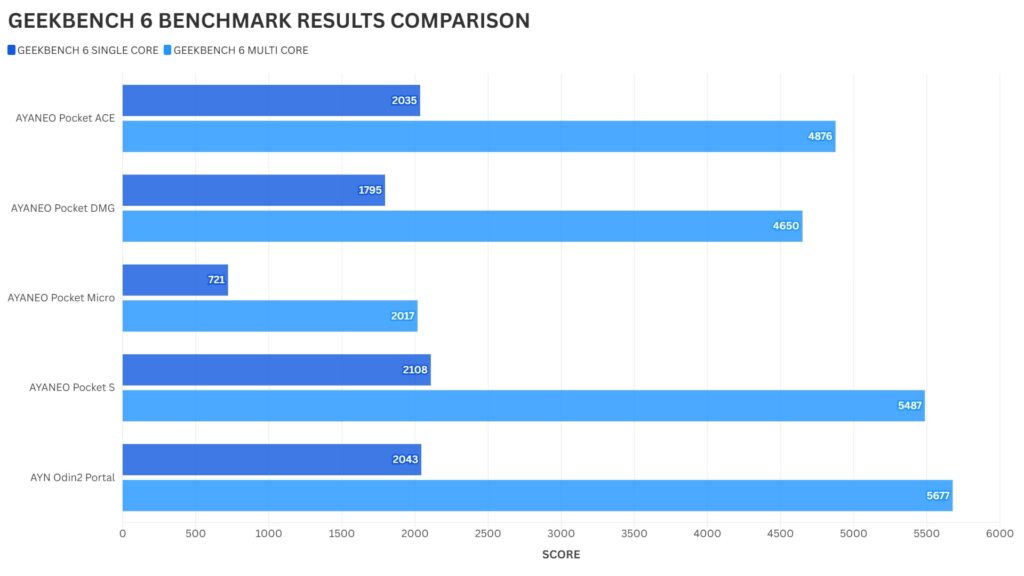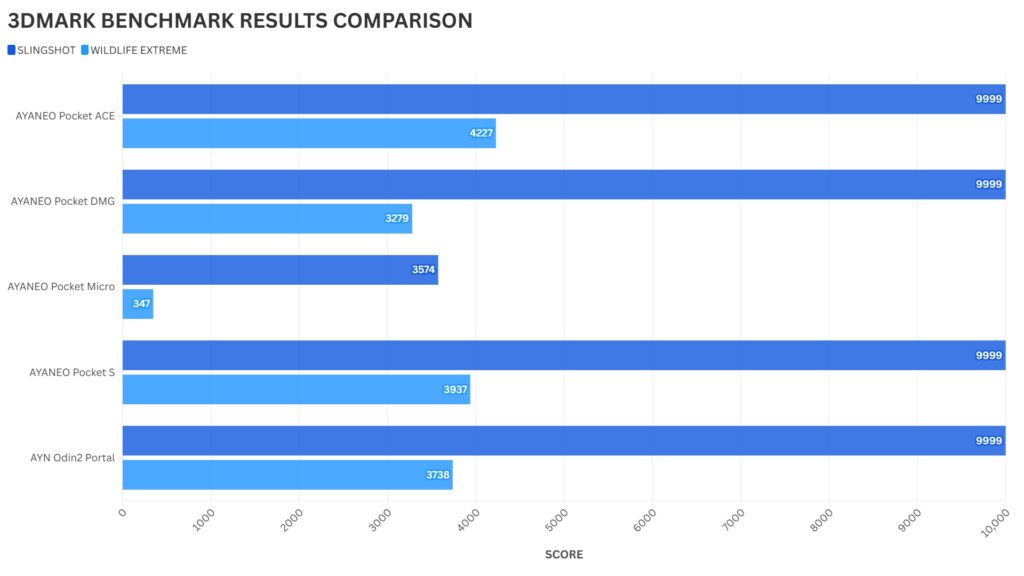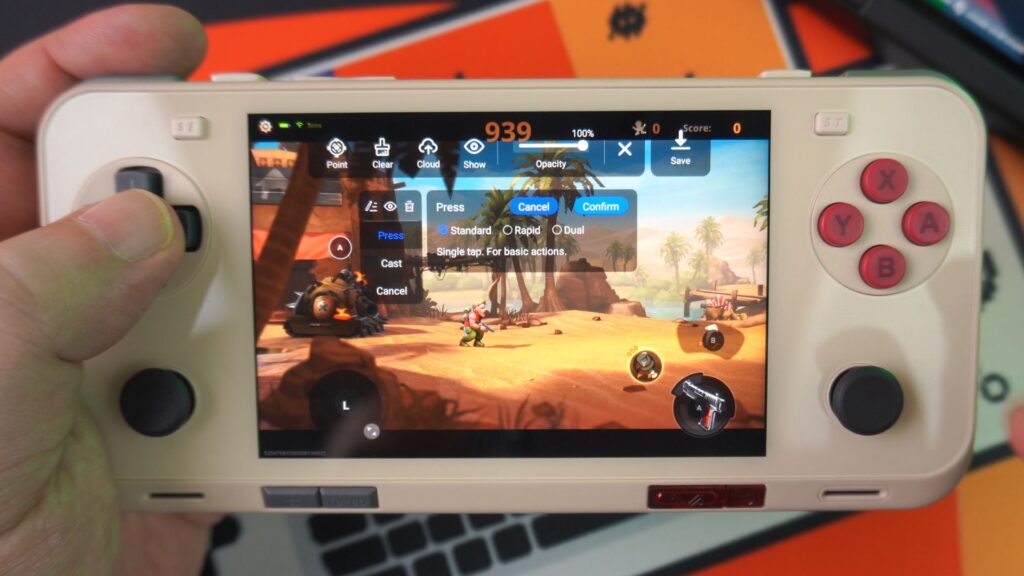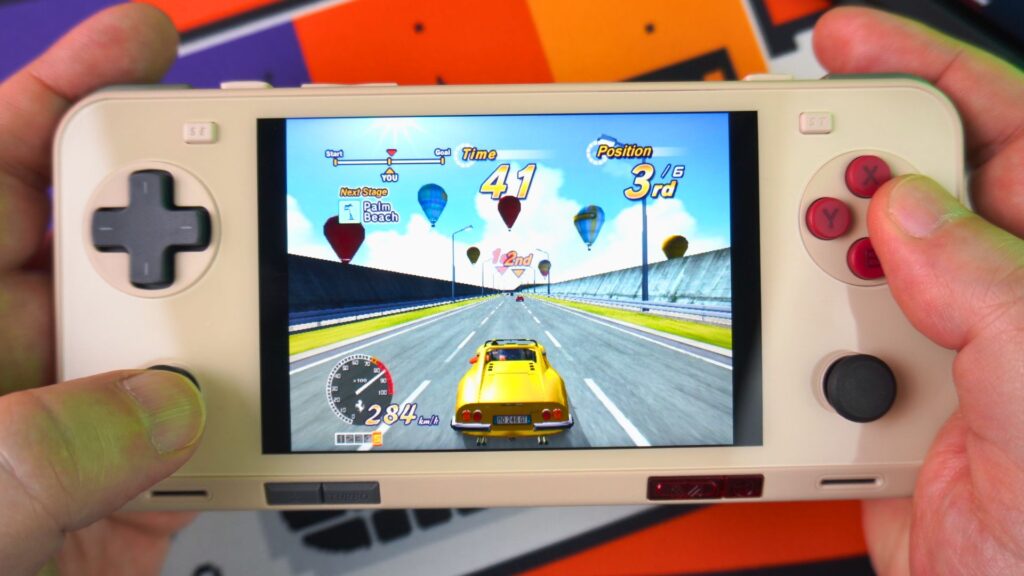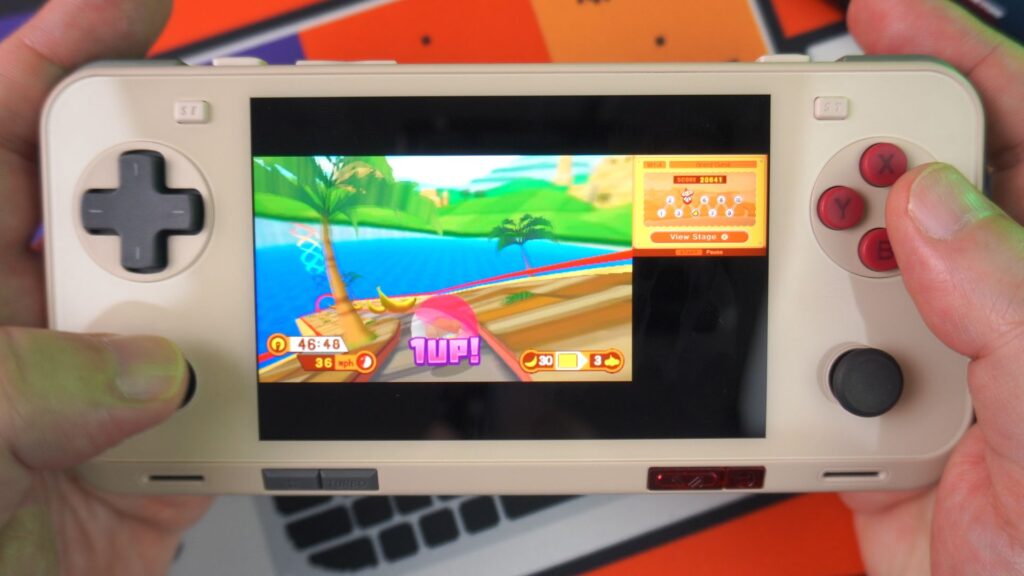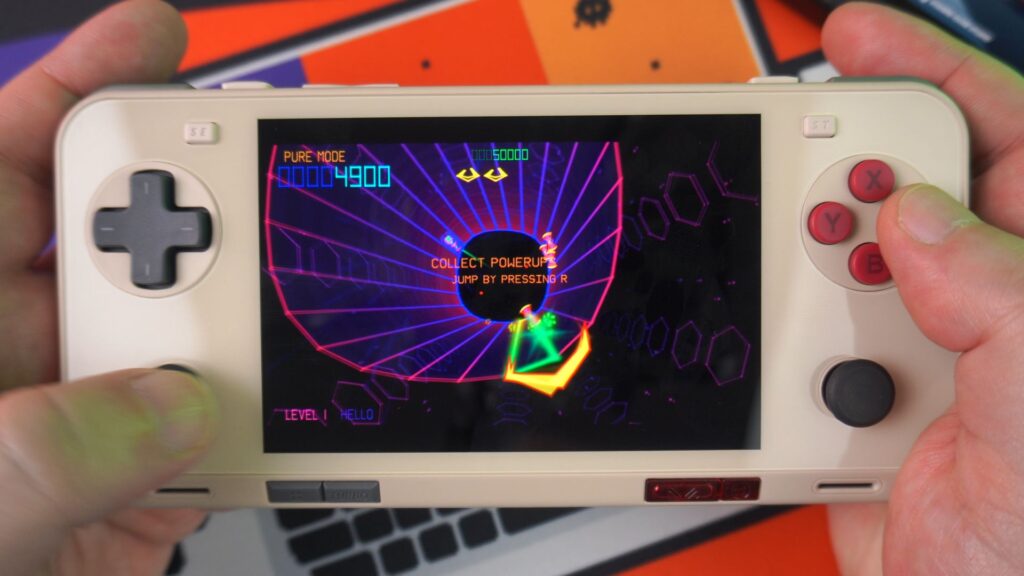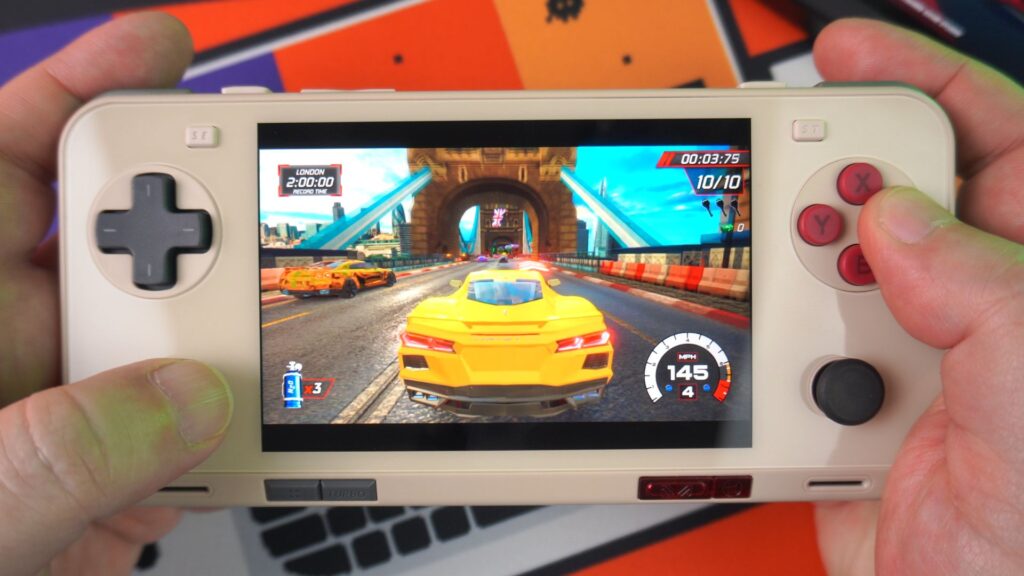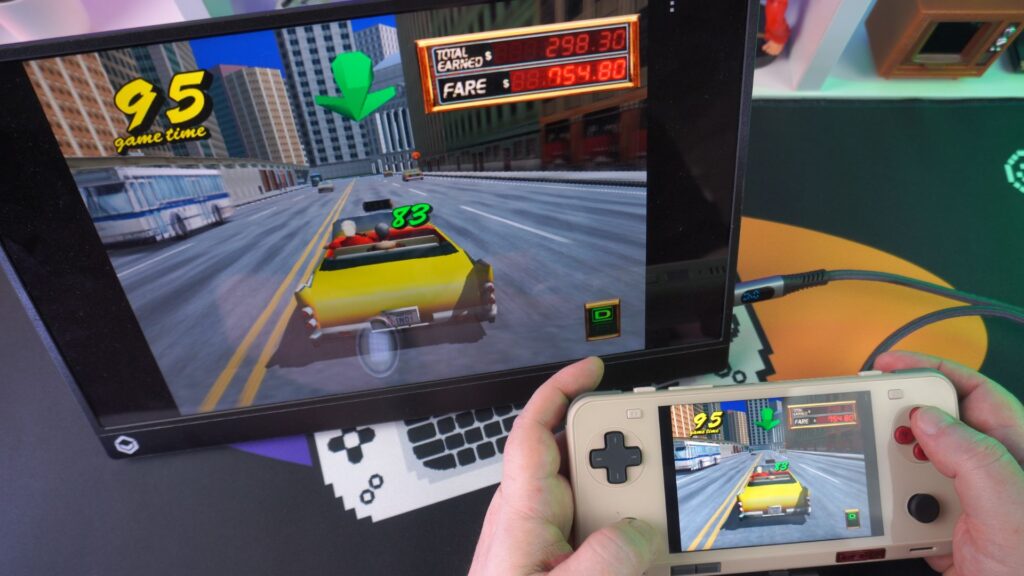AYANEO Pocket ACE Review
-
Design
(5)
-
Build Quality
(4.5)
-
Display
(4.5)
-
Performance
(5)
-
Features
(4.5)
-
Software
(4.5)
Summary
Offering potent performance for modern Android games and retro emulation with its high performance processor, the AYANEO Pocket ACE stands out as a premium, highly portable Android handheld.
Overall
4.7User Review
( votes)Pros
- Powerful & Efficient Snapdragon G3x Gen 2 Processor
- Premium Build Quality & Components
- High-Resolution 4.5″ IPS Touchscreen
- Compact and Highly Portable Design
- Comprehensive Software Suite & Customisation
Cons
- IPS 60Hz display may not be for everyone
Tired of choosing between power and portability? What if you could have both? Today, we’re diving deep into the AYANEO Pocket ACE! This beast packs the mighty Snapdragon G3x Gen 2 processor into a perfectly pocketable Android gaming handheld design. Stick around as we push it to its limits and find out in our AYANEO Pocket ACE Review if it is worth your attention.
AYANEO Pocket ACE Review Video
AYANEO Pocket ACE Overview
Lets get the AYANEO Pocket ACE review started with an overview of the Android handheld. The AYANEO Pocket ACE measures around 6.9 x 3.2 x 0.72 inches (17.6 x 8.25 x 1.84 cm) and weighs around 310g (0.68 lbs).
The 4.5” IPS touchscreen with a 1620×1080 resolution takes up the majority of the front. The AYANEO displays are always of great quality, with good brightness and colours that pop out of the screen.
On the sides are the D-Pad, dual hall effect analogue sticks and your usual gaming buttons. On the bottom edge are two pairs of buttons which are Back and Performance Mode switch, and the clear plastic buttons are for the AYA Space overlay and Home. Strangely the two clear buttons look like they should have RGB lighting but they do not.



On the right side is a covered Micro SD card slot for expanding the storage.
Along the top are linear half effect triggers and smaller shoulder buttons on either side. Beside those are LC and RC buttons which can be configured in the AYA Space software. There are volume buttons and a power button which has a built-in fingerprint sensor for fast logging in. The bottom has a USB 3.2 Gen 2 Type-C port which you can use for video output, connect external storage etc.
The model we are concentrating on is the Retro Power model, but it is also available in ShadowDance Black and Light White colours.The size and feel fits into that just right category where it’s not too small like the Pocket Micro and not massive like the AYANEO Pocket S or AYANEO Pocket Evo. You get the trade off with a good size display while remaining very portable, easily kept in a jacket pocket for example.
AYANEO Pocket ACE Technical Specifications
We continue our AYANEO Pocket ACE review with a look at the technical specifications as well as run our own battery life, fan noise and temperature tests.
| DISPLAY | 4.5″ IPS Original Colour Borderless Full Screen, 1620 x 1080, 433PPI, 130% sRGB Colour Gamut, 400nits |
| CPU/GPU | Snapdragon G3x Gen 2 Gaming Platform, Up to 15W Qualcomm Adreno A32 |
| RAM/STORAGE | 8GB+128GB (LPDDR5X 8533Mbps/UFS 3.1) 12GB+256GB (LPDDR5X 8533Mbps/UFS 4.0) 16GB+512GB (LPDDR5X 8533Mbps/UFS 4.0) 16GB+1TB (LPDDR5X 8533Mbps/UFS 4.0) |
| I/O | 1 x Full Function USB 3.2 Gen 2 Type-C丨10Gbps 1 x Micro SD card slot丨100MB/s |
| BATTERY | 6000mAh, 40W PD charging |
| COLOURS | ShadowDance Black / Lightblade White / Retro Power |
| SIZE | 6.92 x 3.2 x 0.72 inches 17.6 x 8.25 x 1.84 cm |
| WEIGHT | 310g 0.68 lbs |
| OS | Android 13 |
Powering it all is a 6,000mAh rechargeable battery that supports up to 40W PD fast charging. In our battery life tests while on the performance profile at full brightness, to really push everything to the maximum while running Antutu, we got a battery life of 2 hours 55 minutes. Average usage will put you well within the 6-8 hour range, and longer with some lower power management.
In our fan noise and temperature tests, also performed while running Antu. We got a barely audible noise for the lowest fan speed, average 48dB and highest 70dB with the full fan speed.Though you probably wont need the fan on the highest, average seems fine. We got around 48 °C while performing these tests.
AYANEO POCKET ACE OS & SOFTWARE OVERVIEW
The AYANEO Pocket ACE runs Android 13 which is a fairly up to date version and widely used in Android handhelds. As part of our AYANEO Pocket ACE review we will take a look at the software included. The AYANEO Home screen is fairly basic but functional. It is quick and easy to use and there are no complaints there.
The AYA Space frontend is for your game collection. You will need to manually set this up, and ideally have the Pegasus or Emulation Station config files to get the box art and game info. Otherwise you will only get the game name.
The AYA Settings app covers everything you can control on the Android gaming console, from the performance settings, controller configuration, system settings and updating the software. Its a nice touch that gives it a more premium look and feel
SYSTEM BENCHMARKS
Next in our AYANEO Pocket ACE review we run some system benchmarks to see the Android gaming device performance as well as for comparing with other models to see how it shapes up.
Geekbench 5
For legacy purposes testing Geekbench 5 we get around the expected scores for both single and multi core CPU performance. The AYN Odin2 Portal does take first place in the results, and the ACE has a mix of second and third place with the Pocket S.
Geekbench 6
On the newer Geekbench 6 we again get good scores. There are similar single core scores to the Pocket S but we do see a noticeable gap on multi-core scores.
3DMark
On 3DMARK as expected we maxed out the scores on the Sling Shot benchmark. On the Wildlife Extreme benchmark we got a great score of 4,227, taking first place in the results which is good to see. It is also here where we see the Portal drop a few places due to the lower performing GPU.
Antutu
Antutu performs a series of tests across various Android functionalities. The AYANEO Pocket ACE did great with the highest scores we have in our benchmarks, just ahead of the AYANEO Pocket S.
BENCHMARK SUMMARY
Overall the AYANEO Pocket ACE does very well in the benchmarks. We see it take a few first place positions as well as 2nd or 3rd which we kind of expect due to two other gaming Android handhelds sharing the same processor. The performance is up there with the other handhelds.
GAMING PERFORMANCE
We continue the AYANEO Pocket ACE review with a brief look at some of our usual selection of Android games. These range from the lower to higher demanding and had no issues with performance.
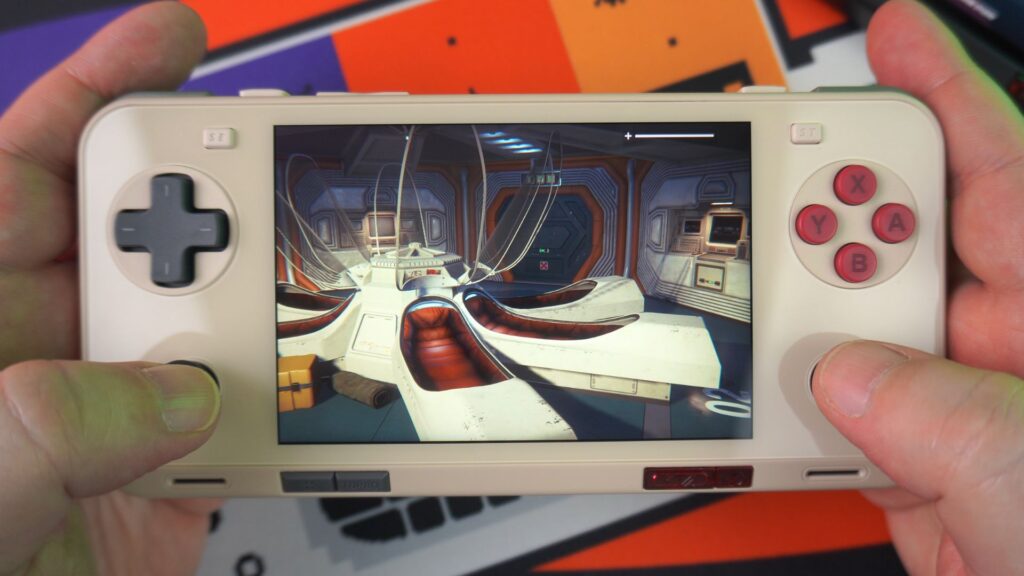
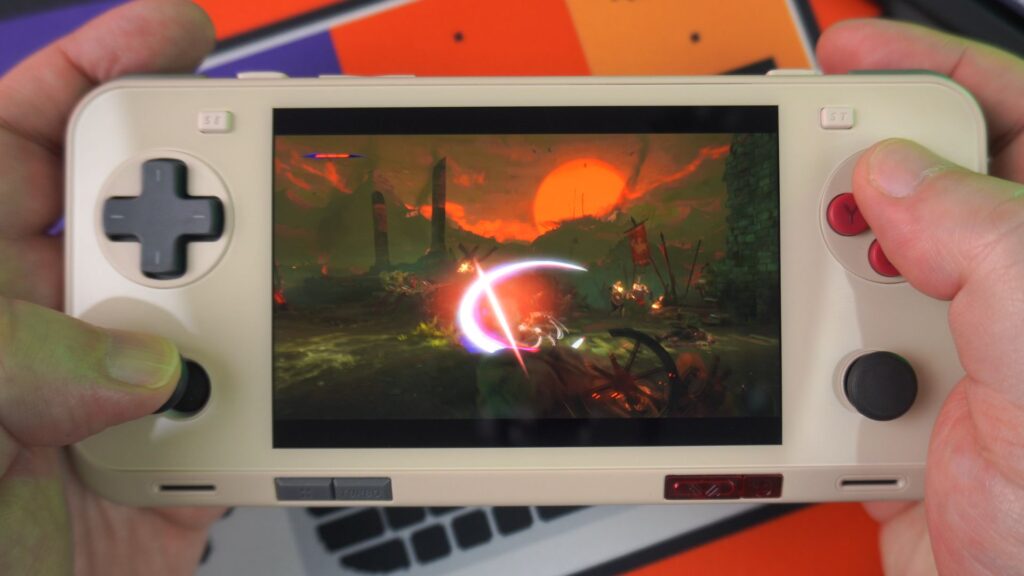
The CPU is highly capable, allowing you to play the majority of Android games seamlessly. Additionally, the software includes an option to spoof its type, enabling compatibility with games restricted to certain phone models such as the Xiaomi 14 Pro to enable higher frame rates in games.
For games that do not support controls you can of course use the built-in screen mapping function which works great. This maps the game controls to the on-screen input and makes a wide variety of games playable with the controls.
EMULATOR PERFORMANCE
And we could not forget to check our some emulators in our AYANEO Pocket ACE review. As we saw when reviewing the AYANEO Pocket S and DMG, the CPU is very capable for emulation. You will have no issues running just about every emulator up to the PS2 era with no worries about performance. Lets take a brief look at a few in action on the AYANEO Pocket ACE.
AETHERSX2
With the now discontinued AetherSX2 you should not have any issues running compatible games. Depending on how demanding the game is, you can increase the rendering resolution as well as a few graphics tweaks to improve the visuals.
CITRA
On the Citra emulator, we overall see very good performance. Again depending on the game you can improve the visuals with some upscaling. You may find a few higher demanding games have some initial shader cache lag but not enough to spoil the gameplay.
VITA3K
The Vita emulator Vita3K runs very well on the Pocket ACE. For low to medium demanding games you can increase the rendering resolution for some impressive results. The emulator is always improving and we can only expect even faster performance over time.
YUZU
With the now discontinued YuZu emulator, and its forks, we see mixed performance. Lower demanding and third party titles are playable and you get some good results. Some performance increases can be made with the Turnip drivers, as well as decreasing the rendering resolution, to get some first party games at playable speeds.
FINAL THOUGHTS
Time to sum up our thoughts for our AYANEO Pocket ACE review. The AYANEO Pocket ACE is placed in the middle of AYANEO’s family of Android based handhelds. We have the smaller AYANEO Pocket Micro models with lower performance CPU, and the larger Pocket S and AYANEO Pocket Evo, all with the impressive Snapdragon G3x Gen 2 processor. There is a great balance of portability and display size, all while keeping the high performance.



And the Pocket ACE has great performance, claiming first in a few results and second or third against the other similar specced Android gaming consoles. We didn’t have any issues with temperatures or high fan noise. Though the battery life was a little shorter than the AYANEO Pocket DMG, but not enough to be a concern.
Though with the AYANEO Pocket ACE you do have some sacrifices such as an IPS display at 60Hz instead of the OLED or higher refresh rates found on the other models. For some this is important and maybe your deciding factor on which Android gaming device to buy. If you are in the market for a high performance, very portable Android handheld, the AYANEO Pocket ACE is an excellent choice!
You can learn more and buy the AYANEO Pocket ACE here.
That wraps up our AYANEO Pocket ACE review. What do you think of this Android handheld? A good blend of power and portability? Let us know in the comments below.