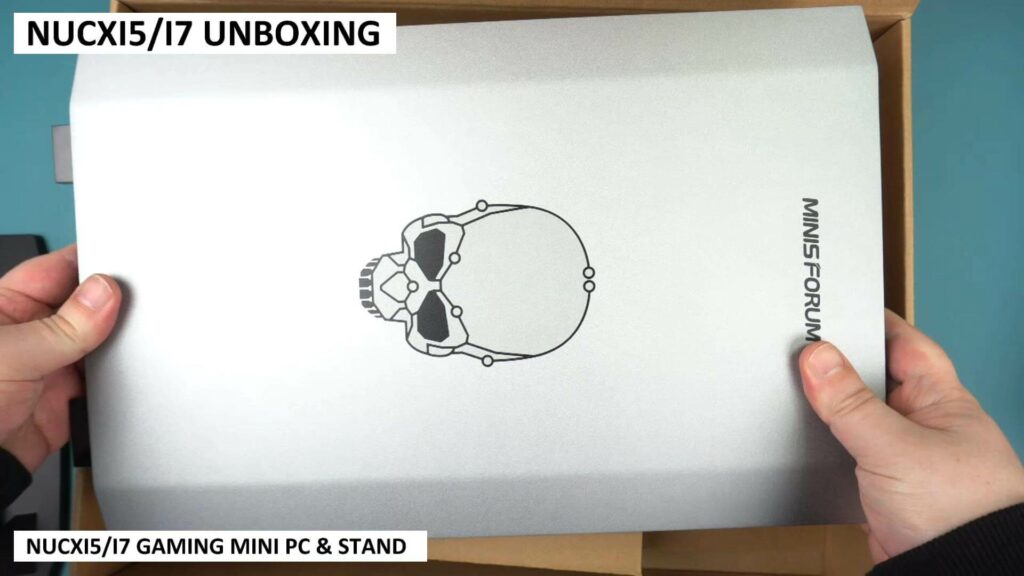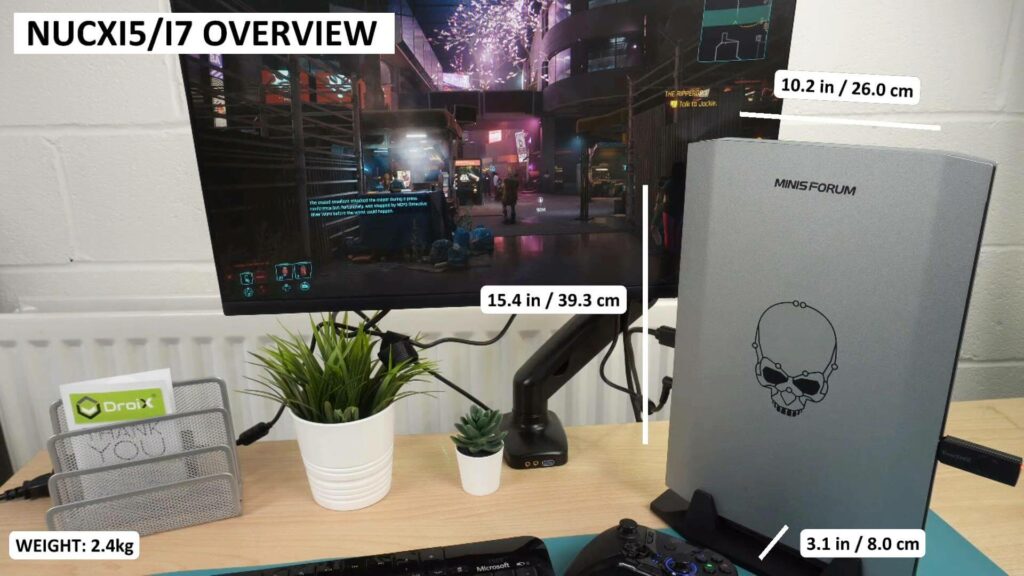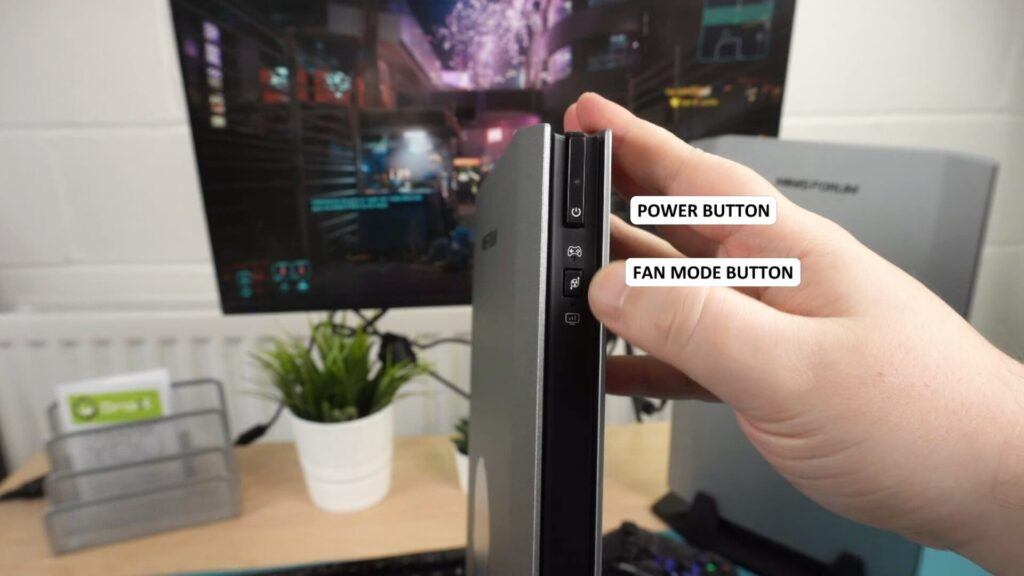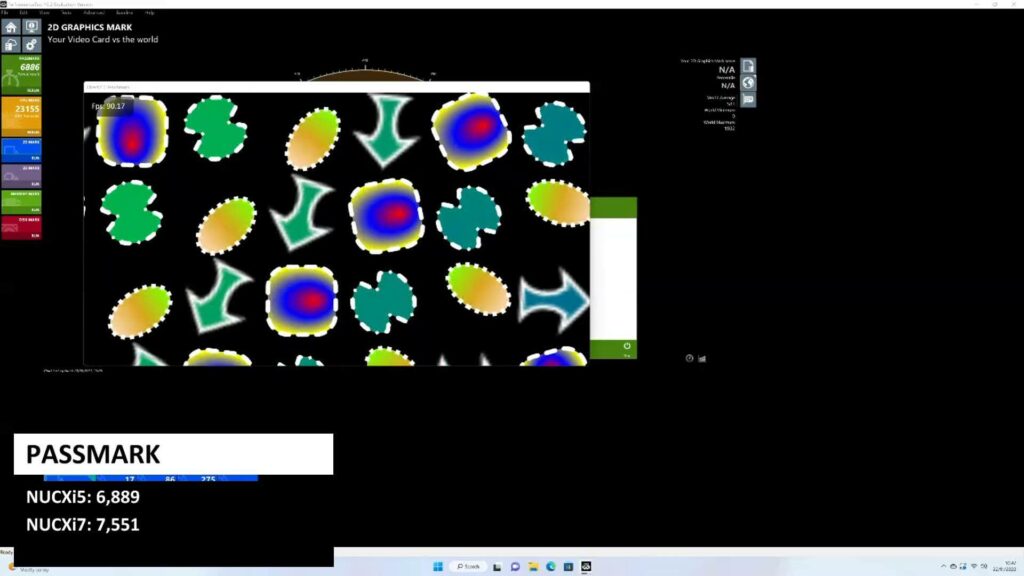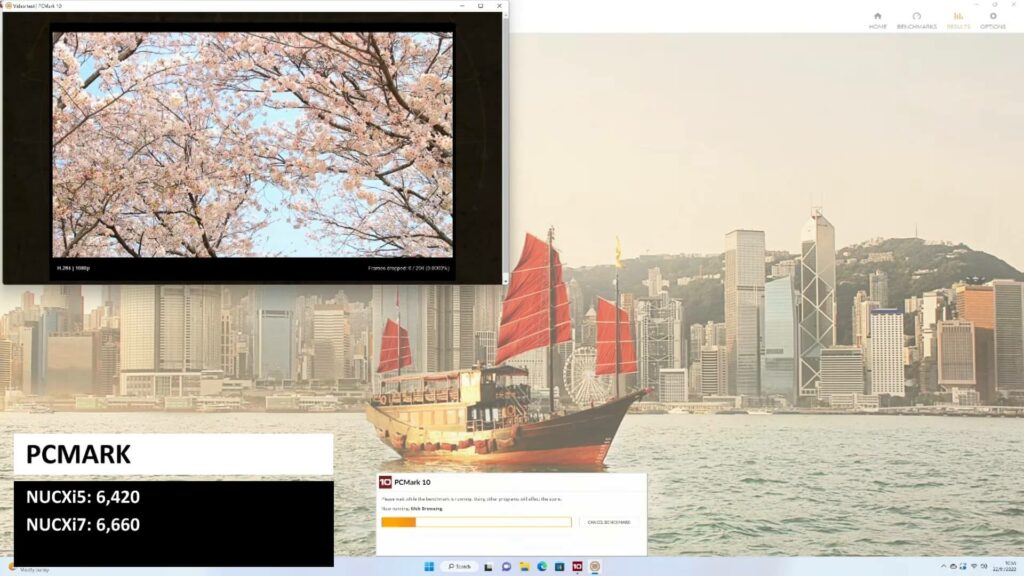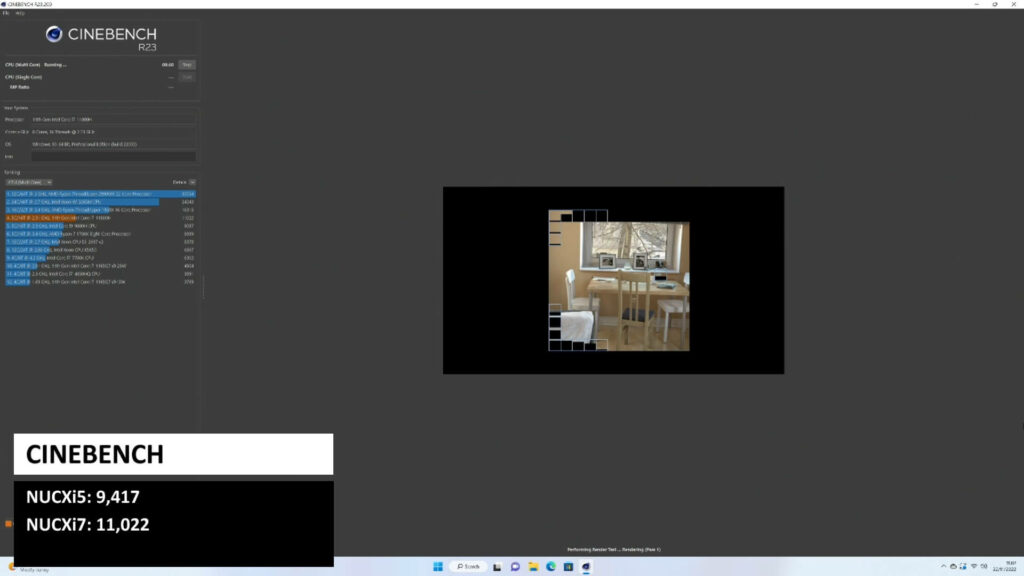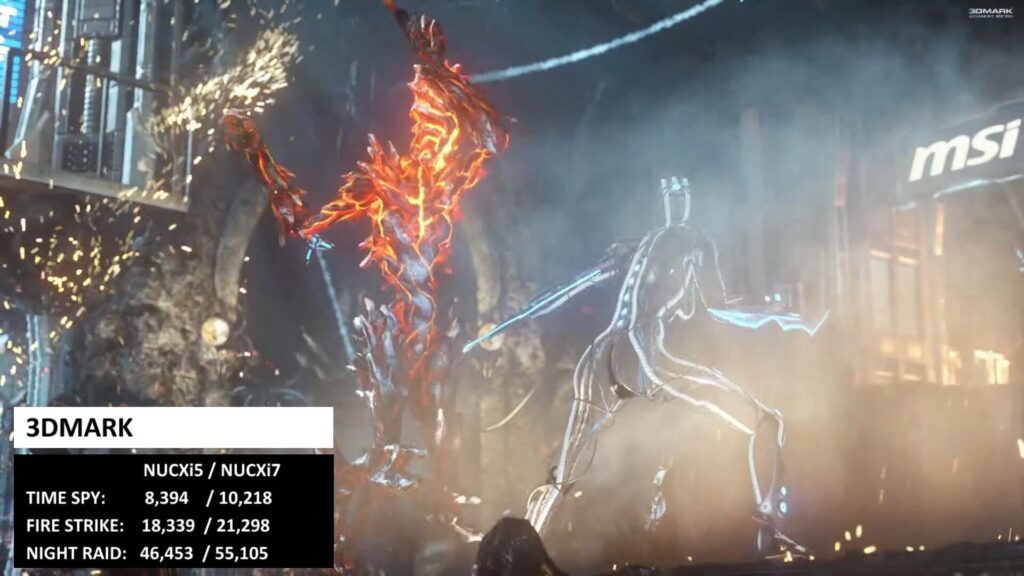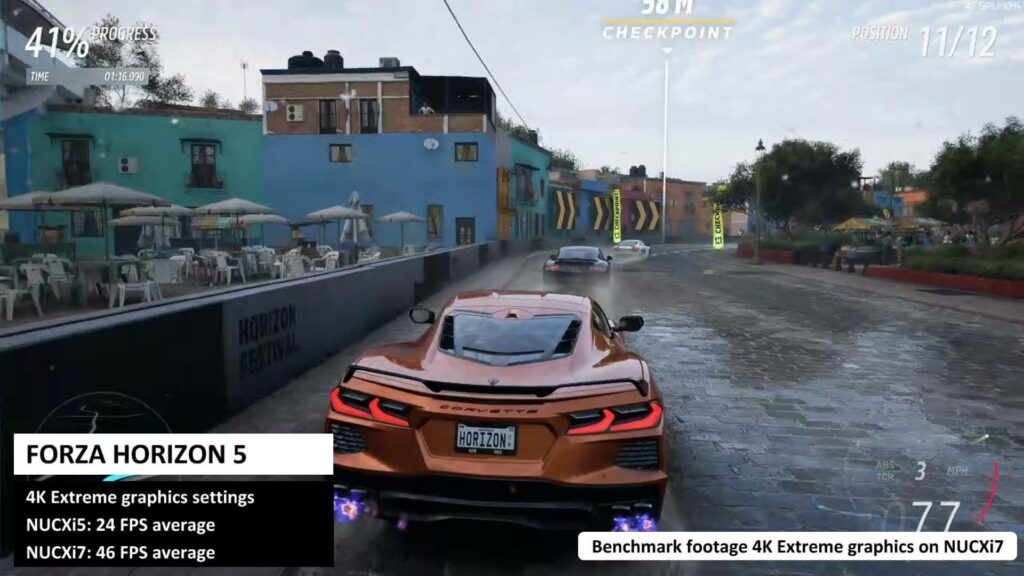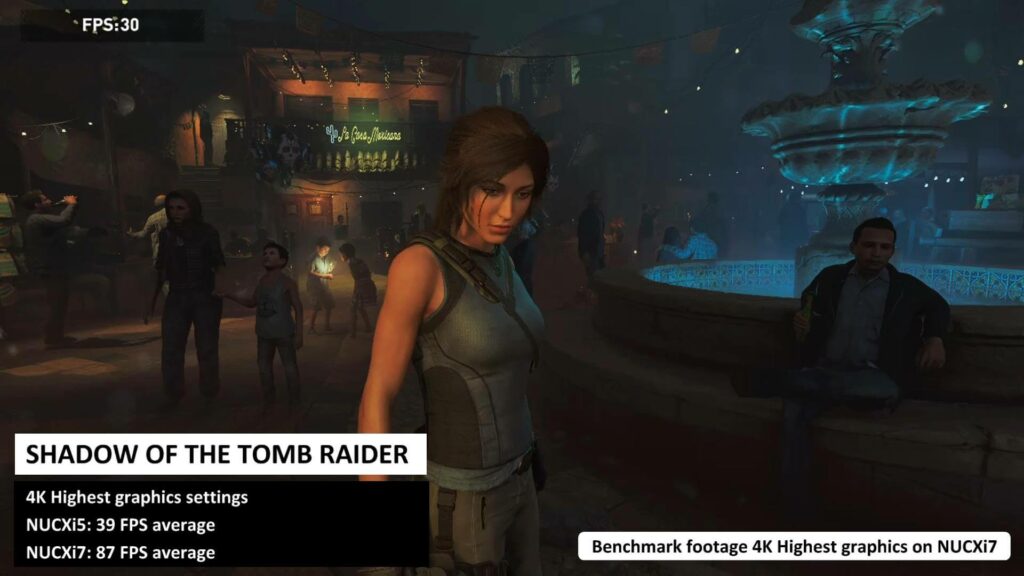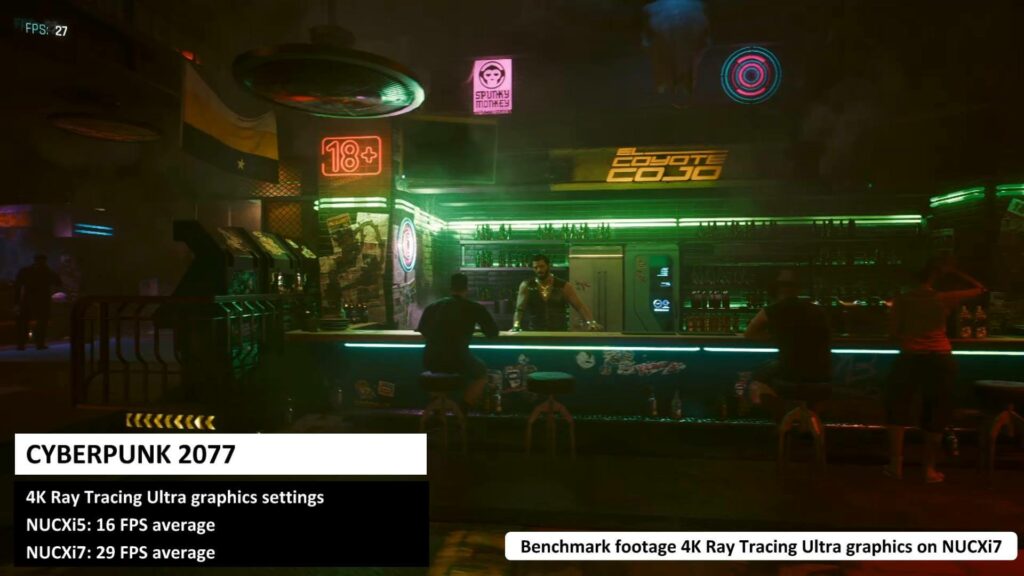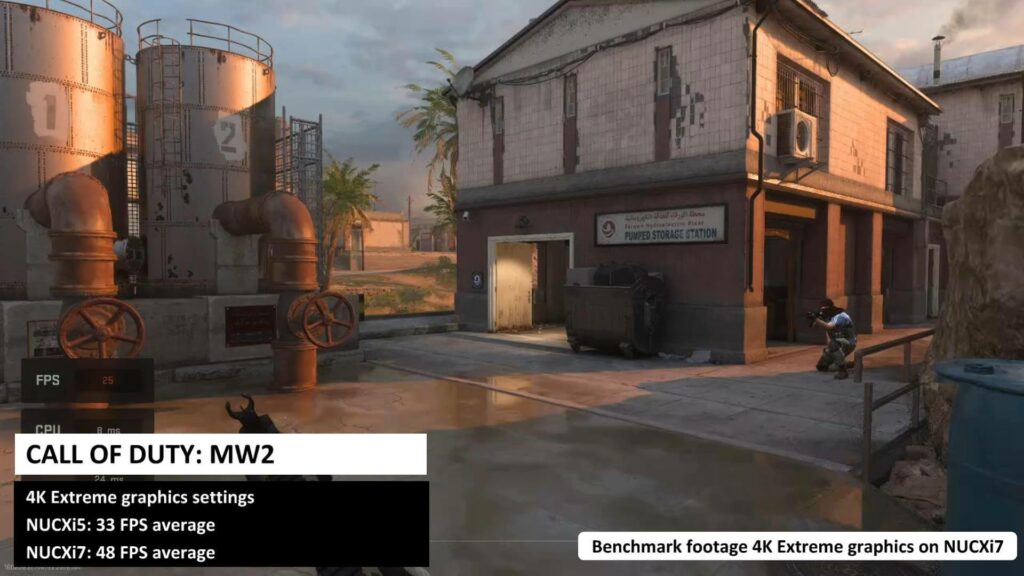-
Design
(5)
-
Build Quality
(5)
-
Performance
(5)
-
Features
(4)
Summary
The NUCXi5 and NUCXi7 are high performance gaming mini PC’s that take up very little space on your desk or table. You can enjoy the latest AAA Windows games how they are meant to be played, high resolution and high graphics settings!
Overall
4.8User Review
( votes)Pros
- Fast Intel 11th generation processor
- High performance Nvidia GeForce 3060 & 3070 GPU
- Space saving design
- Quiet fan and low temperatures
- Play AAA games at excellent graphics settings
Cons
- Only three USB ports, some more on the back would be useful
In our Minisforum NUCXi5 and NUCXi7 review we will be taking a close look at these gaming mini PC’s with Nvidia GeForce 3060 & 3070 graphics cards in them. We will be unboxing them, running some system and gaming benchmarks then testing some games and emulators performance.
NUCXi5 & NUCXi7 review video
Unboxing the NUCXi7
We start the NUCXi7 review with the unboxing. The box opens up to reveal the NUCX gaming mini PC itself which we will show in more detail shortly. There is also a stand to keep the NUCXi5 and NUCXi7 upright for minimal desktop space usage.
Underneath is a user guide which is in multiple languages including English, German and Chinese. There is a HDMI cable for connecting the NUCX to your TV or monitor. It comes with a power brick and cable. We will include the correct power adaptor for your country. And last but not least a packet with two screws which are used to secure the stand to the NUCX
NUCX Overview
When on the stand, the NUCX measures 10.2 x 15.4 x 3.1 inches (26.0 x 39.3 x 8.0 cm) and weighs 2.4kg
On the front, from top to bottom are the power button and fan mode which switches between normal and gaming fan speed.
There are two USB 3.2 ports, a SD card slot, a 3.5mm combo jack and one more USB 3.2 port.
On the back is a Thunderbolt port which you can use to connect multiple monitors via a hub for example. This is followed by a single HDMI port and a 2.5 Gigabit ethernet port.
NUCXi5 & NUCXi7 Technical Specifications
| NUCXi5 | NUCXi7 | |
| CPU | Intel i5-11400H processor. 6 Cores & 12 Threads. Up to 4.5GHz | Intel i7-11800H processor. 8 Cores & 16 Threads. Up to 4.6GHz |
| GPU | Nvidia GeForce 3060 6GB DDR6 RAM | Nvidia GeForce 3070 8GB DDR6 RAM |
| RAM | Up to 64GB DDR4 | Up to 64GB DDR4 |
| STORAGE | Up to 2TB m.2 2280 NVMe SSD | Up to 2TB m.2 2280 NVMe SSD |
| COMMUNICATIONS | WiFi 6 Bluetooth 2.5Gb Ethernet | WiFi 6 Bluetooth 2.5Gb Ethernet |
| PEAK POWER USAGE | 163.5 W | 181.2 W |
| HIGHEST TEMPERATURE* | 64 °C | 64 °C |
| HIGHEST FAN NOISE* | 51dB | 51dB |
*We left the gaming mini PC running 3DMark benchmark to take the measurements.
System Benchmarks
PassMark
We start the NUCXi5 and NUCXi7 review with some system benchmarks. PassMark pushes the CPU, GPU, RAM and storage to their maximum in a series of tests.
For the MinisForum NUCXi5 mini PC for gaming we get 6,889 and for the NUCXi7 model we get 7,551.
PCMark
PCMark is a series of more natural tests covering day to day tasks from web browsing to image processing.
The scores are a little closer here with 6,420 on the i5 model and 6,660 on the i7 model.
Cinebench
Cinebench tests the CPU to see its performance with either single or multi-core tests.
On the multicore test we got scores of 9,417 on the NUCXi5 model and 11,022 on the NUCXi7 model.
3DMark
3DMark tests the CPU and GPU to see how well they work together in video processing tasks.
On the Time Spy benchmark we got scores of 8,394 and 10,218.
On Fire Strike we got 18,339 and 21,298 for the NUCXi5 and NUCXi7 models respectively
And for the Night Raid benchmark we got 46,453 and 55,105.
Game Benchmarks
Continuing our NUCXi7 review with some gaming benchmarks. For the gaming benchmarks we are running at a common resolution of 800P. This way we can compare with other Windows devices including handhelds. We are also running at 4K on the highest default graphics setting. We can see what the NUCX are capable of at both ends of the performance scale.
Forza Horizon 5
For Forza Horizon 5 at 800P on the lowest graphics settings we got an average FPS of 150 on the NUCXi5, and 165 on the NUCXi7 gaming mini PC.
At 4K on the default Extreme graphics settings we got impressive scores of 24 and 46 Frames per second.
Shadow of the Tomb Raider
The Shadow of the Tomb Raider game is getting on a bit now but it can still challenge many gaming PC’s with its highly demanding graphics.
At 800P on the lowest graphics settings we get 142 on the i5 model, and 156 on the I7.
At 4K on the Highest graphics settings we get average FPS of 39 and 87 on the NUCXi5 and NUCXi7 models respectively.
Cyberpunk 2077
For Cyberpunk 2077 we are running at 800P on the Low graphics settings. On the i5 model get around 71 frames per second average.and the i7 gets a great 123 frames per second average.
Moving on to 4K with Ray Tracing Ultra graphics settings we get very impressive 16 and 29 frame per second averages for the i5 and i7 models.
Call Of Duty: Modern Warfare 2
We finish our games benchmarks with Call of Duty Modern Warfare 2. At 800P on the Minimal graphics settings with no upscaling, we get 167 FPS on the i5 and 188 on the i7.
On the 4K Extreme graphics settings we got impressive scores of 33 on the i5 and 48 on the i7 model.
Benchmark Summary
Let’s take a quick look at the benchmark results and compare the NUCXi5 and NUCXi7 together.
| NUCSi5 | NUCXi7 | |
| PASSMARK | 6,889 | 7,551 |
| PCMARK | 6,420 | 6,660 |
| 3DMARK TIMESPY | 8,394 | 10,218 |
| 3DMARK FIRESTRIKE | 18,339 | 21,298 |
| 3DMARK NIGHT RAID | 46,453 | 55,105 |
| CINEBENCH | 9,417 | 11,022 |
Naturally the i7 model has the higher performance with up to 10% difference on system benchmarks. Where we start to see the increases is on 3DMark with between 15 to 20% difference in performance.
And our gaming performance results for the NUCXi5 and NUCXi7 are next.
| NUCX i5 (800P / 4K) | NUCX i7 (800P / 4K) | |
| FORZA HORIZON 5 | 150 / 24 FPS | 165 / 46 FPS |
| TOMB RAIDER | 142 / 39 FPS | 156 / 87 FPS |
| CYBERPUNK 2077 | 71 / 16 FPS | 123 / 29 FPS |
| CALL OF DUTY: MODERN WARFARE 2 | 167 / 33 FPS | 188 / 48 FPS |
While running at 800P with the lowest graphics settings we see performance differences around the 10% area excluding Cyberpunk. There is not a lot of difference here as it is low end work for both models.
However when we change the resolution to 4K with the maximum graphics settings, we can see where the strength is in the i7 with 3070 graphics. Across the tests we see performance differences ranging between 37 and 76% which is amazing.
The NUCXi7 with 3070 GPU is definitely the model to go for, with an average 50% performance difference to the i5 model it is a no brainer.
Gameplay Performance
As part of our NUCXi7 review we are testing some AAA Windows games at playable settings. For the gameplay performance we will be trying these on the NUCXi7 gaming mini PC with 3070 graphics.
Doom Eternal
You can run Doom Eternal very easily at 4K on the highest Ultra Nightmare graphics settings, although this is with Ray Tracing graphics switched off. If you did want to enable Ray Tracing then you will need to drop to 1440P resolution to get a solid 60 FPS.
Cyberpunk 2077
If you want to play at 4K then we would recommend the default Medium graphics settings which keeps the frame rate above 60 FPS including busier scenes. Dropping to 1440P gets you up to the default High graphics settings. Dropping down to 1080P doesn’t make much of a difference at High settings, you can increase a few individual settings but not everything up to Ultra quality.
Overwatch 2
For Overwatch 2 you can enjoy the game at 4K on the default Epic graphics settings. You may see some very minor dips below 60 now and again but it’s not noticeable without showing the frame rate. If it does bother you then drop down to Ultra.
Call of Duty: MW2
We found the best settings across all the Modern Warfare 2 multiplayer game modes to be 1440P resolution with Ultra graphics settings. This will get you around 60-70 FPS in the larger maps, a bit higher in the small maps. If you want higher frame rates then you can drop to Balanced settings, or change to 1080P resolution
Forza Horizon 5
For Forza Horizon 5 we are running at 4K resolution with the default High graphics settings for a solid 60FPS with no issues. You could go up to Ultra but it hovers around 60FPS so it may have drops below that in busier scenes.
Emulator Performance
We won’t cover many consoles in our emulator tests as you can throw everything up to the PS2 era and both the NUCXi5 and NUCXi7 will not break a sweat. With many of the emulators you can increase rendering resolutions, upscale to higher quality or add filters to improve the visuals.
Xbox 360
Providing the game is compatible with the Xenia emulator then generally they work pretty well. Sonic Transformed and Project Gotham Racing 2 both speed along at 30 FPS. Halo 3 was mostly at 30 FPS with some dips below, mainly when it was loading in new parts of the map.
PS3
Everything that is compatible on RPCS3 works great. You may see some minor shading caching lags now and again but definitely nothing that will spoil playing the game. Wipeout HD runs at a full 60, as does Skate 3, and yes I am still rubbish at the game 🙂
Yuzu
We tried a couple of first party games and they were working or at least enough to be playable. Here we are on Crusn’ Blast at a solid 60 with some barely noticeable dips below. First party games are mixed but generally we get in the higher framerates for games.
Final Thoughts
We finish our NUCXi7 review with our thoughts on these mini PC’s. The NUCXi5 and NUCXi7 are great gaming mini PC’s if space is an important factor. Being far smaller than a traditional gaming PC it does take up very little space and could even be stored out of sight, say behind a monitor if you wished to. To put it in comparison, a 30 series desktop GPU is thicker than the width of the actual NUCX case!
While the performance is not quite that of a fully specced gaming desktop, the processors and in particular the mobile GPU’s remain very competitive. This is especially the case when considering power usage with a peak of 181W compared to over double that on a desktop PC for similar specifications. We see some great gaming speeds from both the NUCXi5 and NUCXi7 gaming mini PC’s, although the i7 model will always be the best out of the two,
With an average 50% increase in performance, the NUCXi7 with 3070 GPU is an excellent choice if you are looking for a gaming Mini PC.
Where to buy the NUCXi5 and NUCXi7 gaming mini PC?
You can learn more and order the NUCXi5 here and the NUCXi7 here, use the code NUCX5OFF on the Checkout for a discount. Or browse our range of gaming mini PC’s here.
That wraps up our NUCXi5 & NUCXi7 review, we hope you have found it useful! Let us know what you think about these gaming mini PC’s in the comments.