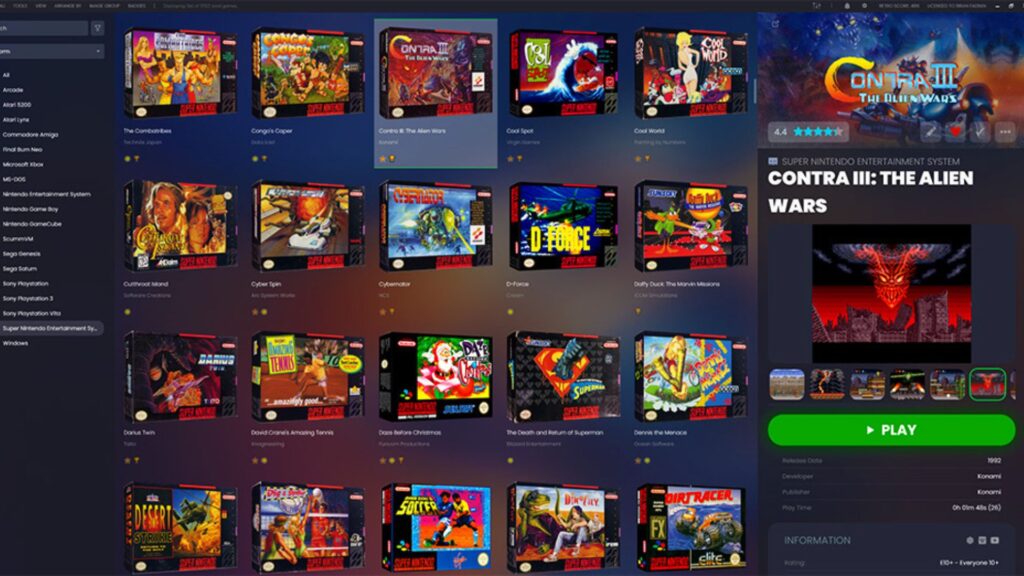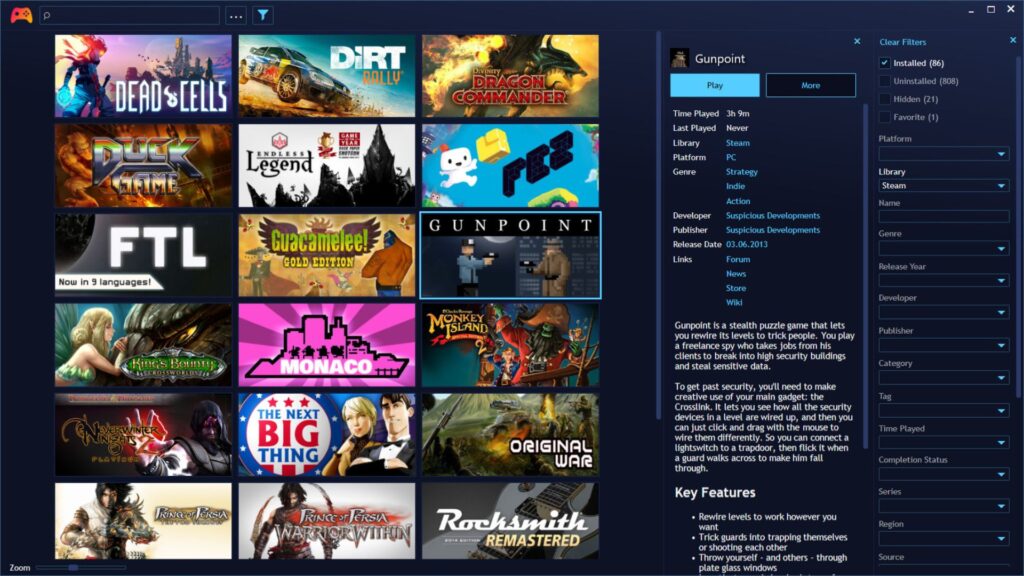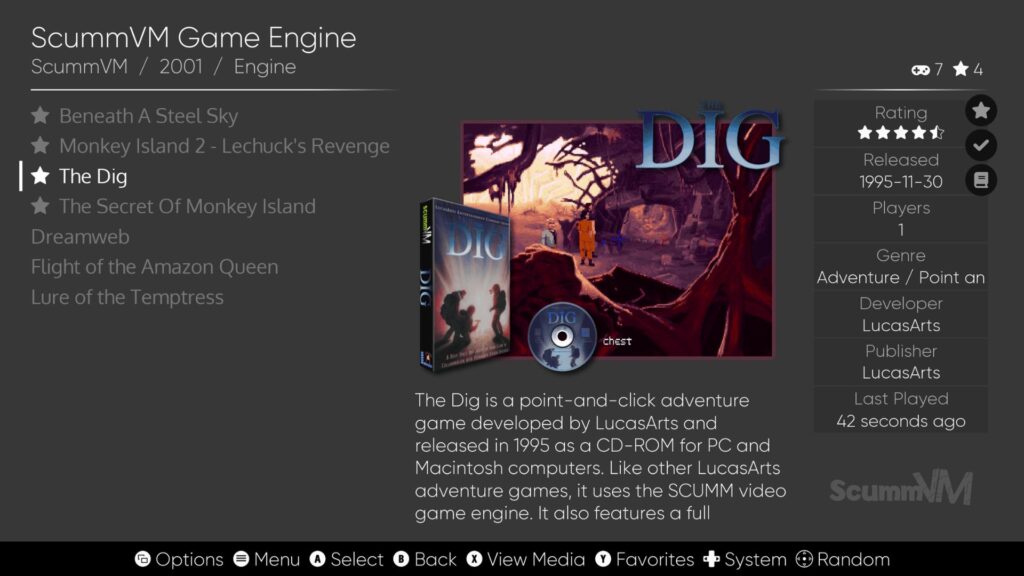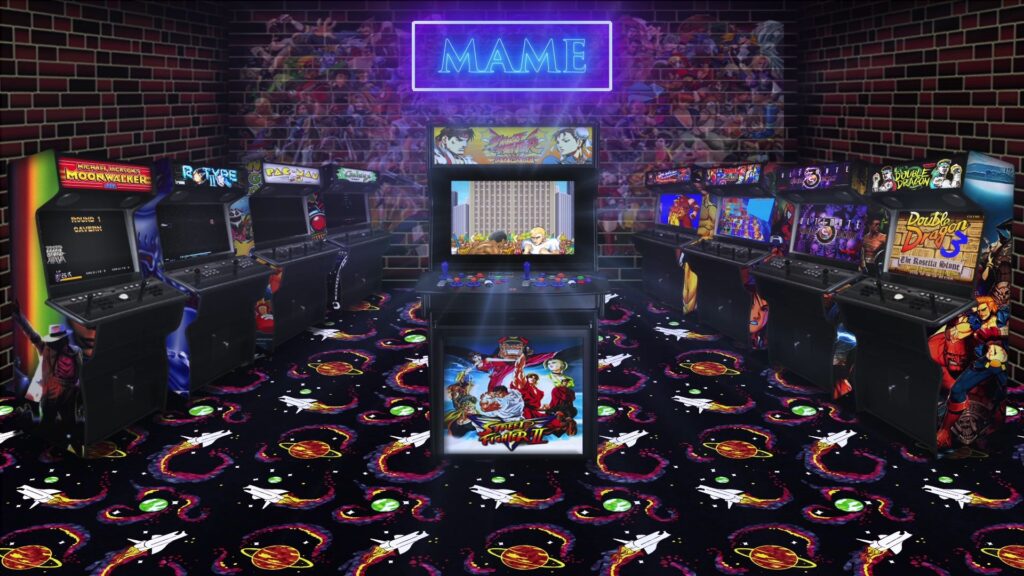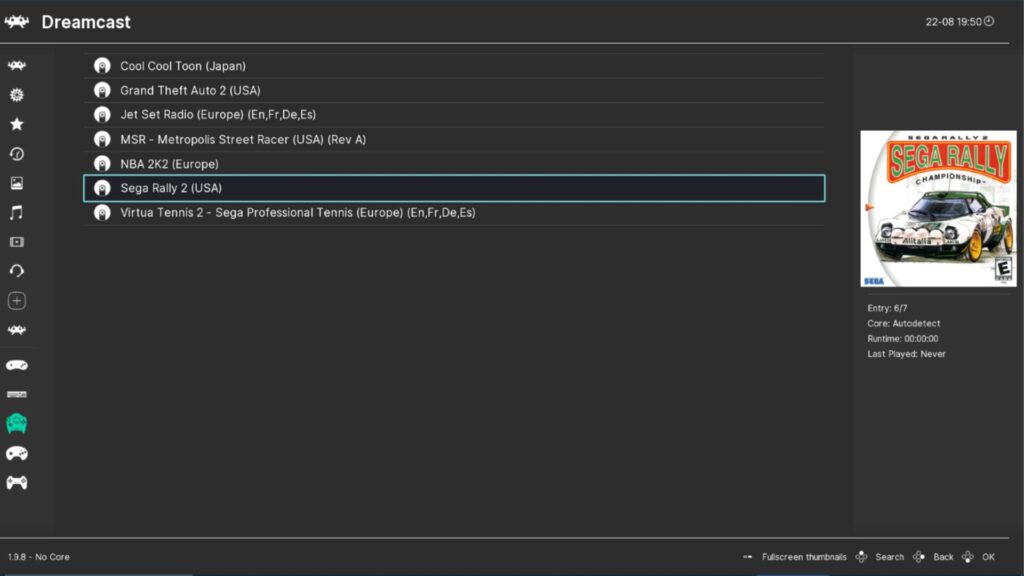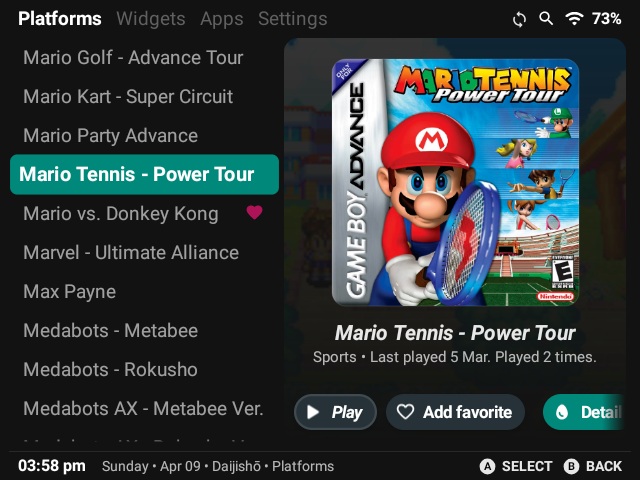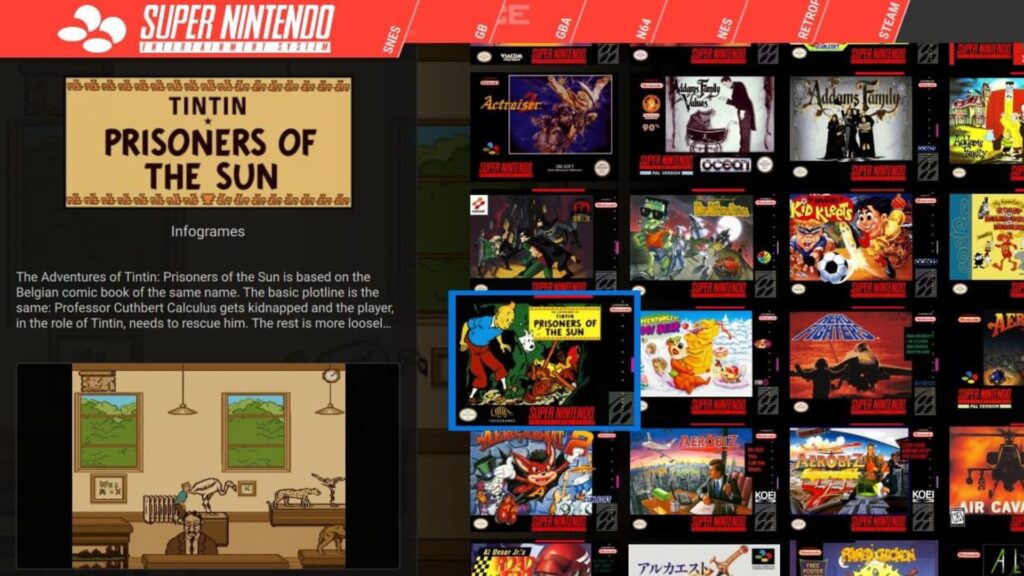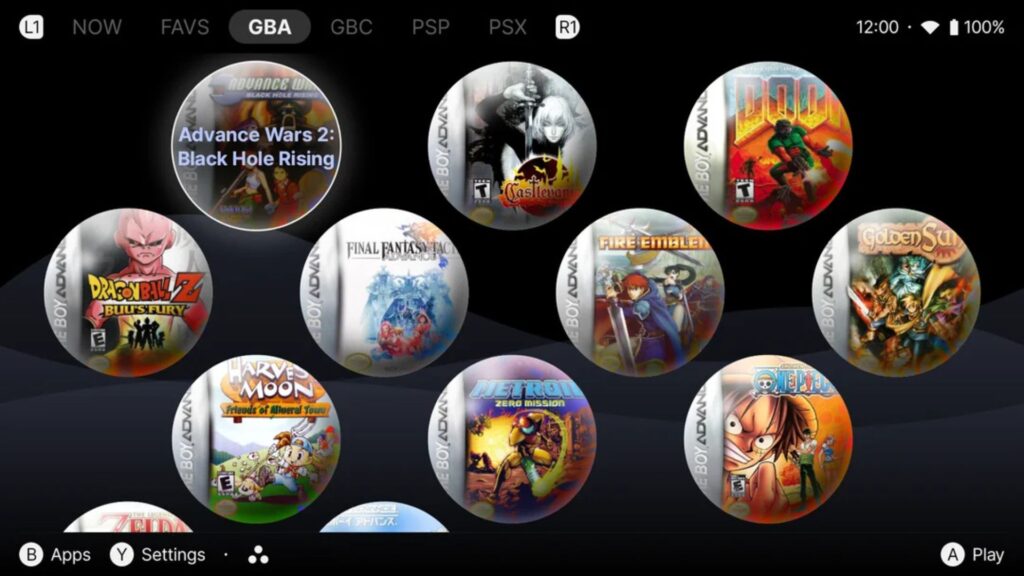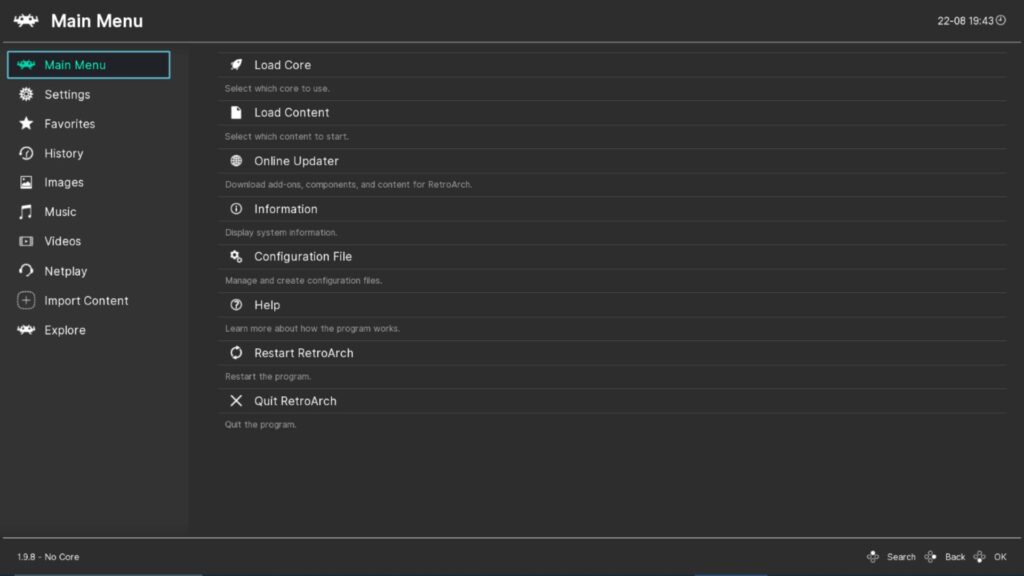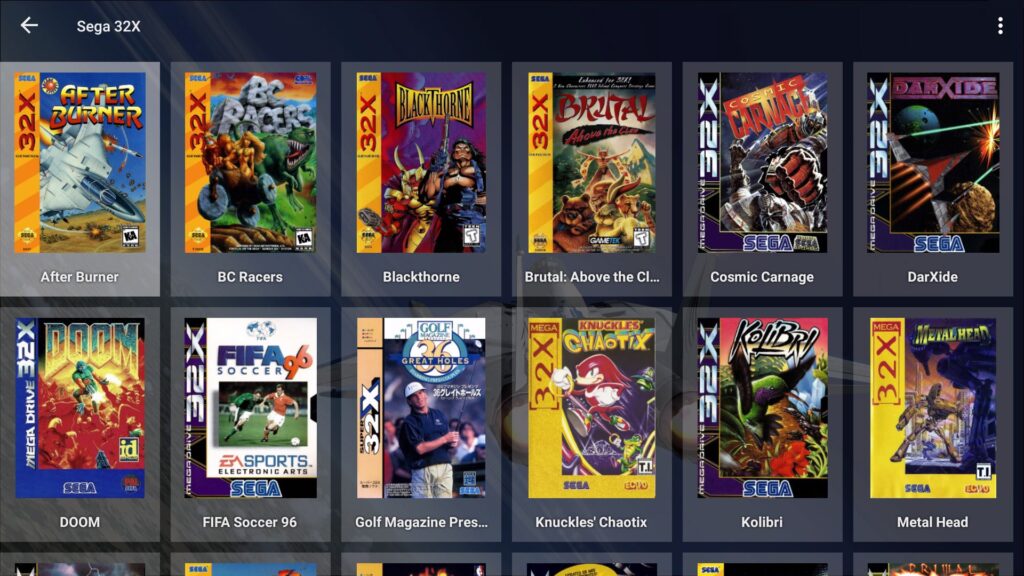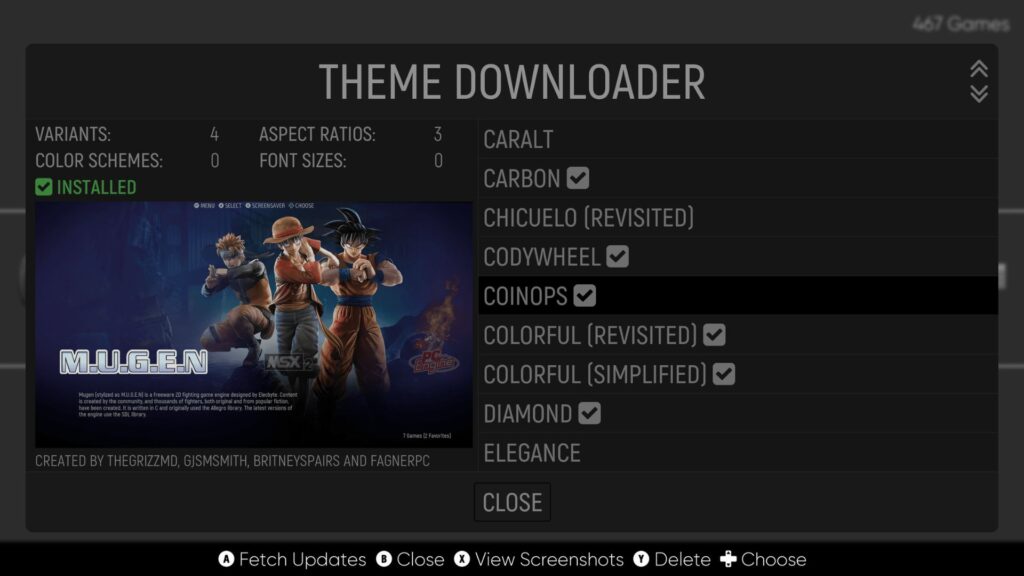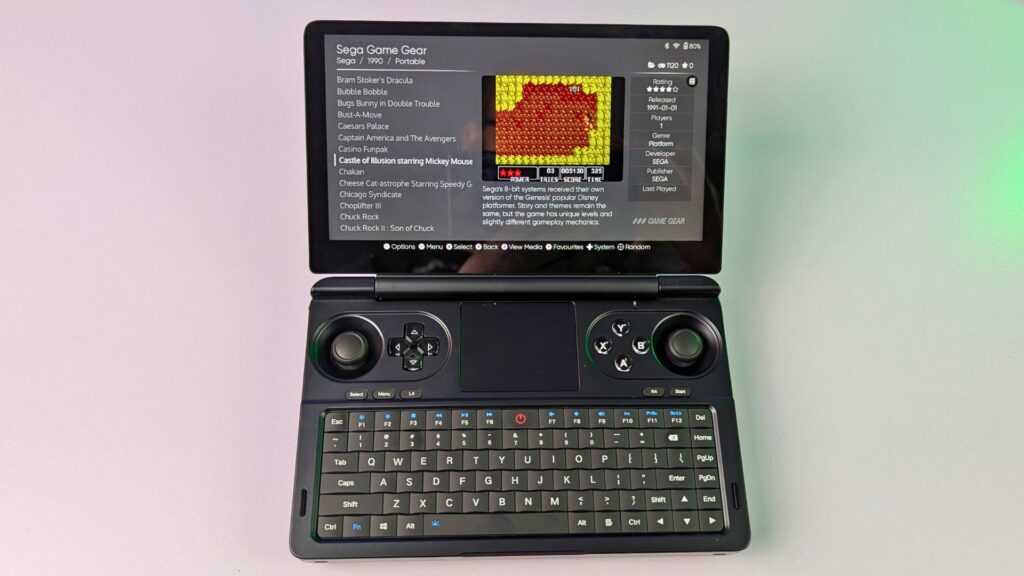The joy of revisiting classic video games on a modern handheld gaming PC or a sleek gaming Android gaming handheld is undeniable. Yet, for many enthusiasts, simply launching games from a basic file explorer or a bare-bones emulator menu can feel somewhat uninspired. What if your handheld could feel like a bespoke arcade cabinet, a curated museum of gaming history, or a beautifully organised digital library? This is where the magic of retro handheld front-ends comes in. This comprehensive guide will take you on a journey to transform your device into a truly personal retro gaming haven, optimising the experience from the moment you switch it on.
The appeal of retro handheld front-ends extends far beyond mere convenience. They act as a graphical layer, sitting elegantly atop your collection of emulators and ROMs, uniting disparate systems and games into a cohesive, visually stunning, and intuitively navigable interface. Imagine swiping through vibrant box art, watching video previews of classic titles, and launching your favourite retro adventures with a seamless, console-like flourish. This article will delve into the “what,” “why,” and “how” of setting up and customising these incredible interfaces on both Windows-based portable gaming PCs and dedicated Android gaming devices.
The Heart of the Arcade: Understanding Front-Ends and Their Benefits
At its core, a front-end is your visual gateway to your entire retro gaming collection. Instead of manually opening individual emulators and Browse folders for game files, the front-end presents everything in a beautiful, unified display. For a handheld gaming computer like the GPD WIN MAX 2 2025, or an Android gaming console such as the AYANEO Pocket ACE, a well-configured front-end radically elevates the user experience.
The benefits of investing time in retro handheld front-ends are numerous. Firstly, they offer unparalleled organisation, consolidating all your games across countless systems into one browsable library. Secondly, they deliver stunning aesthetics, adding rich artwork, engaging video snippets, detailed game descriptions, and customisable themes that breathe new life into your collection. Thirdly, the user experience becomes incredibly intuitive and enjoyable, making game selection a delight rather than a chore. Finally, they evoke a genuine “arcade” or “console” feel, transforming your versatile mobile gaming PC or compact gaming PC into a dedicated retro machine designed purely for immersive play.
Choosing Your Gateway: Popular Front-Ends for Your Handheld
The world of retro handheld front-ends offers a diverse array of options, each with its own strengths and characteristics. Your choice will largely depend on your device’s operating system and your preference for ease-of-use versus deep customisation.
For Windows-Based Handheld Gaming PCs
Windows-based handhelds offer powerful flexibility for retro handheld front-ends, leveraging years of desktop software development.
LaunchBox/Big Box
This is a titan in the front-end world. LaunchBox (the free version) provides robust game organisation and database management. Big Box (a premium, paid upgrade) unleashes the true “arcade” experience with stunning themes, animated video previews (video snaps), and a highly customisable, controller-friendly interface perfect for a portable gaming computer.
Its deep integration with PC game stores like Steam, Epic Games, and GOG also allows for a truly unified library that blends your modern PC games with your retro emulation collection.
Playnite
A powerful, free, and open-source alternative, Playnite is highly regarded for its sleek, modern interface and excellent integration with various PC game stores and retro emulators.
Its “Fullscreen mode” is specifically designed for seamless controller-only navigation, making it ideal for a handheld gaming PC like the GPD WIN 4 2025. It offers robust customisation options without the complexity of some other front-ends.
EmulationStation Desktop Edition (ES-DE)
Derived from the popular EmulationStation found on Raspberry Pi devices, ES-DE provides a clean, console-like experience with beautiful, community-created themes and a straightforward setup process. It’s available for Windows (among other platforms) and focuses on a fluid, controller-navigable interface.
While it requires separate emulators, its visual appeal and user-friendliness make it a strong contender for a dedicated compact gaming PC setup.
Hyperspin
For the ultimate visual spectacle and unparalleled customisation, Hyperspin is the front-end of choice, albeit with a steeper learning curve. It’s famous for its “wheel” menu system and supports an incredible array of intricate themes, custom media, and complex animations.
For the truly dedicated hobbyist with a powerful portable gaming computer like an ONEXPLAYER ONEXFLY F1 Pro, Hyperspin offers virtually limitless aesthetic possibilities, creating a showpiece for your collection.
RetroArch
RetroArch is both an emulator frontend as well as built in emulation system featuring ‘cores which are essentially emulators. You are limited by the systems RetroArch supports but it does support many up to PS2.
Unfortunately this means you could miss out on systems such as the Xbox and Switch. But if your setup is focused on older systems this is a great all in one frontend and emulation setup. Check out our How to install and setup RetroArch guide here.
For Android-Based Handheld Gaming Devices
Android handhelds have become formidable machines for retro handheld front-ends, leveraging the platform’s app ecosystem and the dedicated community.
Daijisho
An immensely popular choice in the Android community, Daijisho stands out for its clean, modern interface and ease of use. It boasts impressive automatic scraping capabilities (though manual import is possible for obscure titles) and robust support for various emulators on gaming Android handhelds like the AYANEO Pocket S or AYANEO Pocket DMG. It’s often praised for its quick setup and highly responsive console-like feel.
Pegasus
Pegasus is highly versatile across multiple platforms (including Android) and highly customisable. It uses text-based configuration files, offering deep control for advanced users to fine-tune every aspect of its appearance and behaviour. It’s open-source and often lauded for its performance-focused design.
Beacon
A relatively newer contender, Beacon has rapidly gained traction for its incredibly simple, fast, and uncluttered interface. It’s designed for ease of setup and use, getting you into your games quickly without much fuss, though it offers less visual customisation than more complex options. It’s ideal for users who prioritise speed and simplicity in their retro handheld front-ends.
Reset Collection
This stylish, paid Android front-end provides a clean interface and excellent scraping capabilities. Reset Collection is known for its appealing visual themes and unique features like a “random game” selector, which can add a fun element when you’re undecided on what to play.
RetroArch
RetroArch is both an emulator frontend as well as built in emulation system featuring ‘cores which are essentially emulators. You are limited by the systems RetroArch supports but it does support many up to PS2. Unfortunately this means you could miss out on systems such as the Xbox and Switch. But if your setup is focused on older systems this is a great all in one frontend and emulation setup. Check out our How to install and setup RetroArch guide here.
LaunchBox for Android (Big Box)
While primarily a Windows solution, LaunchBox also offers an Android version that brings its powerful scraping and robust organisation features to Android gaming handhelds. While sometimes requiring side-loading, it delivers a premium experience for managing truly massive game libraries with detailed media.
The Magic Behind the Screen: Customisation Deep Dive
The true power of retro handheld front-ends lies in their ability to transform a raw collection of files into a living, breathing archive of gaming history.
Metadata Scraping
This is the essential backbone of any visually rich front-end. It’s the process where your chosen front-end connects to online databases (like LaunchBox’s integrated scraper, EmuMovies, or TheGamesDB) to automatically download vital information: box art, fan art, game videos (snaps), detailed descriptions, release dates, genres, and more. This automation makes your library aesthetically rich without painstaking manual input.
Themes and Layouts
This is where the personality of your retro arcade truly shines. Front-ends support various themes that can drastically alter their entire look and feel. From minimalist, text-based designs to elaborate, arcade-cabinet simulations, themes provide limitless possibilities for customisation. Applying a theme involves simply downloading and selecting it within the front-end’s settings.
Video Snaps/Trailers
Emphasise the captivating impact of having short video previews of games playing as you browse your library. This feature, often automatically downloaded during scraping, adds a dynamic, almost modern digital storefront feel to your retro collection.
Customisation Files (Advanced)
For the most dedicated enthusiasts, many front-ends allow editing of configuration files. This offers granular control over every visual element, enabling custom backgrounds, unique button sound effects, font changes, and even custom layout adjustments, letting you truly make the front-end your own.
Tips for an Optimal Retro Arcade Experience on Your Handheld
Achieving the perfect retro handheld front-ends setup requires a few key considerations to ensure smooth performance and a truly enjoyable experience on your portable gaming computer or gaming Android handheld.
Storage is Key
A robust retro game library with all its associated media (box art, fan art, video snaps) can consume a significant amount of storage. Ensure your device has ample space – ideally a fast SSD of 1TB or more on a Windows handheld gaming computer like the GPD WIN 4 2025 or a large, high-speed SD card (512GB to 1TB+) on an Android gaming device like the AYN Odin2 models.
Logical Game Organisation
Before you even touch a front-end, structure your ROMs and game files logically on your storage. Organise them by console (e.g., ROMS/NES/, ROMS/SNES/), which makes it much easier for front-ends to scrape and manage your collection efficiently. We cover this in some more detail on our How to Add New Games & Roms Guide here.
Test Your Emulators First
It’s crucial to ensure that all your individual emulators (e.g., PCSX2 for PS2, Dolphin for GameCube, PPSSPP for PSP) are downloaded, configured, and running your games flawlessly before integrating them into a front-end. A front-end is only as good as the emulators it launches.
Backup Your Setup
After investing time in customising your front-end, always back up your configuration files, themes, and scraped media. This protects your hard work against accidental deletion or device issues.
Leverage Community Resources
The communities around these front-ends are incredibly supportive. Point to online forums, Discord servers, and dedicated subreddits for specific front-ends, as these are invaluable resources for help, troubleshooting, and discovering shared themes and configurations.
Conclusion: Your Curated Collection, Reimagined
The journey into retro handheld front-ends customisation transforms your handheld gaming computer or Android gaming handheld into far more than just a gaming device. It becomes a deeply personal retro arcade, a meticulously curated collection that reflects your passion for gaming history. The act of choosing a game becomes as enjoyable and immersive as playing it, thanks to stunning visuals, intuitive navigation, and seamless integration. By embracing the power of retro handheld front-ends, you’re not just playing games; you’re reimagining and celebrating your entire retro gaming legacy.
What are your experiences with retro handheld front-ends? Which front-end is your favourite, and what customisations have you implemented on your portable gaming computer or gaming Android handheld to create your ultimate retro arcade? Share your tips and unique setups in the comments below – let’s inspire each other to build the perfect digital archives!